The Program Can't Detect the Sent Messages on Android? Causes & 4 Fixes
If you find that a program can't detect the sent messages on your Android device, you're not alone - this issue is more common than many users realize. It often stems from system restrictions, app permissions, or how Android handles message storage.
To help you understand what's happening, this article will explain the main reasons why a program may fail to detect your sent messages. It will also walk you through four efficient ways to fix the issue and get everything working smoothly again.
- Part 1: Why Can't the Program Detect the Sent Messages on Android?
- Part 2: How to Fix Can't Detect the Sent Messages on Android?
> Fix 1: Turn Off Advanced Messaging Function from Messages App
> Fix 2: Disable RCS via Google Messages App
> Fix 3: Disable RCS via Google's Deregistration Web Page
> Fix 4: Turn Off Advanced Messaging on Samsung Messages (Galaxy Only)
Part 1: Why Can't the Program Detect the Sent Messages on Android?
A program may fail to detect sent messages on your Android phone due to multiple system and app-level restrictions that prevent full access to SMS data. These issues can include permission limits, storage locations, compatibility problems, deleted data, connection errors, or the use of third-party messaging apps and RCS. Here's the full list:
- Lack of proper permissions (SMS or storage access not granted).
- Messages stored in the cloud or app-specific storage.
- Program incompatibility with your Android version.
- Encryption or security features prevent access.
- Messages sent via third-party apps or RCS not in standard SMS database.
- Sent messages stored on SIM card, not phone storage.
- App not set as default SMS app.
- Messages already deleted or database overwritten.
- Connection issues for PC-based software (USB debugging, drivers, unstable connection).
- Program bugs or feature limitations.
You Might Also Like: Why Won't My Text Messages Send on My Android? [12 Reasons & 16 Solutions]
Part 2: How to Fix Can't Detect the Sent Messages on Android?
> Fix 1: Turn Off Advanced Messaging Function from Messages App
You can quickly turn off Advanced Messaging by opening the Messages app and accessing its settings through the menu in the top-right corner. Once inside, simply navigate to Advanced Messaging and switch it off to return to standard SMS/MMS. Below is how:
- Locate and select "Messages" on the Home Screen of your phone.
- Directly tap the Menu icon located in the top-right corner of the Messages window.
- Choose "Settings" from the Menu drop-down list.
- Next, select "Advanced Messaging" and disable Advanced Messaging by turning it "off".
- Confirm your choice when prompted (if a confirmation is required).
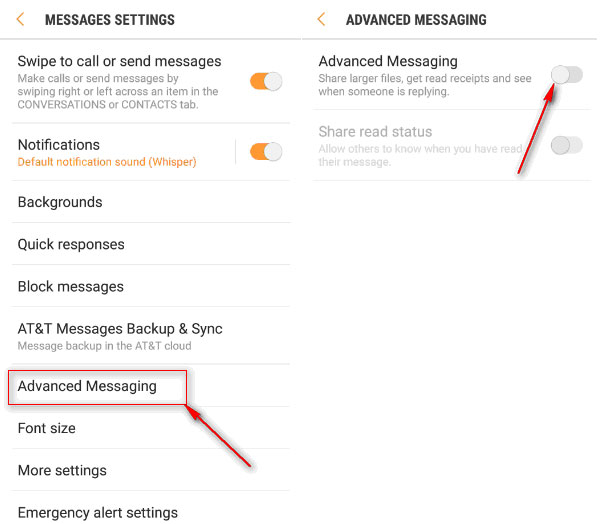
> Fix 2: Disable RCS via Google Messages App
Turning off RCS in the Google Messages app is the most direct way to disable Advanced Messaging on your phone. By switching off the chat features in the settings, your device immediately reverts to standard SMS/MMS communication. Here's how:
- Open the Google Messages app.
- Tap your profile icon (or three-dot menu) at the top right.
- Select Messages settings.
- Tap RCS chats or Chat features.
- Turn off "Turn on RCS chats" (or Enable Chat features).
- Confirm if prompted.
- Restart your phone (optional but recommended).
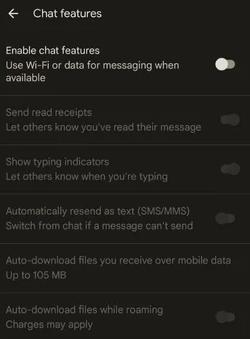
You Might Also Like: How to Unsend/Recall Text Messages on Android Phone? Unlock the 7 Solutions
> Fix 3: Disable RCS via Google's Deregistration Web Page
Using Google's deregistration page disables RCS on the server level, ensuring your phone number is fully removed from RCS services. This is especially helpful when switching phones or when in-app settings fail to turn off Advanced Messaging. Here's how to do it:
- Open a web browser on your phone or PC. (Want to text from your PC to your phone?)
- Search for "Google RCS disable chat" (Google's deregistration tool).
- On the page, scroll to the section for disabling Without your previous device.
- Select your country and enter your phone number.
- You'll receive a verification code via SMS - enter it on the page.
- Once verified, RCS will be disabled for your number at the server level.
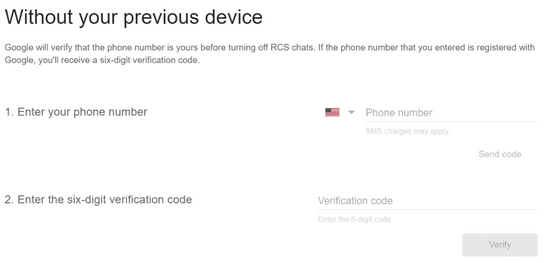
> Fix 4: Turn Off Advanced Messaging on Samsung Messages (Galaxy Only)
If you're using Samsung's default Messages app, you can easily turn off Advanced Messaging through the app's chat settings. This method helps ensure all messages send as regular SMS/MMS, improving compatibility across devices. Here's the user guide:
- Open the Samsung Messages app on your device to access your default messaging settings.
- Tap the three-dot menu in the upper-right corner and choose Settings from the dropdown to enter the message configuration page.
- Navigate to Chat settings or Advanced messaging, depending on your Samsung model and software version, where enhanced messaging features are located.
- Locate the option labeled "Enable chat features" or Advanced Messaging and toggle it off to disable RCS-based communication.
- If a confirmation prompt appears, confirm the action to proceed with disabling the feature.
- Finally, restart your device to ensure all changes take full effect and messaging reverts to standard SMS/MMS behavior.
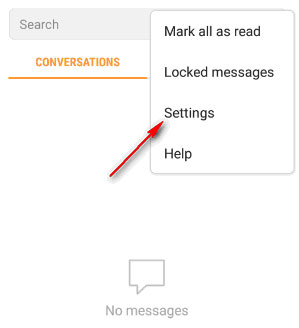
The Bottom Line
In conclusion, the inability of a program to detect sent messages on Android usually comes down to permission limits, storage restrictions, or compatibility issues that are easy to overlook. By understanding these causes and applying the four efficient solutions provided in this guide, you can restore normal message detection and ensure your device functions as expected.
Related Articles:
How to Back Up and Restore Text Messages on Android? 5 Options 2025
5 Simple Tactics: How to Delete Text Messages on Android Phone
7 Easy Tactics to Recover Deleted Text Messages on Android Device
How to Transfer Text Messages from Android to Android? 8 Latest Tactics

