What Does Restarting Your Phone Do (Android/iOS)? Thorough Discussion
"I see a lot of people complaining about how their phone UI is already slow and how they need to buy a new one. But it is an overlooked fact - if you restart your phone regularly, you can get a much smoother experience from weaker and older phones. " -- from Reddit
Our mobile phones are integral to daily life. Given their importance, users often encounter situations where their phones are not performing as expected. Whether it's troubleshooting common system problems, understanding the benefits of a reboot, or seeking general knowledge about device maintenance, many users find themselves asking, "What does restarting your phone do?".
This article delves into the in-depth mechanics of restarting both Android and iPhone devices. We'll discuss how restarting impacts system performance, offer tricks to reboot, and detail additional tips to notice beyond a simple restart.
Part 1: What Does Restarting Your Phone Do
Restarting a phone, also known as rebooting, means turning the device off and then back on again. This often includes two types: 1. Safe Boot - Diagnoses issues by disabling third-party apps and running only the essential system apps. 2. Hard Reboot - Forces the phone to restart, which can resolve unresponsive or frozen screens.
* What happens when you restart your phone?
- Clears System Cache: Restarting can assist in clearing this cache, potentially addressing problems associated with corrupted or outdated cached information.
- Reboots the Operating System: Restarting your device provides a clean slate by reloading the operating system, which can contribute to its overall performance and longevity.
- Addresses Minor Software Issues: A restart can rectify minor software anomalies, glitches, or application failures that may lead to unusual behavior in the phone.
- Clears RAM: A reboot clears the RAM, thereby enhancing the device's operational efficiency. (Over time, apps and processes can consume memory.)
- Stops Background Processes: A restart terminates all applications and background processes, helping resolve issues stemming from improperly functioning apps.
- Enhances Network Connections: Restarting can reset the device's connections to cellular networks, Wi-Fi, and Bluetooth, frequently resolving connectivity issues.
- Rectifies Unresponsive Hardware: A restart can resolve issues such as an unresponsive button, battery calibration, or malfunctioning hardware components.
- Alleviates Overheating: If the device is experiencing overheating, a restart can assist in cooling it down by terminating all active processes.

What happens if I don't restart my phone over time? Here are the possible results: 1. Slower phone due to memory leaks and active background processes. 2. Increased crashes and glitches. 3. Persistent network issues. 4. Excess temporary files and potential slowdowns. 5. Increased heat from continuous processes. 6. Faster battery depletion and inaccurate readings. 7. Incomplete updates, leaving the phone vulnerable.
Part 2: If I Reboot/Restart My Phone, Will I Lose Everything
"What does rebooting do to your phone?" is no longer a question. But will this affect the current content on your Android or iOS device? Or does restarting your phone delete everything?
The short answer is NO! Restarting your phone, a simple soft reboot, will not cause you to lose any data. Your photos, videos, calendars, documents, installed apps, notes, settings, contacts, call logs, and messages will remain intact. However, any unsaved work or active sessions in open apps might be lost if those apps don't automatically save data.
All in all, a root on the phone is safe and generally has no risks, which helps maintain its overall health and performance without erasing your data like a factory reset would.
Part 3: How Often Should You Reboot Your Phone
Modern phones are like small Windows-based computers and need occasional restarting. Experts recommend restarting a smartphone once a week to close open apps, prevent memory leaks, and reduce battery drain. Restarting also helps avoid crashes by clearing leftover data from updates or deleted apps. A weekly restart can maintain consistent performance, prolong battery life, prevent slowdowns, keep from costly repairs, and effectively apply updates.
Part 4: How to Restart Your Phone Directly
* How to restart your Android phone?
- Press and hold the "Power" button (or "Power + Volume up" buttons) until the "Power" menu appears.
- Tap "Restart" or "Reboot" if available.
- Optionally, tap "Power off" and then turn it back on after a few seconds.
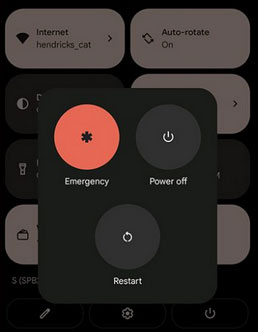
* Some phones, like the latest Galaxy S24 and Pixel 8, have an option to schedule automatic restarts in the settings menu. Check your device settings under "Battery" or "System" to see if this feature is available.
If your phone won't restart, try holding down the "Power" button for 10-20 seconds (hard reboot) to force a shutdown. If that doesn't work, try charging the phone to ensure the battery isn't dead. If your phone still won't restart, it may need system repair or further troubleshooting.
* How to restart your iPhone?
- For iPhone X or later: Press and hold either the "Volume" button or the "Side" button until the power-off slider appears. Drag the slider to turn off the device. After it turns off, press and hold the "Side" button until the Apple logo appears.
- For iPhone 6, 7, 8, or SE (2nd/3rd generation): Press and hold the "Side" button until the power-off slider appears. Drag the slider to turn off the device. After it turns off, press and hold the "Side" button until the Apple logo appears.
- For iPhone SE (1st generation), 5, or earlier: Press and hold the "Top" button until the power-off slider appears. Drag the slider to turn off the device. After it turns off, press and hold the "Top" button until the Apple logo appears.

Part 5: How to Factory Reset Your Phone
As mentioned earlier, restarting a phone is totally secure and does not result in data loss. However, it's different from a factory data reset, which does erase all data and restores the phone to its original settings. If the problem with your phone is not resolved after the simple restart, and you backed up your data in advance, you can reset your device as follows.
* Factory reset your Android phone:
- Open the "Settings" app on your device.
- Navigate to "System" (or "General Management" on some devices).
- Tap "Reset options" and select "Erase all data (factory reset)".
- You might need to enter your PIN or password to proceed.
- Confirm by tapping "Erase all data"/"Erase Everything".
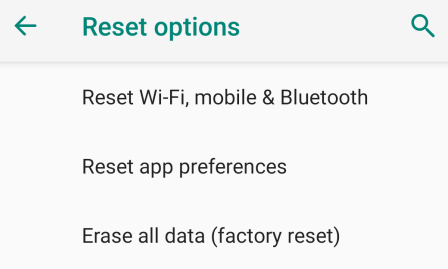
* Factory reset your iPhone:
- Ensure you have a backup of your iPhone beforehand.
- Open the Settings app on your iPhone.
- Tap "General", scroll down, and tap "Transfer or Reset iPhone".
- Hit "Erase All Content and Settings".
- Enter your passcode or Apple ID password if prompted, then confirm the reset.
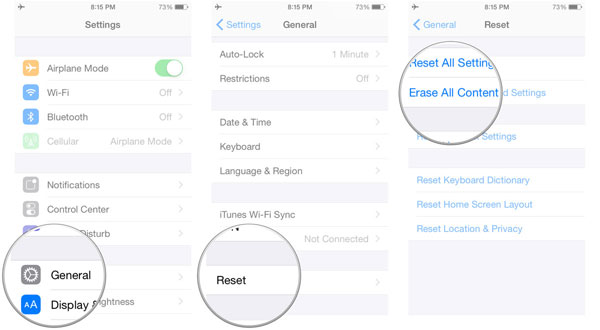
In a Nutshell
Today, we detailed "what will restarting your phone do". Undoubtedly, a restart is a simple yet effective action that can address various issues and improve overall device functionality. Whether you're dealing with a frozen screen, sluggish performance, or just want to refresh your device's system, knowing what happens when restarting can help you get a lot more from your phone. Finally, please leave a comment below, if any. And we are always here to help.
Related Articles:
Best 10 Android Desktop Managers to Manage Your Android Devices on PC/Mac
3 Easy Ways to Recover Deleted Files from Android in 2024
Which is the Best iOS System Recovery Software? Top 7 Tools Offered
6 Workarounds to Recover Deleted Files from iPhone with/without Backup

