Top 5 iPhone Cleaner Software You Can't Miss
When more and more junk files, cookies, temp files, crash files, etc. have been generated on your iPhone, your iPhone will runs slower and slower. So you wish to clean up these junk files, free up space on iPhone and speed it up, right? To do it, you have to find a iPhone Data Cleaner program as your assistant, but it is not a simple thing to figure out which one works best for you and can satisfy all your needs. Because there are so many options and some are too expensive, some work too slowly, or some may not support the type of file that you want to remove from your device.
Can't Miss: Top 3 iPhone Data Eraser Software in 2018
Thus, selecting a proper cleaner tool for your iPhone is a time-consuming yet troublesome task for all of you. Fortunately, you've been here. In this post, we have picked up the top 5 iPhone Cleaner software and analyze their features one by one for your reference. So that you can easily decide which one is better for you without wasting too much time on trying different applications by yourself.
MobiKin Cleaner for iOS (Free) - Highly Recommended
MobiKin Cleaner for iOS is a totally free application, which is ranked the best iPhone Cleaner of all five. As the best iPhone, iPad or iPod Data Cleaner software, this program is not a multi-functional tool, but it can help iOS users get the cleaning job done in the shortest possible time. And then free up space and make your iDevice runs faster than before.
Let's have a brief look on the key features of this iOS Cleaner software:
- Find the reason why your iPhone or iPad runs slower and clean unwanted data from iPhone, iPad or iPod, such as junk files, temp files, crash files, log files, cookies, and so on.
- Free up storage space on iPhone, iPad or iPod and speed up it.
- Fast scanning speed and intuitive interface design takes the best cleaning experience for you.
- Compatible with almost all iOS devices, including the latest iPhone X, iPhone 8 Plus and iPhone 8.
Pros:
- Free application, you can download and install it as you like;
- Quickly remove data from your iPhone and speed it up.
Cons:
- At present, only Mac version is available.
Step-by-Step Guide to Clean iPhone with MobiKin Cleaner for iOS
Step 1. Download and install the iPhone Data Cleaner on your Mac, then launch it. Here, you'll be required to connect your iPhone to Mac with USB cable. Just do it as the program mentioned.
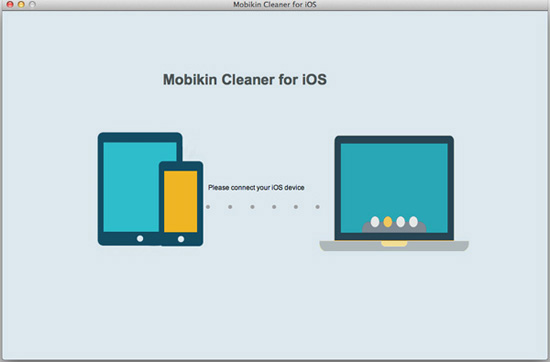
Step 2. When the program detects the iPhone, you can see an interface like below. Tap on "Quick Clean" mode and specify the file types you wish to remove. Then, click "Start Scan" button to begin scanning for files.
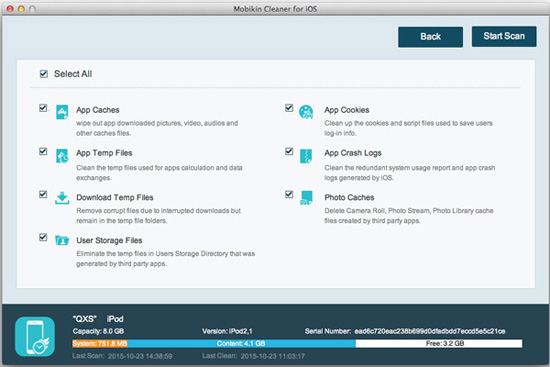
Step 3. The scanning process will last on the basis of the file size on iPhone. When the scanning is finished, tick the results you want to remove and hit "Clean" button to delete the selected data immediately.
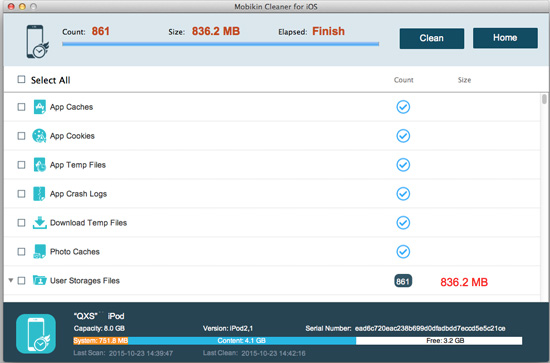
See Also:
How to Clean Junk Files on iPhone X
Top 10 Must-Have iPhone Cleaning Apps
PhoneClean
This program could be treated as the 1st desktop cleaner program for iOS. It provide users with 5 different modes to eliminate not only junk files, but also private data, system data, Internet searching history, etc. from your iPhone, iPad or iPod and keep these devices working optimally. It is the star seller from iMobie studio and have accumulated a lot of users all over the world.

Pros:
- 5 different cleaning modes to help you clean up junk files, sensitive and private data and many other types of files from iPhone with one simple click.
- 1-Click Erase feature allows you to permanently wipe everything on iDevice and leave zero opportunity to restore.
- Restore function allows you to retrieve deleted data from backups made before cleaning process from Internet Clean, Privacy Clean, System Clean as well as iTunes.
- Satisfy almost all cleaning needs with 1 simple tool.
- Offer 9 powerful tune-up tools for facilitating routine use.
- 100% safe and efficient cleaning app and no jailbreak required.
Cons:
- This program is sold from $19.99 to $39.99. If you're looking for a free app to speed up your device, you may feel the price is a little bit expensive for you.
- The process of analyzing your device may take a little bit longer.
- Some functions in the program are limited, and if you wish to use it, you need to pay for it alone.
Umate
Another free iPhone cleaner, which can completely analyze your iPhone's storage usage and clean all extensive junk files in 1 simple click. However, it only supports users to delete junk files and temporary files. If you wish to remove data like photos, large files or apps, you'll be required to upgrade to the Pro version. The pro version supports functions of erasing and it is charged from $29.95 to $49.95. So, if you need a tool to clean and erase data on iPhone, you can get the pro version.

Pros:
- Free way to clean junk files and temp files from iPhone, iPad or iPod.
- Deeply analyze your storage space and figure out how much free space can be released on your device.
- 100% secure and easy to use.
Cons:
- It is limited in functionality, not a totally free program.
- Pro version is focused on the erasing feature than cleaning.
iFreeUp
iFreeUp is an efficient desktop application, which has combined the function of data cleaning and file managing. That means you can use this program to remove junk files, caches, log files, app log files, etc. to free up more storage space and import, export, or delete of photos, videos, music, books, apps and podcasts on your iOS devices. You can use the different methods to release space on iPhone, iPad or iPod without losing any precious data.

However, this program is designed like Umate, which comes with a free version, but is limited in functionality. So if you wish to use the deep clean feature or file manager function, you need to active the Pro version.
Pros:
- Comes with a free version, which allows users to have a quick clean on iPhone or iPad.
- Support to clean junk files, caches and log files with 1 simple click, and boost your iDevice's performance.
- Intuitive yet user-friendly interface design, makes you feel comfortable during the whole process.
Cons:
- It is limited in functionality.
SafeEraser
This program is mainly designed to help users erase data on iPhone, iPad and iPod devices with zero opportunity to restore. So that your privacy info will never be leaked out due to any reasons. But as a full-functional program, this SafeEraser also provide users with the function of Space Saver and iOS Optimization. With them, you can save more space via compressing and exporting photos, cleaning system data and user data completely. However, this program doesn't provide free version, so if you wish to experience these functions, you need to pay for it. The price is start from $29.95.

Pros:
- Lossless compression to free up almost 75% space of your camera photo's space;
- 1 click to clean data like iOS system tune-up, temp files, app generated files, log files, cached files and unused apps, etc. on iDevice. So that you can release massive space and improve the performance of your iOS device.
- Erase all kinds of data from iPhone or iPad with simple clicks, so that your privacy info can be protected well.
- Supports both iOS and Android devices.
Cons:
- The price is a little bit higher for some users.
See Also
How to Delete Google History on iPad
How to Erase iPhone Data without Restoring
Choose the Best iPhone Cleaner Software for Yourself
| MobiKin Cleaner for iOS | PhoneClean | Umate | iFreeUp | SafeEraser | |
| 1-Click to Clean Data | |||||
| Speed up iOS Device | |||||
| Erase Data | |||||
| Free Program | |||||
| Fast Scanning Speed | |||||
| Easy to Use |
Final Thought
Now, you have reviewed 5 different iPhone Cleaner software on the above, which one is your choice? In my opinion, if you only need to find a tool to help you clean junk files repeatedly and speed up iOS device, MobiKin Free Cleaner for iOS could be a nice choice for you. But if you wish to erase data or conduct a deeply cleaning on iPhone or iPad, then you can take the tool like PhoneClean or SafeEraser as your optimal option. Actually, just select the one which can help you solve your problem and make your life better!
Related Articles:
Best iOS Optimizer - How to Boost Your iOS Device with 1 Click



