iOS Assistant for Mac allows users to transfer contacts, messages, notes, calendars, music, TV shows, movies, podcasts, photos, etc. from iPad, iPod or iPhone to MacBook Air, MacBook Pro or from Mac to iDevice within a few clicks. And you are also enabled to import or edit iOS data on desktop computer as you like. After that, you can enjoy and share these data without any limitations. Now, just follow the below steps to see how easy the program works
Download and Install the Program
First of all, you have to click the below icon to get and install the software on your Mac computer. Then, you need to click the "Get License" icon on the top page to get a free license. After that, you can follow the below steps to manage your iOS data easily.
Here, we also provide you with the Windows version. After that, you need to ensure the iTunes is also installed on the Mac.


- Part 1. Connect iPhone, iPad or iPod to Mac Computer
- Part 2. Import, Export Info (Contacts, Text Messages, Notes, Calendars, Bookmarks) between iDevice and Mac
- Part 3. Backup Media Files from iPhone, iPad or iPod to Mac
- Part 4. Uninstall Apps from iPhone, iPad or iPod on Mac
- Part 5. Manage (Backup, Restore, Delete, etc.) iTunes Backups on Mac
Run the Program & Link Your iPad/iPhone/iPod to Mac
Double-click the desktop icon to launch the program or you can directly run the tool after the installation. If you haven't connected your device to the Mac now, then you'll see an interface just like this:
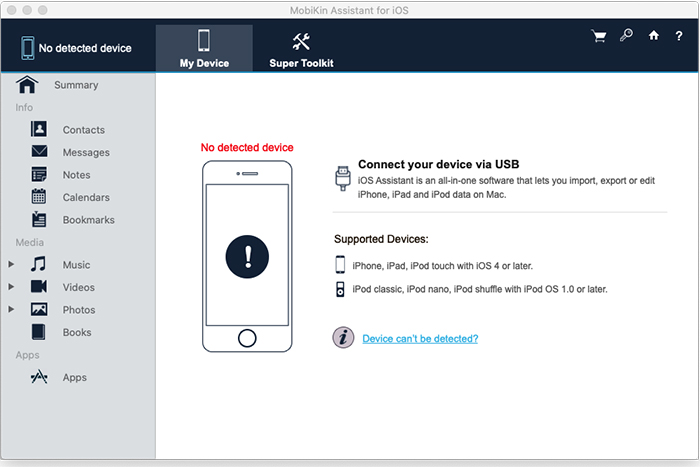
But if your iDeivce is linked to the Mac computer via its USB cable, then you can check the detailed information like the storage space, serial number, etc. in the main interface as you like.
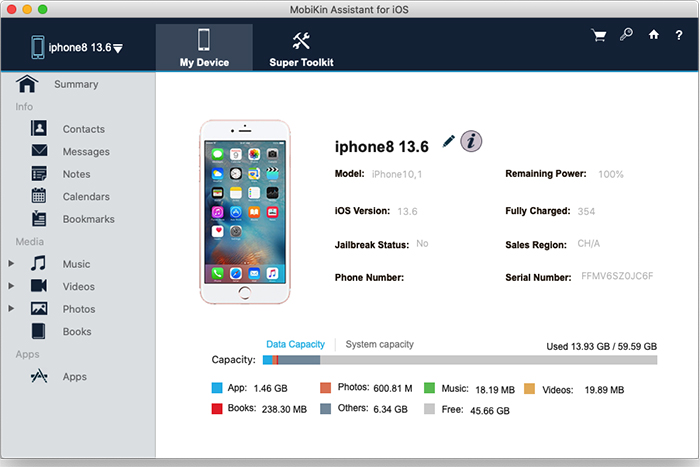
Note: To ensure your iDevice will be recognized by the program, you need to click "Trust" on your iDevice. And you need to register the program with the license code you have received in this page. See how to register MobiKin software.
When your device is successfully detected by the program, then you can find that all data on your device have been managed in a tree style. To find your needed files, you can enter these different folders and go through them one by one as you like, or you can directly type the file name in the searching box to locate the data you want immediately.
How to Manage Information like Contacts, Text Messages, Notes, Calendars, Bookmarks on Mac
Step 1. Directly tap on the category of "Contacts", "Messages", "Notes", "Calendars" and "Bookmarks" in the left panel, then you can preview the detailed info in the program. After that, you can begin to manage these info as you like. (Please turn off iCloud contacts, notes, calendars and bookmarks on your iDevice)

Step 2. Here, we'll take the Contacts info as an example to show you how to manage it with this Assistant for iOS easily.
- Tick the contacts you wish to backup or export, then select "Export" button on the top menu. Then, you can get 3 different output options like CSV, VCF or XML. Just choose one of them, then wait for the end of the process.

- To import contacts backups from PC to iDevice, you can directly choose "Import" button to locate the source file and sync them to your iPhone or iPad as you like. At present, this program only support source files in XML format.

How to Backup or Export Media Files from iOS Devices to Mac?
Step 1. Connect your iPhone, iPad or iPod to Mac computer, then click "Trust" on your iDevice to make your device be recognized by the program.
Step 2. Click the category of "Photos", "Music", "Videos" in the left panel, and choose the sub category like "Ringtones", "Voice Memos", "Music", "TV shows", "Movies", "Albums", etc. as you like.
Step 3. Select and tick all files you wish to export, and click "Export" button to choose an output folder to save these files.
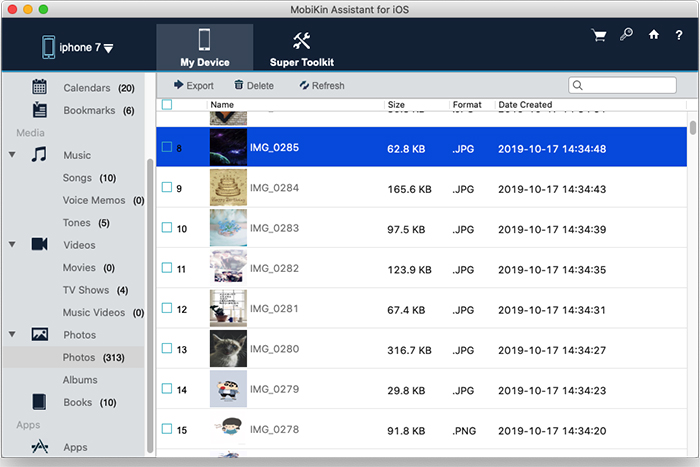
How to Uninstall Apps from iPhone, iPad or iPod touch on Mac?
Step 1. Link Your iPhone, iPad or iPod to Mac computer and make the program be detected by the program.
Step 2. Directly choose "Apps" in the left panel, and you can preview all apps in the program.
Step 3. Tick the apps that you want to remove, and click "Uninstall" button to delete it soon.

How to Manage (Backup, Restore, Delete, etc.) iTunes Backups on Mac?
To manage iTunes backups on Mac, you need to enter "Super Toolkit" area.

Click "iTunes Backup & Restore", then you can see an interface like below and start your iTunes managing process right now.

- Backup iOS Data to iTunes
Click "Backup" button on the top menu, then a new pop-up window will appear on your Mac as follows. Here, you can decide and select the device you wish to backup, and choose an output folder according to your own needs. After that, just hit "OK" button to begin the backing up process.

- Restore Backups to iPhone, iPad or iPod
Hit "Restore" option on the top menu, then you can see an interface like below. Confirm the target device and choose one of the iTunes backups for restoring. After that, click "OK" button to begin the process.

- Delete Unwanted Backups
If you want to remove some unnecessary backups from iTunes locations, you can directly choose the backup and hit "Delete" button to remove them right now.

