Transfer Text Messages between BlackBerry and iPhone
Messages on your mobile phone always plays an important role for daily or business communication, right? You can use it to send some love or warm words to your beloved person, send or receive greetings to or from your family members, friends or coworkers, receive a message that contains lots of important details about your latest negotiation, and get lots of information you need from others. Thus, there could be some crucial messages that you never wish to lose even though you need to switch your phone from one to another, right? Then how to transfer text messages between two different mobile phones could be an urgent problem that you need to solve.
As it is known to all that messages always saved in the phone's internal memory or SIM card, it can't be easily transferred between mobile phones theoretically, especially when the device is running on the different operating system with your old phone. Actually, you can solve the problem easily, but the premise is that you need to find a transfer tool like BlackBerry to iPhone Transfer as your daily assistant. After owning it, files like text messages, contacts, call history, photos, music, etc. can be transferred between BlackBerry and iPhone without restrictions. And it allows you to transfer data between other devices like Android, Symbian, Windows phone, etc. as you like.
Get the powerful program on your computer and then let's start your SMS transmission from BlackBerry to iPhone or from iPhone to BlackBerry together.
How Can I Transfer SMS Messages between BlackBerry and iPhone?
Step 1. Backup BlackBerry on computer
First install and launch Blackberry desktop software on your computer and connect Blackberry mobile to computer. After detecting Blackberry mobile in the Blackberry backup software, click on “Backup Now” button to backup file from your BlackBerry phone. Just choose a location on your computer to keep the backup record.

Step 2. Launch BlackBerry to iPhone Transfer tool
Install and launch the BlackBerry to iPhone Transfer. Four different functional areas are listed here, please select "Restore from Backups" mode to go to the next step. From different backup restoring options, choose "From Blackberry Backup File" option. Then, the backup record of your BlackBerry phone will be displayed on the left.

Step 3. Transfer Text Messages from BlackBerry to iPhone
Connect your iPhone to the computer and it will be detected by the program and displayed on the right. Then you can select "Text Messages" and click "Start Transfer" button to restore them to your iPhone.
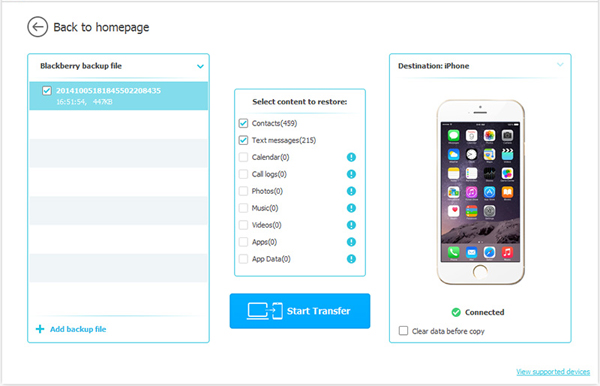
Related Articles
Easy Way to Transfer Contacts between iPhone and Android



