
One-stop recovery of any WhatsApp messages and files. Easily recover WhatsApp messages, photos, videos, audios, stickers, documents and other files from Android devices without root or any skills.
Fully compatible with the latest Android 16!
Supported OS: Windows 11/10/8/7
Secure Download90 days Money Back Guarantee

WhatsApp Recovery for Android allows you to preview the internal content before proceeding with recovery or extraction. You can retrieve what you need and restore it to your computer. This WhatsApp recovery software supports direct recovery from Android phones without backup, and also supports recovery of WhatsApp data and files from backup files.
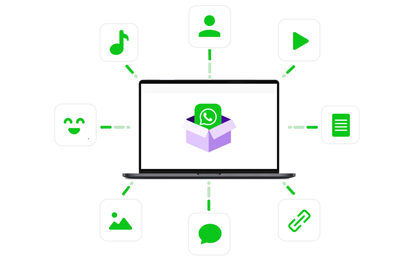
This WhatsApp data recovery app enables you to recover WhatsApp messages and files from your Android phone/tablet and WhatsApp backup with highest success rate guaranteed.
You can instantly and easily restore WhatsApp messages, and WhatsApp attachments including photos, videos, audios, stickers, documents, links, etc.

What if you want to extract WhatsApp chat history to computer for future use instead of restoring them to your phone? In that case, this WhatsApp chat recovery software can fully or selectively back up your WhatsApp chat history (including attachments) from your Android device to PC, and restore the data inside the backup file to the computer. Therefore, there is no overwriting of anything existing on your phone.
WhatsApp chat history can be exported to HTML and csv formats, and WhatsApp attachments are exported in the same format as the original file.
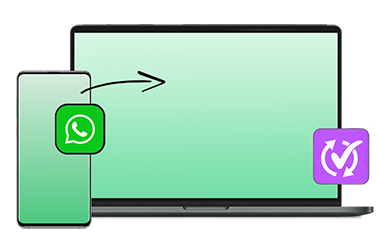
This WhatsApp data recovery software for Android makes complex WhatsApp data recovery a piece of cake. In front of the intuitive user interface and friendly wizard, you can easily restore WhatsApp messages and media files to computer. No technical skills or cumbersome operations are required, not even root authorization.
The broad compatibility of Recovery for WhatsApp makes it support more than 7000+ Android devices, including phones and tablets from Samsung, Xiaomi, OPPO, OnePlus, TECNO, Infinix, Itel, vivo, Honor, realme, Motorola, Huawei, TCL, Google, T-Mobile, BLU, Alcatel, Wiko, etc.
Users of MobiKin WhatsApp Recovery for Android Have Surpassed 740,000+ Worldwide.

I got the free trial. Smooth connection, scanning, and preview features. But when I decided to go to the full version at a reasonable price, I encountered a problem with the backup function. Amazingly, I contacted MobiKin's official support, and they resolved the issue without delay. Worth the investment.

Serendipity!! Accidentally got into a page in Google and picked this software with the intention of giving it a go. Overall, it's nice. (Previously, I used another free program that claimed to be able to extract content to my PC. As a result, it proved to be quite slowwwwww and led to data loss.(/_\)!) During the use of this tool, I enabled USB debugging and end-to-end encryption; it then just took a few movements of the mouse and a couple of clicks to complete!

Pleasant trip! When I attempted to transfer my WhatsApp data from my Galaxy S22 to my DELL desktop, challenges occurred..... Fortunately, the on-screen tutorial was helpful and well-designed. So, I was able to successfully transfer and recover all my WhatsApp chats on my computer. Good Job~~~
WhatsApp has long been an essential tool for communication and exchanging information. Losing important WhatsApp chats can be a major setback, causing inconvenience and even emotional distress. In some cases, it may have serious consequences, such as missing significant business info or evidence for legal proceedings. Therefore, it is vital to act with urgency and back up WhatsApp conversations to avoid irreversible losses.
Luckily, with WhatsApp Recovery for Android, one of the best WhatsApp data recovery software, users can extract and restore WhatsApp messages and various attachments easily and quickly. Now, please read on to learn how this knowledgeware works.
Step 1. Run the Program and Connect Your Android Device to a PC
Install and run this WhatsApp data recovery software for Android on a computer. Then, please get into the "Recover from Android Device" mode. Afterward, an interface resembling the one below will appear, allowing you to connect your Android phone/tablet to your PC. Simply adhere to the instructions and do it via a USB cable.
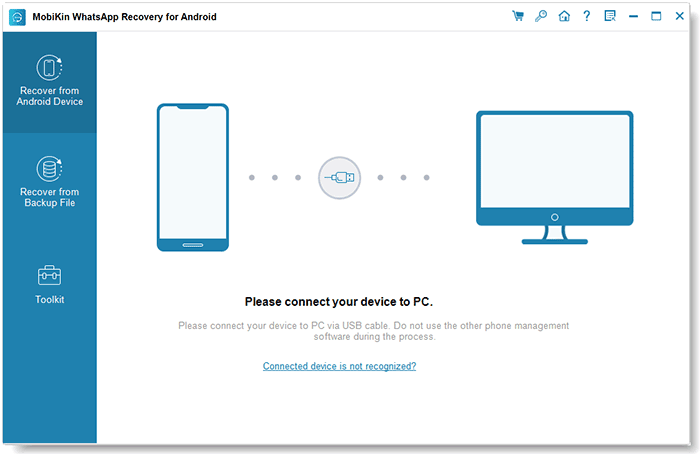
Step 2. Enable USB Debugging & Install the Driver on Android
Upon linking your device to the PC, please turn on USB debugging on your Android phone.
Subsequently, this WhatsApp recovery tool will check if the driver has been installed on the machine. In case this is your first time making the connection, this WhatsApp chat recovery software for Android will initiate the driver download process to the computer. Kindly follow the directions provided to complete the installation.
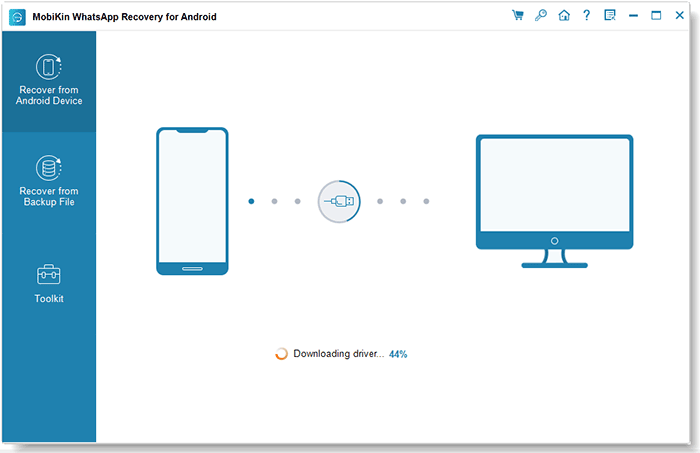
Please take note that if the installation of the driver is unsuccessful, you could refer to the page titled "What to Do If the Driver Installation Failed" for potential solutions.
After completing the previous steps, and if your device operates on version 4.2 or later, you will need to get into it and select the "Allow" or "OK" button on the screen to authorize the computer and permit USB debugging, as demonstrated below.
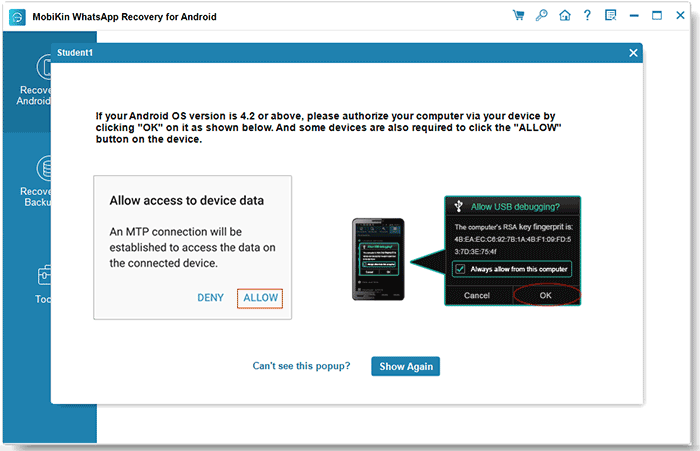
What if this robust software is unable to detect your Android device? Just refer to the tutorial - (What to Do if the Program Does Not Recognize My Android Device) to enable successful recognition of your smartphone.
Tips: When the cell phone is linked, the program instantly recognizes it. If there is only one device connected, proceed to the next step by skipping this screen. However, if multiple gadgets are detected, this smart tool will display the names of the identified ones, with the first one being pre-selected by default. You could choose the device you wish to scan before going any further.
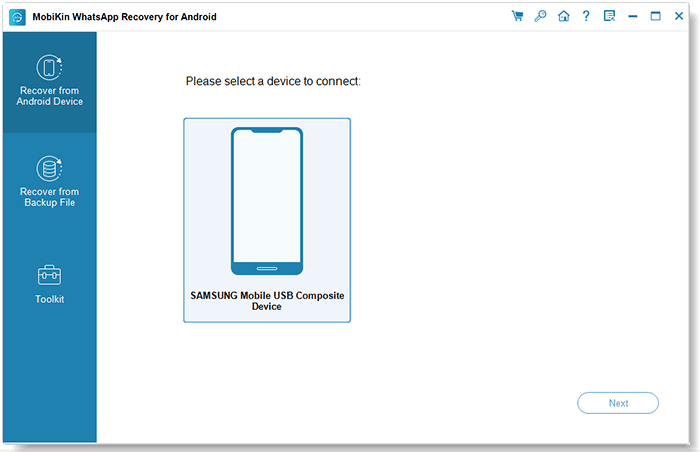
Step 3. Turn on End-to-end Encryption on Your Android Phone
After successfully connecting your mobile phone, this WhatsApp recovery software/app prompts you to back up WhatsApp on the device.
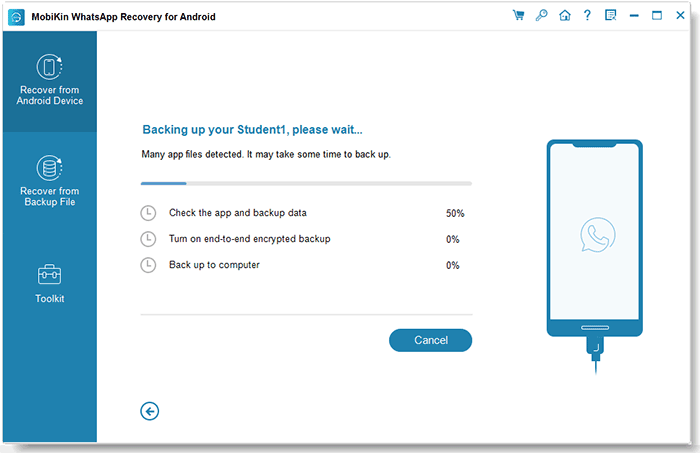
Note: Currently, the supported backup method is only the 64-bit encryption, while the option to install a specific version of WhatsApp is not currently supported.
The program will verify the presence of WhatsApp on the connected phone. In case the WhatsApp chat recovery app determines that it is absent, a notification window will pop up displaying the message, "WhatsApp is not detected on your Android device."
If WhatsApp is installed on your Android phone, the prompt on the WhatsApp messages recovery software shows the procedure to open WhatsApp end-to-end encryption on the app.
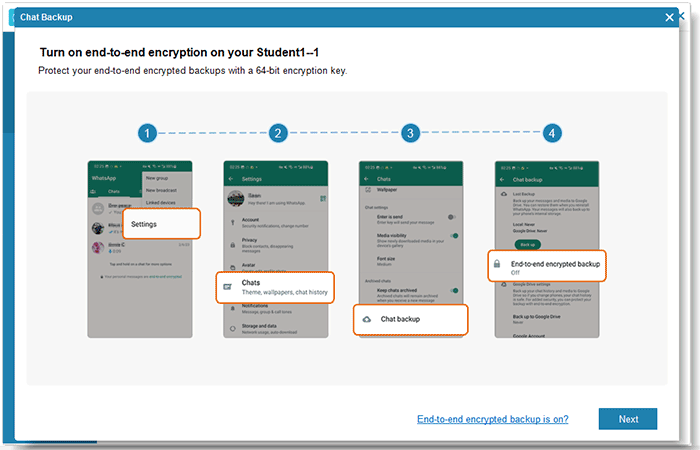
Click "Next" to go on. The incoming window shows the process of generating 64-bit encryption. After that, you need to stay on the screen with a 64-bit key on your phone before you can tap the "Scan" button.
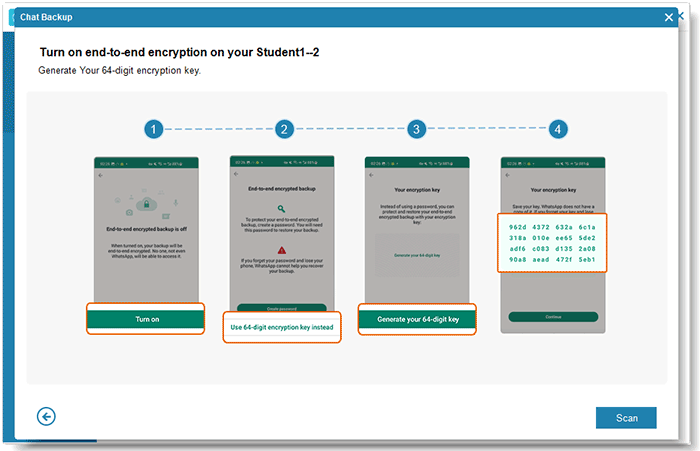
Check and modify the encryption key recognized from your phone, and click on the "Confirm" button to continue.
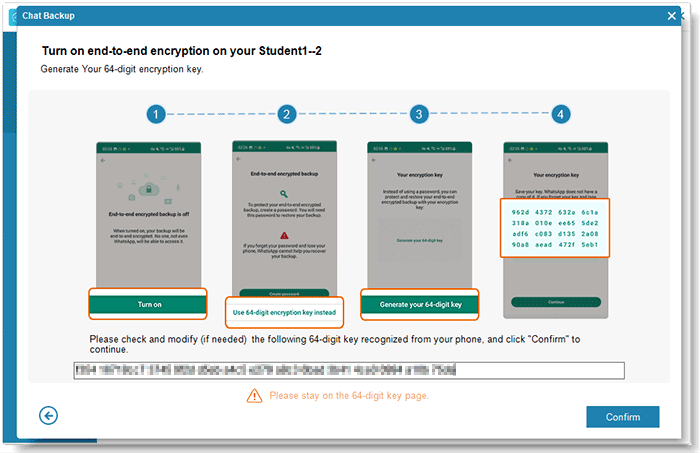
Once the end to end encryption is generated successfully, click "Create", and WhatsApp will start doing an end-to-end encrypted backup of your WhatsApp content.
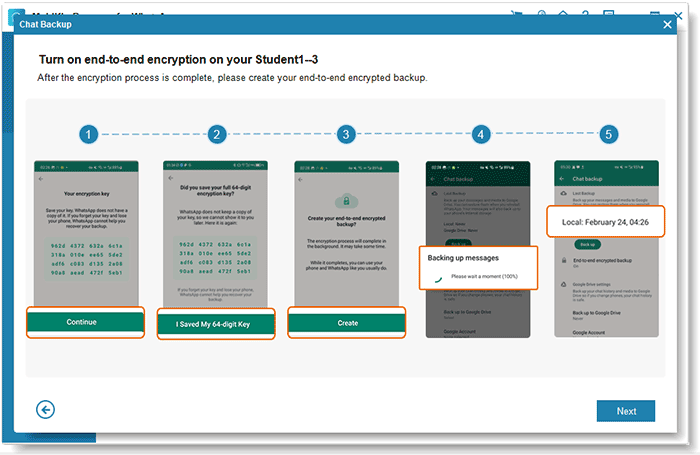
Turn off the end-to-end encryption: If the end-to-end encryption has been turned on before, you need to turn off the end-to-end encryption first, then turn it on again. After that, click "Next" on the phone to begin backing up WhatsApp chats on Android.
Step 5. Back Up WhatsApp Chats from Android to PC
When backing up Android WhatsApp conversations to your computer, this WhatsApp retriever will show that it is in the process and display the progress.
After the backup is accomplished, please click the "View It" button, which will trigger the best WhatsApp data recovery software to initiate the data scan from the backup. Once done, the left section of the window will display the WhatsApp and WhatsApp attachment counts, while the right one will provide the corresponding details.
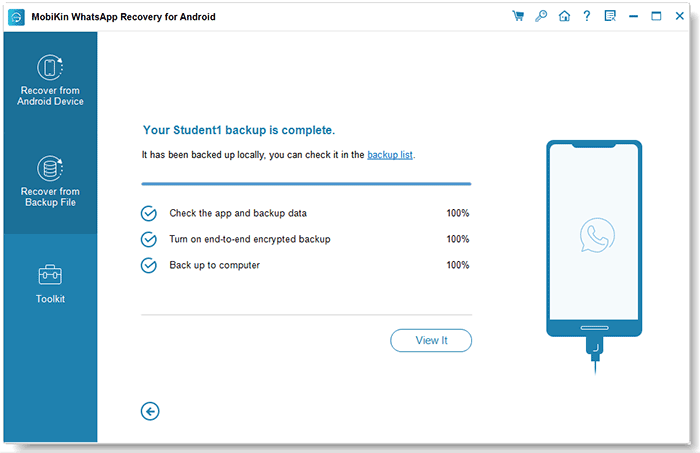
Step 6. Extract & Recover WhatsApp Backup Files to PC
You can now preview the specifics, including "WhatsApp" and "Attachments" (Photos, videos, audio, documents, stickers, etc.) Then choose whatever you want for recovery.
WhatsApp recovery:
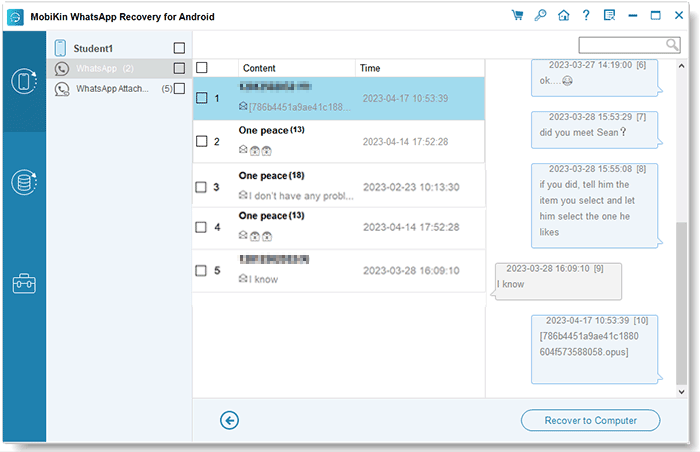
WhatsApp attachments recovery:
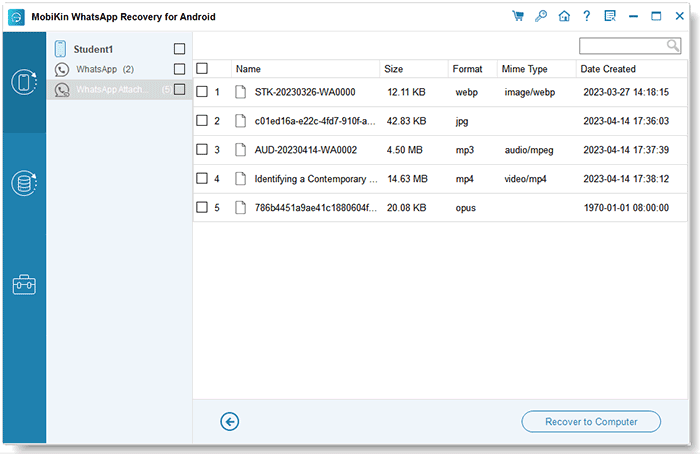
Once completing the selection, click "Recover to Computer" to export the chosen items and save them to any location on your PC. This program currently allows you to save WhatsApp in HTML or CSV format, while WhatsApp attachments can be kept in the corresponding format of the original file.
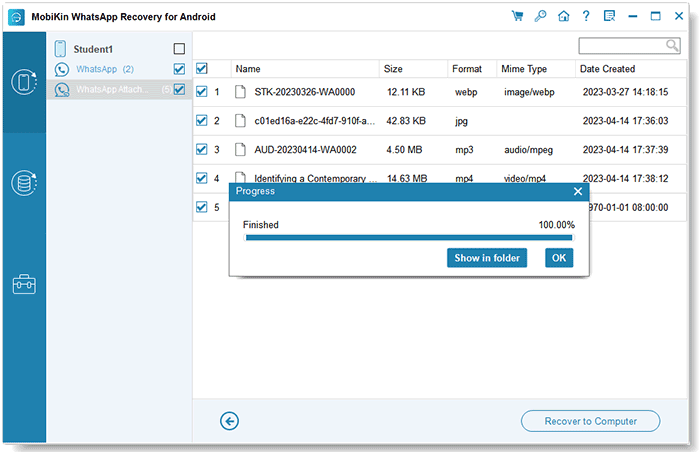
Once the export completes, you can click "Show in folder" to open the output directory and view the details of the exported file on your computer.
Step 1. Enter the "Recover from Backup File" Mode
Recovery for WhatsApp can also recover WhatsApp data from backup files directly, without connecting your Android phone. As long as you have backed up Android WhatsApp to your computer via this software, the backup content will be saved locally. At this point, you can click the "Recover from Backup File" mode on the main interface. Next, you could get all the backup records for WhatsApp.
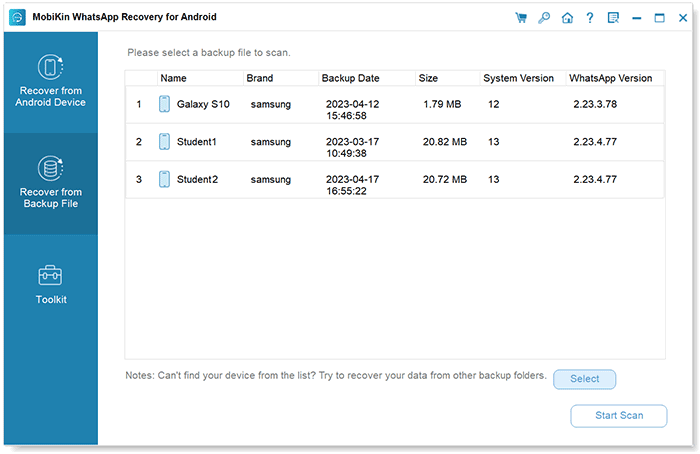
Tips: This WhatsApp recovery software lets you click the "Select" button to add backups from non-default backup directories to the list for display.
After selecting a backup on the left side, right-click on it to reveal the options "Open Backup Folder" and "Delete"; the former allows you to open the directory where the backup is located and check it, while the latter lets you remove the corresponding backup.
Step 2. Scan the Backups You Want
Pick the backup files you desire and click "Start Scan". When the progress bar is completed, the particulars of the results will be displayed.
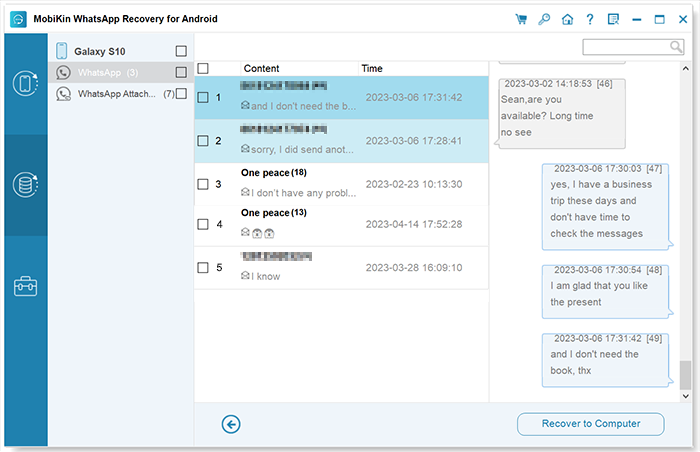
Step 3. Recover WhatsApp Data from the Backup Instantly
Soon, you can select "WhatsApp" or "Attachments" from the left column and browse through the corresponding details on the right. Finally, select your required WhatsApp items and export them to your computer at once.
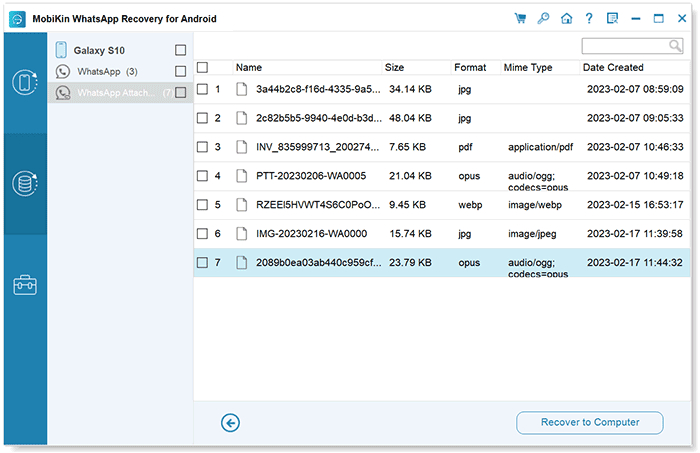
| Operating System: | Windows 11/10/8/7 |
|---|---|
| Processor: | 750MHz Intel or AMD |
| RAM: | 512MB or above |
| Hard Disk Space | 1 GB or more |
| Supported Android System | |||
|---|---|---|---|
| Android | Android 6 and above (Android 16 included) | ||
| Supported Android Devices | |||
| Note: MobiKin WhatsApp Recovery for Android is fully compatible with Android phones and tablets, including the latest ones. For Android users, if you cannot find your device on the list below, please take a free trial on it at first; then, provided that you are unable to link your smartphone with WhatsApp Recovery for Android after trying, please reach out to our support team via email: support@mobikin.com. | |||
| Samsung | Samsung Galaxy S Series (Galaxy S25 Ultra/S25+/S25, Galaxy S24 Ultra/S24+/S24, Galaxy S23 Ultra/S23 FE/S23+/S23, Galaxy S22 Ultra/S22+/S22, Galaxy S21/S20/S10/S9/S8/S7/S6/S5, etc.); Samsung Galaxy Z (Foldable) Series (Galaxy Z Fold5/Fold4/Fold3/Fold2/original Fold, Galaxy Z Flip5/Flip4/Flip3/5G/original Flip); Samsung Galaxy A Series (Galaxy A75/A74/A73 5G/A72/A71 (+5G)/A70s, etc.); Samsung Galaxy M Series (Galaxy M54/M53/M52 5G/M51/M40/M33 5G, etc.); Samsung Galaxy F Series (Galaxy F54 5G/F52 5G/F42 5G/F41/F23 5G/F13/F04/F02s, etc.); Samsung Galaxy XCover Series (Galaxy XCover 6 Pro/5/4/4s/3/2, etc.); Samsung Galaxy Note Series (Galaxy Note 10 Lite/Note 10/10+/Note 9, etc.); Samsung Galaxy J Series (Galaxy J8/J7/J6/J5/J4, etc.); Samsung Galaxy Tab/Tab Pro/Tab S/Tab A, Galaxy Core, Ace, Young, Nexus, etc. | ||
| Xiaomi | Xiaomi Mi Series (Mi 15 Ultra/15 Pro/15, Mi 14 Ultra/14 Pro/14, Mi 13 Ultra/13 Pro/13, Xiaomi Mi 12X/12 Pro/12, Mi 11T Pro/11T, etc.); Xiaomi T Series (14T Pro/13T Pro/12T Pro/11T Pro/10T Pro/10T Lite/9T Pro, etc.); Xiaomi Mi Note Series (Mi Note 10 Lite/Mi Note 10 Pro/Mi Note 10/Mi Note 3/Mi Note 2, etc.); Xiaomi Mi Mix Series (MIX Flip 2/MIX Flip/MIX Fold 3/MIX Fold 2, etc.); Xiaomi Mi Play Series, Mi Max Series, CC/Civi Series, etc. | ||
| Redmi | Redmi Note Series (Redmi Note 13 Pro+ 5G/Note 13 Pro 5G/Note 13 Pro/Note 13 5G/Note 13, Redmi Note 12 Pro+ 5G/Note 12 Pro 5G/Note 12 Pro/Note 12 5G/Note 12/Note 12S, etc.); Redmi Series (Redmi 14C/14C 5G/14R, 13x/13 5G/13/13R/13C 5G/13C, 12R/12 5G/12 5G/12/12C, 11 Prime 5G/11 Prime, etc.); Redmi K Series, Redmi A Series, Redmi Turbo Series, etc. | ||
| POCO | POCO C Series (C75/C71/C65/C61, etc.); POCO M Series (M7 Pro/M6+/M6 Pro 5G/M6 Pro/M6 5G/M5, etc.); POCO X Series (X7 Pro/X6 Neo/X6 Pro/X5 Pro/X4 GT, etc.), POCO F Series (F7 Ultra/F7 Pro/F6 Pro/F5 Pro, etc.), etc. | ||
| TECNO | TECNO Spark Series (Spark Go 2024/2023, Spark 20C, Spark 4 Lite, Spark 20 Pro/20); TECNO POP Series (POP 8 Pro, POP 7/7 Pro, POP 6/6 Pro, POP 5/5P/5 Pro/5 LTE/5 Go, POP 4/4 Pro/4 Air/4 LTE, POP 3/3 Plus, POP 2 variants, etc.); TECNO POVA Series (POVA 6 Pro/6/6 Neo/5 Pro 5G/5/4 Pro/4/3 LF7/3/2/Neo 5G/Neo, etc.); TECNO Pouvoir (Power) Series (Pouvoir 3/3 Plus/3 Air, Pouvoir 2/2 Air/2 Pro, Pouvoir 1, etc.); TECNO Phantom Series (Phantom V Fold 5G, Phantom V Flip 5G, Phantom X2 Pro 5G, Phantom X2, Phantom X, Phantom 9, etc.); TECNO Camon Series (Camon 30 Premier 5G/Camon 30 Pro 5G/Camon 30 5G/Camon 30, Camon 20 Pro (5G)/Camon 20/Camon 20s Pro 5G, etc.), TECNO Camon X/CX/CX Air, Camon CM, Camon i4/i, etc. | ||
| Infinix | Infinix Zero Series (Zero 40/Zero 30/Zero Ultra/Zero 5G/Zero X Neo/X Pro/X/Zero 9, etc.); Infinix Note Series (Note 50 Pro+/Note 50 Pro/Note 50, Note 40 Pro+/Pro/40 5G/Note 40X/S/Racing Edition, Note 30/30 Pro/30i/VIP, Note 12, etc.); Infinix Hot Series (Hot 60 Pro+ 5G/Hot 60 Pro/60/60i, Hot 50 Pro/50/50i, Hot 40 Pro/40/30/30i/30 Play/30 5G, Hot 20/20s/20 Play/20i, Hot 12 variants, Hot 11/11s/11 Play/NFC, Hot 10T/10s/10 Play/10i, etc.); Infinix Smart Series (Smart 10 Pro/Plus/HD/10, Smart 9/9 HD, Smart 8 Pro/Plus/HD/8, Smart 7/7 HD, Smart 6/6 HD/6 Plus, Smart 5/5 B/C, etc.); Infinix S/GT Series, etc. | ||
| itel | itel S Series (S25 Ultra/S25, etc.); itel A Series (A90/A80/A06s/A05s, etc.); itel City Series (City 100, etc.); itel P Series (P55 5G/P40+/P40, etc.), etc. | ||
| OPPO | OPPO Find Series (Find X8 Ultra/X8 Pro/Find X8, Find X7 Ultra/Find X7, Find X6 Pro/X6, Find N5, Find N3/N3 Flip, Find N2/N2 Flip, etc.); OPPO Reno Series (Reno 15 Pro 15+, Reno 14 Pro 14+, Reno 13 Pro/13F LTE/13 5G), etc.); OPPO A series (A5/A5 Pro/A5x/A11/A12/A15–A93/A96 5G), OPPO F series (F29 Pro, etc.), OPPO K series (K9s/K9 Pro/K10/K12x), etc. | ||
| realme | realme GT Series (realme GT 6/6T/5 Pro/5/4, realme GT Neo 5 SE/5, etc.); realme Number Series (realme 13 Pro+/13 Pro/13, realme 12 Pro+/12 Pro/12, realme 11 Pro+/11 Pro/11, realme 10 Pro+/10 Pro/10, etc.); realme C Series (realme C65/C55/C53); realme Neo Series (realme Neo7 Turbo/Neo6); realme Narzo Series (Narzo 70 Pro 5G/70x 5G/, realme Narzo 60 Pro 5G/60x 5G/60 5G, realme Narzo N55/N53, etc.), etc. | ||
| OnePlus | OnePlus Number Series (OnePlus 13/12R/12/11R/11/10T/10 Pro/10R/9, etc.); OnePlus Nord Series (Nord CE 4/Nord 4/Nord CE 3 Lite 5G/Nord 3 5G/Nord CE 3 5G/Nord N30 5G/Nord CE 2 Lite 5G/Nord 2T 5G/Nord CE 2 5G, etc.); OnePlus R Series (Ace 3V/Ace 3/Ace 2 Pro/Ace 2V/Ace 2), etc. | ||
| vivo | vivo X Series (X200/X100 Ultra/X100 Pro/X100/X90 Pro+/X90 Pro/X90/X80 Pro/X70 Pro+, etc.); vivo V Series (V40 SE/V30 Pro/V30/V29e/V29/V27 Pro/V27/V25 Pro, etc.); vivo Y Series (Y200/Y100/Y78/Y56/Y36, etc.); vivo T Series (T3/T2/T1/T1 Pro), etc. | ||
| iQOO | iQOO Number Series (iQOO 13/12 Pro/12/11S/11 Pro/11/10 Pro/10/9 Pro/9, etc.); iQOO Z Series (Z9/Z8/Z7 Pro/Z7/Z6 Pro/Z6/Z5, etc.); iQOO Neo Series (Neo 9S Pro/Neo 9 Pro/Neo 8 Pro/Neo 8/Neo 7 Racing/Neo 7/Neo 6, etc.); iQOO U Series (U5e/U5/U3x/U3); iQOO Legend Series (iQOO 12 Legend/9 Legend/5 Legend), etc. | ||
| Huawei | Huawei Pura Series (Pura 80/Pura 70 Ultra/Pura 70 Pro+/Pura 70 Pro/Pura 70/P60 Pro/P60/P50 Pro/P50 Pocket/P40 Pro+, etc.); Huawei Mate Series (Mate 70/Mate 60 Pro/Mate 60/Mate 50 Pro/Mate 50/Mate 40 Pro+, etc.); Huawei Nova Series (Nova 13/Nova 12 Ultra/Nova 12 Pro/Nova 12/Nova 11 Ultra/Nova 11/Nova 10 Pro, etc.); Huawei Enjoy Series (Enjoy 70z/Enjoy 70/Enjoy 60/Enjoy 50 Pro/Enjoy 20 Pro, etc.); Huawei Foldables (Mate X5/Mate X3/Mate Xs 2/Mate X2, etc.); Huawei Ascend Series (Ascend P7/P6/D2, etc.); Huawei G Series (G9 Plus/G8/G7, etc.); Huawei Y Series (Y9/Y7/Y6/Y5, etc.), etc. | ||
| Honor | Honor Magic Series (Magic 7/Magic 6 Pro/Magic 6/Magic 5 Pro/Magic 5/Magic 4 Pro, etc.); Honor Number Series (Honor 200 Pro/200/100 Pro/100/90 Pro/90/80 GT/80 Pro/80/70 Pro/70/60 Pro, etc.); Honor X Series (X50i+/X50/X40 GT Racing/X40/X30 Max/X30, etc.); Honor Play Series (Play 40C/Play 40/Play 30 Plus/Play 30/Play 20, etc.); Honor V Series (V30 Pro/V20, etc.); Honor Note Series (Note 10, etc.); Honor View Series (View 20, etc.), etc. | ||
| Motorola | Motorola Edge Series (Edge 50 Ultra/50 Pro/50 Fusion/40 Neo/40 Pro/30 Ultra/30 Fusion, etc.); Moto G Series (Moto G Power 5G/Moto G Stylus 5G/Moto G 5G/Moto G Stylus/Moto G Pure/Moto G100, etc.); Moto E Series (Moto E32/Moto E22/Moto E20, etc.), etc. | ||
| Google Pixel | Pro Series (Pixel 9 Pro/Pixel 8 Pro/Pixel 7 Pro/Pixel 6 Pro, etc.); Standard Series (Pixel 9/Pixel 8/Pixel 7/Pixel 6/Pixel 5, etc.); a Series (Pixel 8a/Pixel 7a/Pixel 6a/Pixel 5a, etc.); Foldables (Pixel Fold 2/Pixel Fold, etc.); Legacy Models (Pixel 4 XL/Pixel 3a XL/Pixel 2, etc.), etc. | ||
| TCL | TCL 50 Series (TCL 50 XE 5G/TCL 50 XL 5G/TCL 50 5G/TCL 50 SE/TCL 50 LE, etc.); TCL 40 Series (TCL 40 X 5G/TCL 40 XE/TCL 40 SE/TCL 40 R 5G, etc.); TCL 30 Series (TCL 30 XE 5G/TCL 30 V 5G/TCL 30 Z/TCL 30 SE, etc.); TCL 20 Series (TCL 20 Pro 5G/TCL 20 L+/TCL 20 S/TCL 20 SE, etc.), etc. | ||
| Others | Alcatel, ZTE, Nokia, Asus, Sony, Meizu, Sharp, Micromax, Lava, HTC, CAT Phones, Nothing Phone, Fairphone, Karbonn, Mara, Cherry Mobile, MyPhone, Wiko, Asus ROG Phone, Nubia, Red Magic, Black Shark, AGM, Doogee, Unihertz, Fairphone, Leagoo, UMIDIGI, Oukitel, Blackview, Vernee, Hotwav, Energizer, Cubot, Ulefone, Sonim, Plum, Panasonic, Kyocera, etc. | ||
Version 2.2.13 04/29/2025
- Fixed some bugs.
Version 2.2.12 10/18/2024
- Supports Korean, Russian, Indonesian, Hindi, Turkish and Dutch.
Version 2.2.7 04/30/2024
- Fixed potential crash issues on some computers.
- Optimized the installation process.
Version 2.1.12 04/08/2024
- Fixed the issue where cancellation might not take effect.
Version 2.1.10 02/23/2024
- Supports French, German, Italian, Spanish, Portuguese, and Traditional Chinese.
- Optimized the installation process.
Version 2.0.26 04/19/2023
- Recovery for WhatsApp is newly released.
- If I have purchased your software, can I upgrade it for free in the future? If so, how?
You can click Help > Check for updates to see whether your version is the latest, if not, for software upgrade, you have to redownload the latest version from our product page. Then install the latest version to your computer again.
Note: Registration information you purchased for the old version is valid for the upgrade version.
Please select your question type and we'll guide you to the right service team.
