Best iPad Photo Eraser - Clear Pictures on iPad Air/mini Permanently
More and more iPad users have complained that they can't delete photos from iPad devices, because they can't find a trash image icon or the "Delete" button on the device is either gray or red. If you've tried to find answers on the Internet, you'll find that there always have 3 different suggestions: One is to delete photos on iPad manually; the other is to deleted photos in the iTunes, and the last one is to delete photos with a USB cable.
Undoubtedly, all of the recommended methods can help you remove some iPad photos, but they're just useful for a special photos. For example, deleting photos on iPad manually can only be used to the pictures that are captured with the device, while deleting photos in the iTunes can only delete the iTunes imported photos. Here, you may find that the photos in the Photo Stream or Photo Albums still can't be deleted with the mentioned ways, right? What's more, an increasing number of facts have proved that the deleted photos on your iPad, iPhone or iPod touch can be restored with a simple data recovery software.
Tool You'll Need:
So if you don't want others have any opportunity to see your personal photos, you'd better to find a good way to help you delete photos on iPad and ensure there is zero chance to restore. Under this situation, we strongly recommend iPad Photos Eraser software here as your daily assistant.
The program is an all-in-one solution that can help you delete any unwanted pictures from iPad Camera Roll, Photo Library and Photo Stream completely yet permanently. You're allowed to remove your iPad, iPhone or iPod photos selectively or in a batch, and if you're planning to resell the old iPad and update to the latest one, the program also can help you wipe not only photos, but also contacts, call history, messages, and any other personal info from your device with few clicks. So that you'll never worry about your personal info will be leaked out without permission. Cool, right?
Now, just click the below icon to take a free trial.
How to Erase Photos/Pictures on iPad, iPhone or iPod touch Permanently?
First of all, run iPad Photo Eraser software and recognize your iPad device.
Directly launch the program after the installation, then you can link your iPad Air, iPad mini or the new iPad into the computer with USB cable. The program will detect your connected device automatically, and it will show you an interface like below:
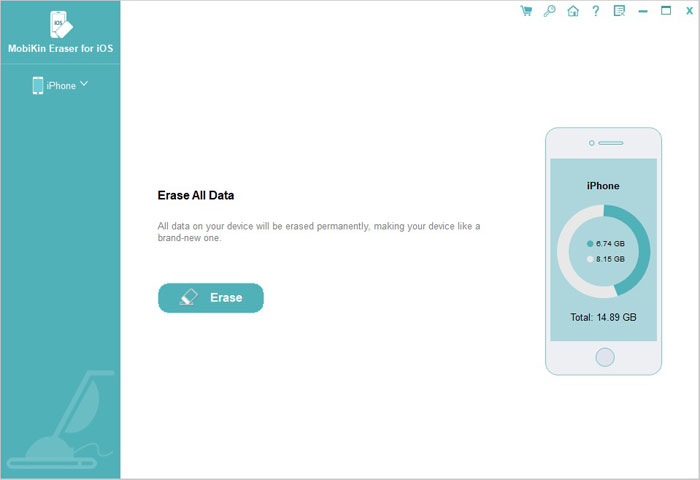
Preview and select photos for erasing
After that, you can find that photos on your device have been categorized, just select it and preview the detailed pictures in the program. You can tick any picture you wish to erase one by one.
Begin to erase
When all your needed pictures have been selected, you can click the "Erase Now" button and type "delete" on the pop-up window to confirm your action and begin the whole erasing process and check it in the program as you like.
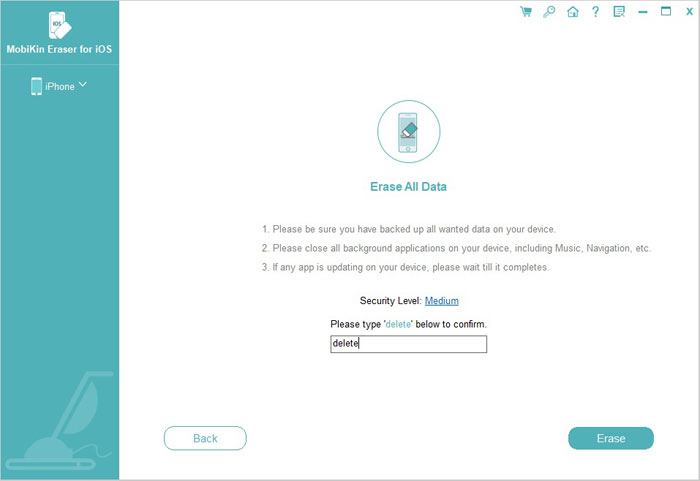
Related Articles:
How to Erase iPhone Data without Restoring Permanently
How to Permanently Erase iPhone Text Messages
How to Wipe Everything (Music, Contacts, Photos, etc.) off iPhone 14/13/12/11/XS/XR



