Android to Android Transfer - Copy Apps to Android KitKat Devices
You may download and install diverse of APK files on your Android smart phone for work and entertainment, and sometimes your friends would like to share some interesting apps with you. You definitely don't want to download them again owing to the complicated procedures. So finding out a specific phone to phone transfer program would be great. As many people use Android smart phones, we would like to show you a program to copy apps from Android to Android KitKat.
From all kinds of the same type programs, we find that MobiKin Phone Transfer (Win/Mac) is welcomed by Android users. It is a third party tool with high security. With it, you can easily copy apps from Android to Android in one simple click. Apart from apps, other files like contacts, messages, call history, photos and videos can be transferred between Android devices without any limitation. Furthermore, if you have iPhone or other phones running Symbian, Blackberry or Windows Phone operating systems, you can use this software to sync data between any two smart phones of them. The detailed procedures will be illustrated in the following article. Keep reading and start to copy apps from Android to Android KitKat now.
Steps to Copy Apps from One Android Phone to Another
Download the phone to phone transfer program on your computer and install it to get completely prepared.
Directly run the program on your computer and link the Android phones to PC via USB cables. Then select the "Phone to Phone Transfer" feature in the primary window as follows.

After that, the software will detect your smart phones and display them as the source device and destination device respectively. If you want to exchange the turns of them, you may click "Flip" to manage that. And then you can start to copy apps from Android to Android KitKat by ticking "Apps" and hitting the transferring icons with a arrow in the middle panel. Until now, you've transferred apps to Android KitKat completely.
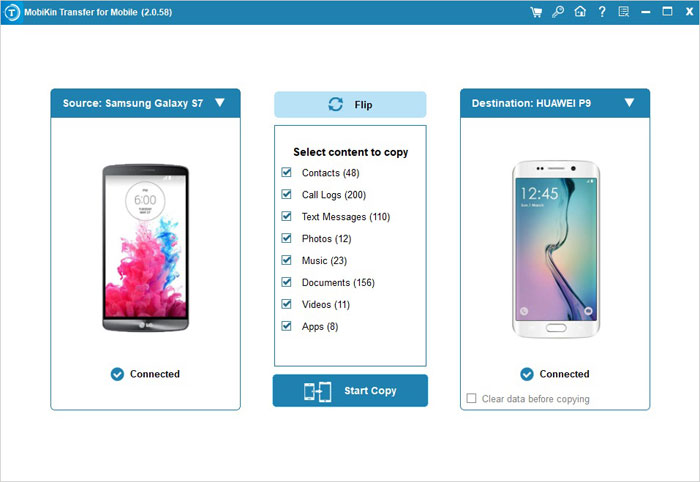
Download the free trial version to have a try!
Related Articles
How to Transfer SMS from Android to iPhone
Transfer Contacts from Old iPhone to New iPhone
How to Transfer Music from iPod to iTunes



