10 Tested Android Backup Software/Apps You Should Never Miss
"I'm looking for simple apps to just quickly backup everything in my phone - photos, downloads, and app settings, before I do a battery replacement. Any suggestions for these?" -- from forums.androidcentral.com
Data loss may happen for numerous reasons, including unintentional deletion, system crashes, malware infections, and more. Therefore, having reliable Android backup software or applications is vital for data preservation. These tools enable you to recover your information effortlessly in the event of file loss. This straightforward tutorial presents the 10 best Android backup utilities to ensure the protection of your Android content.
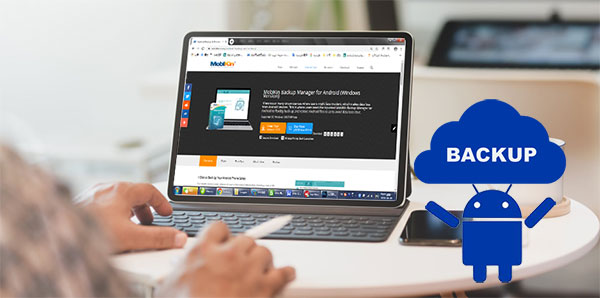
Go over the video below to learn this topic in a visual manner:
Top 1: Best Android Backup Software - Android Backup & Restore
As the best Android phone backup software for PC/Mac, MobiKin Backup Manager for Android (Win and Mac Version) is a comprehensive solution for data safekeeping. Born with a robust backup and restoration ability, you can maintain a backup of your phone and restore it anywhere and anytime.
Plus, the program, referred to as Android Backup & Restore, works perfectly on almost all Android devices. The state-of-the-art performance and good compatibility make it the user's preferred choice.
Overview of MobiKin Android Backup & Restore:
- Best Android backup app to back up your Android phone to a computer.
- Restore Android from backups with just one tap.
- Support to handle such files as contacts, messages, call logs, pictures, music, videos, documents, apps, etc.
- Get along well with over 8,000 Android phones/tablets.
- 100% SAFE to use.
- 600,000+ people have downloaded it.
How to back up your Android device with this best Android backup software for PC/Mac?
Step 1. Connect - Have the program downloaded and install it on your computer. Launch it and connect Android to the computer through USB. Then, follow the easy guide to get your phone recognized by the software.

Step 2. Choose Backup - Once your gadget is detected, tap the "Backup" option from the main interface. Soon, you'll see a list of data types on the screen.
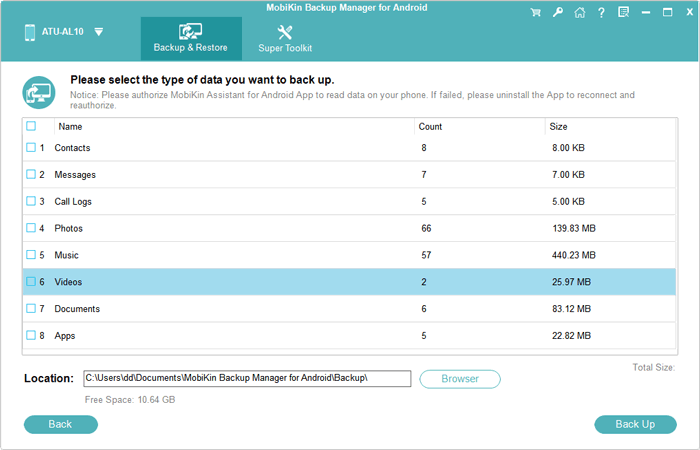
Step 3. Start Backup - Now, you can check any file types and tap "Browser" to set the location of your PC/Mac. Lastly, you can click "Back Up" to save the stuff to your computer.
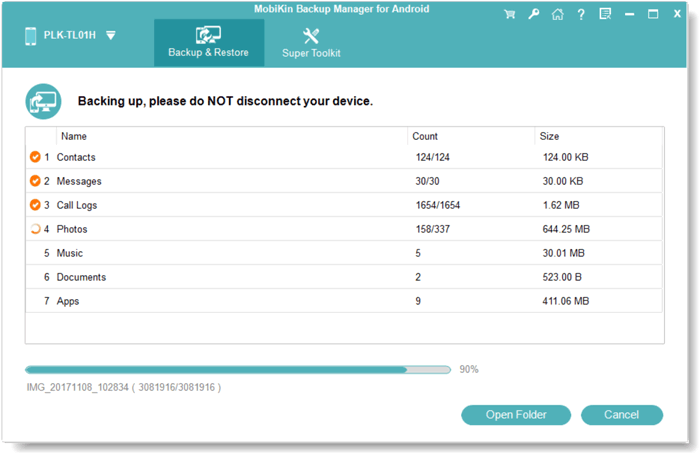
If you want to restore your phone from the backup you ever made, just get into the main window of the program, tap "Restore" and choose the file categories from the backups. Next, click "Restore" again to put the chosen items from your computer into Android.
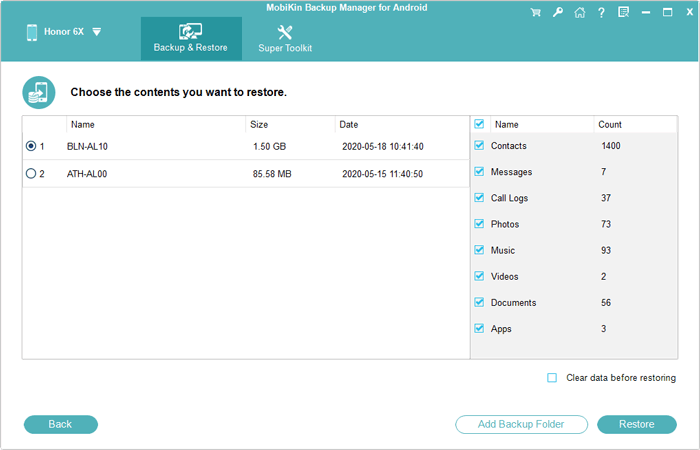
Pros:
- Privacy-friendly and no data loss.
- Work on PC/Mac independently.
- User-friendly interface.
- No prior technical knowledge is required.
- Free trial available.
Cons:
- Paid software, but cost-effective.
Price:
- Start at $19.95/Year.
Video Tutorial:
User Reviews:
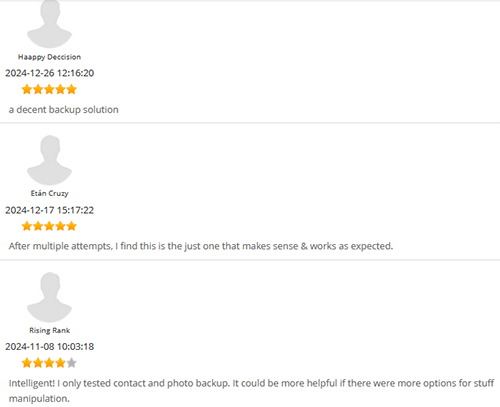
Top 2: Assistant for Android
As a light and intuitive mobile backup software, MobiKin Assistant for Android (Win and Mac Version) aids you in backing up and managing your devices straight from the PC/Mac.
It is a handy Android manager that not only secures vital data, and restores backups after easy previewing but also can manage data on your computer directly, such as editing contacts, removing unwanted Android files, sending & receiving text messages on your PC, installing & uninstalling apps, etc.
So, it is actually among the best backup apps for Android, which is compatible with overall Android data types like contacts, messages, call logs, photos, music, videos, documents, and apps.
Pros:
- Easy installation and detection.
- Support a wide range of data types.
- Best iTunes substitute for Android with fast performance.
- Work without a single issue.
- 90-day money-back guarantee.
- 100% secure.
- Free technical support.
Cons:
- Paid program, but with a free trial.
Price:
- Start from $29.95/Year.
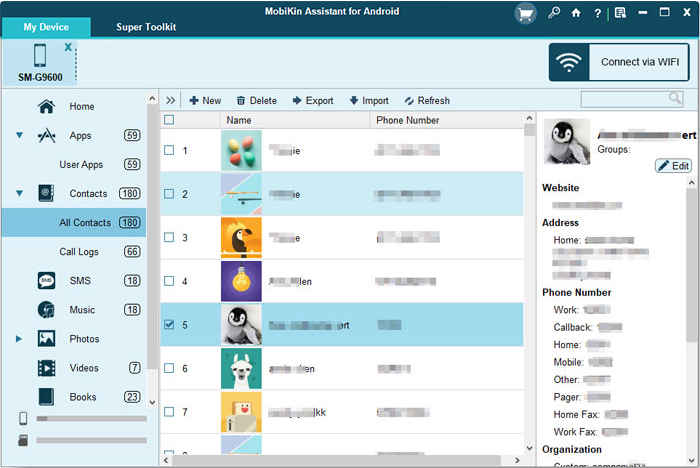
Top 3: Google Drive
Google Drive lets you back up Android data via your Google account, providing access to your files anywhere. Trusted and widely used, this service securely stores media, SMS, contacts, and more. As arguably the best backup app for Android offers malware protection, space-saving cloud storage, and collaboration tools for teamwork.
Pros:
- Pre-installed and easy to use.
- Automatic backup for contacts, photos, and app data.
- Access data anywhere with encryption for security.
- 15GB free storage.
Cons:
- Limited free storage; higher tiers can be costly.
- Doesn't back up all data types.
- Subscription fees for higher storage tiers may be expensive.
Price:
- Free - 15GB shared storage.
- Google One Plans - Start from $19.99/year (100GB).
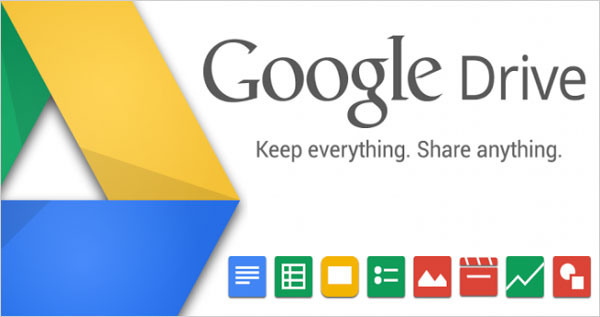
Top 4: MOBILedit
As one of the best Android backup apps, MOBILedit can automatically safeguard your Android device while you browse the program. The backup files are saved in an offline folder or cloud service. To use this product, download the software and connect your Android device to your PC using your USB cable. You can then run a backup or manage your mobile desktop with your computer's keyboard and mouse.
Pros:
- Back up your content locally or to the cloud.
- Manage your Android data on a PC via Wi-Fi.
- Transfer your contacts and messages from other phones.
- Advanced features like application analysis and malware detection
Cons:
- Quite costly.
- Confusing installation.
- Connection limitations.
- Limited support for older devices.
Price:
- Start at $29.00 as a one-time payment per user.
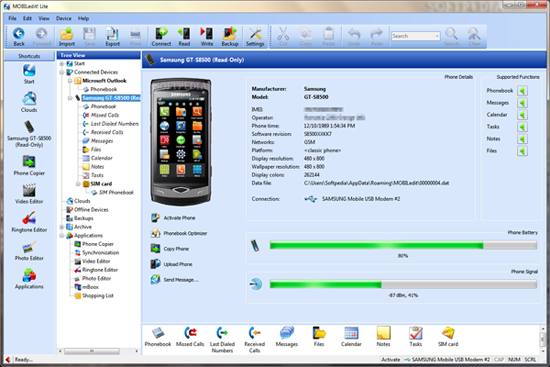
Top 5: MoboRobo
With Moborobo, a remarkable Android phone backup app, you can preserve your call logs, contacts, messages, images, music, files, and even apps. It also offers a fast and secure data restoration facility. You can keep your backups on your PC/Mac in case your device gets stolen or lost. (How to wipe Android data remotely?) Moreover, it helps you manage multiple files, send SMS, and download new apps, songs, and themes.
Pros:
- Let you take backups of all files and folders.
- Have an interface that is very pleasing to your eyes.
- Manage all parts of your device from your computer.
- Allows downloading apps, ringtones, and wallpapers via desktop.
Cons:
- Some lag periodically.
- Initial installation of drivers takes time.
- It doesn't support recent versions of Android.
- Customer assistance options are limited and might be delayed.
Price:
- Free.
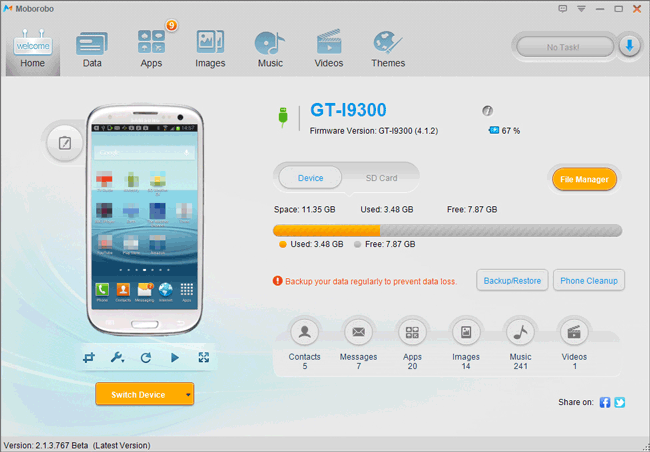
Top 6: Mobogenie
Being the best free backup app for Android designed specifically for your Android cell phones, Mobogenie includes useful extras such as photos, music, videos, and document controllers. This tool allows you to transfer data from Android to another or PC. This isn't the best backup and restore app for Android, partly because some ads will open them up in a browser without your permission when installing it, which is something to watch out for.
Pros:
- Offer a centralized media management experience.
- The option to update the apps installed on your device.
- Seemed to work pretty well most of the time.
Cons:
- Install more programs alongside it after downloading it.
- Have a problem with intrusive ads.
- Comparatively limited selection.
- Cannot back up calendars, call logs, and playlists.
Price:
- Free.
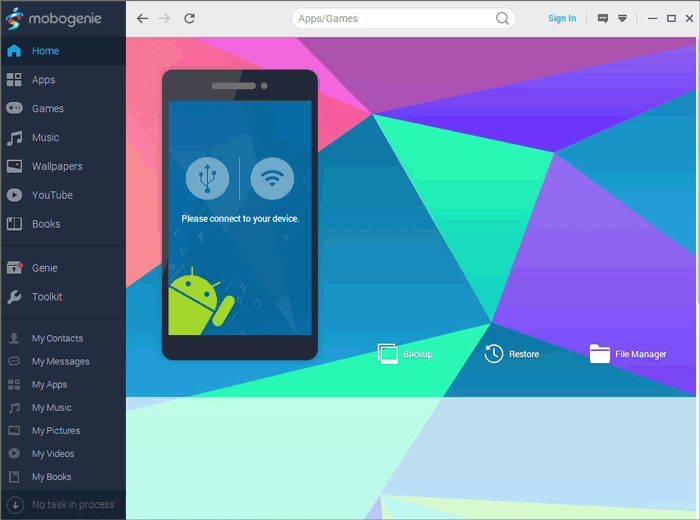
Top 7: Mobisynapse
Mobisynapse is an Android backup and restore app that allows you to back up apps, SMS, and contacts from your Android phone onto your PC. It integrates with Outlook seamlessly. It serves as an Android desktop manager as well, through which you can sync your Outlook contacts, calendars, tasks, notes, and reminders between devices.
Pros:
- Have extra functions such as Outlook Sync and desktop manager.
- Sync all Outlook files on your SD card. (Can you back up an Android phone to an SD card?)
- Transfer mobile content between your PC and phone.
Cons:
- Won't work for music, videos, call history, and calendars.
- It cannot be uninstalled at times.
Price:
- Free.
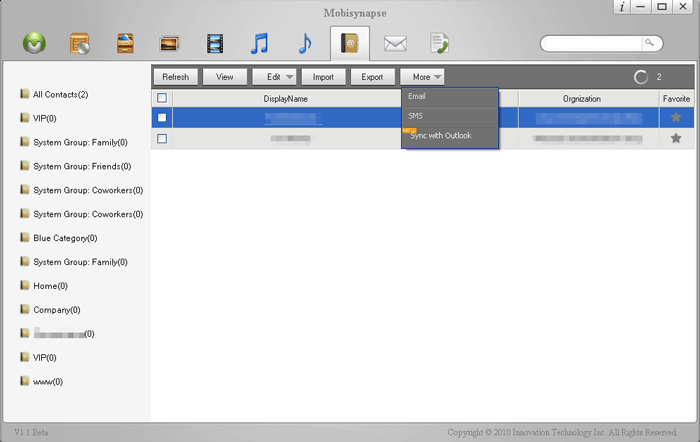
Top 8: SyncDroid
SyncDroid is an amazing product that lets you transfer, back up, edit, manage, and view Android backup files on a PC. This Android backup app facilitates you to transfer contacts, photos, call logs, messages, and other data between your phone and PC. The tool performs backup with just one single click in addition to offering a file explorer for viewing all your files and directories.
Pros:
- Breathtakingly easy backup and restore.
- Show a preview of the display.
- Display the free space on your phone and SD.
Cons:
- Only support Android's native browser.
- Doesn't work with Windows Explorer.
- Occasional issues when installing some drivers.
Price:
- Free.
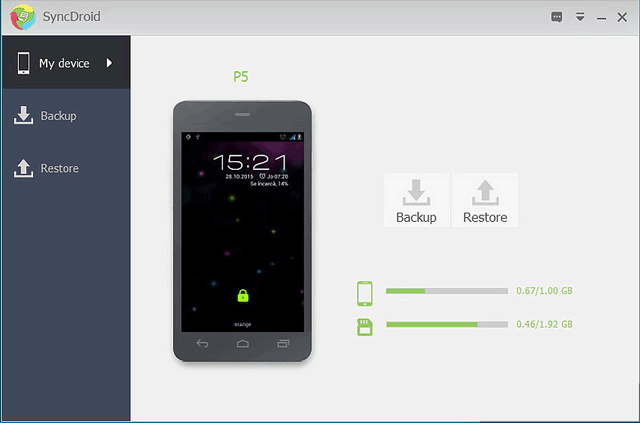
Top 9: Swift Backup
Swift Backup is a versatile Android backup app suitable for both rooted and non-rooted devices. It supports backing up apps, SMS, call logs, and applied wallpapers for non-rooted devices. Rooted devices gain additional features like app data, permission settings, and Wi-Fi configurations. This cell phone backup software integrates with cloud platforms like Google Drive, Dropbox, ownCloud, Nextcloud, WebDAV, and NAS for secure storage.
Pros:
- Supports a wide range of data types, including SMS, call logs, Wi-Fi settings, and app data (for rooted devices)
- Offers compatibility with popular cloud storage services.
- Premium users can automate backups, ensuring data is always up-to-date.
- Allows users to configure backup locations and types, catering to individual needs.
Cons:
- Some key features, like scheduled backups and launcher icon shortcuts, are restricted to the premium version.
- Advanced backup options, such as app data and permission settings, require root access.
- Relies heavily on external cloud platforms for backup.
Price:
- Free.
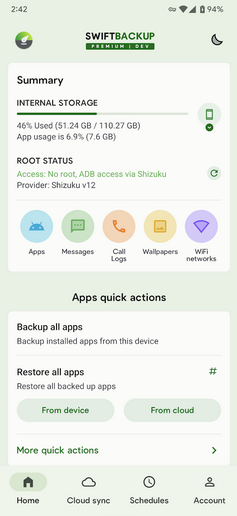
Top 10: Degoo
Degoo is ideal for Android users looking for a reliable and spacious cloud storage solution. Its straightforward backup functionality ensures your data is always protected, making it a dependable option for preserving personal and professional files. With its robust free tier and affordable premium plans, Degoo stands out as a versatile backup tool for Android phones.
Pros:
- Offers 20 GB free, surpassing many competitors.
- Up to 10 TB for extensive storage needs.
- End-to-end encryption for data safety
- Simplifies backups by syncing data automatically.
- Highlights key moments in backups.
- Allows viewing files without the internet.
Cons:
- Frequent ads for free users.
- Advanced tools require a premium plan.
- Files may be removed after inactivity.
- Lacks sharing and editing tools.
Price:
- Free Plan - 20 GB storage, ad-supported.
- Pro Plan - Start from $2.99/month.
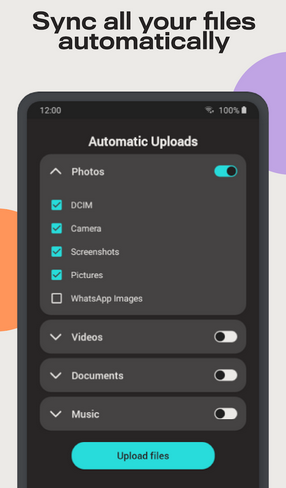
In Summary
In conclusion, this article highlights 5 free and 5 paid Android backup solutions. The free options lack the technical support, features, and security of their paid counterparts. For a more reliable backup experience at an affordable price, MobiKin Backup Manager for Android and MobiKin Assistant for Android are top choices. Finally, if you found this page helpful, feel free to share it on social media.
Related Articles:
10 Best File Sharing Apps for Android/iOS/PC/Mac [A Checklist in 2025]
The Latest 11 Best Android Data Recovery Software/Tools [Free & Paid]
Top 10 Best iPhone Backup Software in 2025 [Must Read]
Top 10 Android Data Eraser Software to Wipe Your Phone Securely



