How to Recover Deleted GIF Photos from iPhone?
GIF is a common file format of photo, and people like to use animated GIF pictures especially when they are chatting with their friends. So it is an annoying thing for you when you mistakenly deleted some precious GIF photos on iPhone, then you wish to restore these iPhone deleted GIF photos, right? That's why we write this article here. In this page, we'll show you the simplest way to recover deleted GIF photos on iPhone, and before it, we'll also give you some advices on creating animated GIF images by yourself.
See Also: How to Backup iPhone Photos on Computer
Tips on Creating GIF Photos on iPhone
You can find different applications in App store to help you achieve lots of things in your daily life and work, so does create animated GIF images on iPhone. But before downloading apps from the Appstore, it is necessary for you to know which kinds of GIF creator app is the one you need. Thus, you can go through on the Internet and find some answers from different forums or Yahoo answer as you like. When you have a specific answer in your mind, you can open the Appstore and type the name of GIF Maker app in the searching box, then download and install it on your iPhone.
If you don't want to waste time on finding answers on the Internet, you can also try to find a proper app for installing according to categories. Or you can directly search "GifsArt" and use it to create your desired animated GIF images as you like. This app works well on all iOS devices, and provides users with lots of effects that can be used to customize the photo.
How Can I Recover Deleted iPhone GIF Photos/Images Easily?
The success of GIF photo recovery on iPhone is to find a reliable yet professional GIF Recovery software as your assistant. That's why MobiKin Doctor for iOS comes here for your reference. With it, you can directly conduct a deeply scanning on your iPhone devices, and preview all images on it to locate your target files, then get them back with 1 simple click. What's more, it is not a simple photo recovery for GIF, but also allows users to restore images in other formats, such as JPG, JPEG, PNG, and so on.
Now, you can click the below icon to install this powerful tool on your Windows or Mac computer, then take a free trial on it.
Step 1. Connect iPhone to the computer with USB cable, then launch the iPhone GIF Recovery software on it. Here, if you wish to restore lost GIF photos on iPhone backup, you can choose the mode of "Recover from iTunes Backup".
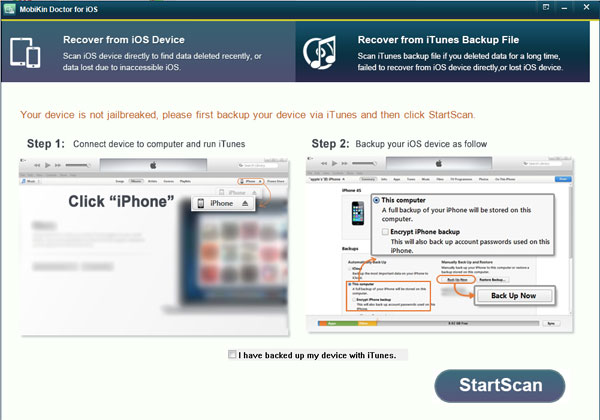
Step 2. When your iPhone is detected by the program, you can hit "Start" button to begin the sanning on it. When the process is finished, you can find that different categories have listed in the left panel.

Step 3. Directly enter "Photo" category, preview and find your target files, then hit "Recover" button to save them on your computer.
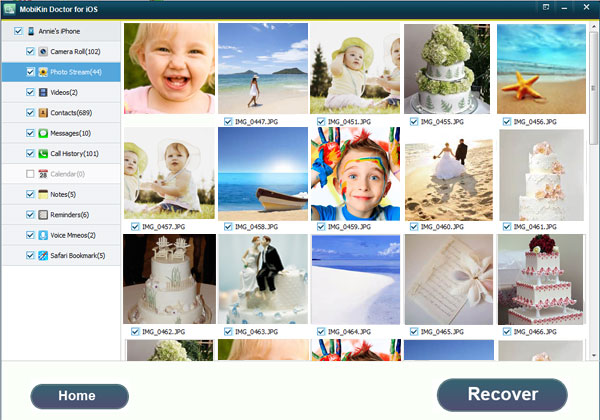
Related Articles:



