9 Best iPhone Photo Recovery Apps: A Detailed Comparison [Free Download]
Almost all iPhone operators capture repositories of cherished memories in the form of photos. However, there are moments in life when these precious pics may find themselves in precarious situations, seemingly lost to the digital abyss. (Photos disappeared from iPhone after update?) It is during such times that the need for an iPhone photo recovery app becomes paramount.
Well, this passage is dedicated to providing you with a comprehensive review of the best iPhone photo recovery software available today. We will delve into nine exceptional apps, each designed to make iPhone data troubles a thing of the past.

- Part 1: What to Consider When Selecting an iPhone Data Recovery App?
- Part 2: Top 9 iPhone Photo Recovery Apps/Software
Top 1: MobiKin Doctor for iOS
Top 2: iPhone Data Recovery
Top 3: EaseUS MobiSaver
Top 4: PhoneRescue for iOS
Top 5: Stellar iPhone Data Recovery
Top 6: Tenorshare UltData
Top 7: Leawo iOS Data Recovery
Top 8: Dr.Fone - Data Recovery
Top 9: iSkysoft iPhone Data Recovery
Part 1: What to Consider When Selecting an iPhone Data Recovery App?
There are a lot of iPhone data recovery tools available online, both free and paid. However, they can differ a lot in terms of how easy they are to use and how well they recover your data. Here's what to keep in mind when picking the right tool for recovering data from your iPhone.
- Reliability: Choose reputable software with a proven track record.
- Compatibility: Ensure it works with your iPhone and iOS version.
- Ease of Use: Opt for user-friendly software.
- Data Preview: It should allow you to preview recovered files.
- File Types Supported: Consider versatility beyond photos.
- Speed: Choose efficient software for faster recovery.
- Security: Prioritize data privacy and security.
- Updates: Select software with regular updates.
- Pricing: Consider your budget and available trial options.
- Success Rate: Look for high success rates in data recovery.
- Customer Support: Ensure access to technical assistance.
- User Feedback: Read reviews for real user experiences.
Part 2: Top 9 iPhone Photo Recovery Apps/Software
Top 1: MobiKin Doctor for iOS
Overview: Are you seeking a way to break away from the constraints of iTunes? Look no further than the superb 3rd-party photo recovery app - MobiKin Doctor for iOS. This sophisticated and efficient tool is at your service for effortlessly restoring your lost or deleted iOS data, whether you have a backup or not. Following a comprehensive and swift scan, you have the freedom to selectively pick the data you want to recover as per your needs.
Main features of MobiKin Doctor for iOS:
- Recover iPhone photos from an iTunes or iCloud backup without impacting your device's existing data.
- Selectively retrieve deleted iPhone messages, contacts, and more directly without a backup.
- Salvage a variety of file types, including photos, music, videos, contacts, text messages, books, voice memos, calendars, reminders, and more.
- Enable you to preview, search, and choose the specific content you wish to recover.
- Play functions on overall iDevices, covering iPhone 16/15/14/13/12/11/X/8/7/6, iPod touch, iPad, etc.
- It won't intrude on your privacy.
How to recover your lost/deleted pictures with the best iPhone photo recovery software?
Step 1. Begin by downloading and installing the software on your computer. Launch it and select "Recover from iTunes Backup File" from the left. The software will then identify all the iTunes backup files stored on your computer.

Step 2. Choose the iTunes backup file that contains your missing photos and click "Start Scan" to identify all recoverable file types. Afterward, select "Photos" or "Camera Roll" and click "Start Scan".

Step 3. Once the scan is complete, you can preview and select the images you wish to recover. Finally, click "Recover to Computer" to save them to your computer.
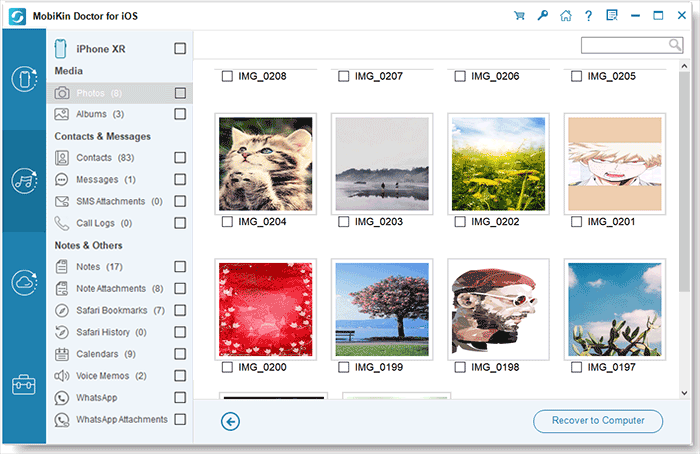
Pros:
- User-friendly and rapid scanning.
- Three selectable recovery modes.
- Operate smoothly without requiring iTunes or third-party software.
- Compatible with the latest iOS and iPhone iterations.
- Present scanned data in an organized format.
- Demonstrate a remarkable success rate within the industry.
- Backed by a 90-day money-back guarantee.
- Provide a free trial option.
- Furnish immediate technical assistance.
Cons:
- Require a purchase for full program access.
You Could Possibly Be Fond of:
Top 2: iPhone Data Recovery
Overview: Losing cherished photos from an iOS device can be a distressing experience. However, there is a silver lining – you can employ iPhone Data Recovery to retrieve these images, even in cases where there's no backup or when your iPhone is damaged due to water or physical issues.
This top-notch photo recovery software for iPhone allows you to effortlessly recover various types of iOS files with just a few taps. Additionally, it provides the convenience of exporting data in compatible formats after completing the scan.
Pros:
- Rapid data scanning speed.
- Comprehensive data type recovery.
- Various recovery modes.
- Include preview and selective recovery options.
- Compatible across multiple platforms.
- Offer competitive pricing compared to its counterparts.
Cons:
- Key features are locked in its free trial.
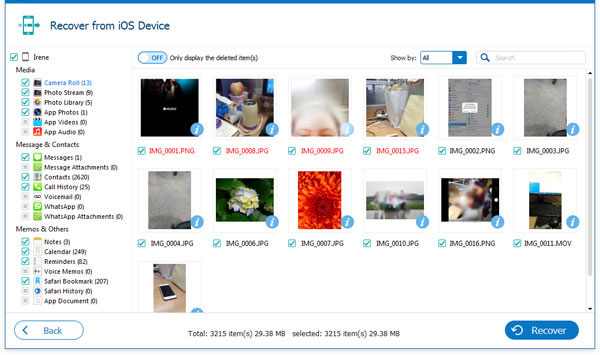
Top 3: EaseUS MobiSaver
Overview: One of the premier software options for recovering iPhone photos is EaseUS MobiSaver. Thanks to its user-friendly interface and robust recovery capabilities, it represents a dependable choice for iPhone users to restore a wide range of data types, such as photos, videos, WhatsApp data, and more. (How to recover WhatsApp photos from Android?) Additionally, despite not being the best software to recover deleted photos from iPhone, it offers access to expert technical support.
Pros:
- Photo recovery from iPhone, iTunes, and iCloud is supported.
- You can preview data before performing the recovery.
- Selective recovery of photos is possible.
- It is compatible with all iPhone models and iOS versions.
- Excellent technical support is available.
Cons:
- Require purchase for full functionality.
- Data recovery success varies.
- A bit costly.
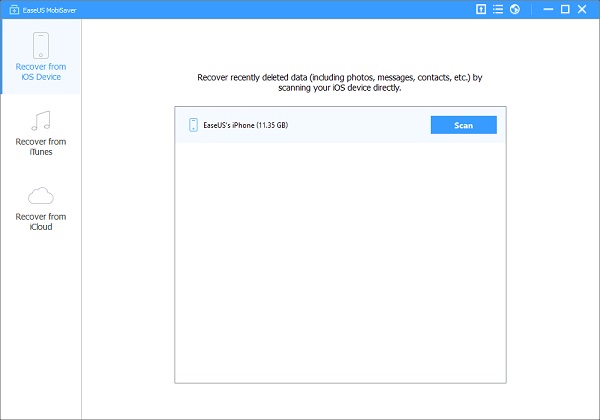
You Might Take Pleasure in:
Top 4: PhoneRescue for iOS
Overview: Developed by iMobie, PhoneRescue for iOS stands out as the premier iPhone picture recovery software. It boasts three advanced recovery modes designed to assist you in the retrieval of deleted photos from either your phone or computer. With an impressive data recovery success rate, it excels in recovering not only photos but also videos, messages, contacts, events, and more.
Pros:
- Recover photos to your computer or directly to your iPhone.
- Scan and preview deleted photos for free.
- Support corrupted photo formats such as JPG, PNG, GIF, and BMP.
- Offer customer support via Live Chat and Ticket system.
Cons:
- Recovery time varies based on file size.
- May require updates for compatibility with the latest iOS versions.
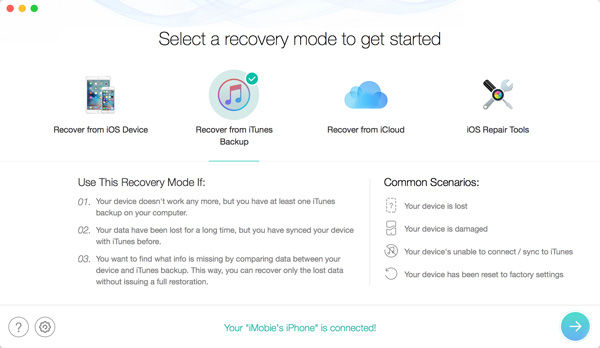
Top 5: Stellar iPhone Data Recovery
Overview: Stellar iPhone Data Recovery is a trusted iPhone photo recovery solution renowned for its impressive success rate. This iOS photo recovery app is capable of retrieving various data types, including photos, emails, audio files, videos, and more, whether it's from your iPhone, iTunes, or iCloud backup. It empowers you to preview and selectively recover photos you require.
Pros:
- Retrieve data from encrypted storage devices.
- Remove unneeded data from an iPhone.
- Provide a preview option and selective photo recovery.
- Restore from iPhone, hard drives, USB drives, and DVDs.
Cons:
- Risk overwriting the deleted data.
- Might not work immediately after a major iOS update.
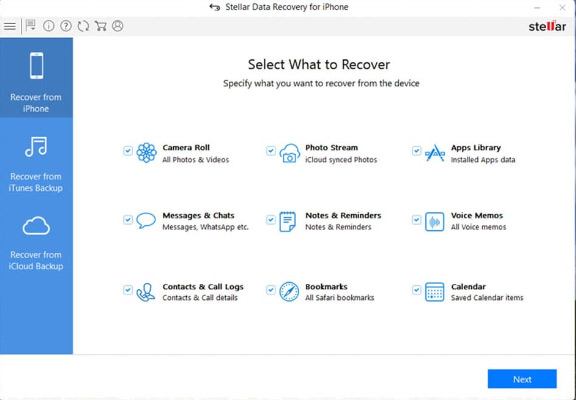
Top 6: Tenorshare UltData
Overview: UltData by Tenorshare: A top iOS photo recovery app that not only restores deleted photos but also retrieves photos, messages, contacts, notes, call logs, and more. It recovers files after factory reset your iPhone, virus attacks, system crashes, or theft. Notably, as one of the best iPhone photo recovery apps, it can be easily utilized to restore backups to new iPhone directly.
Pros:
- Allow specific file retrieval and recover app data.
- Work with various iOS devices and versions.
- Easily recover different kinds of data you lost.
Cons:
- Potential data privacy concerns.
- Lack of Mac support.
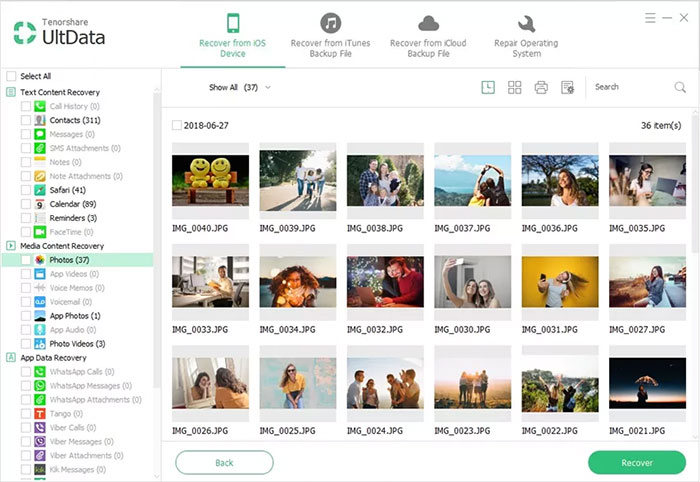
Top 7: Leawo iOS Data Recovery
Overview: Leawo iOS Data Recovery is a reliable software solution renowned for its remarkable capability to recover lost or deleted photos from iPhones to different platforms. With its advanced algorithms and simple interface, this top 7 best free iPhone photo recovery software delivers a seamless and efficient process to retrieve precious iOS memories and moments, ensuring that your cherished photos are never truly lost.
Pros:
- The user interface is quite user-friendly.
- It supports various iOS versions.
- Preview and filter files based on your preferences.
- Handle iPhone and iTunes backup data recovery and provide a free trial.
Cons:
- The full version is required to save files to your computer.
- It doesn't support newer MacOS versions.
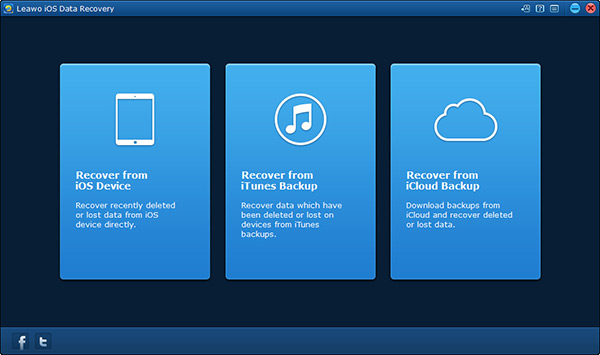
Top 8: Dr.Fone - Data Recovery
Overview: Known as Dr.Fone - Data Recovery for iOS/Android, this program is highly regarded for recovering deleted pictures and WhatsApp images from both iOS and Android smartphones. (What's the best Android data recovery software?) Again, this versatile photo recovery app for iPhone is capable of recovering data from an iTunes or iCloud backup, not only for lost pics but for contacts, messages, and more.
Pros:
- Offer support for multiple languages, including English, Portuguese, Deutsch, etc.
- Boast a high success rate in iPhone data recovery.
- Compatible with all iOS devices and offers flexible recovery options.
Cons:
- Limited to a 7-day money-back guarantee.
- Come at a relatively higher cost.
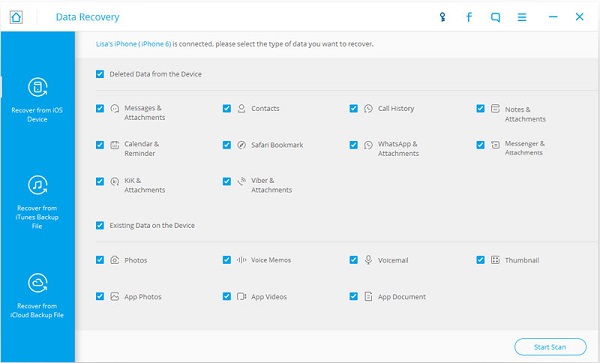
Top 9: iSkysoft iPhone Data Recovery
Overview: iSkysoft iPhone Data Recovery, also referred to as iSkysoft iOS Data Recovery, is a premium app to recover deleted photos from iPhones, known for its exceptional features. It performs deep scans to help you locate and recover deleted pics. You can preview photos before recovery to select the ones you want to restore. Plus, it also supports the recovery of 15 other file types.
Pros:
- Compatible with 16 different file types.
- Effective for older iOS devices.
- Offer a one-click pause and resume feature during scans.
Cons:
- Scanning the iPhone can be time-consuming.
- Provide only a 7-day money-back guarantee.
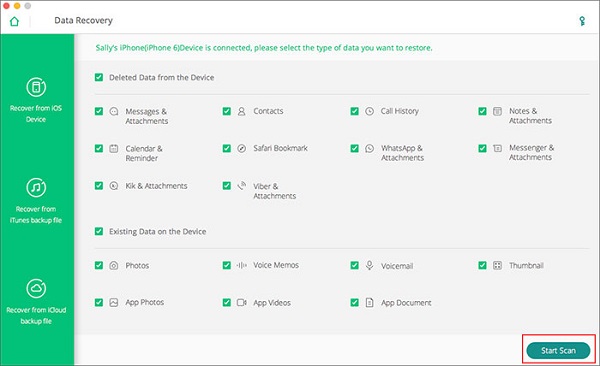
Conclusion
Here are nine of the best photo recovery apps for iPhone and iPad. Hopefully, you'll find one that works best for you!
MobiKin Doctor for iOS lets you retrieve permanently deleted photos from your iTunes or iCloud backups. Even if your phone is lost, broken, or you can't remember your backup password, this tool can still help restore your data. Plus, the latest version doesn't just recover photos—it can also bring back lost contacts, videos, and more. Give it a try and get your deleted files back with ease!
Related Articles:
7 Best iMessages Recovery Apps/Software in 2025
Top 3 Ways to Recover Data from iPhone After Factory Reset



