GSM Flasher ADB Bypass FRP Tool Review: Is It Worth Testing Out
Locked out of your Android phone after a factory reset? You've likely encountered the frustration of Factory Reset Protection (FRP). Many users look for tools like the GSM Flasher ADB Bypass FRP Tool to regain access. However, before jumping in, it's crucial to know if GSM Flasher is trustworthy and verify if the tool is effective at bypassing FRP locks.
In this GSM Flasher ADB Bypass FRP Tool review, we'll provide a comprehensive overview of what the tool does, how to use it, its major advantages and drawbacks, and an alternative solution.
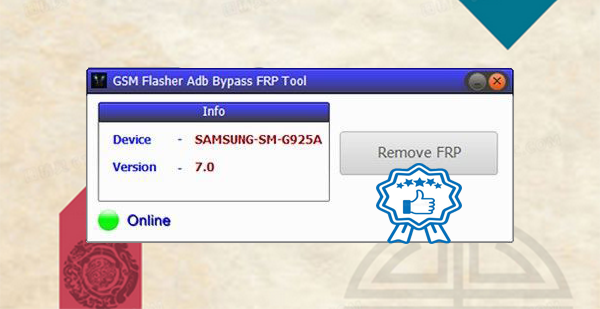
Part 1: What Is GSM Flasher ADB Bypass FRP Tool
GSM Flasher ADB Bypass FRP Tool is a free Windows utility designed to bypass Factory Reset Protection (FRP) on Android devices via ADB (Android Debug Bridge). It's useful when you're locked out after a factory reset and can't access the device without the original Google credentials.
Once USB debugging is enabled, you can connect the phone to your PC, launch the tool, and remove the FRP lock with a single click. Besides FRP, it can also help remove pattern locks, passwords, and reactivation locks. The tool is easy to set up, use, and navigate—ideal for unlocking Android devices efficiently.
|
Key Features
|
Expand on
|
|
FRP Bypass via ADB |
Bypasses Google account verification through ADB mode. |
|
Multi-Brand Support |
Compatible with Samsung, Huawei, HTC, and more. |
|
One-Click Unlock |
Quickly remove FRP and other locks with one click. |
|
Additional Lock Removal |
Supports removal of PIN, pattern, password, and reactivation. |
|
Portable Version Available |
Use the tool without installation on some versions. |
|
User-Friendly Interface |
Simple layout for easy navigation and use. |
|
Lightweight Tool |
Small file size, fast performance. |
Part 2: How to Download and Use GSM Flasher ADB Bypass FRP Tool
System Requirements:
- Works best on Android 5.x to 8.x.
- Windows 7/8/10/11 (32-bit or 64-bit).
- ADB drivers installed on your PC.
- USB cable to connect the Android phone.
- USB debugging is enabled on the device.
Download and Install:
- Visit a trustworthy website that provides the GSM Flasher ADB Bypass FRP Tool.
- Click on the link to download the most recent version and save the file to your computer.
- Find the downloaded ZIP file and extract its contents to a specified folder.
- Open the extracted folder and double-click the setup file (typically named setup.exe) to initiate the installation.
- If necessary, temporarily disable any antivirus software to prevent installation complications.
- Adhere to the on-screen prompts to finalize the installation process.
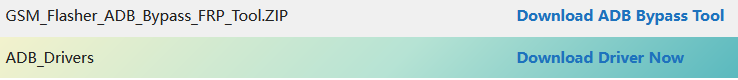
Bypass FRP:
- Upon downloading and installing the software, connect your device to the PC using a USB cable (How to make the connection via WiFi?).
- This process is straightforward and does not necessitate any specialized skills.
- Your Android device will recognize the GSM Flasher FRP tool.
- Conversely, the tool will identify your device's name and Android version.
- Next, click on 'Remove FRP' on your computer. (Please be aware that this procedure may take several minutes.)

Part 3: Why Like or Dislike GSM Flasher ADB Bypass FRP Tool
Why We Like This Tool?
- Free to download and use.
- No registration or personal information is required.
- Helps remove FRP locks and other screen locks.
- Works well with many Samsung devices.
- Lightweight and simple interface.
Why We Don't Like This Tool?
- Requires disabling antivirus, which may expose your PC to security risks.
- May need additional files for proper functionality.
- Not compatible with most newer Android devices or OS versions.
- Requires some technical knowledge (ADB/command line).
- Risky to use on personal devices with sensitive data due to antivirus deactivation requirements.
- Limited to Windows platforms only.
- Often downloaded from unofficial third-party sources with no support or guarantee.
Part 4: A More Reliable Alternative to GSM Flasher ADB Bypass FRP Tool
Theoretically, the GSM Flasher ADB Bypass FRP Tool is compatible solely with devices operating on Android versions 5.0 to 8.0. Its effectiveness in unlocking non-Samsung mobile phones is merely adequate.
Consequently, many users opt for alternatives that offer superior compatibility and a higher success rate. Android Lock Wiper has created a widely-used tool that receives regular updates. This software facilitates the unlocking of Google locks and various screen locks without requiring any additional information.
Main Features of Android Lock Wiper:
- Smart enough to bypass almost all lock restrictions on Android, including Google FRP.
- Bypass Samsung screen locks without data loss.
- Factory reset smartphones without error.
- Work for a whole range of devices with various Android versions, not limited to Android 5.0 to 8.0.
- 100% safe and easy to use.
How to use Android Lock Wiper to bypass FRP on your Android phone?
Step 1: Begin by downloading and installing the software on your computer. After the installation is finished, select the option titled 'Remove Google Lock (FRP)' and opt for 'Advanced Mode.'
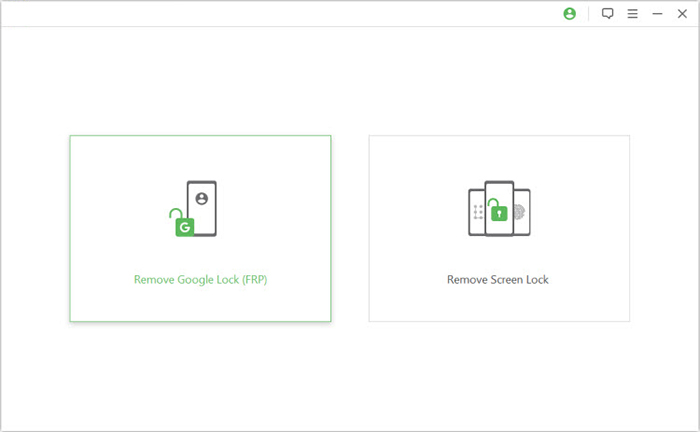
Step 2: Connect your mobile device to the computer using a USB cable, then click the 'Start' button to commence the process of removing the Google lock.
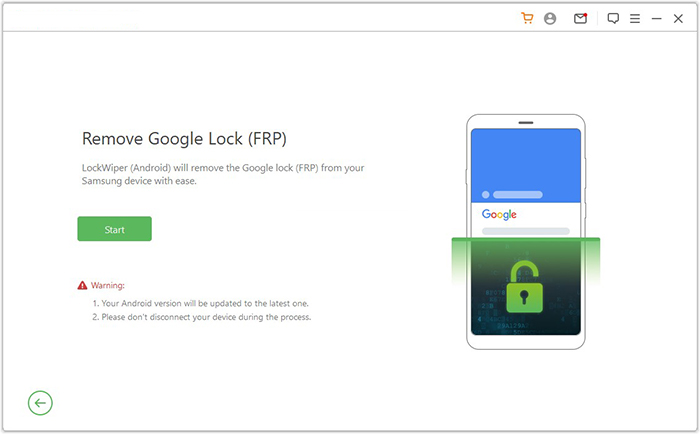
Step 3: Adhere to the prompts to provide the necessary details regarding your Android device and click 'Next.' Follow the on-screen instructions to enter recovery mode on your device. (What should you do if recovery mode fails?)
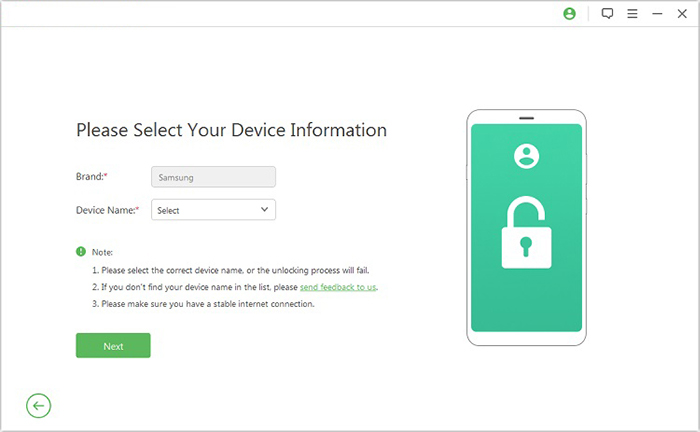
Step 4: On the next screen, select the correct PDA, country, and carrier, then click 'Download' to acquire the necessary data package.
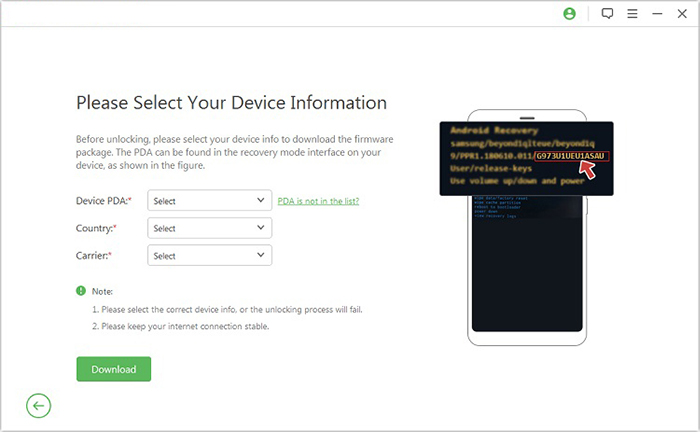
Step 5: Subsequently, click 'Start to Extract,' and follow the on-screen instructions to place your device into Download Mode, enable USB debugging, activate OEM unlock, and extract the firmware, among other essential tasks.
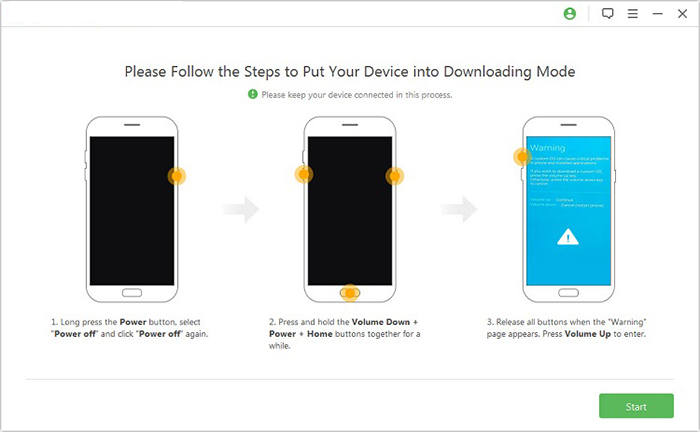
Step 6: Ultimately, the software will commence the unlocking process for your smartphone. Following a brief notification, you will gain access to your device without any restrictions imposed by a Google account.
FAQs about GSM Flasher ADB Bypass FRP Tool
Q1: Is it a free and safe GSM Flasher ADB Bypass Tool?
The tool is completely free to download and use. However, always download it from trusted sources to avoid malware or tampered files. Plus, since it bypasses security protocols, it should be used responsibly and only on devices you own or have permission to modify.
Q2: How do I enable USB debugging if I'm locked out?
You generally cannot enable USB debugging once locked out, unless you had previously turned it on. The tool only works if USB debugging is already enabled, which is why it is often used as a precautionary method or on devices where FRP is triggered unintentionally.
Q3: Will using the GSM Flasher Tool erase my data?
No, the tool typically does not erase data when used to bypass FRP via ADB. However, if you're using it after a factory reset, your data may already be gone.
Wrap It Up
While the GSM Flasher ADB Bypass FRP Tool can be helpful in certain cases, it's not always the most reliable option. If you're looking for a simpler, safer, and more effective alternative, try Android Lock Wiper. This professional tool can easily bypass FRP and other types of lock screens on almost all Android phones and tablets - no ADB commands or technical expertise is required. Finally, any queries? Please let us know below.
Related Articles:
AddROM FRP Bypass: Can This Service Be Relied Upon? [2025 Latest]
8 Most Desirable Android Phone Unlocking Software [Must-Read]
10 Tested Android Backup Software/Apps You Should Never Miss
6 Broken Android Data Recovery Methods to Extract Files from Your Phone


