Quick Shortcut Maker FRP Bypass Review: Latest Info about This Tool
If you've ever encountered the frustrating Google FRP lock on Android devices after a factory reset, you know how challenging it can be to bypass the security barrier. This is where Quick Shortcut Maker FRP bypass review comes in handy.
This passage will delve into an overview of Quick Shortcut Maker, walk you through a user guide, and discuss the pros and cons of using this tool. Additionally, we'll introduce a great alternative that may address some of its limitations.
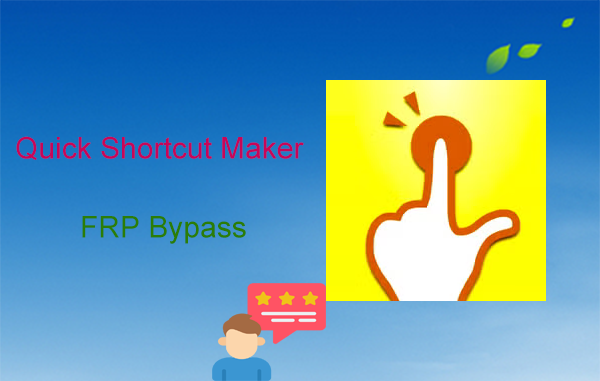
Part 1: What Is Quick Shortcut Maker
Quick Shortcut Maker is a free Android app that creates shortcuts for quick access to apps, settings, and system processes. It's commonly used for FRP bypass, Google account removal, and factory resets. By creating a shortcut to the Settings menu or an FRP bypass APK, it helps bypass FRP without previous Google credentials. Once bypassed, security protocols are re-enabled.
Part 2: Key Features of Quick Shortcut Maker
|
Aspect
|
Details
|
|
Create Shortcuts |
Access hidden/system settings & activities easily. |
|
FRP Lock Removal |
Bypass Google FRP by creating shortcuts to account settings. |
|
User-Friendly Interface |
Simple navigation for all users, even non-technical ones. |
|
Broad Compatibility |
Works on various Android devices up to Android 12. |
|
Fast & Secure |
Quickly unlocks FRP without unauthorized network access. |
|
Error Reporting |
Sends error reports for quick developer fixes. |
|
Improved Performance |
The latest version is faster than previous releases. |
Part 3: How to Use Quick Shortcut Maker for FRP Bypass
To start with, download QuickShortcutMaker APK 2.5.0 (As of 2025) from a trusted source to ensure compatibility with newer Android devices. To install: Copy the APK to a USB drive. Connect it to your locked Android via an OTG cable. Open the file explorer, go to the Download folder, and install the APK. Next, let's see how it works:
- Open the Apk for Google Account Manager.
- From the search results, choose Google Account Manager to expand the options.
- Select the version of Google Account Manager that includes the "Type Email & Password" feature.
- Tap on "Try", then click the three dots located in the top right corner.
- Choose Browser Sign In and log in using any Google ID and password.
- Restart your Android device and complete the initial setup steps.
- You will see a message indicating that the account has been added, confirming that the FRP or Google Account has been successfully bypassed.
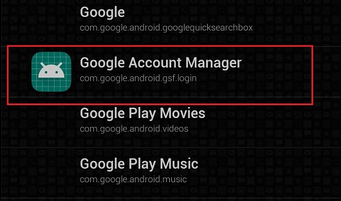
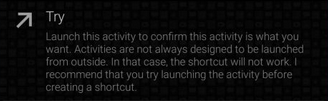
Part 4: Pros and Cons Quick Shortcut Maker
|
Advantages
|
Disadvantages
|
|
Easy to use |
Limited effectiveness on newer Android versions (Android 12 or lower). |
|
Enhances device customization |
Some shortcuts for Google bypass may be tricky for beginners. |
|
Effective for FRP bypass |
Only creates shortcuts, no advanced automation. |
|
Quickly groups apps |
Needs a few bug fixes. |
|
Simple interface & supports multiple languages |
Ad-Supported (Free Version) – Contains ads unless you pay for premium. |
|
Minimal storage and resource usage |
Shortcuts aren't saved across devices. |
Part 5: Best Alternative to Quick Shortcut Maker FRP Unlock
Quick Shortcut Maker is incompatible with Android 12 and later versions, as it has not been updated for an extended period and has garnered mixed feedback regarding its effectiveness in unlocking. Consequently, it is essential to seek a more reliable alternative.
Android Lock Wiper is a technologically advanced tool that receives regular updates and bug fixes. It supports a range of Android versions and aligns with users' expectations for successful unlocking outcomes.
What makes the Android Lock Wiper remarkable?
- Bypass FRP on various Android phones/tablets with the latest system version.
- Apply to PINs, patterns, passwords, fingerprints, and face IDs.
- Eliminate Samsung lock screens with no data loss.
- Hard reset your Android devices safely.
- Work for a wide range of Android devices.
- 100% easy and secure to use.
How to bypass FRP on an Android phone without Quick Shortcut Maker via Android Lock Wiper?
Step 1. Begin by downloading and installing the software on your computer. After installation, select "Remove Google Lock (FRP)" and opt for "Advanced Mode." Connect your phone to the PC using a USB cable, then click "Start." (Back up your phone in case of data loss during the FRP bypass)
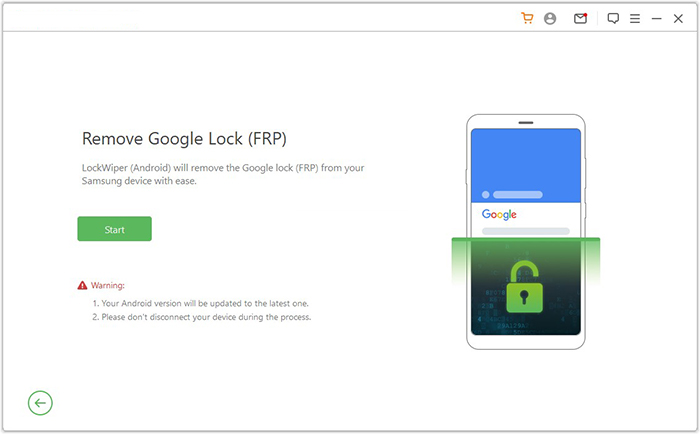
Step 2. Follow the prompts to input the required details about your Android device and click "Next." Adhere to the on-screen instructions to enter recovery mode on your device.
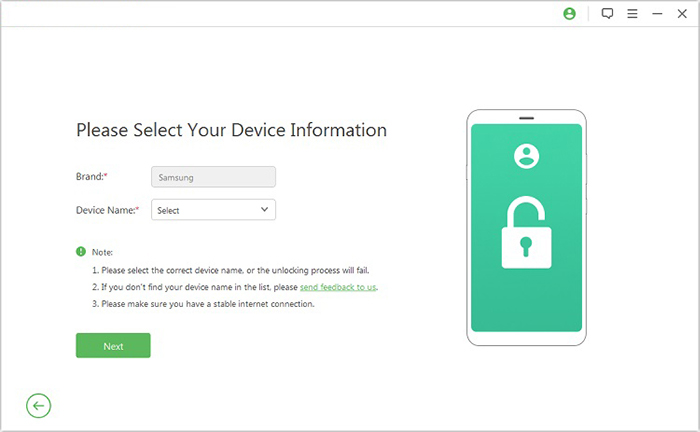
Step 3. On the next screen, choose the correct PDA, country, and carrier, then click "Download" to retrieve the necessary data package.
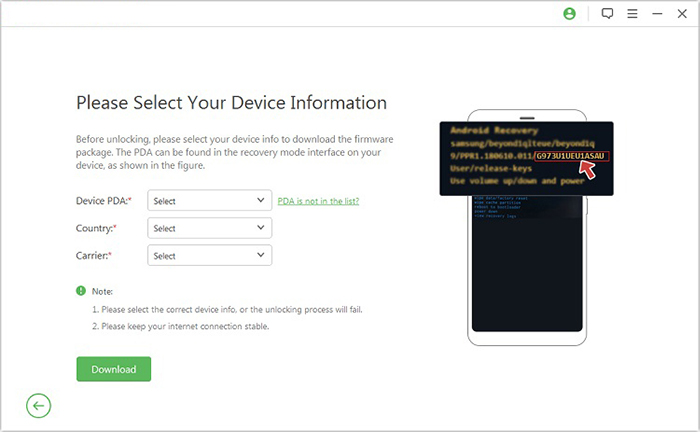
Step 4. Subsequently, click "Start to Extract," and follow the on-screen instructions to put your device into Download Mode, enable USB debugging, activate OEM unlock, and extract the firmware, among other essential tasks.
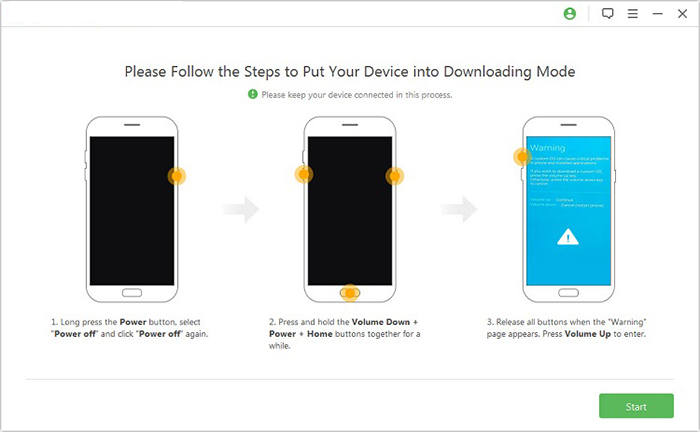
Step 5. Finally, the software will initiate the unlocking process for your smartphone. After a brief notification, you will be able to access your device without needing to verify any Google account.
People Ask Ask about Quick Shortcut Maker
Q1: Is it safe to use Quick Shortcut Maker?
Quick Shortcut Maker is generally safe, but it carries risks, including security vulnerabilities and potential warranty voiding. Proceed with caution before bypassing FRP.
Q2: Is bypassing Google FRP lock legal?
Bypassing Google FRP is legal for personal use on your own device, like if you've forgotten your Google account details. However, it can violate terms of service if done without permission or on stolen devices. Always ensure it's for legitimate purposes.
Q3: What if Quick Shortcut Maker doesn't work on my device?
- Update/Reinstall - Get the latest version from APKMirror.
- Clear Cache - Settings > Apps > Clear Cache to free up space on your device.
- Grant Permissions - Allow "Display over apps".
- Test Shortcut - Use "Try to open" before saving.
- Disable Restrictions - Turn off Play Protect temporarily.
Calling It a Wrap
While Quick Shortcut Maker is a useful tool for removing the Google FRP lock, it comes with some notable cons. It may not work on newer Android versions and isn't a direct solution to unlock FRP. Furthermore, its effectiveness may be limited, particularly when creating certain shortcuts for Google bypass.
If you're looking for a more reliable and user-friendly alternative, Android Lock Wiper is an excellent choice. This tool can bypass these cons by offering a smoother, more efficient FRP unlock process.
Related Articles:
An In-depth FRP Hijacker Review: Is It Trustworthy? [Fixed]
How to Switch Android Phones without Trouble? 6 Ways & Some Helpful Tips
iCloud DNS Bypass Full Guide: Unlock iPhone/iPad Activation Lock
How to Recover Contacts from Android Phone after Factory Reset? 4 Means


