Pangu FRP Bypass Tool Review 2025: Is It Really Available?
If you're locked out of your Android device after a factory reset, you might be considering programs like the Pangu FRP Bypass Tool to regain access. But before diving in, it's essential to read a Pangu FRP Bypass Tool review to see if it actually works for your specific phone model and Android version.
This review will cover the main aspects of the Pangu FRP Bypass - its compatibility, usability, pros and cons, success rate, and how it compares with a more modern alternative.
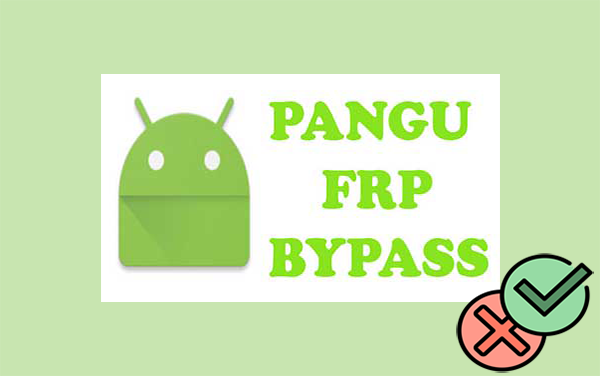
Part 1: What Is the Pangu FRP Bypass Tool
Pangu FRP Unlock Tool is a powerful bypass tool that disables Google's Factory Reset Protection (FRP) on most Android phones. FRP, introduced in Android 5.1+, locks the device after a factory reset, requiring the previous Google account login to prevent unauthorized access. The Pangu FRP Bypass APK helps users circumvent this security feature, allowing access without the original credentials.
Part 2: Which Phone Brands Does Pangu FRP Bypass Tool Support
Compatible with Android versions like Lollipop, Marshmallow, and others (Android 5.1 to Android 9.0), the Pangu FRP Bypass Tool supports a wide range of Android brands, including:
- Samsung (J2, C7, C9 Pro, Note 8/9, J6/J6+, A7, etc.)
- Lenovo
- LG
- Opp
- HTC
- Micromax
- Vivo
- And more
However, success depends on the Android version and security patches.
Bypassing FRP without the owner's permission is illegal. The tool is intended for legitimate use, such as recovering your own locked device. Further, Downloading from unofficial sources may contain malware. Always use trusted websites and antivirus scans before installation.
Part 3: How to Download and Use Pangu FRP Bypass Tool
Download:
- Obtain the APK of the tool from a reliable source, such as the official Pangu website, if it is accessible.
- Transfer the downloaded tool to a USB drive using a computer.
- Connect the USB drive to your Android phone that is locked by FRP via an OTG cable.
- Launch the file manager on your Android device, find the Pangu FRP Bypass APK on the USB drive, and proceed with the installation.
- If you face any difficulties, continue with the following steps.
- Open the Google Play Store application and tap on the profile icon located in the upper-right corner.
- Navigate to Play Protect and then select the Settings icon in the upper-right corner of the screen.
- Disable the "Scan apps with Play Protect" option and confirm by tapping "Turn off" in the dialogue box. This adjustment permits the installation of applications from sources outside the Google Play Store.
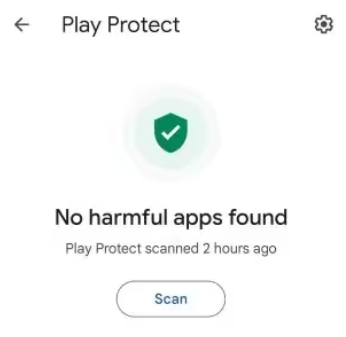
User Guide:
- Disable all Google applications on your Android device through the settings menu.
- Install and open the Pangu FRP Unlocker application.
- Tap the three dots located in the upper right corner.
- Choose the option to sign in via the browser.
- Enter a new Gmail address in the provided field, then click on the "Next" button.
- Set a new password and then select the "Finish" button. (Ensure that this password is different from your previous one).
- After entering your details and clicking the button, please be patient while the process completes.
- Once finished, restart your device.
- Upon rebooting, press the "Next" button on the welcome screen. You will see a notification stating "New account added" on the following screen.
- Click "Next" again to proceed with the standard setup. When prompted for a Gmail account, input the new Gmail address you just added.
- Enter the new password you created and click "Next." The system will confirm that the FRP security is accepting your new Gmail and password. You have successfully completed the process!
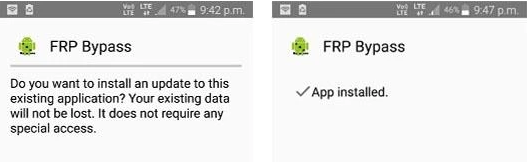
Note: What if Pangu FRP Bypass Tool doesn't work? 1. Make sure your phone model and Android version are supported. 2. Switch USB cables or ports. 3. Ensure ADB or OEM drivers are installed. 4. Reboot your phone and PC, then try again. 5. Remote FRP unlock services can help if DIY tools fail.
Part 4: Why Do We Like or Dislike Pangu FRP Bypass Tool
Why We Like It?
- Free to Use – Unlike some paid FRP bypass tools, Pangu is often available for free.
- No Need for PC (Sometimes) – Some versions allow bypassing FRP directly from the device.
- User-Friendly Interface – Easy to use, even for non-technical people.
- No Root Required – Some methods don't require rooting the device.
- Quick Bypass – Can unlock FRP in minutes in some cases.
Why We Don't Like It?
- Limited Compatibility: Often fails on newer Android versions and brands.
- Instability: May cause malfunctions due to low reliability.
- Ethical & Legal Concerns – Bypassing FRP may violate terms of service and could be illegal if used on stolen devices.
- Not Always Updated – May not work on the latest Android versions or security patches.
- Potential Bricking – Incorrect use could soft-brick the device. (Want to recover data from a bricked phone?)
- Low Success Rate: Doesn’t work consistently across all devices.
- Requires USB Debugging (Sometimes) – If enabled before the reset, otherwise harder to bypass.
- Limited Customer Support: No official support—users must rely on forums.
Part 5: Best Alternative to Pangu FRP Bypass Tool
The Pangu FRP Bypass Tool has received numerous criticisms regarding its compatibility, stability, and success rate. Consequently, users with contemporary smartphones may find that a reputable unlocking software, compatible with multiple Android versions, better addresses their requirements. Android Lock Wiper has dedicated significant attention to FRP bypass for an extended period and excels in usability and overall user experience.
Main Characteristics of Android Lock Wiper:
- Best FRP bypass tool to remove various lock restrictions on Android.
- Work for both old and new Android versions with a high success rate.
- Bypass FRP, PINs, patterns, passwords, fingerprints, face IDs, and more.
- Remove Samsung screen locks with zero data loss.
- Reset mobile phones without difficulty.
- Focus on privacy protection.
Pangu FRP Bypass mainly works for Android 5.1 to Android 9.0. So, for those with newer Android versions, try the best alternative - Android Lock Wiper with greater compatibility:
Step 1: Installation - Start by downloading and installing the software on your computer. Once the installation is complete, select the option labeled "Remove Google Lock (FRP)" and choose "Advanced Mode."
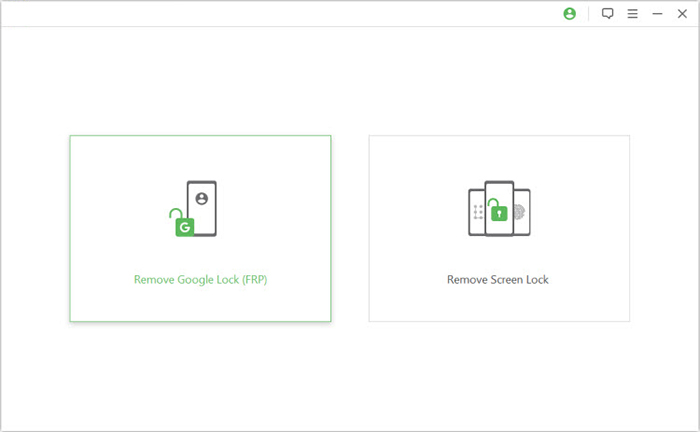
Step 2: Connection - Connect your mobile phone to the computer using a USB cable, then click the "Start" button to begin the process of removing the Google lock.
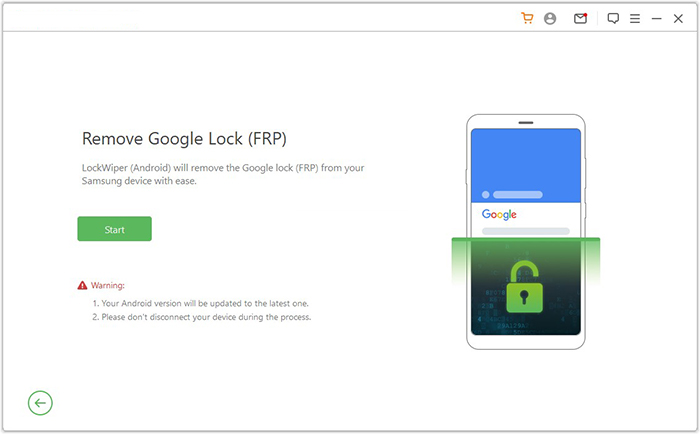
Step 3: Information Input - Follow the prompts to provide the necessary information about your Android device and click "Next." Follow the on-screen instructions to enter recovery mode on your device. (What if the recovery mode doesn't work?)
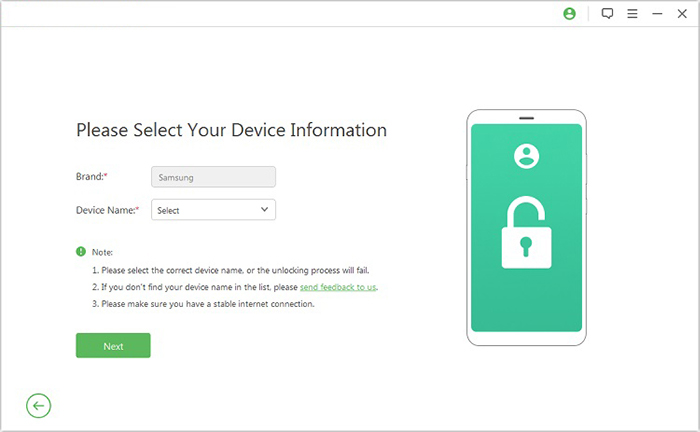
Step 4: Download - On the subsequent screen, select the appropriate PDA, country, and carrier, then click "Download" to obtain the required data package.
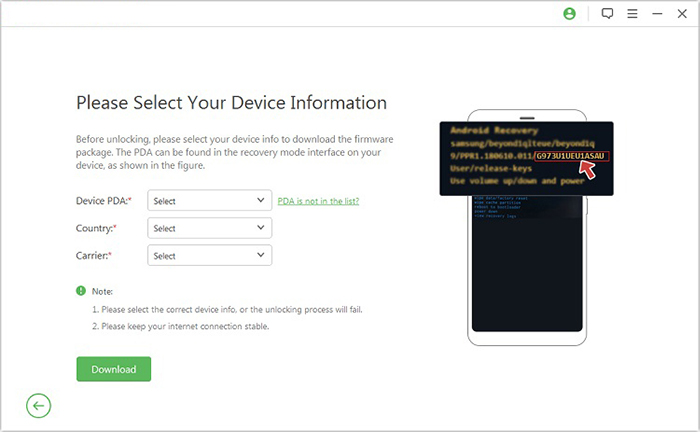
Step 5: Extraction - Next, click "Start to Extract," and follow the on-screen instructions to put your device into Download Mode, enable USB debugging, activate OEM unlock, and extract the firmware, among other critical tasks.
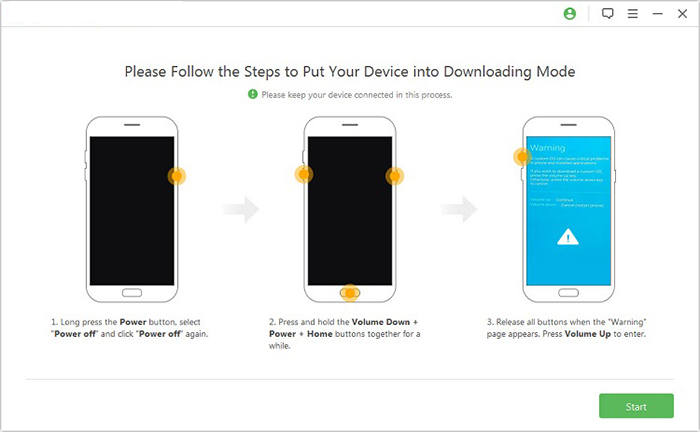
Step 6: FRP Bypass - Finally, the software will initiate the unlocking process for your smartphone. After a brief notification, you will be able to access your device without any restrictions from a Google account.
Wrap It Up
While Pangu FRP Bypass Tool may work for older models, it lacks stability and often fails on newer devices. For a more reliable solution, Android Lock Wiper is a better choice. It offers:
- Wide device compatibility.
- No technical skills needed.
- Easy-to-use interface.
- No OTG is required.
- Higher success rate than most tools.
Whether it's FRP or screen locks, Android Lock Wiper provides a fast and hassle-free unlocking experience. So, get this software for free and try it out now.
Related Articles:
How to Back Up Android Phone before Factory Reset? 8 Credible Ways
How to Recover Contacts from Android Phone after Factory Reset? 4 Means
8 Most Desirable Android Phone Unlocking Software [Must-Read]


