6 Desirable Methods to Spoof Pokemon GO Location on Android
You may have difficulty catching certain Pokemon types, finding Gyms, or visiting PokeStops when playing Pokemon GO. Actually, there are some workarounds for you to mock your location as anywhere in the globe and thus achieve just that. Well, this post is mainly about how to spoof Pokemon GO on Android. Before going any further, we cover something on Pokemon GO spoofers that you might be interested in.

- Part 1: Why Do So Many People Look for Pokemon GO Spoofers for Android
- Part 2: Benefits & Risks for Pokemon GO Spoofer on Android
- Part 3: How to Spoof Pokemon GO on Android Safely
- Part 4: How to Spoof in Pokemon GO on Android via FakeGPS Free
- Part 5: How to Fake GPS on Pokemon GO for Android via ExpressVPN
- Part 6: How to Cheat Pokemon GO on Android with Fake GPS GO
- Part 7: How to Use Fake Location on Pokemon GO with Tutuapp Pokemon
- Part 8: How Fake Location on Pokemon GO with Spoofer Go
- FAQs for Pokemon GO Spoofing on Android
Part 1: Why Do So Many People Look for Pokemon GO Spoofers for Android
Pokemon Go, built on AR (Augmented Reality), encourages us to move around to catch more Pokemon. Users are eager to go out, and visit parks, cafes, and a great many places. Gradually, you would come at a time when you exhaust all the Pokemon nearby.
You need to do Pokemon Go GPS spoofing on Android if you want to have more Pokemons in your collection or go to different gyms. More often, you won't be able to go somewhere else unless you resort to a Pokemon GO location spoofer.
Well, what is spoofing in Pokemon GO? Spoofing is the art of fooling a location-aware electronic device into believing that it is somewhere different from its actual physical location.
Part 2: Benefits & Risks for Pokemon GO Spoofer on Android
Benefits:
- Access Rare Pokémon – Catch region-exclusive Pokémon without traveling.
- Participate in Global Events – Join raids and events in different locations.
- Hatch Eggs Faster – Spoof walking distances without physical movement.
- Farm PokéStops & Gyms – Collect items and battle from anywhere.
- Save Time & Effort – Play without needing to travel long distances.
Risks:
- Ban Risk – Niantic may issue soft bans (temporary restrictions) or permanent bans for spoofing. (How to back up Android game data on a PC in case it is blocked?)
- Game Crashes & Detection – Frequent location jumps can trigger security checks.
- Malware & Security Risks – Downloading untrusted spoofing apps can lead to data theft.
- VPN & Spoofer Costs – Some spoofing tools require paid services for effective use.
- Ethical Concerns – Spoofing gives an unfair advantage, affecting fair play.
If you think your account has been suspended mistakenly, you can contact the company (Niantic) to revoke it.
Part 3: How to Safely Spoof Pokemon GO on Android Safely
Upon faking the location with a Pokemon GO spoofer for Android, you definitely want to keep away from the prying eyes of the Niantic. So it's imperative to find the best and safest way to spoof on Android. In this connection, the Virtual Location Tool is highly recommended. It could be the best Android spoofing app for Pokemon GO, and it boasts many advantages as follows.
Main characteristics of Virtual Location Tool:
- Spoof Pokemon GO on Android/iOS devices to anywhere in the world.
- Select or delete the places saved on this software you've visited before.
- Customize routes, simulate routes, and create diverse routes.
- Play functions on any location-based apps, such as AR games, social platforms, etc.
- Get on well with overall mobile phones, such as Samsung, Google, Huawei, Sony, OPPO, Vivo, HTC, Xiaomi, OnePlus, Motorola, and various generations of iOS devices.
- It won't uncover your privacy.
How do you spoof in Pokemon GO with Virtual Location Tool?
Step 1. Download and install the Virtual Location Tool on your computer. Launch it and click on "Get Started" on the screen.

Step 2. Connect your Android phone to the computer via a USB cable. The program will soon recognize your device.
Step 3. Click "Teleport Mode" from the upper right corner of the interface and enter the location you want in the search bar. You can also enter GPS coordinates to determine a specific location.

Step 4. The pointer on the interface will move to the corresponding location on the map according to the one you specify. Finally, tap "Move" to set the virtual location.

Part 4: How to Spoof in Pokemon GO on Android via FakeGPS Free
FakeGPS Free is also one of the best mock location apps for Pokemon GO. It won't occupy a lot of device usage. However, although it released a new version lately, you may need to get a Niantic strike while using it.
How to GPS spoof Pokemon GO with FakeGPS Free?
- Go to your device's settings and unlock Developer Options by tapping the Build Number 7 times.
- Head to the Play Store and get FakeGPS Free on your device. (What if your phone can't connect to WiFi?)
- Once the app is installed, navigate to Settings > Developer Options.
- Tap on the mock location app feature to grant access to FakeGPS Free.
- Afterward, launch the application on your device and look for any wanted location.
- You can also manually zoom in or out of the map to specify your new location.
- Once done, you will get the relevant notification; close the GPS app then and launch Pokemon Go instead to access the new location on the game's map.
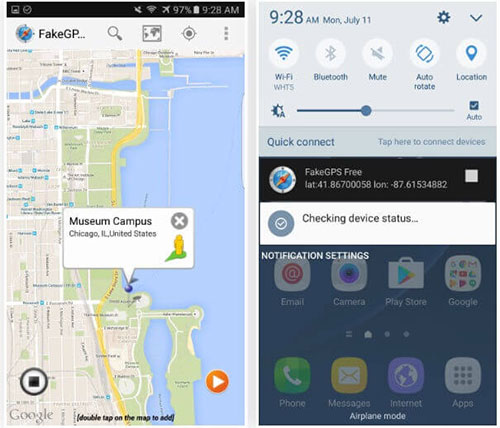
Part 5: How to Fake GPS on Pokemon GO for Android via ExpressVPN
ExpressVPN is a premium VPN known for strong encryption, fast speeds, and reliable servers. While great for privacy and bypassing geo-restrictions (e.g., Netflix), it does not natively support GPS spoofing, which is essential for location-based games like Pokémon GO.
How to GPS hack for Pokemon GO on Android with ExpressVPN?
- Download and install ExpressVPN from the Google Play Store.
- Sign in and connect to a server in your desired location.
- Go to Settings > About Phone and tap Build Number 7 times to unlock Developer Options.
- In Settings > Developer Options, enable Allow Mock Locations and select a GPS spoofing app (e.g., Fake GPS Location).
- Open your chosen mock location app.
- Choose your desired location and activate the GPS spoofing.
- Open Pokémon GO and check if your location matches the spoofed one.

Part 6: How to Cheat Pokemon GO on Android with Fake GPS GO
To use this Pokemon GO spoofer for Android, you should first unlock the Developer Options and enable the Mock Location on your phone. Fake GPS Go is a freely available app that lets you pin your location to any place with simple movements and clicks.
How to use Pokemon GO to Fake GPS with Fake GPS GO?
- Go to your phone's Settings > System > About Phone and tap on the "Build Number" option seven consecutive times.
- This will activate the Developer Options on your phone.
- Now, install and launch the Fake GPS Go on your device and grant it the needed access.
- Go to the device's Settings > Developer Options and turn it on.
- From the Mock Location app, select Fake GPS Go and give it permission to change your device's location.
- Afterward, just launch the application and manually change your location with ease.
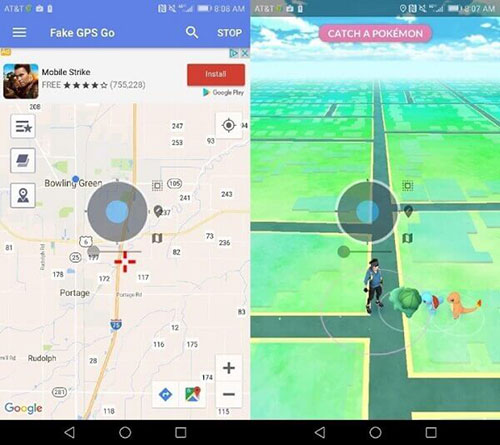
Part 7: How to Use Fake Location on Pokemon GO with Tutuapp Pokemon
You don't have to root up your Android phone while running Tutuapp Pokemon. This Pokemon GO GPS mover is a customized joystick-controlled version, allowing you to navigate using the joystick simply. Note that your safety may not be guaranteed, though you can still use this Pokemon Go spoofing app on Android at your own risk.
How to spoof Pokemon GO on Android with Tutuapp Pokemon?
- Download TutuApp and install it on your smartphone.
- Start your device with the TutuApp and open the App Drawer.
- Search Pokemon Go and tap the green Download button next.
- Download the Pokemon Go on your phone by following on-screen instructions.
- Upon your phone's main screen, you'll see the game's icon, from where you can easily mock locations for Android.

Part 8: How Fake Location on Pokemon GO with Spoofer Go
Spoofer Go is a popular tool used to fake your location in Pokémon GO, allowing you to move around the game world without physically being there. However, when using this app, try not to teleport too far or too frequently in a short amount of time, as this can raise suspicion. Below is how:
- First, download the Spoofer Go app from a trusted source.
- Install the app on your Android or iOS device.
- Open Spoofer Go once it's installed.
- The app will ask for some permissions to access your location, so make sure to grant it.
- Go to Settings > About Phone and tap Build Number 7 times to unlock Developer Options.
- In Developer Options, enable Allow Mock Locations or Select Mock Location App and choose Spoofer Go as your preferred mock location app.
- In Spoofer Go, search for the location where you want to appear.
- You can search by address, landmark, or coordinates.
- After selecting your location, activate the spoofing by tapping the corresponding button.

FAQs for Pokemon GO Spoofing on Android
Q1. Is It Possible to Spoof My Location on Pokemon GO with a Free VPN?
Maybe, but free VPNs are unreliable, and they might keep your data on some third-party malware. You can pay a small monthly fee to use a safe VPN like Virtual Location Tool instead.
Q2. How to Get a Joystick in Pokemon GO on Android?
- Download & install the Fake GPS program.
- Open the phone's settings > About Phone > Go to developer mode > tap the build number 7 times.
- Access location configuration and configure the precision GPS option to turn on Fake GPS.
- Start routes and activate the GPS device. Then drag the cursor to the right place to pick or spawn every area.
- Go to Settings from Fake GPS and activate Non-root Mode. (Is my phone rooted?)
- Activate the Joystick option.
- Drag the red dot to the chosen place and press Play to activate Fake GPS.
- Confirm the notification panel and open Google Maps to check whether you wish your place to be.
- Switch to the Pokemon GO and move your pointing to the app wherever you want it. Finally, you will see the location of your character.
Q3. How to Spoof in Pokemon GO without Getting Banned?
- Use a high-quality GPS spoofer and VPN.
- Avoid frequent teleporting or unrealistic movements.
- Enable the VPN kill switch to prevent real location leaks.
Q4. What should I do if Pokémon GO detects my spoofing?
- Stop spoofing and wait for the cooldown period before playing.
- Use a realistic walking route to minimize suspicion.
- Avoid excessive teleporting between far locations.
Conclusion
Well, that brings us to the end of today's topic. It's indeed significant to find a trustworthy Pokemon GO spoofer for Android, as any further transgressions might lead to an account suspension. Hence, you can just pick Virtual Location Tool to spoof in Pokemon GO with minimum possibility of being detected.
Related Articles:
12 Best Places/Coordinates to Spoof Pokemon GO [Must-read]
How to Get Shiny Necrozma in Pokemon GO? 3 Ways & Helpful Tricks
8 Quick Solutions to Pokemon GO Failed to Detect Location Error 12
An In-depth Fake GPS Joystick & Routes Go Review [Full Guide]



