How to Recover Deleted Text Messages from Motorola? Top 5 Tactics
"Hi guys, my wife has just deleted an important text, and I have been seconded to retrieve it, the specs are that it is a Moto G. So if you could advise me would be helpful." -- from Tech Support Guy
After a period of decline, Motorola is making a strong comeback globally, earning high praise for its focus on customer satisfaction. Many Moto fans tend to back up contacts, photos, and other data but often overlook text messages. So, if you accidentally delete texts without a backup, how can you recover them?
In this article, we'll compile 4 effective ways to recover deleted text messages on a Motorola Android phone, with or without a backup. But first, let's check if the messages are truly gone and if recovery is possible.
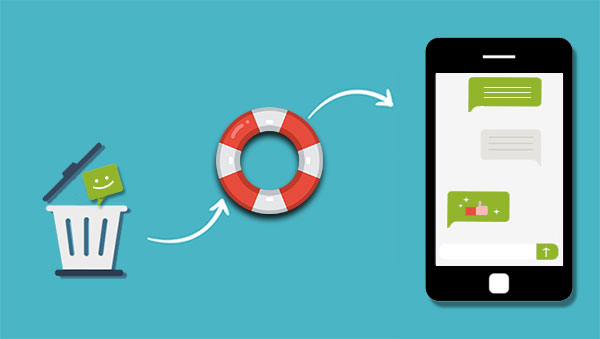
- Part 1: Can You Retrieve Deleted Text Messages on Motorola
- Part 2: How to Retrieve Deleted Text Messages from Motorola Android via Local Backup
- Part 3: How to Retrieve Deleted Text Messages on Motorola Android via Google Drive
- Part 4: How to Recover Deleted SMS from Motorola Android Phone via SMS Backup & Restore
- Part 5: How to Recover Deleted Text Messages on Motorola Android without Backup
Part 1: Can You Retrieve Deleted Text Messages on Motorola
Motorola phones, like other Android devices, lack an undo button or recycle bin. When text messages are deleted, they aren't immediately erased but are marked as "useless" and hidden in the device's memory. However, continued use of the phone can overwrite these deleted messages, making recovery harder. Without a backup or professional recovery service, retrieving deleted texts can be challenging.
To keep SMS from being overwritten, you'd better:
- Put your Motorola phone into Airplane mode.
- Don't open any apps on Motorola.
- Avoid creating any new files on your phone.
- Look for a program to recover SMS as soon as possible.
Part 2: How to Retrieve Deleted Text Messages from Motorola Android via Local Backup
Motorola offers a Local Storage option for recovering deleted messages, but you'll need to have a local backup prepared beforehand. If you've created a backup on your Moto device, you can restore deleted messages using this method.
How can you recover deleted SMS on Motorola from a local backup?
- To begin, access the Settings application on your phone and locate the option labeled "Backup & restore" or "Backup & Reset."
- Within the "Backup" settings, you will discover an option for local backups.
- Select this option to examine the backup files that are stored on your device.
- Identify the backup that includes the deleted messages, taking into account the date and time of the backup, and select it.
- Then, press "Restore" and adhere to any on-screen instructions to retrieve the deleted messages from the local backup.
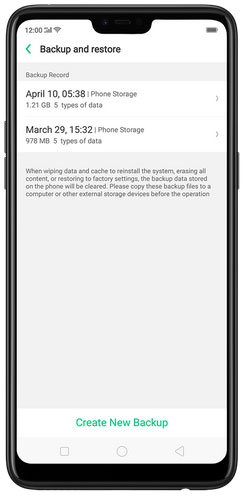
Cons:
- If no backup exists, recovery is impossible.
- If the backup is corrupted, overwritten, or deleted, recovery fails.
- Local backups often require manual creation and management.
Part 3: How to Retrieve Deleted Text Messages on Motorola Android via Google Drive
There is a real chance that the backup file may contain your wanted text messages if you have a previous backup for Motorola on Google Drive. Before getting back the SMS, you need to go to Google Drive on your device and make sure the backup content comes within.
To recover deleted text messages on Motorola Power/G Stylus/Edge+/Razr 50 Ultra via Google Drive:
- Run Google Drive on your Motorola phone.
- Open the menu by clicking the 3-line icon at the top left corner.
- Now, select "Backup" to check if your Moto data has been backed up.
- If there are previous backups there, you can choose a backup and select "SMS text messages".
- Finally, tap "Restore" to regain the deleted Motorola text messages. (P.S. Google Drive doesn't work? Click here for possible fixes.)
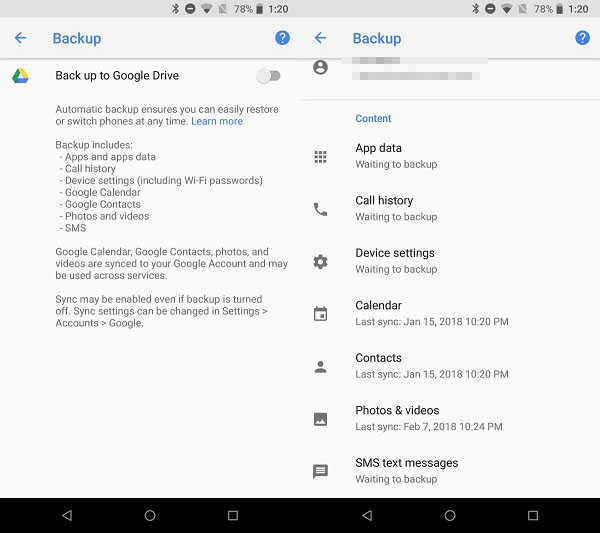
Cons:
- Google Drive backups must have been enabled prior to the deletion of messages.
- Your backups are not real-time.
- Google Drive has limited free storage.
Part 4: How to Recover Deleted SMS from Motorola Android Phone via SMS Backup & Restore
If you have set up a backup of Motorola text messages via the SMS Backup & Restore app, you can recover deleted SMS with the app accordingly. And by taking advantage of its backup & restore feature, you can also transfer SMS between Android devices easily.
How to recover deleted text messages on Motorola via SMS Backup & Restore?
- On your Motorola phone, download SMS Backup & Restore before you install and launch it.
- Tap "Backup Now" to create a backup of your SMS messages.
- Select the items (SMS, MMS, call logs) to back up.
- Once the backup is made, tap "Restore" > choose the backup you want to recover.
- Mark your desired items from the "Options" section as required.
- Tap "Restore" > "OK". Next, follow the instructions to temporarily set the app as your default messaging app.
- Press "Yes" to start restoring your Motorola text messages.
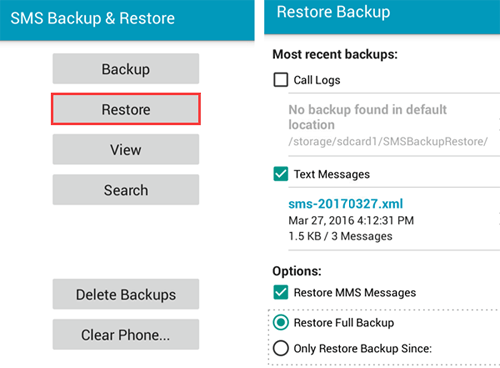
Cons:
- Users must manually create backups using the app.
- Backup files stored on the device or cloud can become corrupted, rendering them unusable.
- If the backup file is stored on the device and the device is reset or damaged, the backup may be lost.
- The app must be reinstalled and configured correctly to restore messages, which can be cumbersome.
Part 5: How to Recover Deleted Text Messages on Motorola Android without Backup
Tagged as "easy to use, safe scan, fast recovery, 98% success rate..." by its users. MobiKin Doctor for Android (Win and Mac) has always enjoyed great popularity owing to its performance in Android data recovery.
As a reliable and secure software solution for phone recovery, it efficiently scans all data on Android devices within a brief period, marking deleted items in red for straightforward preview and selection. If you notice that your Moto text messages are absent, it is advisable to download and utilize the program at your earliest convenience.
Main features of MobiKin Doctor for Android:
- Recover all the lost or deleted messages from Android internal memory and SD card.
- Support various data types, including text messages, contacts, call logs, photos, videos, audio, music, call logs, documents, and more.
- Let you preview and recover the specific items before recovery.
- Run smoothly on 8000+ Android phones or tablets, such as Motorola Power/G Stylus/Edge+/Razr 50 Ultra, Moto G11/G10/G9/G8/G7/G6/G5/G4/G3, etc.
- It never records its users' privacy.
How to retrieve deleted texts on Motorola via MobiKin Doctor for Android?
Step 1. Connect - Download and install Doctor for Android on your computer before you launch it. Connect the Moto phone to a computer via a USB cable. Now, follow the screen prompts to get your Moto phone recognized by the utility.
Step 2. Scan - After the recognition, tick on "Messages" and click "Next" from the screen. Then refer to the wizard to let the program scan your device, and you'll access all the messages on Motorola soon.

NOTE: To recover text messages from the Android internal memory, please root your Motorola phone for a secure and complete scan.
Step 3. Recover - Preview all the text messages on the program interface and choose your desired ones to restore. Then tap "Recover" from the lower right to initiate the Motorola SMS recovery. Once done, you can check the text messages on your computer and keep them there for backup or printing.
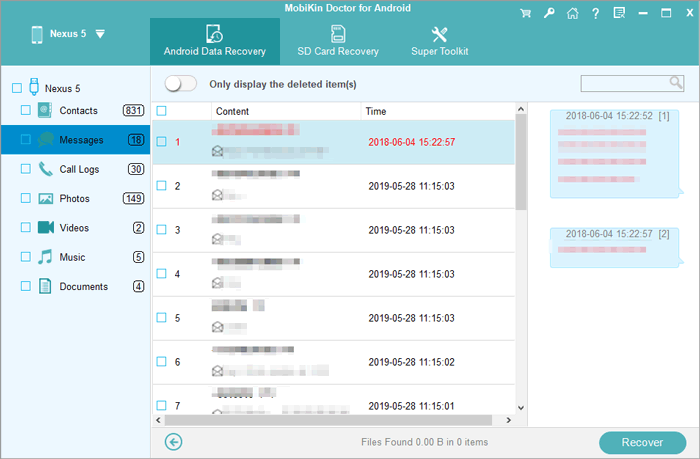
Video Tutorial:
Cons:
- The free version may have restricted functionality.
- If new data is written to the device after deletion, it may overwrite the deleted messages.
- Even with advanced tools, there is no guarantee that all deleted messages can be recovered.
At Last
This post explains how to recover deleted text messages from a Motorola Android phone. If you've backed up your messages with Local Backup, Google Drive, or SMS Backup & Restore, you can likely recover them. If not, or if there's an issue with the backup, MobiKin Doctor for Android is your best option. Simply download it and give it a try. Finally, a helpful tip: regularly back up your Motorola phone to avoid data loss in the future.
Related Articles:
How to Recover Data from a Broken Motorola Phone? 5 Possible Solutions
How to Transfer Data from Motorola to Motorola? [6 Easy Methods]
4 Popular Options: How to Bypass FRP Lock on Motorola Phone
4 Solutions to Print Text Messages from Motorola Moto/Droid/Edge/Razr/Defy



