How to Recover Lost Videos from HTC Phones in One Click?
Had a memorable graduation party and took several wonderful videos with your HTC phone to make fragment records. However, you just feel bored and want to watch these videos but mistakenly deleted all of them, and what's worse, there is no backup of these video files! You are so anxious and eager to know whether there is any way to find them all back. Well, don't be in panic. Actually, you should know that these videos are not gone away, they are still there in your HTC phone and can be restored just with an effective recovery program. What you need to do now is stop using your HTC phone to record new video files, then, let an HTC video recovery program do the rest job for you.
MobiKin Doctor for Android and MobiKin Doctor for Android Mac is the very one you are looking for. It is specially designed for Android users to recover lost, deleted and formatted videos, music, photos, contacts, text messages and more from almost all Android smartphones, not only HTC One M9/M8/Desire/Evo, but also Samsung, Sony, LG, Motorola, Google Nexus and so on. Three steps like Scan, Preview and Recover, you can effortlessly get back what you want. You can truly believe in this Android data recovery program because it is a read-only tool and do nothing harm with your phone and phone data. Several simple mouse clicks bring back all your lost HTC videos, why not have a try?
Come on. Doctor for Android provides free trial version now. Let's check out how to use the program to recover lost and deleted video files from HTC Desire/One M9/M8/Evo for free. Click the following buttons to download the free trial version on your PC or Mac computer. Here we take Windows version for an example, Mac users can also follow on.
Way to Recover Deleted Video Files from HTC Phones
First of all, you need to enable USB debugging on your HTC phone so as to let the this Android data recovery program work on your HTC phone. Here are detailed steps showing you how to open the USB debugging;
1) For Android 2.3 or earlier: Enter "Settings" < Click "Applications" < Click "Development" < Check "USB debugging"
2) For Android 3.0 to 4.1: Enter "Settings" < Click "Developer options" < Check "USB debugging"
3) For Android 4.2 or newer: Enter "Settings" < Click "About Phone" < Tap "Build number" for several times until getting a note "You are under developer mode" < Back to "Settings" < Click "Developer options" < Check "USB debugging".
Step1: Connect your HTC phone to computer
Download, install and run the Doctor for Android program on your computer. Then, you will get the program interface as below. Pick up a useful USB cable to connect your HTC phone to the computer that the software installed.

Step 2: Detect and scan your HTC phone
This Android data recovery software begins to detect and scan your HTC phone once the connection is enabled. When the scan finishes, all the recoverable HTC files are displayed, such as videos, music, photos, contacts, SMS, etc..
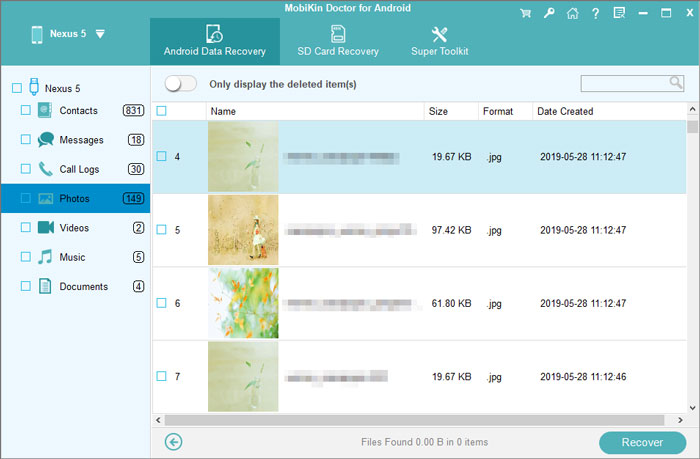
Step 3: Recover lost videos from HTC phone
You can open the Videos category to preview these existing and lost videos one by one to check the quality. Then check those you want back and "Recover" them with one click.
Note: Don't save the recovered data on your phone again. Find another place for it such as on the computer or other external disk, for safety consideration.
The Bottom Line
Well, you have now successfully retrieved the video files you wanted by using MobiKin Doctor for Android. If you want to recover other lost files, just continue to follow the similar steps above. In addition, we also recommend that you back up the data on your phone at any time (how to back up HTC phone?) to prevent accidents.
Related Articles
Ultimate Solution to Recover Deleted Contacts from Android
How to Transfer, Copy Text Messages from Samsung Galaxy to PC/Mac
How to Recover Deleted Contacts from HTC Phone
How to Recover Data from Water Damaged Android Phone or Tablet?
How to Recover Snapchat Photos on Android? 3 Easy Ways for You!
3 Ways to Recover Deleted Contacts from Android (#1 is Awesome)



