How to Remove Chrome History from Android
Despite of the fact that Google Chrome has been one of the most popular web browsers for Android users, it still saved searching history whenever it is used to search files. Such files will enable anyone to easily access your private files as long as they hold your device. So for the sake of your privacy safety, you are suggested to clear Chrome history on Android.
Part 1. How to Clear Chrome History on Android Device Directly
Part 2. Easier Way to Clear Chrome History on Android
Part 1. How to Clear Chrome History on Android Device Directly
To do that within the device itself, you can follow the below instructions:
1. Open the Google Chrome app from your Android phone and then go to Menu > Settings > Privacy.

2. From the Privacy screen, tap the Clear Browsing Data option at the top-right corner of your screen.

3. Now, you will see the below interface. Choose the first option to remove Chrome history from Android. And also, you can tick out other types of junk files and get them disappear from your device.
Related: Guide on How to Delete Downloads on Android
Part 2. Easier Way to Clear Chrome History on Android
Actually, to clear Chrome history on Android, you surely have more than one way to go. Here, I would like to introduce a powerful data eraser software to you, which is an all-in-one tool for clearing Chrome history on Android phone. That is, Android Data Eraser (Windows/Mac), which is a handy tool for those who want to remove Chrome history as well as other useless junk files from Android phone within simple clicks. More importantly, with this software, you can also erase other useful yet unwanted data without any hassle such as contacts, messages, videos, photos, apps and many more. This is especially important when you want to erase some personal information from your device.
Unlike other professional programs but with complex user interface, this software boasts of a simple user guide;
- First of all, open the installed software on the computer and then get your Android phone connected to the computer via the USB cord. And install the MobileGo connector on your Android device as requested. Then this software will detect your device and scan for all files automatically.
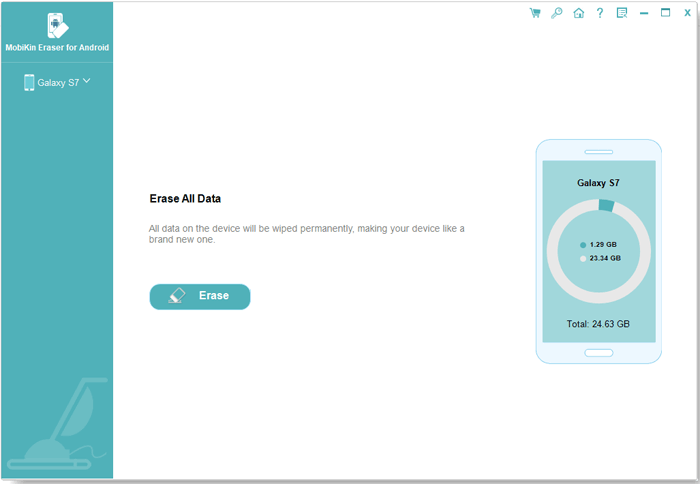
- Choose the Erase All Data option to continue the process. Note: The current version supports the only one mode, so you are suggested to back up important files before starting the erasing process. But it will be improved in the coming versions.
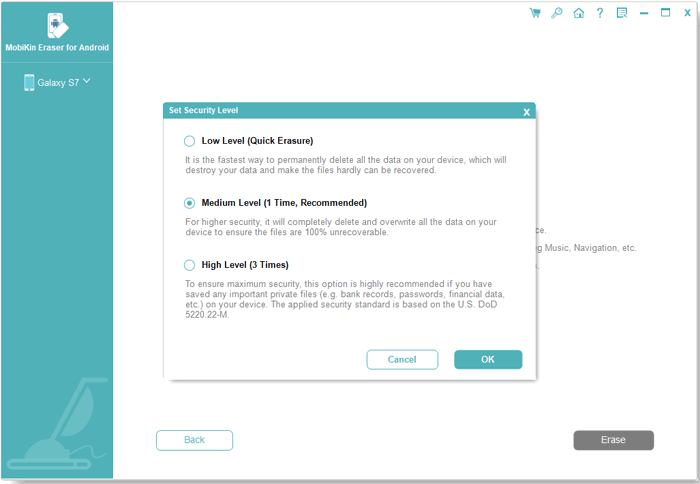
- Remember to type the word of "delete" to confirm and go on. Finally, just wait for the process to get completed within a little while.
Related Articles:



