How to Transfer Contacts from LG to Android Phone
Q: "I've used the LG Optimus L7 for a couple of years and now it's sort of old and doesn't react to my instructions as quickly as before. What's even worse is that it sometimes gets stuck for no reason. Thus, I bought a new Samsung Galaxy Note 3. But as you know, there are so many numbers in my old LG phone that I cannot delete, but I don't want to tap them again in my new Android phone neither. The truth is I have no idea of how to transfer contacts from LG to Android phone. Can you help me solve the problem? Thank you so much."
Contacts list can be considered as the most indispensable data of a cell phone. Moving the current contacts from the old LG to a new Android phone is quite significant. Hence, we are here to provide you with an excellent phone transfer program to help you transfer contacts from LG to Android - MobiKin Phone Transfer (Windows or Mac). Aside from contacts, videos, photos, music and apps can be synced from LG to Android at will. What's more, the software lets you transfer data between Android and iOS, Android and Symbian, Android and Windows Phone as well as Android and BlackBerry. That is to say, the program has a high compatibility to support almost all the smart phones. Now you can download a free trial version to have a try.
Tips: Want to sync contacts from LG to computer to make better managements? Please click the article of transfer contacts list from LG to computer.
Steps on Exporting Contacts List between LG and Android Device
Step 1. Install and Launch the Program
Click the icon of the Mac version and then install it on your computer. Double click it to launch the program.
Step 2. Choose the Phone to Phone Transfer Mode
Link the LG and Android phones to the computer via USB cables. Then choose the Phone to Phone Transfer feature from the multiple modes here.

Step 3. Transfer Contacts from LG to Android
Next the program will detect your smart phones until it shows your devices in the source and destination areas respectively. Tick Contacts and click the transferring icons with a arrow in the middle panel so you can transfer contacts from LG to Android smoothly. In addition, apps, books, videos, music and photos can be exported from LG and be saved on Android phone as well.
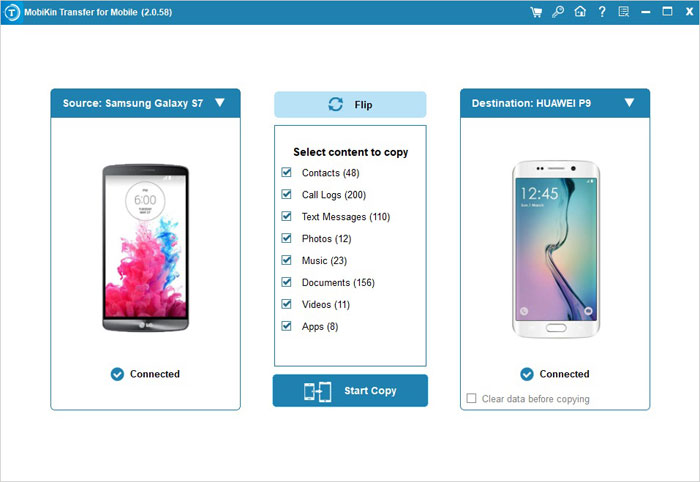
Note: In case the program sets the LG and Android at the wrong places, you can click Flip to switch their positions to the right order.
Get the LG Contacts Recovery to recover deleted contacts from LG. Click the icons below to download the software.
Related Articles
Tips to Transfer SMS between BlackBerry and Sony Xperia
How to Transfer Contacts from HTC to iPhone Easily
How to Transfer Videos from HTC to Nexus





