Guide to Transfer Videos from Sony Xperia to Motorola
Nearly all people changes cell phones after using their old phones for a long time, especially when it refers to Android smart phone. It is obvious that the mobile phone market is filled with diverse types of Android phones, and there are lots of well-known brands such as Sony, Samsung, Motorola, HTC, LG, Huawei, etc. Providing you are accustomed to Android operating system, it's a good choice to replace an Android phone with another Android device as you can adjust to it in a short time. Once you switch a new Android, there are a lot of things you should take into consideration.
Assuming that you bought a Moto X Pro to replace the Sony Xperia Z3, and before you made this decision, you must have a good understanding of the features and advantages of it. As you know, Moto X Pro has a high-resolution screen of 2560x1440 pixels. That it is to say, it has reached the highest pixel for now. Therefore, you can have a great experience on watching videos on it. For the videos or movies you have downloaded in the old Sony cell phone, it's better to transfer them to the new Moto X Pro. But to make it, you need a professional program. The MobiKin Phone Transfer (Windows/Mac) is the one you could make full use of. With the assistance of it, you can transfer videos from Sony to Motorola or from Motorola to Sony perfectly. More than videos, it allows you to copy or move other data like contacts, SMS, music, photos and call logs, etc. between Sony and Motorola.
Compatible Android devices: Sony Xperia Z3/Z2/Z1, Motorola Moto X Pro/X, Samsung Galaxy S 5/4/3, Samsung Galaxy Note 5/4/3/2, HTC One M8/M7, Google Nexus 5, LG, Huawei, etc.
Now you can try a free trial version by clicking the blue icons below. We'll show you the instructions of the Windows version in the following section. Mac users can switch to the Mac version as well with the same steps.
How to Transfer Videos between Sony Xperia Z3 and Moto X ?
Step 1. Run the Software and Connect the Devices to PC
Launch the software after the installation. Then connect both Sony Xperia Z3 and Moto X Pro to your computer via USB cables. Choose the mode "Phone to Phone Transfer". When your devices are detected by the software, you can see an interface below.

Step 2. Transfer Videos from Sony to Motorola
You'll see the data on Sony Xperia Z3 shown in the middle of the panel. Mark the "Videos" file and click the transferring icons with a arrow in the middle panel, then the program will start to transfer videos from Sony to Motorola devices smoothly.
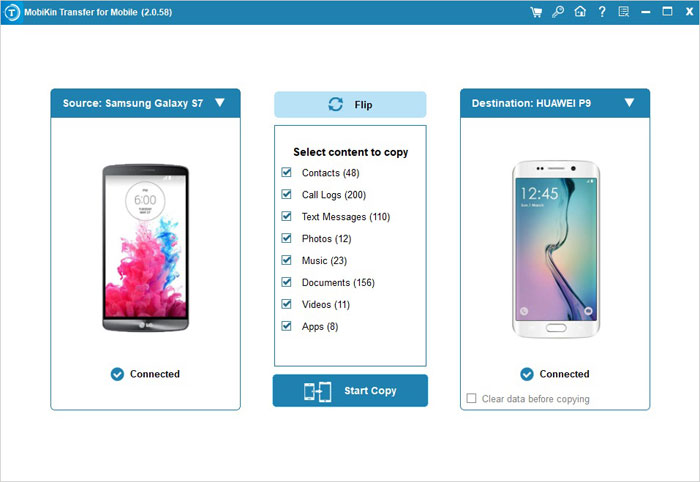
Now download a free trial version to have a try for yourself.
Click here to have the MobiKin Doctor for Android to recover the deleted or lost data from Android to PC.



