How to Transfer Music from HTC to iPhone 14/13/12/11/X/8 or from iPhone to HTC
No matter what genre of music you prefer, such as R&B, Pop, Jazz, Hip hop, Rock and Country, you can always get comfort and sympathy when you listen to it. And in this technologically advanced world, fewer and fewer people will turn to use MP3 player, walkman or CD player to listen to music. Instead, they like to download songs to their cell phones so that they can play them any time and anywhere they want.
Consideration about Transfer:
If you are a HTC phone user and your friend is an iPhone user, you can simply transfer songs from HTC to iPhone to share them with your friend. Simply, an Android or iOS manager couldn't accomplish this as they can only transfer data from Android phone to computer or from iPhone to computer. Of course you can first sync music from the HTC cell phone to the computer, and then copy them from the computer to iPhone, but it seems too complex somehow. Thus, to fulfill this goal to directly move music from HTC to iPhone, you need to get a professional phone transfer program with which you can transfer music from Android to iOS devices or from iOS to Android.
Tool You'll Need:
As a third-party tool, iPhone to HTC Transfer is a helpful as well as easy-to-handle program for everyone. All is needed are two USB cables and a desktop computer. The software enables you to export the music or songs from HTC smart phone to iPhone X or iPhone 8. And if you need to transfer music from iPhone back to HTC, the program can do it the same. Besides, other data like contacts, messages, photos, videos and call logs can also be synced between HTC and iPhone. Not only does it support Android and iOS devices, but it is compatible with other devices which run Windows, Blackberry and Symbian systems, etc.
So download and install a free trial version of the program to your computer. We'll show you how to perform it next.
Simple Guidance to Transfer Music/Songs between HTC and iPhone
1st - Since you want to transfer music from HTC to iPhone, to get fully prepared, you need to be sure that iTunes is already installed on your PC. If not, you have to install it first and the download the phone transfer software. When you have installed the phone transfer program on your computer, double click the icon of the software and you'll see a window like this.

2nd - And then connect the HTC phone and iPhone to the computer via USB cables. According to your needs, you can choose the "Phone to Phone Transfer". The program will start detecting and scanning your HTC cell phone. And it will show the data in the middle of the window.
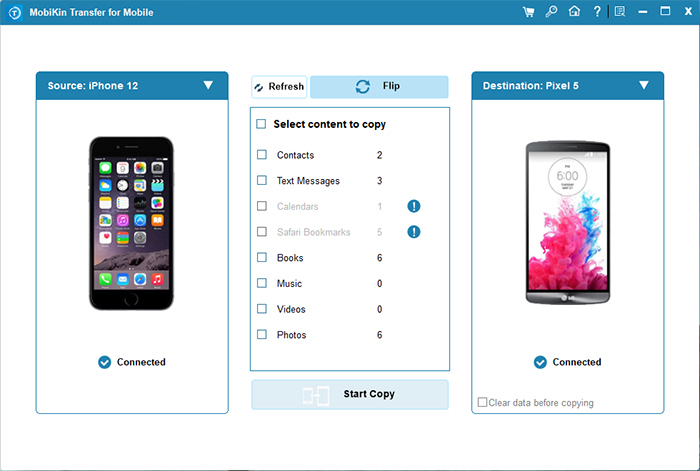
3rd - Now you can select and mark the "Music" option, and then click "Start Copy" button to begin the transferring process. After that, you can also transfer other data from HTC to iPhone. To transfer music from iPhone to HTC, you just need to click the "Flip" button on the interface to switch their turns.
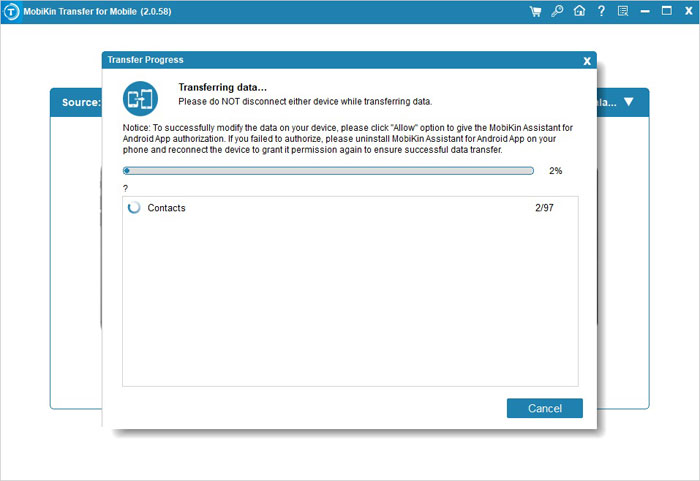
Related Articles:
Ultimate Guide on How to Transfer Contacts from Android to Android
How to Transfer Data from One Tablet to Another?
How to Transfer Text Messages from Samsung Phone to Computer Effectively?



