How to Transfer Data from Nokia to HTC Easily
You must switch your Nokia Lumia 1020 to HTC One for a reason, of course, from the comprehensive aspects, right? How much do you know about the advantages or improvements that the HTC One has over Lumia 1020? Today we are going to make a brief comparison of these two smart phones for you. After that, I'm sure you'll have a better understanding of the strengths of the two devices.
Comparison of Nokia and HTC Devices:
From the design: considering that the HTC One employs the more premium aluminum chassis, combined with a lighter and thinner frame which is a superior design. And it feels more natural and comfortable. On the contrary, the Lumia 1020 feels top heavy and awkward to hold due to the prominent hump around its rear.
From the display: the 4.7-inch 1080x1920 S-LCD 3 display of the HTC One has the bigger screen and higher resolution over the 4.5-inch 768 x 1280 PureMotion HD+ display with ClearBlack AMOLED on the Lumia 1020. When you come closer to the screen, the HTC's display is more detailed and crisp, and on top of that, its color are more accurate over the saturated tones of the Lumia 1020. Plus, it’s better for outdoor visibility as well when you use the HTC One.
From the camera: the Lumia 1020 packs a 41-megapixel PureView camera sensor which can produce huge full sized photos or sharing-friendly 5MP ones with superior quality, thanks to combining six pixels into a single better one. In contrast, the HTC One has a standard size sensor offering 4 MP. This results in larger-than-average pixels, which HTC calls an "UltraPixel" camera.
From the functionality: the Lumia 1020 has the upper hand over its other Windows Phone 8 brethren in the experience department, since it's packing Nokia's own enhancements and apps to deepen its worth, but it's not a match to the high level of depth and functionality that's associated with the HTC One's Sense 5 UI that's running on top of Android.
Tool You'll Need:
After the comparison, there is a tool you could make use of owing to the switch you make from Nokia to HTC. So here is the software that you can turn to - the Mobile Phone Data Transfer software. It can let you transfer data from Nokia to HTC or from HTC to Nokia with no restrictions. More than Windows Phone and Android phone, other operating platforms such as iOS, Symbian and BlackBerry can perfectly work on this phone transfer program.
Now a tutorial on how to transfer data from Nokia to HTC with the software is as follows, you can move on to the next chapter.
One Click to Export Data from Nokia to HTC
To begin with, you can download the free trial Windows version on your computer. As for Mac users, the Mac version is available too.
Step 1.Connect the Nokia and HTC to the Computer
Connect the Nokia Lumia 1020 and HTC One to your PC and launch the phone to phone transfer software after the installation.

Step 2. Select the Phone to Phone Transfer Feature
Select the Phone to Phone Transfer feature and the software will recognize the devices automatically. After the detection, the Nokia and HTC will be set as the source and destination devices randomly. Since you want to transfer data from Nokia to HTC, you need to confirm that Nokia is the source device. Or you need to click the Flip button to reverse their positions.
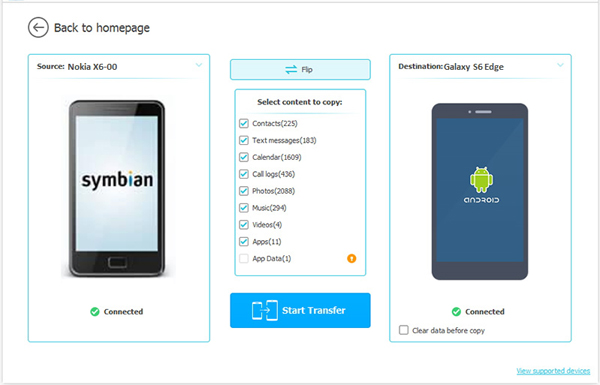
Step 3. Transfer Data from Nokia to HTC
In the main menu displaying the data transferrable such as contacts, text messages, videos, music and photos, you can tick one of them and click Start Transfer to transfer data from Nokia to HTC.
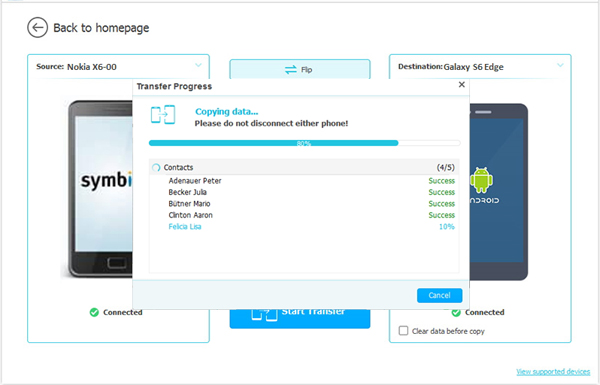
Related Articles:
How to Transfer Data from BlackBerry to Android
How to Transfer Files from Nokia to Nexus 5 Easily
How to Transfer Contacts from BlackBerry to Android
How to Manage Sony Xperia Contacts on PC [The Easiest Way in 2023]



