How to Transfer Music from BlackBerry to BlackBerry
Are you curious about the differences between BlackBerry Classic and BlackBerry Z10? Here is a general comparison of these two BlackBerry smart phones that's worth a look at.
Comparison of BlackBerry Classic and BlackBerry Z10:
First, the physical size of BlackBerry Z10 and Classic are 4.2 inches and 3.5 inches with resolution of 768 x 1280 pixels and 720 x 720 pixels respectively.
Second, the battery capacity of Z10 and Classic are 1800 mAh and 2515 mAh, and the stand-by time of Z10 and Classic are 312 hours and 348 hours. Third, The supportive audio & video formats of BlackBerry Z10 are 3GP, 3GP2, M4A, M4V, MOV, MP4, MKV, MPEG-4, AVI, ASF, WMV, WMA, MP3, MKA, AAC, AMR, F4V, WAV, MP2PS, MP2TS, AWB, OGG, FLAC while that of BlackBerry Classic are AAC, AMR, AWB, FLAC, M4A, MKA, MP3, OGG, WAV, WMA, 3GP, 3GP2, ASF, AVI, F4V, M4V, MKV, MOV, MP4, MPEG4, WMV.
There are more differences but we'll not go into details one by one. At this moment, you may wonder how to transfer music from BlackBerry Z10 to Classic, for example, like many of you do. And this is the intention we brought with this article.
Tool You'll Need:
As an overall phone transfer program, the Mobile Phone Data Transfer can allow you to transfer music from BlackBerry to BlackBerry without effort. Furthermore, you can sync other data such as video, photos, contacts and SMS between BlackBerry smart phones with no hassle.
To be highly compatible, the software supports other devices running iOS, Symbian, Android and Windows Phone like Samsung, HTC, Sony, Motorola, Nexus, LG, iPhone and Nokia, etc. Whatever the case, you can manage the transferring process smoothly with the powerful phone to phone transfer program.
Tutorial to Sync Music between BlackBerry Smart Phones
Step 1. Backup BlackBerry on computer
First install and launch Blackberry desktop software on your computer and connect your old Blackberry mobile to computer. After detecting Blackberry mobile in the Blackberry backup software, click on “Backup Now” button to backup file from your BlackBerry phone. Just choose a location on your computer to keep the backup record.

Step 2. Launch the Phone Transfer Program on PC
After the installation (Windows version), launch the phone to phone transfer software on your computer directly. The primary interface is as follows. Choose "Restore from Backups".

Step 3. Link the new BlackBerry Device to the Computer
Link your new BlackBerry smart phones to the computer via USB cable. Then the program will start to detect the device and the backup file for the old BlackBerry phone. They will be displayed side by side randomly.
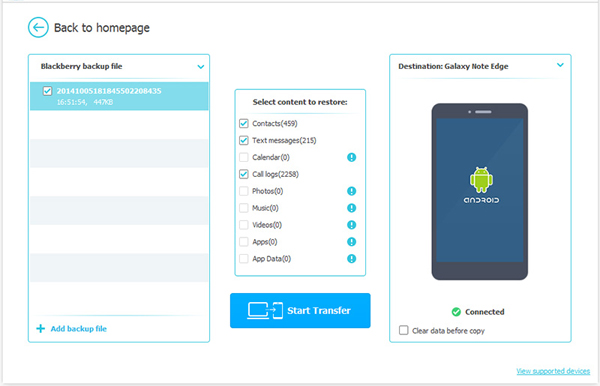
Step 3. Transfer Music from BlackBerry to BlackBerry
The data that can be transferred are in the middle menu. Tick the "Music" file and hit "Start Transfer" to transfer music from BlackBerry to BlackBerry. Meanwhile, other data on the interface are also transferable. Just move them between BlackBerry devices as you like.
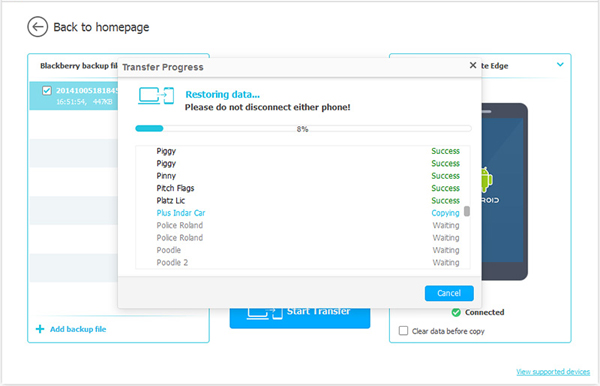
Have a try on this professional phone to phone transfer software now!
Related Articles:
Transfer Music from Sony to BlackBerry



