Problem Solved! Quickly Transfer Music between Nokia and BlackBerry
Usually people would like to choose Android phone and iPhone these day as their operating systems have been extensively used for smart phones. But off the beaten path, some people prefer to cell phones not running Android OS or iOS, such as Nokia and BlackBerry. When it comes to the data transfer between these two mobile phones, users will be totally confused. For instance, how to transfer music between Nokia and BlackBerry?
Tool You'll Need:
Given that Windows phone and BlackBerry are two different operating systems, a specific and professional phone to phone transfer program is the answer to the question. Music, one of the necessary data, can be synced from Nokia to BlackBerry or from BlackBerry to Nokia with the aid of Mobile Phone Data Transfer.
You may ask what it is exactly. Generally speaking, it is a third party tool to transfer music and other files between any two devices. In other words, regardless of Android, iOS, Windows phone, Symbian or BlackBerry, the software is compatible with them all. A tutorial will be made to show you how to operate this program in details later, so follow us and learn the steps to transfer music between Nokia and BlackBerry now.
Bonus here: transfer music between iPhone and computer.
1. How to Transfer Music between Nokia and BlackBerry
2. Audio Specifications: Nokia vs BlackBerry
Tutorial to Sync Music/Songs between Nokia and BlackBerry
You need to download a free trial version first. Here are two choices for you. Select the compatible one with your computer.
Step 1. Launch the phone transfer software and connect both of the Nokia and BlackBerry devices with your computer via USB cables. Select the Phone to Phone Transfer feature directly. A window below is what you can refer to.

Step 2. When the program finished the detection of the devices, it will show the Nokia and BlackBerry smart phone on both sides of the interface. So the Nokia and BlackBerry will be the source and destination devices randomly. Click Flip to make either of them to be the source device according to your need.
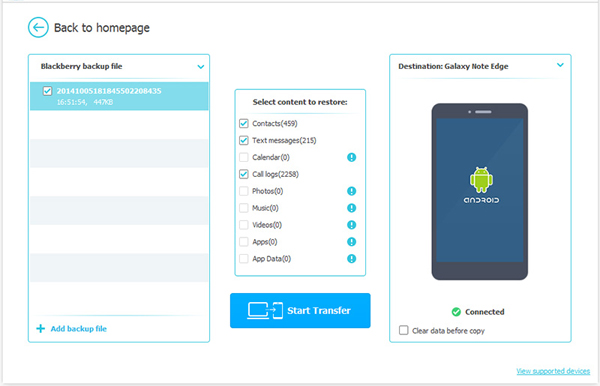
Step 3. Tick Music option from the data displayed on the middle of the panel. Then click Start Copy to start to transfer music between Nokia and BlackBerry. More than that, other files like videos, photos, contacts, apps and SMS messages can be synced between Nokia and BlackBerry phones, too.
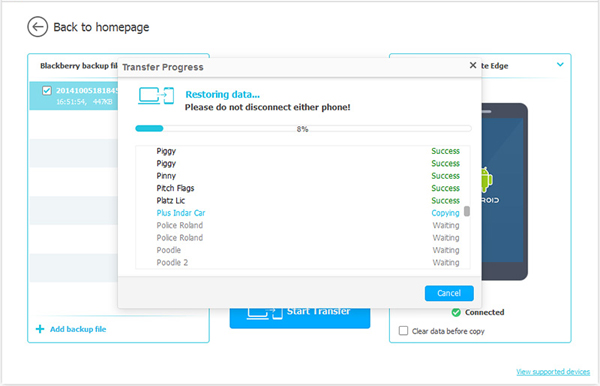
Above all, do not hesitate to download the program to have a try!
Nokia Lumia 1020 vs BlackBerry Classic
|
Nokia Lumia 1020
|
BlackBerry Classic
|
|
-Audio recording codecs: AAC LC, AMR-NB, GSM FR; |
-Audio formats: AAC, AMR, AWB, FLAC, M4A, MKA, MP3, OGG, WAV, WMA, 3GP, 3GP2, ASF; |
Related Articles:
How to Transfer SMS from Nokia to HTC Easily
How to Move Apps between Nokia and HTC
Ultimate Guide on How to Transfer Contacts from Android to Android
How to Transfer Contacts from Android to iPhone? (4 Quick & Safe Ways)



