How to Transfer Contacts from BlackBerry to iPhone with One Click
When people around you are all using iPhone or Android smart phone, you may also wish to switch your BlackBerry phone to the iPhone for better enjoyment; Or for the business security consideration, you'd like to change your iPhone 5S to the latest BlackBerry phone? Actually, no matter you'd like to switch the phone from BlackBerry to iPhone or from iPhone to BlackBerry, you'll face the problem of transferring contacts between these two devices. As it is known to all that BlackBerry and iPhone are running on different operating system, and contacts are always saved in the phone's internal memory, so here, you only have two ways to reach your goal: one is to type the whole contacts list on your new device manually one by one; the other is to find a contact phone transfer program for both BlackBerry and iPhone device. Obviously, the second method could be more effective and time-saving, right? So here the problem is to find a 3rd-party program as your assistant.
Tools You May Need
If you have tried to find answers on the Internet, then you may have gotten lots of suggestions, and you may also find that picking up the best BlackBerry to iPhone Transfer program from hundreds of answers could not be a simple task for all of you. But if you trust us, here we could like to recommend a reliable yet professional phone transfer program for your reference: BlackBerry to iPhone Transfer. With it, you can copy or share data like contacts, messages, call history, photos, music, movies, etc. between BlackBerry and iPhone 6 Plus, iPhone 6, iPhone 5S/5, iPhone 4S/4, etc. with zero limitation. And it can compatible with all models of BlackBerry and iPhone device by default, and will supports more and more devices in the future. What's more, the program will never leak out your personal information in any way, so please don't hesitate to take a free trial now!
Note: Please be sure iTunes have been installed on your computer.
Clicks to Transfer or Copy Contacts between BlackBerry and iPhone
Something You May Need to Know
BlackBerry to iPhone Transfer program is not a single functional program, it is designed for users to transfer data between different operating system and help users manage data on their mobile phone via desktop PC easily. So when you connect your device to the program, you can find that you can easily and completely transfer contacts from iPhone to BlackBerry or from BlackBerry to iPhone as you like. Now, let's turn to the detailed steps.
Before you get started, install and launch Blackberry desktop software on your computer and connect Blackberry mobile to computer to backup the BlackBerry phone to computer. After detecting Blackberry mobile in the Blackberry backup software, click on “Backup Now” button to backup file from your BlackBerry phone. Just choose a location on your computer to keep the backup record.

Then, you can go ahead to use the BlackBerry to iPhone Transfer tool to perform the contacts transfer process.
First of all, you need to launch the program and then select the mode according to your own needs. Here, we could like to strongly recommend to take a trial on the "Restore from Backups" mode.

Secondly, link your iPhone device to the computer via its USB cable. Then the program will detect the device and the backup record for your BB phone, and show them in the program as below:
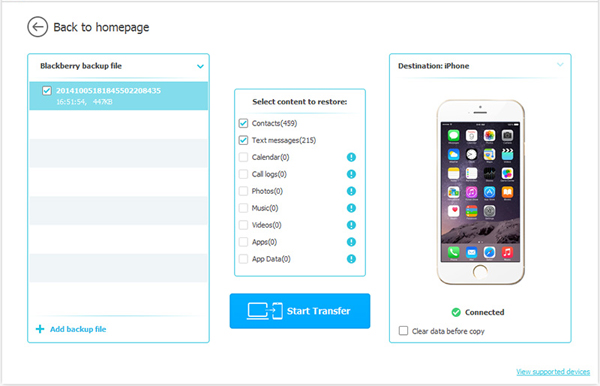
Finally, tick "Contacts" option in the program, and then click "Start Transfer" button to begin the process.
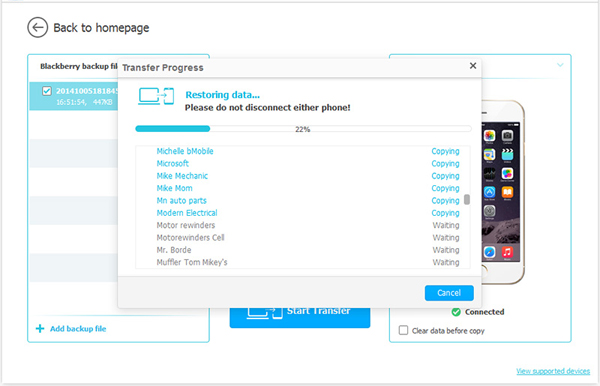
Related Articles
Easy Way to Transfer Contacts between iPhone and Android
How to Transfer Contacts from HTC to iPhone Easily
How to Transfer Contacts from BlackBerry to Android



