SMS recovery for ZenFone - Recover Deleted Text Messages from Zenfone
Text messages, as well as other phone data can be easily lost due to various accidents. Such accidents may include a failed OS upgrade, water-damage, wrong replacement of the phone battery and human error like accidental deletion. With all these incidents likely to happen, are we prepared to ensure we don't lose our data? The most smart method is to backup your phone data on computer. But if you don't have a backup, you just don't panic because a professional Android data recovery program will help you recover deleted text messages from Zenfone phone easily without any hassle.
MobiKin Doctor for Android with its Mac version - MobiKin Doctor for Android Mac is data saver that can help Android users to get back deleted and lost text messages back for your Zenfone phones. Its simple to use features includes the device storage assistant that helps you manage both the internal and external storage (on supported devices). The user interface is simple, user friendly and compact enough for one touch functionality. Three tabs sit on top of the homepage; the Android Data Recovery, the SD Card Recovery tab and the Tool Kit tab. On the Android Data Recovery tab restores lost files on your Android device, and has easy to read interface. The SD Card Recovery will restore files accidentally erased from your external drive. The Super Toolkit interface offers advanced expert options for restoring your data.
You may also want to know:
Contacts Recovery for ZTE Phones
Recover Lost Videos from HTC Phones
Not only text messages, Doctor for Android also supports recovering contacts, photos, videos, music, call history and more from Android mobile phones, such as Zenfone, Samsung, HTC, Motorola, ZTE, Sony, LG, Lenovo, Huawei and so on. Just keep on reading the following part which is focus on the process of the Zenfone SMS recovery. Download and install the program via the following buttons.
Steps to Retrieve Deleted SMS Messages on Zenfone Phones
Step 1. Connect Zenfone phone to computer
First up, connect Zenfone phone to the computer where Doctor for Android is running. Enable USB debugging on the phone so that it can be detected by the computer. Follow the instructions in this article to learn how to enable USB debugging on your phone.

Step 2. Select file types to scan
All lost file types are listed on the left side of the program window. You can select the type of files you want to restore. Choose "SMS" and Doctor for Android will automatically scan the connected Zenfone phone.
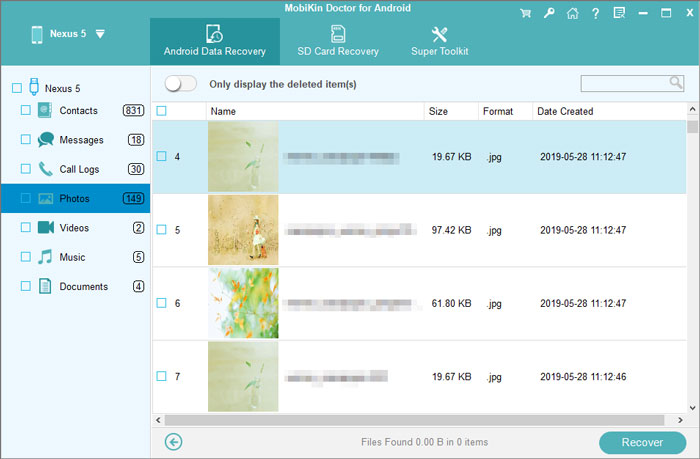
Step 3. Start to recover deleted messages from Zenfone
Please keep the phone connect to the computer during the scanning. When scan is finished, all SMS found will be displayed on the right. You can view text content and other info such as name, phone number, and date. Select the text conversations you want to recover and give a click on the "Recover" button.
Related Articles
Method to Recover Deleted Data from SIM Card
How to Recover Deleted Files from Galaxy Nexus Easily?
Motorola Data Recovery - How to Recover Deleted Files from Motorola Phones
The Best SIM Card Data Recovery Tool in 2023 You Can't Miss



