How to Erase Data on Samsung Galaxy S21/S20 without Restoring
"Hey, guys! Recently I have purchased a new mobile phone, so I decide to resell my old Samsung Galaxy 8 in the online store. But since the phone have saved too much my personal info, then I wish to completely clear all data on my Samsung Galaxy 4. I have heard that the data deleted with the phone's factory reset function can be restored, so I'm wondering of is it possible to wipe the Samsung S4 contents & settings with no opportunity to restore. Can anybody help me?" - from Yahoo Answer.
It is no doubt that with the arrival of Samsung Galaxy S21/S20, a huge number of people have switched their mobile phone from iPhone to Samsung Galaxy. But it is also no deny that lots of Samsung users also turned to iPhone with the frequently updates of Apple's iPhone. Actually, no matter you switch your phone from Samsung to iPhone, or just update the old Samsung to the latest one, this is not the emphasis in this page, we only want to ask you one question: how do you intend to deal with your old phone? Trade it online? Donate to charity? Or send it to your family members?
No matter what is your final decision, you're strongly recommended here to wipe everything like contacts list, messages, call logs, safari history, email account & password, etc. on the Samsung Galaxy S2/3/4/5 with a professional data erasing software, so that the wiped data will never be restored.
Tool You Might Need:
Samsung Data Eraser software is a tool that allows users to wipe all contents and settings from all models of Samsung devices. You can choose to erase the data from different aspects, such as only erase the deleted data, or erase all data, erase private data and so on. Different modes will provide you with different erasing experience. Furthermore, no matter which kinds of mode you're choosing, the wiped data will never be restored with any data recovery software on the market. And the program can also be used to erase data on other Android phones without restoring.
Now, just click the below icon to take a free trial on this powerful program.
How to Erase Data on Samsung Galaxy without Restoring?
Firstly, make sure all data on the old Samsung Galaxy have been backed up, and then don't hesitate to run the program on your computer. After that, connecting your Samsung devices to the computer, install the MobileGo connector on your device as asked and it will be detected by the program automatically.
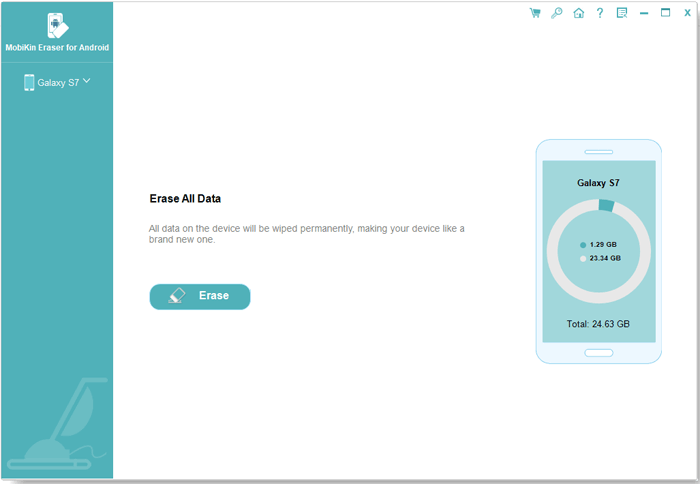
Then, choose the Erase All Data mode and security level in the program according to your own needs, then you can click "Erase Now" button and type "delete" to confirm your action and then begin the whole process on your desktop computer. You can check the process as below:
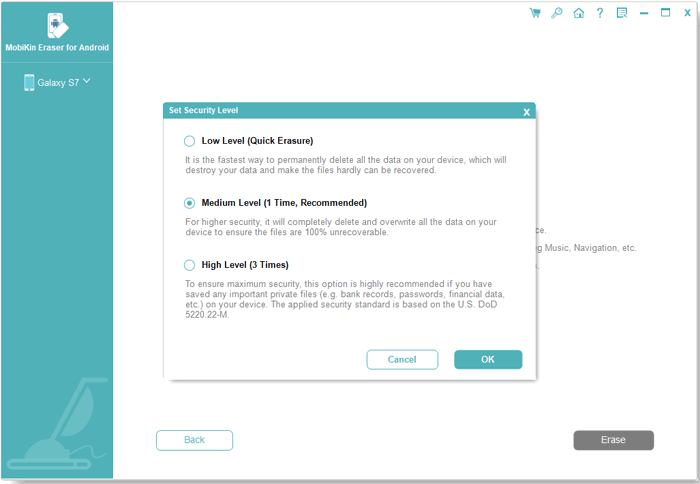
Related Articles:



