15 Best Android Cleaner Apps in 2025 [Ultimate Guide]
We often clean mobile data to free up space, boost performance, and protect privacy. When selling or buying a second-hand phone, a thorough cleanup is essential. But with so many options, how do you choose the right Android cleaner app? This post reviews the 15 best Android phone cleaner apps, detailing their features. Before using any tool, remember to back up your data to avoid loss.
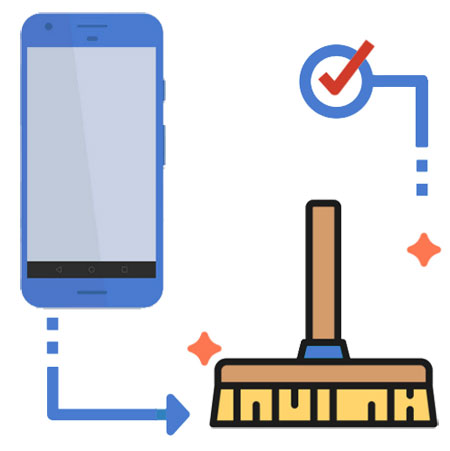
- 1. MobiKin Assistant for Android (Android Version)
- 2. Clean Master
- 3. All-In-One Toolbox
- 4. Norton Clean
- 5. Advanced Task Manager
- 6. Go Speed
- 7. Cleaner
- 8. Ace Cleaner
- 9. App Cache Cleaner
- 10. 1Tap Cleaner
- 11. Droid Optimizer
- 12. History Eraser
- 13. Magisk
- 14. Greenify (Root Required)
- 15. Files by Google
Click the video below to learn this topic visually.
Introductions: 15 Best Android Cleaner Apps
1. MobiKin Assistant for Android (Android Version)
Are you searching for the best Android cleaner app without ads? Well, you can look no further than MobiKin Assistant for Android (Android Version), which is regarded as the best Android cleaner in 2025. It can not only clean up your phone's memory but also manage your phone content very well.
Main features:
- A booster and cleaner app to clean Android junk and useless data with one click.
- Free up memory space on your phone to improve its performance.
- View and copy pictures, music, videos, documents, and more from Android to computer selectively.
- Uninstall apps from your Android phone if you don't need them anymore.
- A good assistant when you use the desktop version of Assistant for Android to manage Android on a computer.
- It is compatible with almost all Android devices as Samsung, Huawei, Xiaomi, Motorola, HTC, Sony, OPPO, etc.

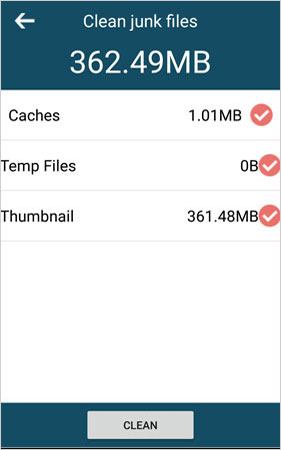
PROS: With no ads, 1-click to clean your Android phone easily.
CONS: Not found yet.
2. Clean Master
Clean Master frees up space by deleting unnecessary files, preventing delays. Available in multiple languages, it cleans old files, detects privacy leaks, and protects sensitive data. It scans over 1,000 programs, removes junk, and also has a Windows version.
PROS: Scan and remove unwanted junk files and come with a Privacy Clean option; Offers CPU cooling and battery-saving features
CONS: Its regular version doesn't have many features; may delete important files if not used carefully.

3. All-In-One Toolbox
All-In-One Toolbox by AIO Software Technology Ltd. supports Android 4.3+ and multiple languages. It ensures smooth performance with built-in tools like auto cache cleaner, browser history cleanup, and APK removal. The task finalizer lets you terminate tasks anytime.
PROS: Small, fast, and effective; provides insights into storage usage and helps manage files effectively.
CONS: Its driver installation is a bit complicated.
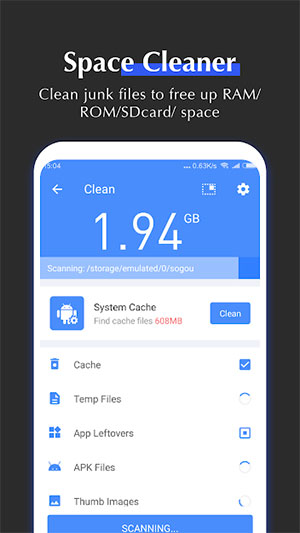
4. Norton Clean
As one of the best Android cleaners and optimizers, Norton Clean allows users to free up extra memory and delete any unnecessary files from their phone. It is a respected network security software provider. To improve operation efficiency, damaged folders or partitions can also be addressed.
It is much easier to use this tool to manage apps and identify specific programs that may have a negative impact on memory space. Any file can be analyzed by its users. Before cleaning, you can also perform a clean scan, which is another effective way to release additional memory space.
PROS: The ability to quickly identify and remove junk files.
CONS: It does not support older mobile operating systems.
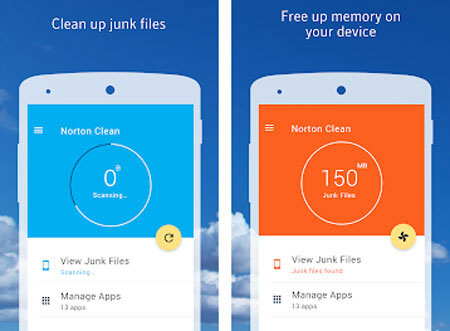
5. Advanced Task Manager
Mobile phones support multitasking with their advantages. Among other possibilities, Advanced Task Manager can simplify the basic procedures of the system. Yet, you don't know you can consume all the running log terminals. So, to avoid this, some sub-programs, such as the senior task manager, and an interesting task manager, allow you to free memory, list all the apps in progress, and selectively stop them.
In addition to stopping processes and applications, its senior task manager can list active services, know the most memory-intensive processes, and even decrypt apps directly from the program environment.
PROS: Allow to stop process selectively, memory consumption sample, and allow programs to be deleted.
CONS: Some functions need roots, and the function of the decryption program is very slow.
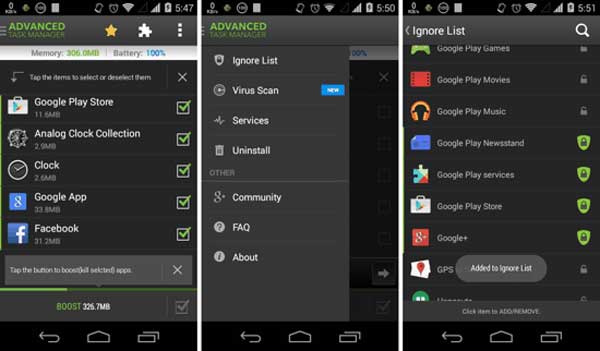
6. Go Speed
If you get an old Samsung, the Samsung cleaning app may be your good helper. Go Speed, for Samsung and most other Android phones, cleans up background processes, stops applications running in stealth mode, and disables annoying auto-start applications. It runs on Android 4.1 or later.
First, it helps you see what's happening in the system, even if you don't use some apps that occupy your phone memory. You can also choose to lock out any program that might restrict access, such as WhatsApp and Facebook Messenger. While using it, you can remove unwanted photos, videos, music, documents, and others.
PROS: Excellent way of controlling access to some apps while allowing it for others.
CONS: Use some system resource in its own right; may suggest installing additional apps
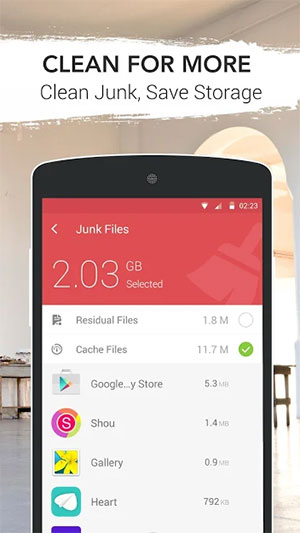
7. Cleaner
Cleaner by VPN Main Lab optimizes Android performance with system cleaning, a junk file remover, a task killer, a CPU cooler, and an antivirus scanner. It offers app whitelists, memory usage alerts, storage stats, and duplicate file detection for easy management.
PROS: Create a white list of apps while cleaning the phone cache.
CONS: Have had no new version for a long time and some functions are limited; provides live memory space and storage usage stats.
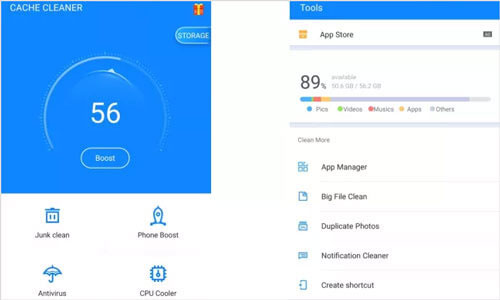
8. Ace Cleaner
With a unique ace cleaning and supercharging engine that maximizes the performance of your phone, Ace Cleaner, one of the storage cleaner apps, supports scanning and deleting advertising trash, remaining info, cache junk, memory nugae, APK files, etc. You can also delete photos, videos, documents, and other multimedia files.
One click completely improves all stubborn auto-start apps. Optimizing phone systems will protect sensitive info from disclosure of privacy. It can also uninstall unwanted apps and back up important data.
PROS: Perform a thorough file scan; reduce phone temperature by closing background apps and processes.
CONS: The scanning speed is slow and the software itself binds some ads.

9. App Cache Cleaner
Its main function is to clean the cache in the application installed on the mobile phone or tablet, so as to free space and memory. App Cache Cleaner can set the automatic cleaning time, such as running automatically every six hours, or running when getting up in the morning.
It can also view details about other apps that have been installed, or even removed. What's more, it's simple to use. First, wait for it to load the list of programs, check the apps you are running and the memory it occupies, and then click "Clear All".
PROS: Set auto cleanup time; allows users to select specific apps for cache cleaning.
CONS: Only cache files can be erased; can drain the battery when running in the background.
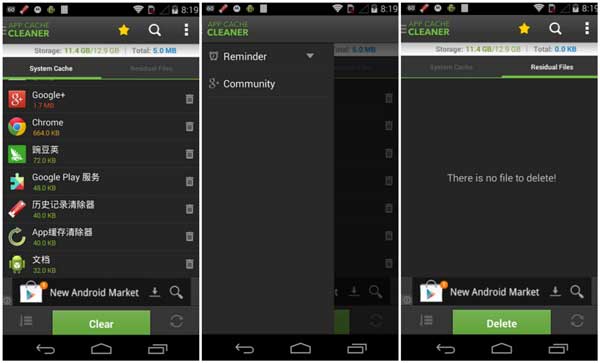
10. 1Tap Cleaner
1Tap Cleaner, a newer app with fewer reviews, effectively clears cache, history, and logs. It notifies large cache sizes, sorts apps by various metrics, uninstalls apps, and displays details—all ad-free.
PROS: Clear cache and history logs deeply; allows users to set a cache size threshold for notifications and cleaning.
CONS: Only for Android 9.0 or above; fewer features compared to more comprehensive cleaning apps.
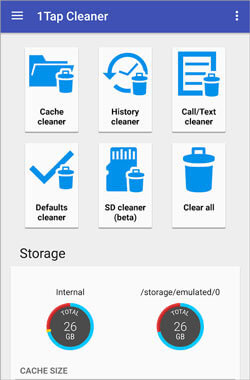
11. Droid Optimizer
It is only applicable to Android, providing higher speed and memory for smartphones. Droid Optimizer, another Android junk cleaner, is available for Android 2.3 or later OS. You can obtain it in English, Spanish, German, and other languages, and use it safely without advertisements.
Apart from that, it can protect your privacy very well and save valuable battery power. The integrated night planner can automatically disable WLAN or mobile connection and other functions in a customizable period of time. In addition, it can also install apps, downloaded files, photos, music, videos, etc.
PROS: Save the power consumption of cell phone battery.
CONS: The interface requires too many taps; some advanced features are locked behind a paywall.
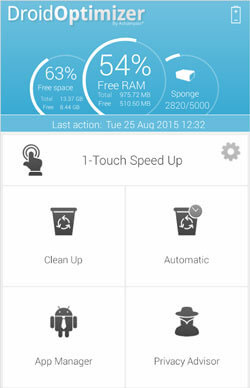
12. History Eraser
Just now we mentioned several software that can record history. The following one - History Eraser is also about clearing history and cache. The most important feature is it can clean up clipboard data, and email history, and of course other caches.
With one click, it can help you free up internal storage space without root permission. However, due to the change in Google's broadcast policy, this software can no longer provide SMS and call record-cleaning functions.
PROS: Clear data on the clipboard; erase history from various apps, including browsers, social media, and system logs.
CONS: Some info like SMS, and contacts in the phone cannot be cleared.
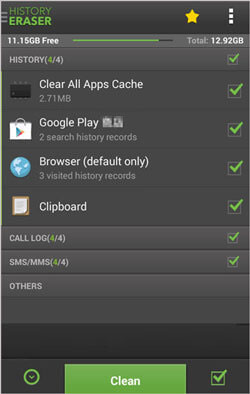
13. Magisk
Magisk is a rooting solution that grants root access without modifying system files. It supports custom recovery flashing, manages root access via Magisk Manager, and allows custom module installation, including ad blockers and emoji replacements.
PROS: No visible system changes and constantly updated.
CONS: Clash with any other rooting app on your device and cannot be placed in external storage.
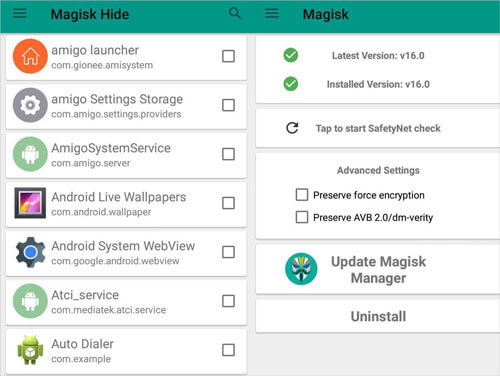
14. Greenify (Root Required)
We have learned 13 Android system cleaners to clear almost all kinds of data from Android phones. These apps basically erase or delete unused data in phones in-depth for the purpose of smooth operation.
Here, Greenify to be mentioned below is to kill the uncommon applications by saving the battery consumption of mobile phones, so that these programs can generate as little junk info as possible. That is to say, the software can not only make the phone stand-by longer but also make some useless apps hibernate or shut down in some cases.
PROS: Improve the endurance of Android phones and reduce the generation of mobile caches.
CONS: Need root phone to get permissions; running Greenify in the background can sometimes use more battery than expected.
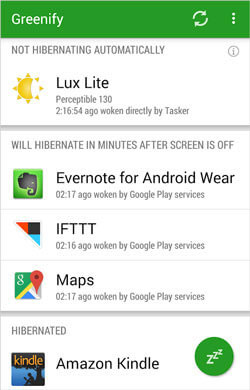
15. Files by Google
Files by Google is an app that helps manage storage on Android devices. It cleans up unnecessary files, such as cache, duplicates, and unused apps, to free up space and improve performance. The app also organizes files and simplifies sharing, making it a great tool for keeping your phone optimized.
PROS: Helps organize and find files quickly; allows easy sharing of files offline with others.
CONS: Lacks advanced features for heavy users or complex file management needs.
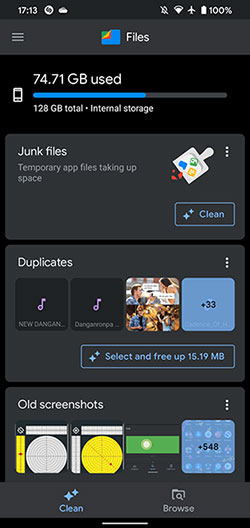
Closing Remarks
After exploring these 15 Android cleaner apps, you now have a clear overview. Each offers unique cleaning features, often complementing one another. MobiKin Assistant for Android (Android Version) stands out as the best, combining the strengths of various cleaners. If you have any questions, feel free to ask in the comments!
Related Articles:
Top 10 Android Data Eraser Software to Wipe Your Phone Securely
[Top 11 Lists] Want the Best Android Data Recovery Software? See Here!
10 Tested Android Backup Software/Apps You Should Never Miss
Best iPhone Cleaner Apps/Software for You [Details of the Top 10 Cleaners]

