One Simple Click to Transfer Photos from HTC to Samsung
Why people choose HTC One M8 and Samsung Galaxy S5 to take photos?
Here is a brief sheet of the features that HTC and Samsung have about the camera.
|
HTC One M8
|
Samsung Galaxy S5
|
|
-Duo camera : |
|
From the table above we can conclude that these two devices have their own featured functions, which made them the perfect alternatives to digital camera. Then you may ask how to transfer photos from HTC to Samsung? This question draws forth the theme of this article.
To save your time, MobiKin Phone Transfer (Win or Mac) is the software you can count on contentedly. It is a 3rd-party desktop manager program developed for users to transfer photos from HTC and Samsung mobile phones in one simple click. In addition, you can sync music, videos, contacts, messages, apps and call logs between HTC and Samsung at will. Last but not least, this tool allows you to transfer photos and other data between any two devices running Android, iOS, Windows Phone, Symbian, BlackBerry, etc. In brief, you can get rid of the trouble about figuring out the solutions to transfer data from HTC to Samsung or from Samsung to HTC with this phone transfer software. Now let's move to the second part to see how to operate the program exactly.
RELATED: Maybe you want to make photos or pictures on your HTC or Samsung device unique.
Tips to Switch Photos from HTC to Samsung or from Samsung to HTC
Select the Windows version as we're going to make an explanation on how to perform the program. For Mac users, you can turn to the Mac version and follow the same procedures.
1. Link the HTC and Samsung phone to the computer via USB cables and launch the software. Then choose the option of Phone to Phone Transfer and you'll see a window like this.

Then the program will start detecting your devices and then the HTC and Samsung will be in the positions of two areas randomly.
At last, preview the data in the middle and tick Photos. And then click the transferring icons with a arrow in the middle panel to transfer photos from HTC to Samsung. After that, you can transfer other data like music, videos, contacts and apps in the same way.
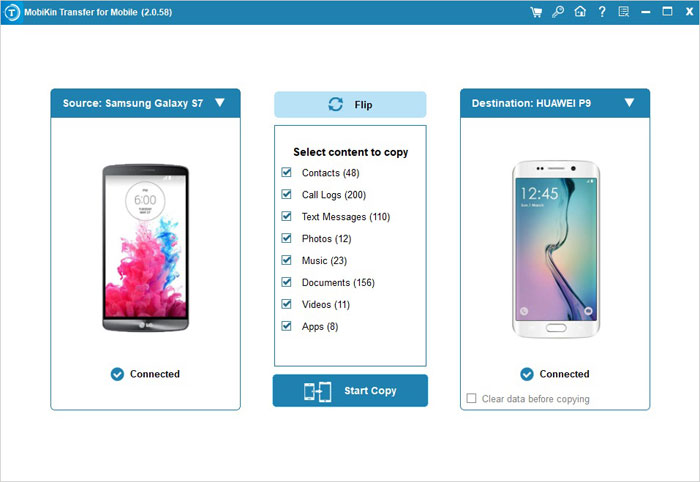
Now that you've successfully moved photos from HTC to Samsung, you can also use MobiKin HTC Photo Transfer to transfer photos from HTC phones to computer.
Related Articles
How to Transfer Photos from iPhone to Samsung
How to Transfer Contacts from HTC to iPhone Easily
How to Transfer Contacts from Nokia to HTC



