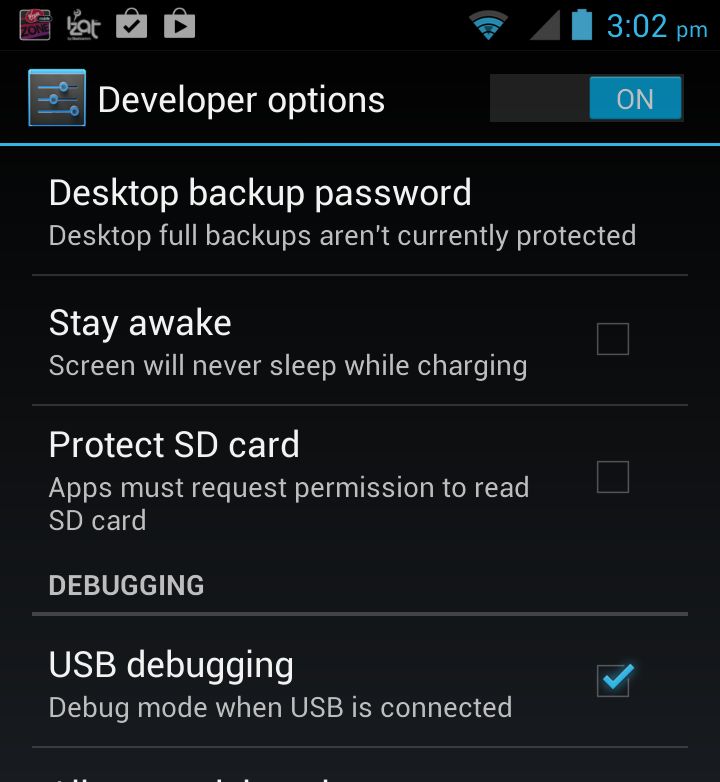How to Root Samsung Galaxy Ace S5830 Seamlessly?
This passage is going to describe a best software to root the Samsung Galaxy Ace S5830 smart phone on your computer/PC convenient. The whole rooting procedure can be finished within few clicks. Rooting is a process to gain entire right to control Android operating system. After getting root access, you can ungrade to latest Android version, install apps that require root access and the system apps will run faster than before. With these advantages, you must eager to learn how to root your Samsung Galaxy Ace S5830.
Before rooting, I want to warn you that you should realize the two main risks. First, rooting can void your smart phone’ factory or service provider warranty in some cases. But the majority of rooting applications can be reverted simply. Second, if the rooting process fail to root your device completely and correctly, the software will be damage. Then you need to ask a factory recovery for help, because all the data on your phone will be lost.
However, here I will provide a guide about how to root Samsung Galaxy Ace S5830 with Kingo Android Root, which is also compatible with other Android basic system. As long as you follow this instructions to root carefully, you will not get into trouble. Of course, you’d better make a backup to to avoid data loss.
Tips: Make sure that your Samsung phone’s battery is more than 70%, if it is fully charged will be much better. Then download Kingo Android Root on your computer.
Steps of Rooting Samsung Galaxy Ace S5830 with Kingo Android Root
Step 1: Install Kingo Android Root
After downloading the software on your computer then you can easy to access your phone.
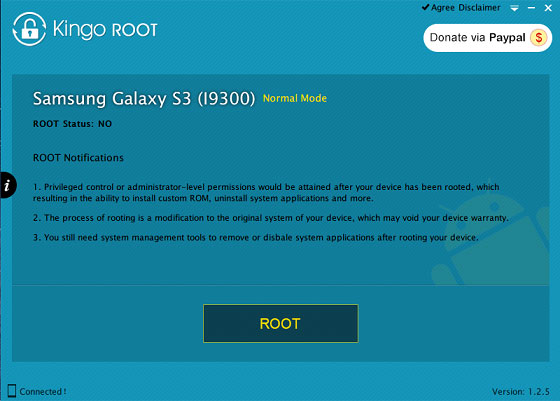
Step 2: Enable USB Debugging mode on your phone
Hold your phone and go to Setting > Applications > Development, check the box before USB Debugging if it’s not checked. After that you can move to next step.
Step 3: Run Kingo Android Root to Root Your Samsung Galaxy
Now, it will start the process of rooting. Please wait for a few minutes, then you will be asked to reboot the phone. Just allow it and complete rebooted. When you phone’s rebooting is completed, you have finished the rooting process completely.
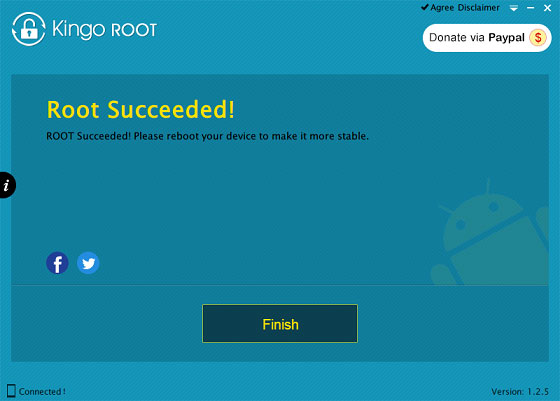
Related Articles:
Complete Guide to Fix Samsung Tablet Problems