How to Root Android on Mac/PC Smoothly?
First of all, you are able to download many applications that even are non-proved and you can not install on your device normally. Of course, you can also manage the pre-installed apps on your device easily like uninstalling or deleting them. What's more, many people root their device to get get full control of the smart phones. They are able to customize the device as they like that are not allowed normally. Finally, rooting your Android phone can also elongate the life of battery and enhance the performance of the device. You can also modify their handsets after rooting the device.
However it is not easy to root Android phone on Mac, so here we will offer you the tutorial to tech you the detailed steps. You can also follow the steps below to root your Android phone on Windows computer. By the way, normal people may also "brick" their mobile phone if they fail in rooting the devices because of being lack of experience. So please follow the steps below and do the preparation works below.
Preparation works:
1. You'd better back up Android files on computer in case that the files in the device may lost because of some improper operation. You can perform the transfer process with MobiKin Android Backup Assistant (Windows & Mac), which is powerful and professional.
2. Download a powerful rooting software like OneClickRoot on your computer. You are allowed to download the software directly by clicking the icon below.
3. Make sure that the device has at lease 25% battery.
4. Read the steps below before rooting your device.
Steps to Root Android Phones
Step 1. Download and install OneClickRoot on your computer by clicking the icon above.
Step 2. Connect your Android device to computer with the USB cable and then start the software. The program will begin to detect the connected device and then you only need to click on Root Now button to root the device after you see an interface like this.
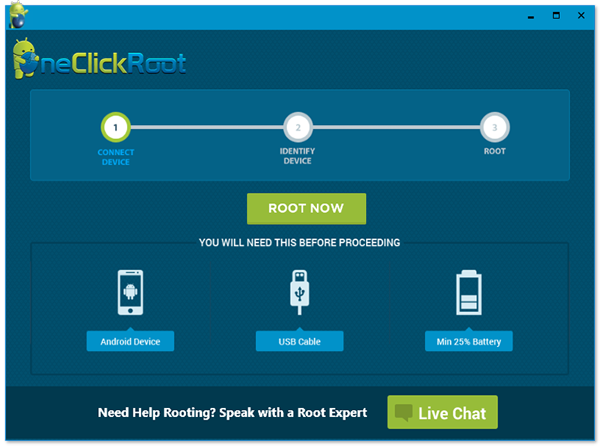
Step 3. Then just wait for a while and your device will be rooted successfully.
Now you are able to install many rooting apps freely as you like.
Related Articles:
Is My Phone Rooted? 7 Effective Methods to Check if Your Device is Rooted
[6 Ways] How to Backup Android Contacts?
Samsung Galaxy Desktop Manager - Powerful Tool to Help You Manage Samsung Phone Easily

