How to Change Location in Happn? 4 Tested Methods to Get More Matches
* Why Change Your Location on Happn?
Altering your GPS location on Happn allows you to:
- Meet new people in different areas or cities.
- Expand your dating pool by exploring potential matches beyond your current location.
- Maintain privacy by controlling how and where you're seen.
This passage details different ways to change Happn location, offering solutions for users on various platforms. Whether you're trying to expand your dating horizons or want a change of scenery, you'll find options that suit your needs.
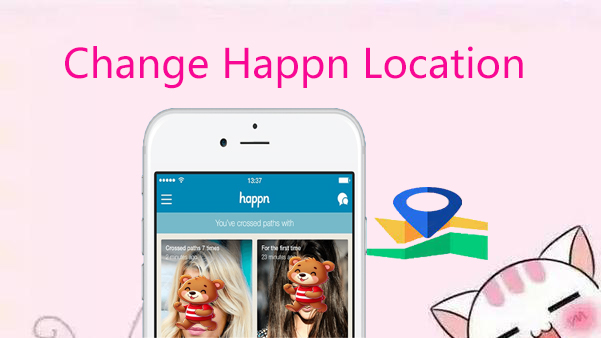
Part 1: What Is Happn? Can I Change My Location on Happn?
1.1 What Is the Happn App?
Happn is a location-based dating app that connects people who have crossed paths in real life. It uses GPS to show profiles of nearby users, and if you both like each other's profiles, you can start chatting.
1.2 Is It Possible to Change Location on Happn?
Yes, you can change the location on Happn using location spoofing techniques, although the app primarily uses GPS to track your real-time location within a 250-meter range. While you can't expand the area, some users may use third-party tools to adjust their location for specific matches.
Part 2: How to Change Location on Happn Directly
To discover individuals who have encountered you on Happn, you have the option to activate your location settings within the app. This discussion will focus on the procedure for adjusting your location on Happn using an iPhone, Android, and Web (Safari desktop, Safari iOS, and Chrome Desktop).
> 2.1 on iOS
- Begin by accessing the Settings menu from your device's home screen.
- Next, scroll down to locate and select Happn from the list of applications.
- Finally, tap on Location and adjust the location access setting to Always to change iPhone location.
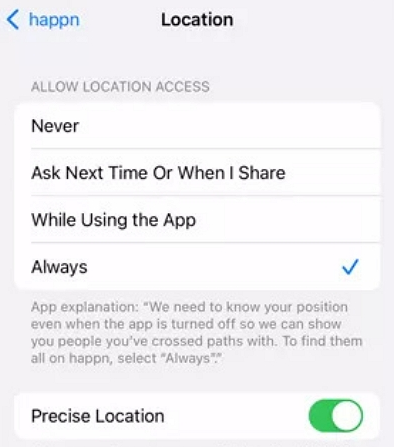
> 2.2 on Android
- Access the phone's settings menu.
- Navigate to the "Applications" section and choose "Happn."
- Select "Permissions," followed by "Location."
- Grant the application permission to access your location at all times while it is in use.
You Might Also Like: How can you mock Android location to control your GPS location digitally?
> 2.3 on Web
A: On Chrome Desktop
- Navigate to the Happn website and sign into your account details.
- Locate the padlock icon situated in the upper left corner and click on it.
- Subsequently, choose the option labeled "Location".
- Switch the setting to "Allow" and prepare to discover an entirely new realm of connections.
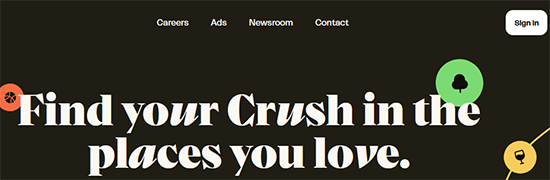
B: On Safari Desktop
- To access preferences, navigate to the "Websites" section.
- Subsequently, select "Location" and locate Happn within the list of websites.
- Finally, adjust the location permission to "Allow."
C: On Safari iOS Device
- Begin by navigating to the Happn website and locating the "Aa" icon situated on the left side of the web address. Click on it.
- Next, select "Website Settings" and scroll down until you reach the "Location" option.
- Finally, adjust the location settings to "Allow" and click "Done."
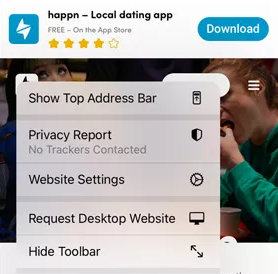
Limitations:
- Locations may be imprecise, leading to irrelevant matches.
- Frequent changes could trigger account restrictions.
- May not work smoothly across all browsers or devices.
- Locations often revert to the original GPS signal.
- Requires repeated manual adjustments.
Part 3: How to Change Happn Location Accurately (Android/iOS)
When contemplating a change of location on Happn, many users may first consider utilizing a free location spoofer. However, it is important to note that certain applications are exclusively compatible with Android, while others are limited to iOS. Furthermore, these tools frequently lack the stability and accuracy that they claim to offer.
In contrast, the Virtual Location Tool provides reliable performance and ensures the safeguarding of your phone's information against potential breaches.
Clever features of Virtual Location Tool:
- Change your location on Happn for both iOS and Android devices.
- Apply to nearly all location-based applications.
- Allows you to add or remove specific locations that you have saved in the past.
- You can personalize routes, create multiple routes, or simulate travel paths.
- Compatible with both new and older iOS and Android devices.
- Emphasizes user privacy and is crafted for user-friendliness.
Free download this software and begin to change location on Happn precisely with the Virtual Location Tool:
Step 1. Run the Software - Commence the procedure by downloading and installing this reliable location changer on your computer. After the installation is finalized, open the application and select the option to "Get Started."

Step 2. Choose a Mode - Connect your mobile device to the computer via a USB cable. The software will quickly recognize the device. Next, choose "Teleport Mode" and either enter your desired location in the search bar or provide GPS coordinates as you prefer.

Step 3. Change Location - Click "Move" to set your selected location. After this action, a notification indicating "Completed" will be displayed, and Happn will adjust to your new settings immediately.

Click to Learn: How do I know if someone is tracking my phone? Here are the 19 hints and 11 fixes
Q&A about Happn Location Change
Q1: Is it safe to change location in Happn?
Changing your location on Happn using third-party tools is not officially supported and can violate the app's terms of service. While it may be technically safe, it could lead to account issues or disruption in your experience.
Q2: Can I hide the location in Happn?
Happn does not offer an option to completely hide your location, as it is a location-based app. However, you can turn off location services for the app in your phone's settings, preventing it from tracking your real-time location. Keep in mind - this will limit your ability to use the app's features properly.
Q3: How do I change the radius on Happn?
Happn does not allow users to change the radius for nearby matches. You can't manually adjust this radius or expand it, but you can move to different areas to see new matches.
Q4: Is it possible for others on Happn to access my precise location?
Happn doesn't reveal your real location to others. It shows your location when a match is suggested, but you can't see the other person's location.
Q5: How do I navigate the map on the Happn app?
- Open the app and go to the "Map" tab.
- Zoom in and out by pinching the screen to adjust the view.
- Scroll around to see nearby users and where they've crossed paths with you.
- Tap on a profile to view more details about the person and their location.
Q6: How do I locate people on Happn?
To appear on your Timeline, the other user must be logged in, share your interests, and have crossed paths with you. The Map shows all your visited locations and people you've encountered.
Q7: How do you go into invisible mode on Happn?
- Open the app and go to your profile or settings.
- Select "My Preferences" or a similar option.
- Look for the "Invisible Mode" or "Pause My Account" feature.
- Enable Invisible Mode to temporarily hide your profile from others.
Words in the End
Changing your location on Happn enhances your experience by connecting you with new people and areas. While you can do this on your phone and browser, you don't get a consistent, concrete location. However, the Virtual Location Tool ensures precise, stable, and risk-free location changes, offering a seamless and safe way to explore. Thus, get this product for free and try it out now.
Related Articles:
How to Change Location on TikTok in 2025? Best 5 Methods Available
[Full Guide] How to Share Location between iPhone and Android in 2025
[2025] No Location Found on iPhone? Here's What to Do
[100% Success] How to Stop Sharing Location Without Them Knowing



