An In-depth Fake GPS Joystick & Routes Go Review [Full Guide]
"Just recently got my S24+ rooted by following the pinned post, but the Joystick app recommended hasn't had any update for over a year now and I see reviews saying it's not working for Pokemon Go." -- from Reddit
If you're a fan of location-based apps, you might have heard of Fake GPS Joystick & Routes Go, a popular tool that allows you to spoof your location for Monster Hunter Now, Pokémon GO, etc., effortlessly.
In this Fake GPS Joystick & Routes Go review, we shall outline how well this app performs, providing a comprehensive overview of the app, including its key features, a step-by-step how-to guide, the pros and cons, and a look at some alternatives you can consider.
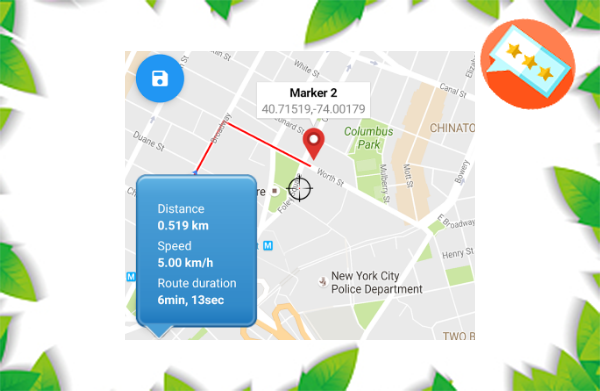
- Part 1: Overview of Fake GPS Joystick & Routes Go
- Part 2: How to Use Fake GPS Joystick & Routes Go
- Part 3: The Good & Bad of Fake GPS Joystick & Routes Go
- Part 4: Best 2 Alternatives to Fake GPS Joystick & Routes Go
> 4.1 Using Virtual Location Tool (Android/iOS)
> 4.2 Using Location Changer (iOS Only) - FAQs about Fake GPS Joystick & Routes Go
Part 1: Overview of Fake GPS Joystick & Routes Go
Fake GPS Joystick & Routes Go is a virtual location spoofer that lets you set your device's location anywhere in the world, without moving. It works with location-based apps like Google Maps and games.
You can spoof your location, simulate routes, and even use a joystick to move around virtually. This allows players to explore different cities in-game from their couch. After updates, remove the app before reinstalling it to enable expert mode, and use the export feature to save routes and history.
|
Main Features
|
Key Details
|
|
Location Spoofing |
Set your device's location anywhere in the world without physically moving. |
|
Joystick Control |
Use a joystick to virtually move around your spoofed location in real time. |
|
Route Simulation |
Simulate an entire route and have your position move along it. |
|
Fake Location Sharing |
Send your spoofed location to others when sharing your GPS coordinates. |
|
Expert Mode |
Unlock advanced features after app updates by reinstalling the app. |
Part 2: How to Use Fake GPS Joystick & Routes Go
To minimize the risk of account bans when using this app for location spoofing, always use cooldown periods between location changes and avoid making rapid, unrealistic jumps in distance. Next, check out the how-to guide:
- Search for "Fake GPS Joystick & Routes Go" on the Google Play Store (US$3.99) and download it.
- Open Settings > Applications and enable "Allow mock location" permission.
- Find the Fake GPS Joystick & Routes Go APK in your downloads and install it.
- Open the app and select your desired spoofed location.
- Customize "Settings" like expert mode, joystick, speed, altitude, and routes.
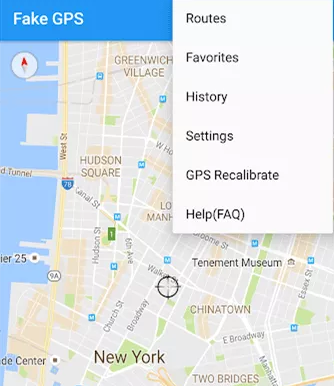
Tips: Here are several useful suggestions for effectively utilizing the Fake GPS Joystick and Routes Go application:
- Understand Risks: Avoid bans (e.g., in games like Pokémon GO) and legal issues.
- Use Trusted Apps: Download from reliable sources and check permissions.
- Enable Developer Options: Set the app as your mock location provider.
- Test First: Verify functionality with apps like Google Maps.
- Avoid Detection: Respect cooldowns, simulate realistic movement, and disable location services.
- Update Regularly: Keep the app compatible with your OS.
- Use a Secondary Device: Protect your primary device.
- Be Ethical: Don't use spoofing for cheating or malicious purposes.
- Root (Optional): Improves functionality but increases risks.
- Stay Informed: Follow updates from developers and the community.
You Might Also Like: Fake GPS Go Location Spoofer Review: Deep-going Analysis 2025
Part 3: The Good & Bad of Fake GPS Joystick & Routes Go
The Good:
- Available on Google Play Store.
- Secure and feature-rich.
- Allows location spoofing via map or joystick.
- Supports data import/export for favorites and routes.
- Customizable settings.
- No PC is required.
The Bad:
- Not available for iOS.
- Requires rooting, which can be complicated.
- Error-prone and may reboot fake locations.
- No customer support.
- Installation is complex.
- Can be hard to navigate and use.
- Frequent crashes.
- Higher cost than free alternatives.
Part 4: Best 2 Alternatives to Fake GPS Joystick & Routes Go
> 4.1 Using Virtual Location Tool (Android/iOS)
Are you continuing to experience issues with the accuracy or reliability of Fake GPS Joystick & Routes Go? Would you like to have Fake GPS Joystick & Routes Go function effectively on your Apple device? Consider utilizing a more dependable solution - the Virtual Location Tool.
With years of expertise in the mobile tool sector, this product has delivered a wide range of high-quality services to numerous users, guaranteeing precise location simulation while maintaining user privacy.
Main Characteristics of Virtual Location Tool:
- Precisely simulate your location on your device with stability.
- Operate efficiently across a variety of geo-based platforms.
- Tailor, replicate, or create diverse routes to suit your needs.
- Remove locations you have visited in the past.
- Compatible with over 8,000 Android and iOS devices.
- Your privacy will be safeguarded.
- The application has been downloaded by more than 1,000,000 users.
How can you fake your GPS location with the best Fake GPS Joystick & Routes Go alternative?
Step One. Begin the procedure by downloading and installing the virtual location software on your Windows or macOS computer. Once the application is launched, select "Get Started" from the main menu.

Step Two. Connect your Android or Apple device to the computer via USB. Wait for the software to detect it. Select "Teleport Mode" in the top-right corner, then enter the desired location or GPS coordinates for precision.

Step Three. Once the pointer has moved to your chosen location on the map, click "Move" to instantly change your location for your device or app, thereby enhancing your user experience.

> 4.2 Using Location Changer (iOS Only)
The primary limitation of Fake GPS Joystick & Routes Go is its lack of support for iOS devices. To address this issue, one may consider using Location Changer, a specialized tool designed for Apple devices. This application allows users to quickly set a virtual location for their iPhone via a computer and facilitates the movement of the device along customized routes in a simulated manner.
How to fake GPS on your iPhone/iPad using Location Changer?
- To begin, download and install the Location Changer application on your computer.
- Once installed, open the application and click on "Start."
- Link your iPhone to the computer using a USB cable and ensure you trust the device when prompted.
- Next, select "Modify Location." A map will be displayed, allowing you to zoom in, zoom out, or drag to explore available locations.
- You can either search for your desired destination using the search bar or enter specific coordinates.
- After identifying the new location, click on "Confirm Modify" to apply the changes.
- To finalize the process, select the destination and click "Move to" to update your location.
- Additionally, you can utilize the "Manage History" feature to view and manage your GPS records.
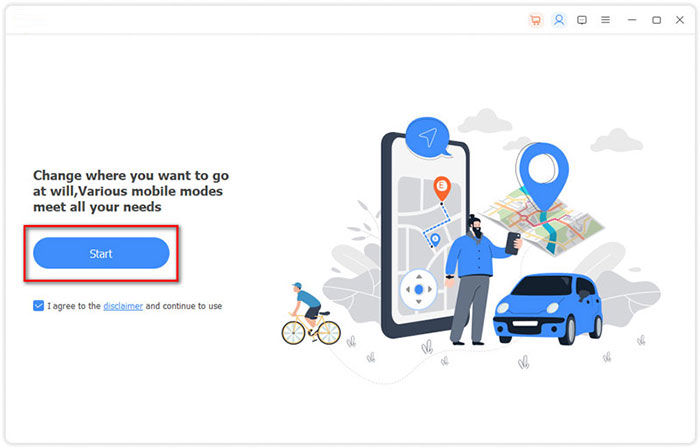
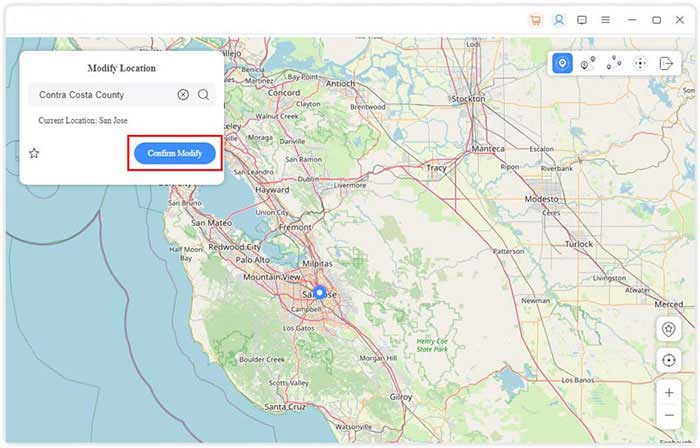
FAQs about Fake GPS Joystick & Routes Go
Q1: Is Fake GPS Joystick & Routes Go safe?
Using Fake GPS Joystick & Routes Go can be risky. It often violates app terms of service, risking bans, and may expose your device to malware. It can also be unethical, especially in games, and may have legal consequences if used improperly.
Q2: Is Fake GPS Joystick & Routes Go free?
Yes, Fake GPS Joystick & Routes Go has a free version with basic features but may include ads. A premium version unlocks advanced features via in-app purchases.
Q3: How to fix Fake GPS Joystick & Routes Go not working?
- Enable Developer Options & Mock Locations: Go to Settings > About phone > tap Build number 7 times. In Developer options, enable Allow mock locations and select Fake GPS Joystick & Routes Go.
- Check Location Permissions: Go to Settings > Apps > Fake GPS Joystick > Permissions. Ensure Location permission is granted and enable location services in Settings > Location.
- Clear App Cache/Data: Go to Settings > Apps > Fake GPS Joystick > Storage. Tap Clear Cache and Clear Data.
- Restart Device: Power off, wait 30 seconds, and power back on
- Disable Battery Saving Features: Go to Settings > Battery and turn off power-saving modes.
- Check GPS Signal: Ensure you're in a location with a good GPS signal and set location mode to High accuracy.
- Reinstall the App: Uninstall and reinstall Fake GPS Joystick & Routes Go from the Play Store.
- Update the App: Check the Play Store for any available updates for the app.
- Try a Different App: If it still doesn't work, try another GPS spoofing app as a backup.
- Contact Support: Reach out to the app's support team for further help.
Q4: How do I stop using the fake GPS location?
- Go to your device's Settings.
- Navigate to Developer Options and turn off Mock Location.
- Alternatively, you can stop the app or close it to restore your real GPS location.
Q5: Does Fake GPS Joystick & Routes Go drain my battery quickly?
Location spoofing can use more battery than normal, especially if you're constantly simulating movement or using the joystick feature. To conserve battery, try to use the app only when necessary or disable location services when you're not using it.
Q6: Is there a way to get a refund for Fake GPS Joystick & Routes Go?
Refund policies depend on where you purchased the app. If you bought it via the Google Play Store, you may be eligible for a refund within 48 hours of purchase. If you have issues with the app, you can contact the support team for assistance.
In Conclusion
Fake GPS Joystick & Routes Go offers a variety of features for those looking to spoof their location in devices or apps. While it provides joystick control for seamless navigation, the app also comes with some challenges, including the need for rooting and occasional performance issues. It's essential to weigh the app's pros and cons before deciding if it's right for you.
Related Articles:
LocaChange Review: Overview, legality, Safety, Pros, Cons, etc.
Foneazy MockGo Review 2025: All You Want to Know about MockGo
5 Means to Share Location on Android Devices with Friends/Family
How Do I Know If Someone Is Tracking My Phone? 19 Hints & 11 Fixes



