How to Change Language on RedNote? Must Read for 'TikTok Refugees'
At the onset of 2025, as the impending ban approached, the "TikTok Refugees" gained significant traction across major social media platforms. Users of TikTok in the United States began to urgently seek alternative platforms, with RedNote, a TikTok-like application, becoming increasingly popular.
Currently, the platform is experiencing a daily influx of dozens of new users. However, its non-English interface poses challenges for many in the U.S. Numerous individuals even asked for "one-click translation features." As such, this article provides an easy guide on how to change language on RedNote. Plus, it covers practical tips and considerations for enjoying RedNote effectively.
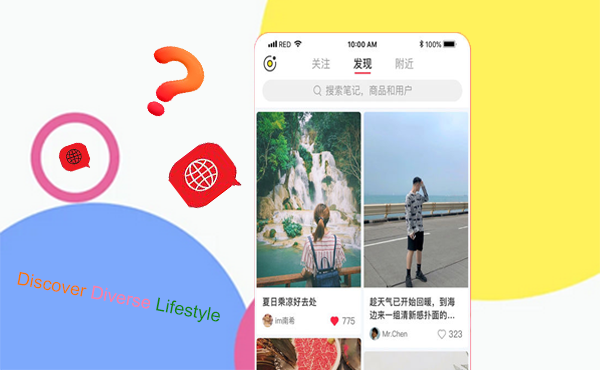
- Part 1: What Is RedNote
- Part 2: How to Download RedNote and Register an Account
- Part 3: How to Change Language on RedNote (Android)
- Part 4: How to Change Language on REDnote (iPhone)
- Part 5: Unable to Register REDnote? Change Its Location Instantly [Worry-free]
- People Also Ask about RedNote [Must-read for Beginners]
Part 1: What Is RedNote
RedNote (REDnote), also termed Xiaohongshu (Little Red Book), is a lifestyle platform and consumer decision-making portal, including its website and RedNote client app. It uses machine learning to efficiently match vast amounts of information with users. On the platform, users can share their lives through short videos and pictures, fostering interactions based on shared interests.
Note: As of 2025, RedNote has registered the "REDnote" trademark, solidifying its foundation for international market expansion. Rednote is not a Chinese version of TikTok. It focuses on creating and sharing music snippets for collaboration and discovery, unlike TikTok's video-centric platform. The Chinese version of TikTok is "Douyin", owned by ByteDance.
You Might Also Like: Your desired apps disappeared from your iPhone? Here are the possible reasons and 14 solutions.
Part 2: How to Download RedNote and Register an Account
Download RedNote:
- On Android phones, open Google Play and follow the same steps.
- On iOS devices, go to the App Store and search for "RedNote" or its Chinese name, Xiaohongshu (Or "小红书" if your keyboard supports Chinese input).
- Once located, tap "Install" (Android) /"Download" (iOS) to install the app on your device. (Unable to acquire apps from Google Play?)
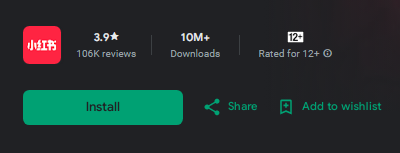
Register a RedNote account:
- Open RedNote and choose to register via email or phone.
- Enter your phone number, select your country code, and verify with the code sent to you. Alternatively, sign up using your Apple account or other options.
- Complete the puzzle to confirm you're human.
- Select your favorite topics to personalize your feed.
- Upload a profile photo and add a bio to finalize your account.
- After that, sign into the registered account.
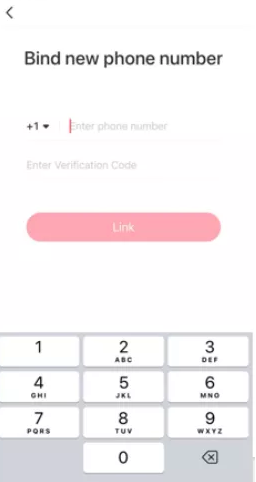
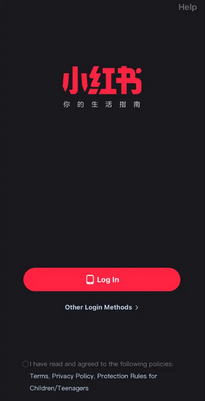
- You can even create multiple RedNote accounts by using different emails or phone numbers. Log out to register new accounts or use app cloning for managing multiple accounts simultaneously. Ensure compliance with RedNote’s policies.
What if RedNote refuses to send the verification code? Here are the possible fixes: 1. Verify your phone number and country code. 2. Tap "Resend Code" and wait. 3. Ensure messages from unknown numbers aren't blocked. 4. Try registering with an Apple account or WeChat account instead. 5. Restart or update the app.
Further Reading: You may have downloaded TikTok videos on your phone before the ban took effect, and if you accidentally delete these clips, you can restore them with ease.
Part 3: How to Change Language on RedNote (Android)
- Open RedNote and tap the menu icon in the top or bottom left corner, as indicated by the red arrow.
- Next, select "Settings" and choose "General Settings".
- Tap Multi-language and set the language to "English".
- Finally, tap "Save" in the top right corner.
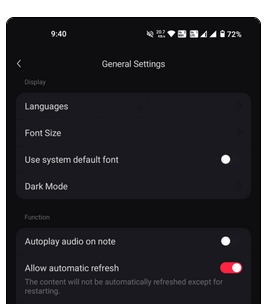
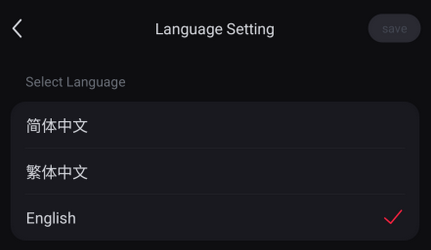
Part 4: How to Change Language on REDnote (iPhone)
- Launch RedNote and tap the menu icon (three horizontal lines) in the top left corner, indicated by the red arrow.
- From the side menu, select "Settings and go to "General Settings"
- Tap "Language" and select "English" from the list to set it as your preferred language.
Note: If RedNote remains in another language after selecting English on your Android or Apple device, try these troubleshooting tips: 1. Restart the app. 2. Clear the app cache. 3. Reinstall RedNote. 4. Update to the latest app version. 5. Contact RedNote support if the issue persists.
Part 5: Unable to Register REDnote? Change Phone Location Instantly [Worry-free]
Modifying the language settings within RedNote is straightforward, and an account is essential to fully experience the new features this application offers. However, some have reported difficulties in registering Renote accounts due to regional restrictions, which can also hinder successful login attempts.
Consequently, it is crucial to adjust the phone's location to facilitate a seamless account registration. In this regard, don't hesitate to use Virtual Location Tool, a reputable program for its reliability, stability, and security.
Virtual Location Tool - Best Location Changer for Android/iOS:
- Accurate: Adjust your location on RedNote for mobile devices with precision.
- Clever: Facilitate seamless language changes on RedNote.
- Flexible: Remove locations you have visited in the past.
- Versatile: Tailor, replicate, or create diverse routes to suit your needs.
- Widely Supported: Perform tasks across various Android and Apple devices (compatible with the latest Android 15 and iOS 18).
- Secure: Your privacy will be safeguarded at all times.
How can you change your current location on RedNote with the Virtual Location Tool?
Step 1. Download Software: Initiate the procedure by downloading and installing this reliable location spoofer on your computer. After the installation is finalized, open the application and click on the "Get Started" button.

Step 2. Choose a Place: Connect your iOS or Android device to the computer via a USB cable. The software will quickly recognize the device. Next, select "Teleport Mode" and either enter your preferred location in China in the search field.

Step 3. Change the Location: Press "Move" to set your selected location. Following this step, a notification indicating "Completed" will be displayed. After that, download RedNote on your iPhone and register an account without interruptions.

People Also Ask about RedNote [Must-read for Beginners]
Q1: How to change my name on RedNote?
- Open the RedNote app and log in to your account.
- Tap the "Menu" icon (three horizontal lines) and go to your "Profile".
- Select the "Edit Profile" option.
- Tap the "Name" field, enter your new name, and confirm the changes.
- Save your updated profile.
Q2: How to stream live on REDnote?
- Tap the red "+" button at the bottom center.
- Select "Live", choose a cover, enter your topic, add hashtags, adjust settings, and click "Start Live".
- Interact with followers, respond to comments, or invite others to join the stream.
Q3: How do I reset my RedNote password?
On the login screen, tap "Forgot Password" and follow the instructions to reset it via email or phone verification.
Q4: How do I contact RedNote support?
Visit the "Help" section in the app or go to the official website to reach customer service via email or chat.
Q5: Will REDnote be banned like TikTok in the U.S.?
There is no indication that RedNote will be banned in the US like TikTok, but its status could change based on regulatory decisions. Stay updated on official announcements.
In Conclusion
As you can see, RedNote is increasingly recognized as a platform that transforms our daily lives. It is our hope that this article regarding changing language in RedNote will assist you in alleviating the challenges posed by the ban.
Furthermore, should you encounter any difficulties while registering for an account, please do not hesitate to utilize the Virtual Location Tool to alter your location as needed. Ultimately, we aspire for you to discover and share greater joy on REDnote.
Related Articles:
How to Transfer Apps from Android to Android? 8 Ways with Their Defects
How to Change Apple ID without Losing Data [Complete Guide]
10 Tested Android Backup Software/Apps You Should Never Miss



