How to Change Location on Bumble? 5 Ways to Make You Stress-free
Today, expanding the dating pool has never been easier, thanks to innovative features on dating apps like Bumble. Do you want to connect with people from different cities or countries, planning a trip to meet new faces in advance. Are you planning to match with specific criteria that align with your preferences? If so, learning how to change location on Bumble can be a breakthrough.
This guide comes up with five clever techniques to help you modify your Bumble location effectively. Alongside that, we shall explain their user guide and possible limitations, ensuring you find the approach that best suits your needs.

- Way 1: How to Change Location on Bumble via Virtual Location Tool [Specialized]
- Way 2: How to Change Bumble Location via Bumble App/Browser
- Way 3: How to Change Your Location on Bumble with Travel Mode
- Way 4: How to Fake Location on Bumble by Entering a New IP Address
- Way 5: How to Change Location on Bumble Using VPN
- Frequently Asked Questions about Bumble Location Change
Way 1: How to Change Location on Bumble via Virtual Location Tool [Specialized]
It is clear that seasoned mobile users frequently opt for a dependable software solution to alter their device's location on Bumble, emphasizing both flexibility and security. Among the most highly recommended options is Virtual Location Tool.
This product is a multifunctional mobile tool that allows you to effortlessly change the GPS location of your smartphone. It offers a practical means to adjust your location for a variety of reasons, including testing location-based applications and accessing geo-restricted content.
Virtual Location Tool - The Best Location Changer for Androd/iOS:
- Effortly change location on Bumble without being banned.
- Spoof location on Android/iOS device with simple clicks on a computer.
- Remove previously visited places.
- Personalize, simulate, or create diverse routes to suit your needs.
- Perform tasks on various Android/Apple devices, including Samsung, Xiaomi, Huawei, Sony, Motorola, Google, OPPO, OnePlus, HTC, iPhone 15/14/13/12/11/X/8, iPod touch, iPad, etc.
- It won't divulge your privacy.
Can you change your location on Bumble via the Virtual Location Tool? Here's the easy guide:
Step 1. Install - Begin by downloading and installing the virtual location app on your computer. Once the program is launched, select "Get Started" from the main interface.

Step 2. Connect - Link your Android or iOS device to the computer using a USB cable. Allow a moment for the software to detect your device.
Step 3. Enter Location - Select "Teleport Mode" in the upper-right corner of the interface. Enter the desired location in the search bar. (Additionally, inputting GPS coordinates can help pinpoint a specific area.)

Step 4. Change Bumble Location - Once the pointer has moved to your chosen location on the map, click "Move" to instantly update your location for Bumble.

Disadvantages:
- The full version of Virtual Location Tool requires a paid subscription.
Further Exploration: What if there's no location found on your iPhone after the location change? Here are the 8 possible solutions.
Way 2: How to Change Bumble Location via Bumble App/Browser
The Bumble application and your Internet browser are designed to automatically ascertain your location. Should your location be inaccurately displayed, please ensure that you have enabled the necessary permissions for the app or browser to access your actual location. Here's the specific guide:
- To access Settings on the Bumble App, tap the gray gear icon in the upper left corner of the application. Proceed to scroll down until you find the Location option. Select "Travel To" and search for your desired location to choose it.
- For Bumble Web, click on your profile image in the upper left corner of the screen, then select "Settings." Continue scrolling until you locate the "Location" section. Next to the city name, you will find a refresh icon; click on this icon to update your location to the most recent city detected by your browser.
When you wish to expand match range or control over visibility, learn how to hide locations on Bumble by following the steps: For Android: Open 'Settings.' Go to 'Apps & notifications' > 'Bumble.' Select 'Permissions' > Toggle 'Location' to 'Deny.' For iOS: Open 'Settings' > 'Bumble.' Tap 'Location Services' > Choose 'Never' or 'Ask Next Time.' (Hiding your location on Bumble does not stop the app from using your location data entirely)
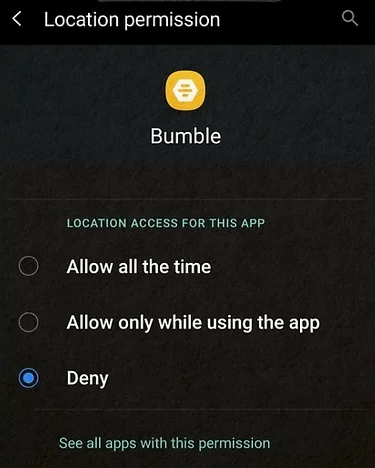
Disadvantages:
- It doesn't officially allow manual location changes.
- Can't set a specific location.
Way 3: How to Change Your Location on Bumble with Travel Mode
What is Bumble travel mode? This mode lets you set your location to another city, even if you're not there. It’s great for meeting people before a trip or exploring new areas virtually. Your profile will show you're "Traveling."
- Open the app, log in, and go to "Settings" in the top left.
- Scroll to "Location" and select "Travel to."
- Choose your desired city.
- Your profile appears in the chosen city for seven days, with a timer showing the time remaining.
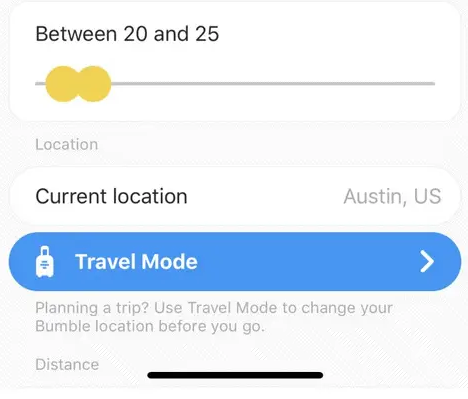
Disadvantages:
- Works for Bumble Premium only.
- Travel Mode is only temporary (usually 7 days).
Bumble also comes with a Snooze mode, letting you take a break without losing connections, allowing for privacy and reduced distractions. To activate this mode on Bumble: 1. Open the app or website. 2. Tap the gray silhouette in the bottom left. 3. Go to "Settings" in the top right and select "Snooze". 4. Choose to hide your profile for 24 hours, 72 hours, a week, or indefinitely.
Way 4: How to Fake Location on Bumble by Entering a New IP Address
Changing your Bumble location via smartphone settings is challenging and risky, as you need the correct IP address to avoid disrupting file sharing or increasing hacking risks. If you have the IP address of the desired location, you can manually change it on your phone. Here's the tutorial:
- On Android: Go to "Settings > Wireless & Networks > Choose Wi-Fi Network". Select "Modify Network > Advanced Options > Change IP Address" and enter the new IP.
- On iPhone/iPad: Go to "Settings > Wi-Fi > Network". Select "Configure IP > Manual" and enter the new IP. This will change your phone location without jailbreaking it.
Disadvantages:
- This method only works if Bumble relies solely on IP-based geolocation.
- It may lead to network issues or internet connectivity problems.
- The change can be reset when you reconnect to your original network or restart your device.
Way 5: How to Change Location on Bumble Using VPN
If you want to avoid another subscription fee or need to appear in a different physical location, consider using a VPN. However, VPNs only allow location changes to available countries, which may slow down your network, and updates on Bumble may lag. To change the location, follow the instructions:
- Download a VPN app like Express VPN or Nord VPN from the Play Store or App Store.
- Open the app, create an account, and subscribe if needed.
- Choose a country and activate the VPN.
- Select a specific city if desired.
- Launch Bumble to update your location.
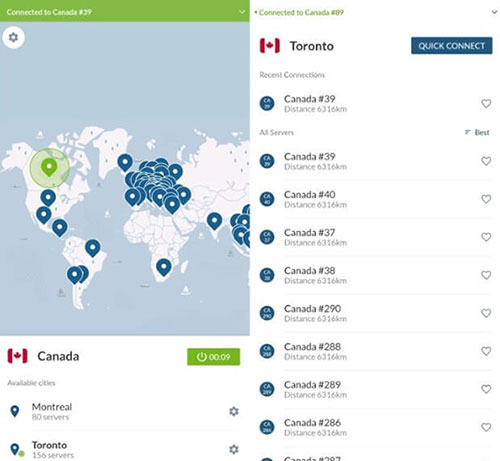
Disadvantages:
- Some VPN services may trigger security alerts or bans.
- VPNs may not have servers in every location.
- Slow down your Internet connection.
Frequently Asked Questions about Bumble Location Change
Q1: How to delete a location on Bumble?
You can't delete a location on Bumble, but you can change it or allow the app to access your location only when open.
Q2: What methods does Bumble employ to ascertain a user's location?
- GPS: Provides the most accurate data.
- Wi-Fi: Used to approximate your location if GPS is unavailable.
- Cellular Data: Estimates location based on nearby cell towers when GPS and Wi-Fi are unavailable.
- IP Address: Infers a general location as a less precise last resort.
Q3: Can my friends tell if I'm on Bumble?
Your friend won't be directly notified if you're on Bumble, but they might find out if:
- You match by swiping right on each other.
- They see your profile while swiping.
- Bumble shows your profile due to mutual connections.
Q4: How to contact Bumble support if you have issues with the Premium?
- Tap on the gray silhouette icon in the lower-left corner.
- Select "Help & Support".
- Choose "Contact Us" and describe your issue.
Concluding Thoughts
To conclude, while there are multiple ways out there to adjust your Bumble location, the Virtual Location Tool is distinguished as the easiest and most reliable method. This product offers a straightforward way to change your location while minimizing the risk of being discovered. For a hassle-free and secure experience, give this program a download to manage your Bumble location with confidence.
Related Articles:
How to Play Pokemon Go without Moving/Walking? [iOS & Android]
[Full Guide] How to Share Location between iPhone and Android in 2024?
[Updated Guide] How to Make Screen Mirroring Full Screen (For Smart TV and PC)
Nearby Share from Android to iPhone: Practical Guide & Decent Alternative



