How to Change Location on Hily? Top 4 Solutions [Latest Info]
For online dating, location plays a crucial role in meeting new people and forming connections. Whether you're looking to meet more or different matches in different cities or countries or prefer to keep your real location private, knowing how to change your location on Hily can open up a whole new range of possibilities.
This article will guide you through four effective ways to fake your GPS location on Hily, allowing you to control your dating experience without technical hassle.

Part 1: How to Change Location on Hily without Being Banned [Safe]
Most experienced mobile users prefer reliable software to change their Hily location for flexibility and security. The Virtual Location Tool is a trusted option for Android and Apple users, enabling effortless GPS location changes while ensuring privacy and convenience. This tool is the most affordable option for changing mobile phone locations.
What can Virtual Location Tool do for you?
- Best location spoofer to change your location on Hily with a low likelihood of being detected.
- Administer and delete previously stored locations within this application.
- Customize routes, simulate different paths, and create various itineraries.
- Utilize functionalities across nearly all geo-based apps.
- Compatible with almost all iOS and Android devices.
- 100% Easy and secure to use.
How to spoof location on Hily using the Virtual Location Tool?
1. Initiate the process by downloading and installing the location spoofer on your computer. Upon completion of the installation, open the application and select the option to "Get Started."

2. Connect your smartphone to the computer using a USB cable, which will allow the software to recognize the device. Next, select "Teleport Mode" and input your desired location in the search field. For enhanced precision, you may also enter GPS coordinates.

3. Click on "Move" to set your selected location. After the simulation concludes, a notification indicating "Completed" will appear, and Hily will adjust to your new settings, enabling you to connect with your preferred individuals.

The Good:
- Easy to use with a user-friendly interface.
- Allows precise location changes with a customizable GPS route simulation.
- Compatible with iOS and Android devices.
- Enables seamless switching without jailbreaking or rooting.
The Bad:
- Requires installation on a computer.
- Its free trial has limited features.
Part 2: How to Change Location on Hily App via Location Changer [iOS Only]
For Apple users, one more choice has been made, and that is the Location Changer. This is a tool that is compatible with almost all iOS devices and can make real-time positioning changes to the phone and the app on the phone. Joystick Mode is an important way to modify the location, which can be used to modify the location and stop the shared location.
Besides, it also lets you simulate custom routes and play AR games like Pokemon GO without moving.
How to fake locations in Hily using Location Changer?
1. Begin by connecting your iPhone to your PC using a USB cable after you have downloaded and installed the software. Launch the application and select "Start." Next, navigate to the "Modify Location" section, where you can zoom in or drag the map to examine various regions.
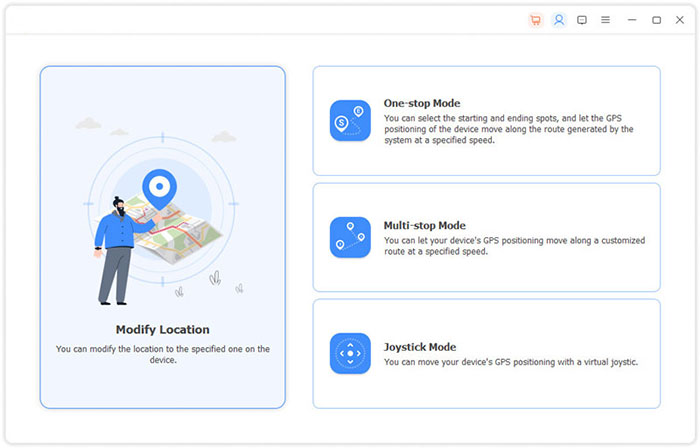
2. In the upper-left corner of the interface, there is a search bar where you can input the desired location or conduct a search. Once you have chosen your preferred location, click on "Confirm Modify" to implement the changes.
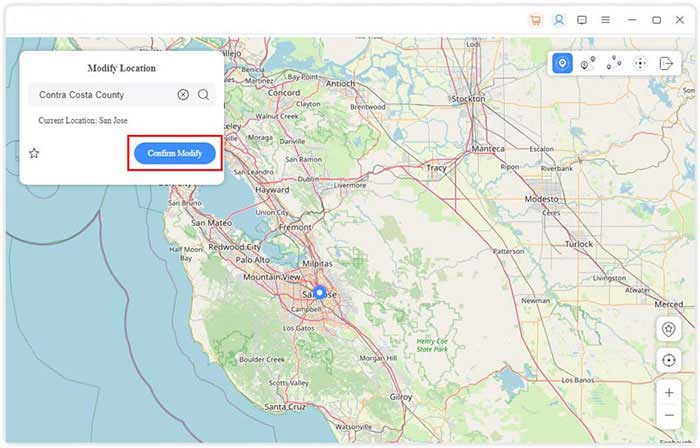
3. To choose a location, simply click on the map and select "Move to." This feature enables you to simulate your location in Hily without any delay.
The Good:
- Simple steps to fake GPS location without complex setups.
- Offers multiple modes like one-stop movement or multi-point routes.
- Works with a wide range of location-based apps, including Hily.
The Bad:
- Only compatible with iOS devices.
Part 3: How to Change Location on Hily from Settings
Hily tracks your location with permission, but it also offers an official way to change it. Available for Android and iOS users, here's how to change your location on Hily without third-party apps on smartphones.
Fake GPS location on Hily (Android):
- Begin by accessing the Settings application on your Android device.
- Next, scroll down and select the Location option.
- Proceed to tap on App permissions.
- Locate Hily within the list of applications and select it.
- Disable the Location feature to modify your location settings.
- To adjust your Location, return to the Settings application and select Location once more.
- Then, tap on Mode and choose either "Battery saving" or "High accuracy".
- Finally, input the city or zip code of your desired location to fake a location without root.
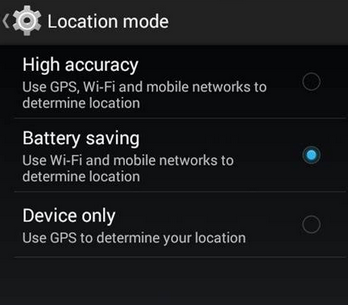
Change GPS location on Hily (iPhone):
- Begin by launching the Settings application on your iPhone.
- Next, navigate downwards and select the Privacy option.
- Proceed to tap on Location Services.
- Locate Hily within the list of applications and select it.
- You may choose either Never or While Using the App to adjust your location preferences.
- To modify your Location, return to the Settings application and select General.
- Then, tap on Date & Time and disable the Set Automatically feature.
- Finally, input the city or zip code of your desired Location.
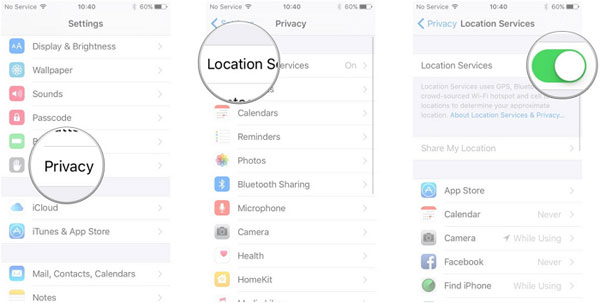
The Good:
- No need for third-party tools or additional costs.
- Simple and quick to adjust GPS permissions in settings.
The Bad:
- Limited to adjusting location permissions, not spoofing.
- Cannot simulate new locations.
- Less flexible for users who want to match in specific areas.
You Might Also Like: Is someone tracking my phone? Here are the 19 signs and potential fixes.
Part 4: How to Change Location on Hily App with a VPN
A VPN (Virtual Private Network) enhances privacy by masking your IP address and encrypting your connection. With ExpressVPN, one of the most reliable options, you can easily change your location on Hily by connecting to a server in your desired area, enabling access to matches in different regions while maintaining privacy.
How to change location on Hily via ExpressVPN?
- Access the App Store (for iPhone users) or the Google Play Store (for Android users) to download the ExpressVPN application.
- Either create a new account or log into your existing one.
- Once the ExpressVPN app is open, select a server location that you wish to use for your Hily location.
- Press the Connect button to enable the VPN service.
- Next, navigate to Settings > Apps > Hily > Storage on your device and clear the cache and data.
- Afterward, open the Hily app and sign in to your account.
- The application will now recognize the location of the VPN server rather than your actual GPS coordinates.
- In the Hily app, verify or modify your location settings to align with the VPN server's location.

The Good:
- Protects privacy by masking your IP address.
- Easy to use with no additional hardware or software.
- Fast and reliable connection speeds.
The Bad:
- Changes only the IP-based location, not the GPS location.
- Subscription-based with no free version.
- May violate Hily's terms of service.
FAQs about Locations on Hily
Q1: How does Hily track my location?
By granting permission to access GPS, Wi-Fi, or cellular data, Hily determines your location to suggest nearby matches, enable "Nearby" features, and improve its recommendations. The app may also use Google Maps and third-party processors like AWS for mapping services. (How can you spoof Google Maps location?) You can disable location tracking through your device's settings if needed.
Q2: Can I hide my location on Hily?
Yes, you can hide your location on Hily by disabling location services in your device settings. Go to "Location," find Hily, and toggle it off. Note that this may impact the app's functionality.
Q3: Why is my location on Hily incorrect?
- Disabled or outdated GPS.
- Incorrect settings in your device's location services.
- The use of VPNs or location-spoofing tools.
Q4: Does Hily allow users to search for matches in other cities?
Yes! Hily often matches users based on their current location. Some premium features might allow you to adjust your search radius or choose specific cities.
Q5: Can others see my exact location on Hily?
No! Hily does not show your precise location to other users. Instead, it provides an approximate distance to maintain privacy.
In Conclusion
When deciding how to change your GPS location on Hily, it's important to choose the method that best suits your needs and level of comfort. Some solutions are quick and simple, while others offer more flexibility and security. We recommend you consider the ease of use, potential costs, and the impact on your overall experience.
Additionally, always remember that while location spoofing can enhance your dating life, it's important to use these tools responsibly to avoid violating Hily's terms of service.
Related Articles:
How to Run Android Apps on PC Windows in 7 Tested Ways? [SOLVED]
The Ultimate Guide for How to Change Location on Facebook
How to Change Location on Bumble? 5 Ways to Make You Stress-free
[100% Success] How to Stop Sharing Location Without Them Knowing



