How to Change Location on POF App? Top 5 Ways Most People Don't Know
Why Do You Change Your Location on POF?
- Discover New Matches: Updating your location helps you connect with new profiles in your current area, perfect for exploring dating opportunities.
- Stay Active While Traveling: Altering your location ensures you can meet people in the area while staying connected to your home city.
- Search Specific Areas: Adjust your location to find people in your favorite area, even if you're not there.
- Protect Your Privacy: In small towns, faking your location helps maintain privacy by reducing the chances of familiar faces seeing your profile.
Next, we shall guide you through how to change location on POF in 5 convenient and flexible ways.
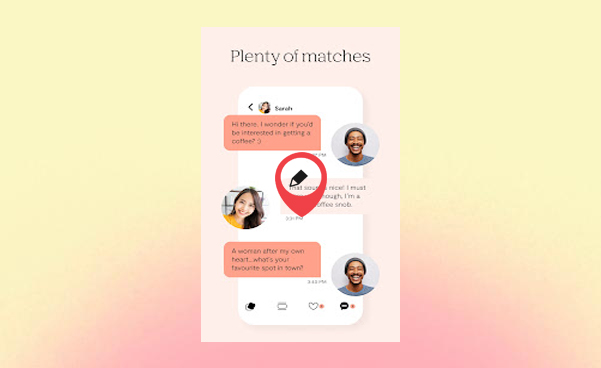
- #1: How to Change Location on POF App via POF Profile
- #2: How to Change Location in POF by Creating New Account
- #3: How to Change Location on POF Precisely with a Safe Tool
- #4: How to Change Your Location on POF via Fake GPS Location
- #5: How to Change POF Location with NordVPN
- FAQs for Location on POF
#1: How to Change Location on POF App via POF Profile
Changing your location on POF is easy via the location settings under its profile. If you disable location permissions, POF will use the zip or postal code you provided during signup to find matches. This is useful for exploring prospects in a specific town or while traveling.
How to change my location on POF through POF profile?
- Begin by accessing your POF profile and selecting the profile icon located in the upper right corner.
- Next, within your POF profile, click on the "Edit profile" option.
- Proceed to the subsequent page and scroll down to the "Basics" section, where you will see the "Location" option. Click on it.
- Lastly, you will be directed to a page where you can enter the country, state, city name, and postal code to update your location.
- Complete the required fields and click on the check mark to finalize the change.
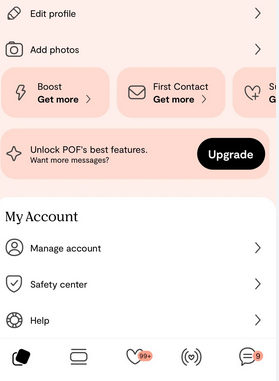
Some may want to hide their profile on POF temporarily, follow these steps: 1. Log in to your POF account, go to "Profile" and tap on "Manage Account". 2. Find "Profile Visibility" under "Settings" and click to turn on "Hide my profile".
Further Exploration: Can Hily users change location on the Hily app to enjoy a better dating experience? Try the 4 practical solutions.
#2: How to Change Location in POF by Creating New Account
Creating a new POF account lets you set up a fresh profile with a different location, helping you connect with people in your desired area. Simply sign up with a new username, email, and profile details. Here's the full guide:
- Sign Up: Open the POF app or website and tap "Sign Up." Enter your username, name, email address, and password to create a new account.
- Enter New Location: During the setup, you'll be asked for your location. Provide the city or area you wish to set as your new location.
- Complete Profile Details: Fill in other required details, such as your birthday, gender, and ethnicity, and complete the account creation process.
- Start Matching: Once your new account is set up, POF will show potential matches based on the location you entered.
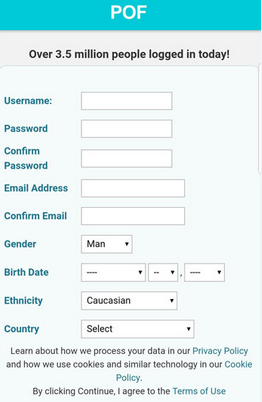
#3: How to Change Location on POF Precisely with a Safe Tool
When changing your location on POF, many consider third-party apps, but unreputable ones can be risky. The Virtual Location Tool offers a trusted, reputable, and professional solution, providing precise and secure location changes without the leakage of personal privacy. It allows you to add or delete saved locations, customize routes, and simulate travel paths on almost all iOS and Android devices.
How can you change locations on POF using the Virtual Location Tool?
- Commence the procedure by downloading and installing the reliable location changer software on your computer.
- After the installation is finalized, open the application and select the option to "Get Started."
- Connect your mobile device to the computer via a USB cable. The software will quickly recognize the device.
- Next, choose "Teleport Mode" and either enter your desired location in the search field or provide GPS coordinates as you prefer.
- Click on "Move" to set your selected location. Once this action is completed, a notification indicating "Completed" will be displayed. Plenty of Fish will now use your new location to arrange to present your dating groups.



#4: How to Change Your Location on POF via Fake GPS Location
When looking for an Android spoofing app to fake location on POF, many options are available, but reliability matters. Fake GPS Location is one of the best Fake GPS tools - no ads, easy to use, and lets you teleport anywhere with two clicks on Android phones, making all apps believe you're there. How do I change my location on POF with Fake GPS Location?
- Download and install the Fake GPS Location app on your Android device.
- Go to "Settings" > "Privacy" > "Location Services" and enable location sharing.
- Install the Fake GPS Location app from the Play Store.
- In "Settings," tap "About Phone" and tap "Build Number" seven times to activate developer options.
- In "Developer options," enable "Allow mock locations."
- Select the Fake GPS Location app as the mock location app.
- Open the POF app, search for the desired location, and tap "Set Location".
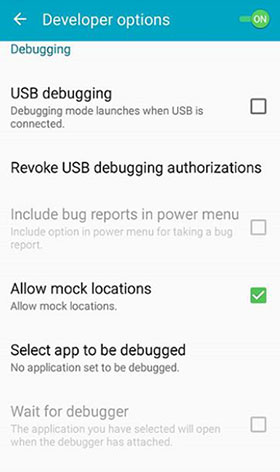
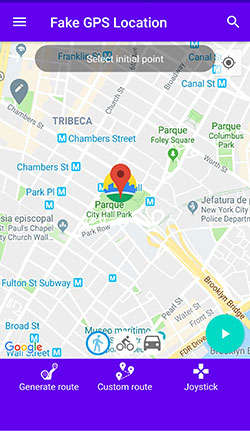
#5: How to Change POF Location with NordVPN
NordVPN allows you to virtually change your location by masking your IP address. This helps you access profiles from different cities or countries while maintaining privacy and security. But note that POF uses GPS for location detection, while a VPN changes your IP only. Learn how it works:
- First, install the NordVPN app from the Google Play Store or their official website.
- Open the app and sign in with your NordVPN account.
- Select a server in the location where you want to appear on POF (e.g., a different city or country).
- Once connected to the server, open the POF app. Your IP address will now reflect the server's location.
- POF may detect the new location based on your IP address, but it primarily uses GPS. If your GPS settings are still accurate, the app might not reflect the VPN's location change.
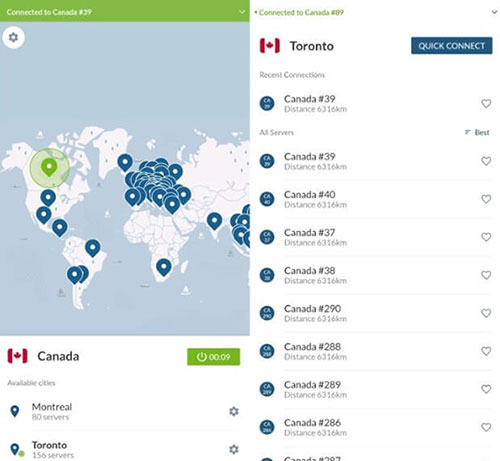
Note: If NordVPN doesn't change your POF location? Try these troubleshooting tips: 1. Ensure location permissions are disabled for POF in your device settings. 2. Clear your browser cache or app data. 3. Reconnect to a different NordVPN server in the desired location.
FAQs for Location on POF
Q1: How to fix the location change not working on POF?
- Check Location Permissions: Ensure POF has location access in your phone settings.
- Adjust GPS Settings: Switch to "Battery Saving" or "Device Only" mode.
- Clear App Cache: Go to "Settings > Apps > POF > Storage > Clear Cache".
- Verify Mock Location App: Ensure the mock location app is set correctly in Developer Options.
- Disable and Re-enable Location: Turn off location services or use airplane mode to reset GPS.
- Reconnect VPN: Switch VPN servers or restart the app.
- Reinstall the App: Uninstall and reinstall POF if needed.
Q2: How to unblock a person on POF?
- Open your browser and go to pof.com/blockedmembers.
- Tap the "A" icon and select "Request Desktop Website."
- Click "Unblock" next to the user to unblock them and resume interaction.
Q3: How to narrow the radius on POF?
- Open the POF search and access the Search menu.
- Click the drop-down menu with miles.
- Select the desired radius, and you'll only see profiles within your chosen radius.
Q4: Is it possible to only see people from far away on POF?
Yes, you can adjust the search radius to see profiles from farther away. Choose a larger distance in the search filter to view users from distant locations.
Calling It a Wrap
In conclusion, you can change your location on POF through various methods. Each method offers a unique way to connect with people in different locations on POF.
- Adjusting your POF profile or creating a new account lets you manually set a new location.
- For more flexibility and safety, tools like Virtual Location Tool allow precise location spoofing on both iOS and Android.
- Fake GPS Location app lets you set a virtual location easily, while NordVPN changes your IP address but may not alter GPS data.
Related Articles:
[2025] No Location Found on iPhone? Here's What to Do
How Do I Know If Someone Is Tracking My Phone? 19 Hints & 11 Fixes
[100% Success] How to Stop Sharing Location Without Them Knowing
How to Mirror Android to Mac without Obstacle? 8 Desirable Ways



