15 Most Effective Ways to Hatch Eggs in Pokemon GO without Walking
"I would like to know if there are any ways to hatch eggs and gain kilometers for my buddy Pokemon while still staying indoors." -- from StackExchange
In Pokémon GO, hatching eggs is key, but not everyone can walk long distances to do it. Whether you're short on time, have physical limitations, or just want easier methods, this guide will show you how to hatch eggs in Pokemon GO without walking.
We'll cover 15 expert tips to hatch eggs without physical movement - saving time and boosting your gameplay. But first, let's look at the main types of eggs in the game.
Part 1: What Kinds of Eggs Are in Pokemon GO?
In Pokemon GO, eggs collected during quests hatch into different Pokemon avatars. The type of egg you get depends on the time and location of the acquisition. Some Pokemon are exclusive to certain countries unless you use great Pokemon GO places. And generally, there are at least seven types of eggs in Pokemon GO:
- 2 km Eggs: These typically hatch common Pokémon, such as Pidgey, Rattata, and other low-level species.
- 5 km Eggs: These contain slightly rarer Pokémon like Eevee, Magnemite, and various regional species.
- 10 km Eggs: These are often where you'll find rarer Pokémon, such as Snorlax, Riolu, and certain Legendary Pokémon.
- 12 km Eggs: Introduced with the introduction of Team Rocket in the game, these eggs contain Pokémon like Deino, Gible, and other rare species associated with Rocket activities.
Part 2: How to Hatch Eggs in Pokemon GO without Walking [15 Handy Tips]
Tip 1: Use a Professional Virtual Location Tool
What's the best way to hatch eggs in Pokemon GO on Android or iPhone devices? Do you want to simulate locations quickly without walking the extra mile, create routes with customized speed, and pause anytime? Just try the Virtual Location Tool. This is the most desirable utility designed to spoof location on mobile phones. And after that, you'll have the capability to hatch more eggs directly when playing this game.
What can Virtual Location Tool help you with?
- Hatch eggs in Pokemon GO without walking by using GPS spoofing on Android or iPhone.
- Decide whether to retain or delete previously saved locations within the software based on places you have visited before.
- Customize and simulate different routes by creating unique paths.
- Effortlessly integrate with location-based applications, such as AR games, social platforms, and the like.
- Work well with both Apple and Android devices, including iPhone, iPod touch, iPad, Samsung, Sony, Huawei, Xiaomi, Google, HTC, etc.
- It won't unveil your privacy.
Know how to hatch eggs faster in Pokemon GO by spoofing GPS location on Android/iOS devices with Virtual Location Tool:
1. Download and install the Virtual Location Tool software on your computer. Then open it and click "Get Started" on the initial screen.

2. Connect your phone to the computer via USB. Wait for the tool to recognize your device. Next, click "Teleport Mode" in the upper right corner and enter your desired location in the search bar. You can also input GPS coordinates for precise locations.

3. The pointer on the map will move to the specified location. Just click "Move" to set this as your GPS location.

4. Once this Pokemon GO hack app finishes simulating the movement, a "Completed" message will appear. Now, Pokemon GO will follow your settings, allowing you to hatch eggs at least 2km away without walking. Finally, you can catch eggs comfortably from home.
Tip 2: Utilize the Fake GPS App
The Fake GPS app lets Android users spoof their location for gaming and hatching eggs. Download it from Google Play and follow the steps to fake your location in Pokémon GO.
- Install and open the Fake GPS app, then access your phone's "Settings" > "Developer Options".
- Select the recently installed Fake GPS from the options.
- Open the app and use the search feature to change your GPS location.
- Click the "Go" button to fake your location.
- Once done, open Pokemon GO on your Android device and go to your Pokemon collection if you want to hatch more eggs in this game without going outside.
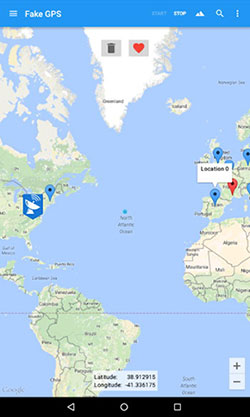
Tip 3: Hatch Multiple Eggs
Upon commencing the game, you receive one incubator, which can be supplemented by using Pokecoins to acquire additional ones. By doing so, you gain the ability to simultaneously hatch multiple eggs, which is the fastest way to hatch eggs in Pokemon GO. However, it is essential to be aware that the incubators obtained through Pokecoins will deteriorate after three uses, and acquiring Pokecoins will involve spending real money.
Tip 4: Bumper-to-Bumper Traffic
Want to discover the quick hack to hatch Pokemon GO eggs without walking? Niantic's built-in features use GPS and accelerometer data to determine your movement, but this hack can outsmart the system, even in bumper-to-bumper traffic. Learn how to get steps in Pokemon GO without walking in this way:
- Enter your car and seek stop-and-go traffic.
- When encountering super slow traffic, the app is likely to register your movement as walking, thus counting the distance traveled towards egg hatching.

Tip 5: Get More Incubators
Pokecoins are the game's main currency, but they may require real money. For egg hatching without walking, consider investing in incubators from the in-game shop. More incubators mean more eggs hatched without walking. Please note that purchased incubators have limited uses, but there's a free unlimited one.
Tip 6: Select a Rowing Machine
A rowing machine is a budget-friendly way to hatch eggs in Pokémon GO. Sit, grab the handle, and mimic rowing. Attach your phone to your hands or the handle, and the movement will register as steps to hatch eggs at home.

Tip 7: Ride a Bike or Skateboard
For hatching Pokemon GO eggs without walking, consider using a bike or skateboard. It's an efficient way to cover more distance quickly, requiring less walking. However, exercise caution while biking or skateboarding, and remain aware of your surroundings to avoid accidents, especially when catching new Pokemon.
Tip 8: Share the Friend Code
In Pokemon GO, you have the option to add friends or even parents and send them gifts. (How to stop your parents from tracking your phone?) With many companions, you can send them eggs too. Moreover, numerous online resources facilitate exchanging friend codes in this game. Now, check out the Pokemon GO tricks for hatching eggs by sharing the friend code:
- Open the Pokemon GO and go to your profile.
- Tap on the "Friends" section next to "Me".
- Enter their code, which you can find on forums or Reddit.
- Once added, you can trade or send them gifts, including exclusive eggs, for hatching without walking.

Tip 9: Leverage Pokemon GO GPS Drift
GPS drift allows you to move with slightly inaccurate GPS, helping you find nearby Pokemon that are usually out of reach. Note that it works better on Android devices than on iOS, where short walks may not always register. When playing Pokemon GO, how to hatch eggs quickly using its GPS drift?
- Launch Pokemon GO and let your phone sleep.
- After a few minutes, unlock your phone.
- Once GPS is regained, observe your character in Pokemon GO walking.
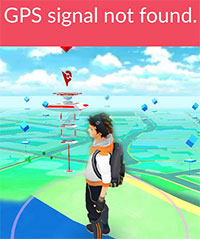
Tip 10: Seek Help from a Drone
Drones can effectively hatch eggs by covering required distances of 2km, 5km, 7km, and 10km eggs. Their precise controls can trick the game into registering the distance, hatching your eggs once the required distance is completed.
To stay safe, lock your phone, secure it tightly to the drone, and enable Find My if you're using an iPhone. Fly the drone slowly to avoid detection by Pokémon GO and prevent gameplay issues. (Want to mirror your iPhone to Windows 11/10 to get a better gaming experience?)
Tip 11: Use a Roomba
Hatch eggs indoors by placing your phone on a Roomba - it moves around, hatching Pokémon while cleaning. For best results, use it in a spacious room to maximize distance.
- Securely attach your phone to the Roomba—placing it on top with a protective case or using tape to secure it.
- Turn on the Roomba and allow it to clean your house while hatching new Pokemon for you.
Tip 12: Create a Model Railroad
If you own a model railroad train set, you can use it similarly to a Roomba for simulating walking. However, be cautious as some train sets might move faster than a human's walking pace. Learn how to create a new model railroad and put your phone on it:
- If you haven't already, build a model railroad.
- Securely place your phone on one of the railroad cars—use tape to prevent it from falling.
- Run your railroad, and you'll soon notice your eggs hatching.
Tip 13: Utilize the Defit
To hatch eggs using a cheat tool on Android, download the DeFit app from the Google Play Store. Search for "DeFit," install it, and log in with your Pokémon GO account. Open Pokémon GO and activate "Always Adventure" mode in DeFit to track your distance and hatch eggs without walking.
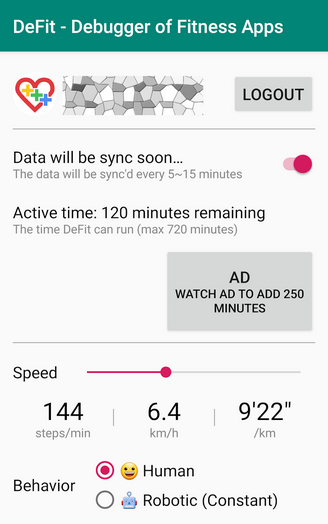
Tip 14: Use a Turntable
- Place your phone securely on the turntable so it won't fall off during use.
- Turn it on and let it spin. The movement will trick your phone's sensors into thinking you're walking.
- Make sure Pokémon GO's Adventure Sync feature is enabled, so the game tracks your distance.
- Let the turntable spin for a while, and your phone will track the movement as walking, hatching your eggs in the process!
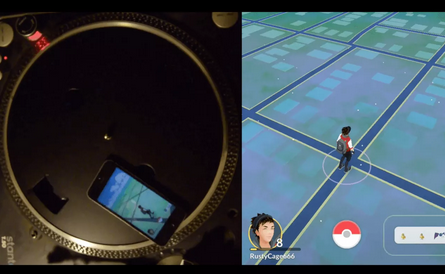
Tip 15: Throw a ball for your dog to fetch
- Secure your phone to your dog's harness or collar.
- Enable Adventure Sync in the Pokémon GO settings.
- Play fetch - each run your dog makes helps track distance.
- Repeat the game to keep the movement going and hatch eggs.
Summary
In conclusion, review this article and try the strategies to enhance your Pokémon GO experience, hatch eggs, and enjoy the game from home. Ultimately, you can start this journey and unlock the potential of hatching eggs without walking using Virtual Location Tool without limits.
Related Articles:
How to Follow a Route in Pokemon GO? Definition & Useful Practices
8 Quick Solutions to Pokemon GO Failed to Detect Location Error 12
An In-depth Fake GPS Joystick & Routes Go Review [Full Guide]
6 Methods to Remotely Control iPhone 16/15/14/13/12/11/X/8/7 from Computer




