How Do I Know If Someone Is Tracking My Phone? 19 Hints & 11 Fixes
"What are the signs that someone is monitoring or tracking your mobile device (cell phone, tablet, etc.) without you knowing it? What can be done to prevent this from happening?" -- from Quora
Privacy concerns are at the forefront of many individuals' minds. With increasing awareness of mobile security risks, many people are asking, "How do I know if someone is tracking my phone?" This question often arises due to suspicious behavior.
Whether driven by personal security concerns, the need for parental or employee monitoring, or simply wanting to rule out tracking as a cause of technical issues, it's crucial to understand the indicators that your phone might be under surveillance. In this guide, we will explore 19 key signs and provide 11 solutions to address these concerns.
![]()
Part 1: Can You See If Someone Checks Your Location on iPhone/Android
Absolutely! On both iPhone and Android, there isn't a direct way to see if someone has specifically checked your location. However, there are some indicators and settings you can monitor to understand when your location is being accessed. While these approaches can help you monitor location access, they won't notify you when someone checks your location. Then, how can I tell if my phone is being tracked? Move on to the next sections.
Part 2: How Do I Know If Someone Is Tracking My Phone [19 Signs]
- Battery Draining Quickly: Spyware apps can cause your battery to drain faster than usual because they run in the background constantly.
- Overheating: If your phone gets unusually hot even when it's idle, it could be a sign that tracking software is active.
- Unusual Data Usage: Tracking apps often send large amounts of data. If your data usage suddenly spikes, it might indicate someone is monitoring your device. Strange Background Noises: If you hear odd sounds or echoes during calls, it might mean your calls are being intercepted.
- Phone Slows Down: Spy apps consume resources, causing your phone to slow down unexpectedly.
- Unexpected Reboots: If your phone restarts or shuts down on its own, it could be a sign that someone has installed malware or tracking software.
- Strange Texts or Messages: Receiving random, unexplained text messages with symbols or numbers could indicate someone is trying to remotely access your phone.
- Unfamiliar Apps: Spyware is often hidden in apps. Check for any apps you don’t recognize, especially those installed without your knowledge.
- Excessive Pop-ups: Frequent pop-ups or ads might indicate malware, which can be used for tracking.
- GPS Location On Without Consent: If your GPS is on and you didn’t enable it, someone might be tracking your movements.
- Emails Marked as Read: If emails appear to be opened even though you haven’t read them, someone may be accessing your account remotely.
- Unexplained Activity on Accounts: Unauthorized changes or logins on accounts linked to your phone may suggest someone has control of your device.
- Decreased Battery Life: If your phone's battery life has suddenly reduced, it could indicate a spy app using resources.
- Long Shutdown Times: If your phone takes longer than usual to shut down, it may be processing and sending data before powering off.
- Unusual Behavior During Charging: If your phone behaves oddly (e.g., overheating, slower charging) when plugged in, it might be because of malicious software.
- Hidden Apps: Spyware apps often operate in stealth mode, meaning they don’t appear on the home screen or in the app drawer.
- Cameras Suddenly Turned On: If your camera turns on unexpectedly or you notice the camera light blinking, someone could be remotely accessing your phone to spy on you.
- Peculiar Permission Requests: If apps start asking for unusual permissions, it might indicate that someone is trying to gather data from your device.
- A Jailbroken or Rooted Phone: If your phone is suddenly rooted (Android) or jailbroken (iPhone) without your knowledge, this is a major red flag.
- Browser History Mismatches: If your browser history shows searches or websites you never visited, it could mean someone.
Further Exploration: How can you tell phone tracking from phone tapping? Phone tracking monitors location and activity, while phone tapping intercepts and listens to phone calls.
Part 3: How to Keep Someone from Tracking My Phone? [11 Quick Fixes]
Fix 1: Change all your passwords
Make sure to change all your passwords, starting with your lock screen password and including passwords for all your accounts. Additionally, enable two-factor authentication (2FA) on your accounts for an extra layer of security, ensuring that even if someone gets hold of your password.
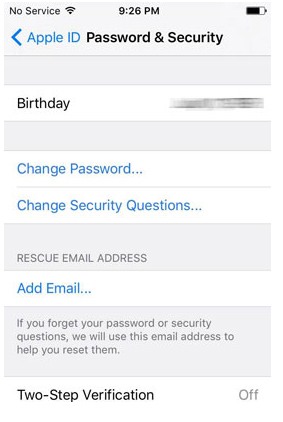
* Assuming you've forgotten your passwords, use the account recovery options provided by each service. This usually involves answering security questions or receiving a password reset link via email or SMS. Further, use strong, unique passwords for each of your accounts, and consider using a reputable password manager to keep track of them securely.
Fix 2: Cease call forwarding
- To deactivate call forwarding on iPhone: Access the "Settings" menu on your iOS device and navigate to Phone. Locate "Call Forwarding" and switch it off.
- To turn off call forwarding on an Android device: Launch the Phone application and click on the three dots. Select "Settings" and then tap on Supplementary Services. Find "Call Forwarding" and disable "Always forward", "Forward when busy", and "Forward when unanswered".
Fix 3: Update iOS/Android OS
Updating your device OS helps fix security vulnerabilities and can stop tracking without losing your phone data. Have you updated your OS recently? Here's a simple guide:
- Update iOS: Go to "Settings > General > Software Update > Download and Install" if an update is available.
- Update Android: Navigate to "Settings > System > System Update". Check for updates and follow instructions if available.

Fix 4: Download apps from trusted sources
Download apps only from trusted sources such as the App Store for iOS devices or Google Play for Android devices. These platforms have stringent security measures in place to vet and approve apps, reducing the risk of downloading malicious software.
For detecting and removing apps or spyware on iPhone and Android devices, consider these reliable apps: 1. TotalAV: Offers robust spyware detection and removal with full system scans. 2. Norton 360: Provides comprehensive security, including spyware removal, with a 60-day money-back guarantee. 3. Bitdefender Total Security: Known for high performance and cross-platform protection.
Fix 5: Don't allow location permissions
Can someone track my iPhone or Android without my permission? Yes! Someone can potentially track your iPhone or Android device without your permission if they exploit certain vulnerabilities or gain unauthorized access. Here's how to limit location permissions to apps that truly need them:
- On iPhone, adjust settings in "Settings > Privacy > Location Services".
- On Android, go to "Settings > Location > App Permissions". Regularly review and update permissions to protect your privacy and reduce tracking.
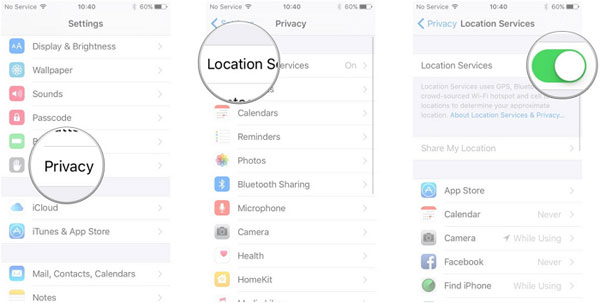
Fix 6: Don't click unclear links
Do not click on links from unknown emails, messages, or websites. These links may lead to phishing sites designed to steal your information or install malware on your device. Only enter personal information on websites with secure connections, indicated by 'https://' in the URL.
Fix 7: Inspect browser history
Someone might have used your browser history to download spyware or access private data. To review your Chrome history:
- Open your browser like Chrome and tap the three-dot menu.
- Select "History" and review the list of visited websites.
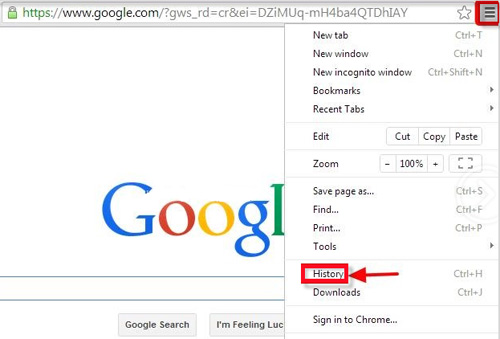
Note: You can also use a private browser for added safety: 1. Download Tor or AVG Secure Browser and launch the app. 2. Turn on ad blocking, cookie management, and tracking protection. 3. Use a private browser for all online activities. 4. Periodically clear history, cookies, and cache. 5. Check and optimize privacy settings.
Fix 8: Keep from public Wi-Fi networks
Avoid connecting to public or unsecured Wi-Fi networks, as they can expose your data to hackers. If necessary, use a VPN to encrypt your connection, disable file sharing, and avoid logging into sensitive accounts. After use, forget the network to prevent automatic reconnections.
Fix 9: Check your phone battery usage
Both Android and iPhone show which apps consume the most battery. This helps identify any unusual activity. You can check Battery Usage from your device settings.
- For iPhone: Go to "Settings > Battery". Review "Battery Usage" for unusual activity.
- On Android, open "Settings > Battery". Tap "Battery Usage" to see which apps are consuming power.
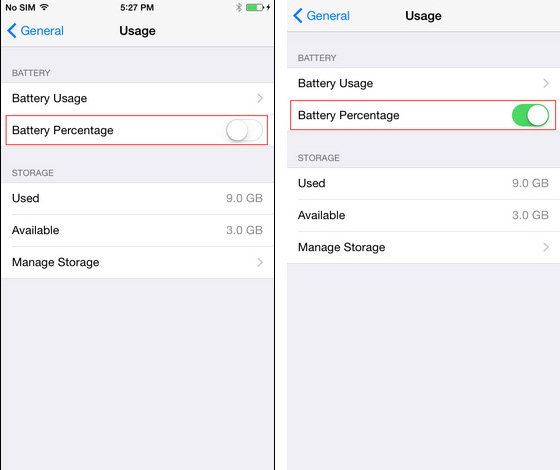
Fix 10: Jailbreak or root your phone with caution
Jailbreaking an iPhone or rooting an Android device removes security protections, making your phone more vulnerable to spyware and tracking apps. Avoid it unless absolutely necessary.
Fix 11: Factory reset your phone
- For iPhone: Go to "Settings > [Your Name] > iCloud > iCloud Backup > Back Up Now". Afterward, navigate to "Settings > General > Reset > Erase All Content and Settings".
- For Android: Go to "Settings > System > Backup". After that, go to device "Settings > System > Reset Options > Erase All Data (Factory Reset)".
Part 4: Use a Location Spoofer to Stop Someone from Tracking Your Phone [Advanced Solution]
Undoubtedly, the primary reason someone may track your phone is due to the actual location being monitored. Consequently, some individuals may seek to alter their locations to safeguard their privacy. An effective and discreet solution for faking device locations on both iPhone and Android tools is the Virtual Location Tool.
This application facilitates the seamless simulation of GPS movement while users engage in various mobile activities. It also allows for the import and export of GPX files, enabling users to save their current routes for future reference.
Plus, it is compatible with nearly all Apple and Android devices running the latest operating systems and ensures that users' privacy is never compromised, even with frequent use.
How to tell if someone is tracking your iPhone/Android location by faking it via Virtual Location Tool?
Step 1. Initiate the process by downloading and installing the virtual location application on your computer. After launching the program, proceed by selecting "Get Started" from the primary interface.

Step 2. Connect your Apple or Android device to the computer via USB. Once detected, select "Teleport Mode" and enter the desired location or GPS coordinates in the search bar.

Step 3. After the pointer has been positioned at your desired location on the map, click "Move" to promptly update your device's location.

Round Off
In conclusion, by recognizing the 19 signs that may indicate someone is tracking your phone, you can become more vigilant and proactive in protecting yourself from unauthorized surveillance. Moreover, the possible solutions provided, including the most advanced tool - Virtual Location Tool, offer practical steps to enhance your phone's security and prevent tracking. This product can always ensure your privacy remains intact.
Related Articles:
How to Stop Your Employer from Tracking Your Phone (Android & iPhone)
5 Methods to Stop Parents from Tracking Your Phone [Updated]
Does Factory Reset Delete Everything on iPhone? What Will Happen?
Top 10 Android Data Eraser Software to Wipe Your Phone Securely



