6 Ways to Spoof Pokemon Go without Jailbreaking an iOS Device
Pokemon Go is among the most popular and addictive location-based mobile games. The game involves catching Pokemons and is highly influenced by the mobile device's GPS location. For example, the chances of catching a Pokemon are higher if you are in cities and gyms. So, you are required to keep moving to different cities and gyms to catch a rare Pokemon, which is time-consuming and tiresome. Luckily, you can spoof your iOS device's location to your place of interest using an iOS location spoofer and enjoy playing the Pokemon Go game without stepping out of your house. Below is a detailed review of the best Pokemon Go spoofer iOS no jailbreak applications, pros, cons, and how to use them. Read on to learn how to take your Pokemon Go game experience to the next level!

- Method 1. Pokemon Go Spoofer on iOS No Jailbreak Using a Professional Tool [Recommended Way]
- Method 2. Spoof Pokemon Go Anywhere No Jailbreak via iPokeGo
- Method 3. Spoof Pokemon Go Anywhere Without Jailbreak via iSpoofer
- Method 4: Pokemon Go Hacks No Jailbreak via PokeGo++
- Method 5. Spoof Pokemon Go on iPhone without Jailbreak Using TutuApp
- Method 6. Hack Pokemon Go without Jailbreak Using iOS Roaming Guide App
Method 1. Pokemon Go Spoofer on iOS No Jailbreak Using a Professional Tool
The best way to improve your Pokemon Go game experience is to use a professional iOS device location spoofer tool. There are many location spoofers, and choosing the right Pokemon Go game spoofer application is crucial because your Pokemon Go profile is banned every time there is a leakage of location information. To remain secure, we advise users to use the Virtual Location Tool application. It is a peerless Pokemon Go spoofer iOS no jailbreak tool that provides a stable connection that guarantees you an unmatched Pokemon Go game experience.
The Virtual Location Tool allows users to spoof an iOS device's GPS location, create a fake route, move along the route at a customized speed, and control movement using a Joystick easily. This is a must-have tool for all location-based game lovers. It is easily usable, making it the best iOS location spoofer app for expert and beginner computer users.
Main Features of Virtual Location Tool:
- Spoof iOS and Android device locations (spoof location on Android devices).
- Work well with all location-based apps, including Pokemon Go, social media platforms, and more.
- Users simulate movements easily using its Joystick.
- Allow users to Export and Import their location data.
Below is how to cheat the Pokemon Go game using the Virtual Location Tool:
Step 1. Download and install the Virtual Location Tool on your Mac or Windows computer. Link the iPhone to the computer using a USB cord, unlock the iPhone, and hit the "Trust" button when a "Trust This Computer" message appears.

Step 2. After a successful connection, launch the tool if it does not launch automatically. Wait for the Virtual Location Tool to load a map.

Step 3. Select a location on the map, and hit the "Move" button to connect to the new location. Enjoy playing the Pokemon Go game in a new location.

Pros:
- Easy to use location spoofer.
- Provide a secure connection.
- Tried and tested by millions across the globe.
- Supported by iOS and Android devices.
- Available for Windows and Mac users.
Cons:
- No complaint has been received.
Learn More:
- 4 Optional Ways to Change Location on Facebook Marketplace [2023]
- 3 Safe Ways to Change Location on Skout for iPhone and Android
Method 2. Spoof Pokemon Go Anywhere No Jailbreak via iPokeGo
Are you a Pokémon Go player looking for a way of improving your game experience? The iPokeGo iOS location spoofer has got you covered. With this app, you can change your iOS device's location to any place on the globe with ease. It allows you to teleport to a location with many exotic Pokémon, hence allowing you to catch more Pokémons more conveniently.
The best thing about the iPokeGo application is that it is 100% free to use. You only need a stable internet connection to make your Pokemon Go game experience more fun. However, this iOS device's location spoofer app is only available for devices running iOS 8 and later.
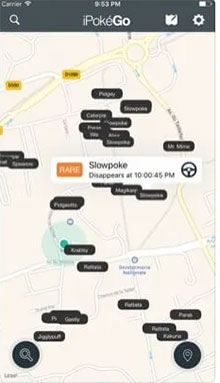
How to Change Your iOS Device's Location Using iPokeGo:
- Begin the process by downloading, installing, and launching the application on your iOS device.
- Follow the prompts provided on the iOS device's screen. After that, navigate to the device's settings section and select the "Wife Only" option to save your data.
- Still, on the settings app, navigate to the "Pokémon" section and customize it according to your needs.
- Play a demo and watch the map display gyms, shops, and Pokémon near you.
Pros:
- No Jailbreaking is needed.
- Free to use iOS location spoofer.
- Simple to use location spoofer.
Cons:
- Location leakage may cause your Pokemon Go profile to be banned.
Method 3. Spoof Pokemon Go Anywhere Without Jailbreak via iSpoofer
Want to know how to hack Pokemon Go without jailbreaking your iPhone? The iSpoofer app will allow you to easily change your iOS device's GPS location and play the game without being geo-restricted. The iSpoofer runs on iOS devices running iOS 13, allows users to import and export location data using GPX files, and has a Joystick that allows users to control movements manually. It is a reliable and easily usable location changer app that you should consider. The best thing about this app is that it works natively with Mac and Windows computers.

Below is a simple step-by-step guide for faking your iOS device's location using iSpoofer:
- Download and install the application on your computer. The installation procedure is general.
- Double-click the iSpoofer application's executable file on your PC.
- Perform the initial setup, and the application will guide you through how to download iTunes if it does not detect it on your PC.
- After setting up the device successfully, it will request you to connect the iPhone to the PC. Do that and hit the "Trust" button below the "Trust this Device" pop-up.
- Change your iOS device's location by hitting the "Spoof" button to initiate the process.
- Select the spoofing mode as either a single-point simulation or as a customized site. After that, select a location and hit the “Move” button.
Pros:
- Spoofs your iOS device's location without jailbreaking the device.
- Work natively with all iOS devices.
- Easy to use iOS device's location spoofing application.
Cons:
- Not available for Android devices.
You May Also Like:
- Control Android from PC with 7 Best Screen Mirroring Apps
- 3 Ways to Track Text Messages from Another Phone
Method 4: Pokemon Go Hacks No Jailbreak via PokeGo++
Being a Pokemon Go game enthusiast is quite demanding. The game requires you to move to various locations to find exotic Pokemon. However, you can spoof your location without stepping out of your house using the Pokemon GO++ app. This application was primarily designed for faking iOS device locations. The Pokemon GO++ app, also known as PGSharp, is an improved version of the Pokemon Go app with advanced features such as Pokeball throw, teleporting, joystick, stats inventory, and nearby radar.

How to Change iOS Device Location Using the PokeGo++:
- Remove the Pokemon Go application from the iOS device.
- Download and install the BuildStore application on your iOS device.
- Download and install the PokeGo++ application on your iOS device.
- Log into the PokeGo++ application using your Pokemon Go account credential, and navigate to the spoofing section on the settings.
- Enable the Fake location feature and select your location of choice.
Pros:
- Has a built-in joystick.
- Users can spoof locations within the Pokemon Go game.
- Does not require a computer.
Cons:
- Users have been complaining of compatibility issues.
- Complicated installation procedure.
Method 5. Spoof Pokemon Go on iPhone without Jailbreak Using TutuApp
Want to take your Pokemon Go game experience to the next level by spoofing your iPhone's location? TutuApp is all you need! It is a Chinese application, but they launched an English version recently. This outstanding application provides its users with a hacked version of popular location-based applications. Perhaps it is the only app store with a modded PokeMonGo game. It works on Android, PC, and iOS devices and features a simple user interface that makes it a go-to option for both beginner and expert computer users. (How to fake location on iPhone without computer?)

How to Use TutuApp to Fake Your iOS Device's Location:
- Launch your Safari browser, navigate to the TatuApp website, and download and install the TutuApp.
- An error "Untrusted Enterprise Developer" will appear after the installation.
- Navigate to the "Settings", and "General" options. Hit "Device Management", open "China Television Information Technology", and hit the "Trust" button.
- Launch the "TutuApp", locate the "Pokemon Go" game, and install it.
- Now, begin catching your favorite Pokemon.
Pros:
- Easy to use application.
- Has a joystick that enables a user to control movements fast.
Cons:
- High chance of leaking your location and causing your account to be banned.
Method 6. Hack Pokemon Go without Jailbreak Using iOS Roaming Guide App
The iOS Roaming Guide app is another handy iOS device location spoofer that you can use to improve your Pokemon Go game experience. It is an outstanding location spoofer that is available for free on Cydia and other third-party app stores. Its easy-to-use interface allows users to change their iOS device's location to any place in the world easily. It also allows its users to save their location information without struggle.

How to Fake Your iPhone's Location Using iOS Roaming Guide Application:
- Begin the process by jailbreaking your iPhone.
- Download the iOS Roaming Guide application into your iPhone from Cydia.
- Install the program on your iPhone and follow the prompts provided on the application's interface to set it up.
- Launch the app on your iPhone, select a location, and connect to the place.
- Enjoy playing the Pokemon Go game in the new location.
Pros:
- Free to use location changer.
- Easy to use application.
- Lets users pin their best locations.
Cons:
- Leak your location information.
- Require jailbreaking the device.
The Bottom Line
The above are the six best iOS Pokemon GO spoofers that you should consider using. They are easily usable and allow users to connect to any location in the world. However, some of the spoofing applications discussed in this article can risk your Pokemon Go profile because they do not offer a stable connection. Consequently, we advise you to use the Virtual Location Tool because it offers a stable connection, is easy to use, and has a wide range of location spoofing features.
Related Articles:
Hulu Location Changes: How to Change/Bypass Hulu Location? [Practical Tips]
What You Should Know About Fake GPS on Android without Mock Location
Huawei Mock Location: 5 Tools help Mock Location on Huawei
Where Are Texts Stored on Android? SMS Location, Backup, Recovery, etc.
Where Does iTunes Store Backups & How to Change iTunes Backup Location?



