A Detailed Wondershare Dr.Fone Virtual Location Review [All-inclusive]
I've used Dr.Fone Virtual Location in the past with no issues but in light of recent bans and such, I thought I'd ask here for any warnings or testimonials - better safe than sorry, eh? -- from Reddit
Many users are seeking ways to change their GPS location for various reasons, such as accessing geo-restricted content or enhancing their gaming experience. One such tool that promises to do so is Wondershare Dr.Fone Virtual Location.
In this Wondershare Dr.Fone Virtual Location review, we will dive into the core features of this software to help you assess whether it works well with location-based apps like Pokémon GO and Snapchat, check if the software is compatible with the latest Android/iOS versions, and explore any potential risks involved with using it.
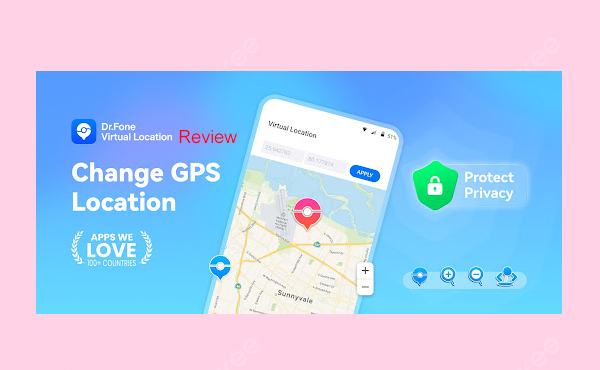
- Part 1: What Is Wondershare Dr.Fone Virtual Location
- Part 2: Is Dr.Fone Virtual Location Free and Safe
- Part 3: How to Use Wondershare Dr.Fone Virtual Location
- Part 4: Pros and Cons of Wondershare Location Spoofer
- Part 5: Dr.Fone Virtual Location Not Working? Fixes & Best Alternative
- FAQs about Wondershare Dr.Fone Virtual Location
Part 1: What Is Wondershare Dr.Fone Virtual Location
Overview:
- Dr.Fone Virtual Location is a versatile tool for controlling your GPS on iOS and Android devices. It allows you to change your location with a few clicks, access geo-restricted content, spoof Pokémon GO, and simulate movement. Designed by Wondershare, it supports Windows and Mac, offering efficiency and adaptability. Users can effortlessly pinpoint any location or simulate routes, making it ideal for AR games and geo-based apps.
Compatibility:
- Operating Systems: Windows and Mac.
- Mobile Platforms: iOS (up to iOS 17) and Android (up to Android 14).
- Devices: Works with most Android and iOS devices without requiring rooting or jailbreaking.
- Work for most location-based apps like Pokémon GO, Snapchat, Facebook, and more.
Core Features:
- One-Click GPS Location Change: Change your device's GPS location to any point on the map with just one click.
- Simulate Realistic Movement: Simulate movement along any street globally using GPS Joystick, following a customizable route with adjustable speeds (walking, cycling, or driving).
- Instant Teleportation: Instantly teleport to any location around the world from the comfort of your home.
- Bypass Geo-Restrictions: Bypass geo-restrictions to access location-specific content and services.
- User-Friendly Interface: Enjoy a user-friendly interface for seamless location changes and easy operation.
- Manage Multiple Devices: Manage locations for up to 5 devices simultaneously.
Part 2: Is Dr.Fone Virtual Location Free and Safe
Pricing:
- Wondershare Dr.Fone Virtual Location offers a free trial with limited features, allowing users to test basic functions. To unlock the full range of features, such as unlimited location changes and route simulation, a paid subscription is required. Generally, it offers three price plans, which you can refer to in the image below.
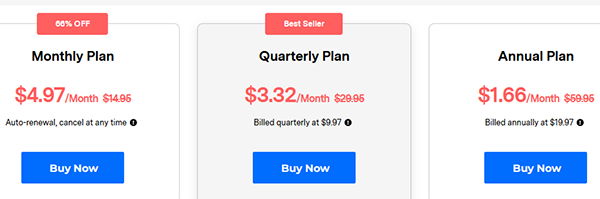
Safety:
- Wondershare Dr.Fone Virtual Location is safe to use, ensuring the integrity of your phone's security. The tool does not access personal data or compromise your device. However, it's important to use it responsibly, especially with apps or services that have strict terms and conditions, such as Pokémon GO, to avoid potential penalties or bans.
Is Dr.Fone Virtual Location legit in Pokemon GO? Using Dr.Fone Virtual Location in Pokémon GO can help you access different locations, but it violates the game's terms of service. This may result in penalties such as warnings, temporary bans, or permanent account suspension. Use it responsibly and at your own risk.
Part 3: How to Use Wondershare Dr.Fone Virtual Location
- Begin by downloading and installing the Dr.Fone Virtual Location application on your computer. Once installed, click the "Get Started" button displayed in the Dr.Fone interface.
- In the subsequent window, you will be able to view your current location on the map. If the location appears to be inaccurate, select the "Center On" icon located in the lower right corner of the window.
- To enable Teleport mode, click on the third icon situated in the top right corner and enter your desired destination. As you type, suggested locations will appear. Click "Go" to proceed.
- A popup card will then appear on the map at your chosen destination. Click the "Move Here" button to complete the teleportation process.
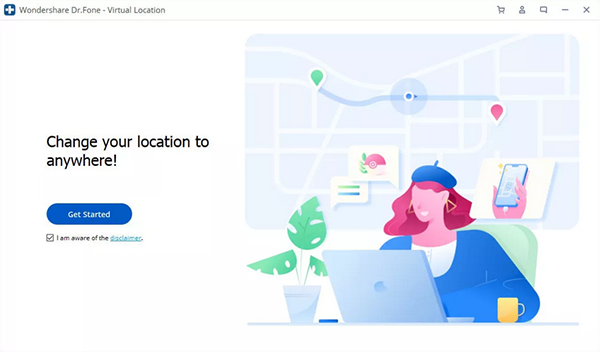
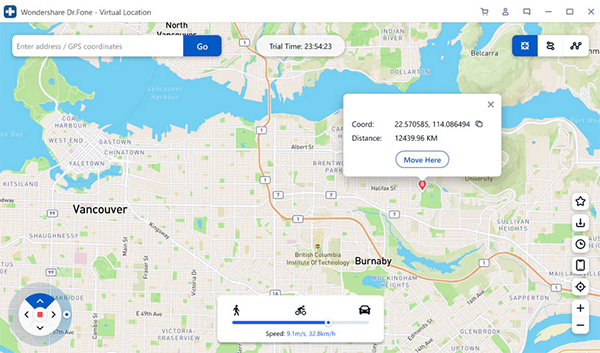
Part 4: Pros and Cons of Wondershare Location Spoofer
Advantages:
- Precise GPS Faking: Change your location on iPhone/Android accurately by entering coordinates or selecting spots on the map.
- One-Click Teleportation: Instantly teleport to any location with a single click.
- Game & App Compatibility: Works seamlessly with various location-based apps like Pokémon GO, Snapchat, and more.
- Bypass Geo-Restrictions: Access geo-restricted content and services from any location.
- Cross-Platform Compatibility: Supports both iOS and Android devices.
- Customer Support: 24/7 customer support for assistance.
- Route Simulation: Draw and simulate custom routes with control over movement speed.
- GPX File Export/Import: Easily export and import GPX files for customized routes.
Disadvantages:
- Risk of Detection: Some apps (e.g., Pokémon GO) may detect spoofing and ban accounts.
- Paid Features: Full functionality requires a paid subscription.
- Compatibility Issues: It may not work with the latest OS versions (iOS 18, Android 15).
- Performance: Can experience slowdowns or crashes on newer devices.
- Legal Risks: Spoofing may violate app terms of service.
- No Auto-Renewal in Free Version: The free version does not include an auto-renewal feature.
- Limited Free Trial: The free trial offers limited features (2 hours).
NOTE: What's the potential headache users face with Wondershare Dr.Fone Virtual Location?
- Detection by apps: Certain apps, like Pokémon GO, may detect GPS spoofing and enforce penalties.
- Occasional inaccuracies: While generally precise, slight location mismatches may occur.
- Compatibility issues: Not all iOS/Android versions are fully supported.
- Learning curve: New users may need time to understand all the features.
- Slow Processing: Frequent crashes, especially on newer devices.
Part 5: Dr.Fone Virtual Location Not Working? Fixes & Best Alternative
What to do when Dr.Fone Virtual Location doesn't work?
- Ensure the app permissions are correctly set.
- Restart your device and the software.
- Check for updates for Wondershare Dr.Fone Virtual Location.
- Disable any other GPS-modifying apps running simultaneously.
If the issue persists, try the hassle-free program - Virtual Location Tool. So, what makes it a better alternative to Wondershare Dr.Fone Virtual Location?
This sophisticated product employs enhanced scientific techniques for location alteration, enabling more precise GPS spoofing while minimizing the likelihood of detection or inaccuracies. It customizes routes, simulates diverse pathways, and creates multiple travel itineraries.
Compatible with nearly all location-based applications, it functions seamlessly on virtually all iOS and Android devices (supporting iOS 18 and Android 15) while ensuring the protection of your privacy.
How do you use Virtual Location Tool to spoof location on your Android or iOS devices?
Step 1. Initiate the Software - Commence the process by downloading and installing the GPS location spoofer on your computer. Once the installation is complete, open the application and click on "Get Started" on the introductory screen.

Step 2. Activate Teleport Mode - Connect your Android/iOS device to the computer using a USB cable, which will allow the software to recognize it. Then, select "Teleport Mode" and input your desired location in the search field. For enhanced precision, you may also enter GPS coordinates directly.

Step 3. Modify Location - Click on "Move" to set your selected location, and the map pointer will update accordingly. After the simulation concludes, you'll see the "Completed" sign.

FAQs about Wondershare Dr.Fone Virtual Location
Q1: Can I revert to my real location after using Wondershare Dr.Fone Virtual Location?
Yes, you can revert to your real location by disconnecting the spoofing feature in the application. Restarting your device will also restore your actual GPS location.
Q2: How accurate is the location change using Dr.Fone Virtual Location?
The location change with Wondershare Dr.Fone Virtual Location is highly accurate, allowing precise GPS pinpointing or address search. Slight variations may occur with apps using advanced location detection.
Q3: Does Wondershare Dr.Fone leave traces of GPS manipulation?
No, Wondershare Dr.Fone Virtual Location does not leave permanent traces of GPS manipulation on your device. However, some apps or services may detect unusual GPS behavior, especially if they have advanced location detection algorithms.
Q4: What are the main differences between Virtual Location Tool and Dr.Fone?
Below is a comparison chart from which we can find some differences between Virtual Location Tool and Wondershare Dr.Fone Virtual Location in the following areas:
|
Main Functions
|
Virtual Location Tool
|
Wondershare Dr.Fone Virtual Location
|
|
Customizable Movement
|
Simulate walking, driving, and cycling with precise control |
Simulate movement but with fewer options |
|
Speed Control
|
Adjust speed for more accurate simulation |
Speed control available, but less refined |
|
OS Compatibility
|
Supports the latest iOS and Android versions |
May face compatibility issues with newer versions |
|
Free Trial
|
Offers a longer free trial with more features |
Limited free trial with restricted features |
|
Location Import/Export
|
Allows easy import/export of GPX files |
Limited support for GPX file management |
My Personal Take: In general, Virtual Location Tool tends to have an edge in terms of compatibility, free trial features, position accuracy, and stability, while Wondershare Dr.Fone Virtual Location is more suited for simpler tasks and has a larger feature set for location-based gaming.
Related Articles:
Spoof GPS Locations with the 8 Best iTools Virtual Location Alternatives
Dr.Fone Reviews: Overview, Safety, Reliability, Pricing, Reviews, & Alternative
[2025] No Location Found on iPhone? Here's What to Do
5 Means to Share Location on Android Devices with Friends/Family



