How to Hard/Factory Reset OPPO Phone? 4 Options You'd Better Know
"There is no wipe data option while hard resetting OPPO Reno 10. Is there any other way to hard reset it?" -- from Quora
For OPPO phone users, performing a hard reset can be a vital tool to address a variety of issues. Whether you are dealing with minor software errors, have forgotten your password, or are looking to improve performance, a hard reset on OPPO device can be an effective solution. Additionally, preparing the device for sale often necessitates a reset to ensure all personal data is wiped clean.
This page will curate four creative ways to hard reset your OPPO phone, providing step-by-step guidance to help you through the process without difficulty.

- Part 1: Common Reasons for OPPO Hard Reset
- Part 2: How to Hard Reset OPPO Smartphone Directly
- Part 3: How to Do a Hard Factory Reset for a Locked OPPO
- Part 4: How to Reset a Locked OPPO Phone by Google Service
- Part 5: How to Hard Reset OPPO Phone Safely and Skillfully [Hot]
- People Also Ask about OPPO Hard Reset
Part 1: Common Reasons for OPPO Hard Reset
- Reset your OPPO phone: Ensure that all personal data is completely removed to protect your privacy by doing so.
- Constant Android Crashes: If your Android device frequently crashes, it can be frustrating and disruptive.
- OPPO Screen Frozen or Stuck: A frozen or stuck screen can render your device unusable.
- Free up More Storage: Running out of storage can slow down your device and prevent you from installing new apps or saving files.
- Lose Device Password: Forgetting your device password can lock you out of your phone.
Part 2: How to Hard Reset OPPO Smartphone Directly
Before you reset an OPPO smartphone from its settings, ensure your device is at least 50% charged to prevent it from powering off during the process. It's important to remember that you will lose all data if it is not backed up on your phone.
How to hard reset OPPO R25/R23/R21/R19/A15/A3s/ from Settings directly?
- To access the settings menu on your OPPO phone, tap the cogwheel icon.
- Scroll to the bottom and select "System", then choose "Reset options".
- Tap "Erase all data (factory reset)" or "Factory data reset".
- A confirmation message will appear; ensure you know the password for the main Google account linked to the device, as you will need it after the reset.
- Press "Erase all data". A second confirmation message will appear, indicating that this action cannot be undone.
- Confirm by tapping the option again and entering your screen credentials if prompted.
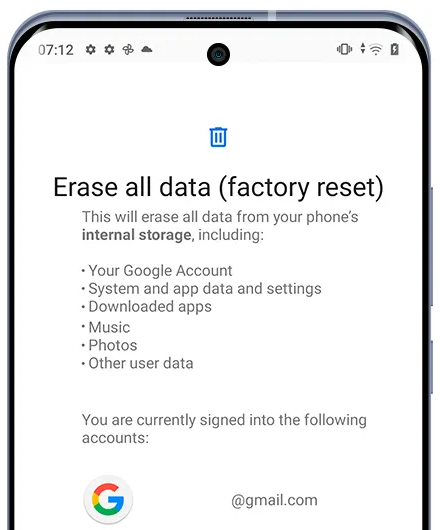
Further Exploration: If you just want to reset Wi-Fi, Mobile Data, Bluetooth, and Hotspot settings, just reset your phone's network settings by following these steps: 1. Hold the Power Button to turn on your phone. 2. On the Home Screen, select Settings. 3. Choose Reset and find Reset Network Settings. 4. Select the SIM and choose Reset Settings. 5. Confirm by selecting Reset Settings again.
Read Also: Before the reset, you can choose to back up your OPPO phone as needed.
Part 3: How to Do a Hard Factory Reset for a Locked OPPO
In case your OPPO device is locked and inaccessible, you have the option to factory reset OPPO through the Recovery Menu. It is important to have your OPPO phone's battery charged to a minimum of 50% to ensure a successful Hard Reset. Once the reset is complete, proceed with the on-screen prompts to log in using your Gmail account and reconfigure your cell phone.
How to do an OPPO hard reset without a password using the recovery mode?
- Access the OPPO ColorOS Recovery Setting menu by pressing the "Power + Volume Up" buttons simultaneously until the Restoration Mode menu appears. If prompted, select "English" as the language.
- To perform the Hard Reset, choose "wipe data/factory reset"/"Wipe Data and Cache" and confirm by selecting "YES".
- Wait for the Hard Reset process to complete successfully. Once finished, reboot or restart your OPPO smartphone.
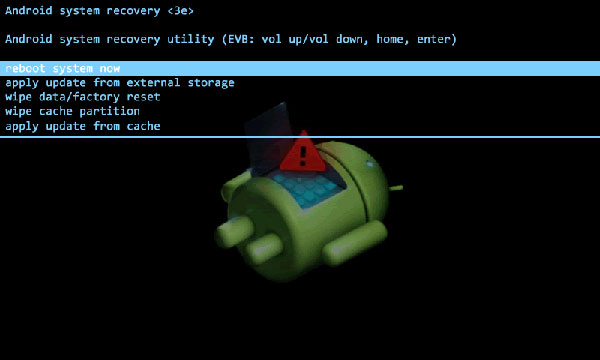
Part 4: How to Reset a Locked OPPO Phone by Google Service
What if your OPPO phone is lost, and you want to prevent unauthorized access to your data? The Google Find My Device feature can help. This method is applicable only if your phone is turned on, connected to Wi-Fi or the Internet, your Google account is active, and you know the Google credentials. Learn how to make OPPO factory reset when the device is not physically accessible.
- Access any web browser on your personal computer and look up "Google Find My Device."
- Go to the site and establish a connection between your phone and the internet.
- Allow Google to locate your device, then click on the "ERASE DEVICE" option located on the left side.
- Opt for "Erase All Data" and input your Google account details and password to confirm your identity.
- Once verified, wait for Google to wipe all data from your device. Restart your device once the process is complete.
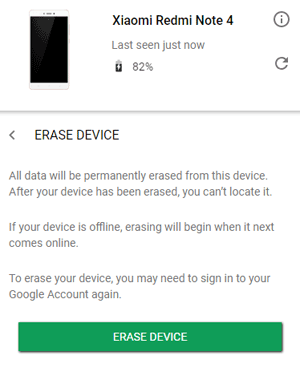
If wish to factory reset your OPPO phone just because you cannot access its screen lock, you don't have to hard reset it but just consider contacting a reputable repair store or get into the page - how to unlock your OPPO phone without a password for detailed references.
Part 5: How to Hard Reset OPPO Phone Safely and Skillfully [Hot]
The solutions outlined earlier are clear, but obstacles may arise. Initially, it is possible for your OPPO data to be retrieved through specific software even after a factory reset. Secondly, the effectiveness of these solutions may differ depending on the phone model. Nevertheless, utilizing a professional tool such as MobiKin Eraser for Android addresses these issues.
This sophisticated software is particularly advantageous for those who value their personal privacy. It guarantees a thorough reset, rendering all phone data permanently unrecoverable once the process is finished.
Main features of MobiKin Eraser for Android:
- Hard reset OPPO. (Complete reset)
- Perform a complete data erasure on Android. (Irrecoverable)
- Offer three erasing levels. (Convenient)
- Easy to use and quick reset. (Have no worries about the rear)
- Well compatible with almost all Android devices, containing OPPO R25/R23/R21/R19/R17/R15/R13, Find series, Reno 10/Reno 9/Reno 8/Reno 7/Reno 6/Reno 5/Reno 4/Reno 3, etc.
- It values your privacy.
How can you hard reset your OPPO phone with MobiKin Eraser for Android?
Step 1. Connect - First, you need to download and install the Android eraser software on your computer. Then, connect your OPPO device to the computer via USB and enable USB debugging if prompted.
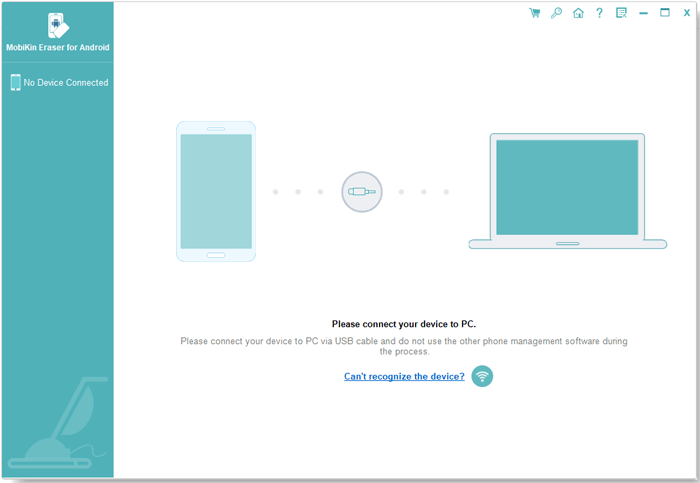
Step 2. Launch - After installing the software, launch it and follow the on-screen instructions to identify your device. Once recognized, click on "Erase" in the main interface.
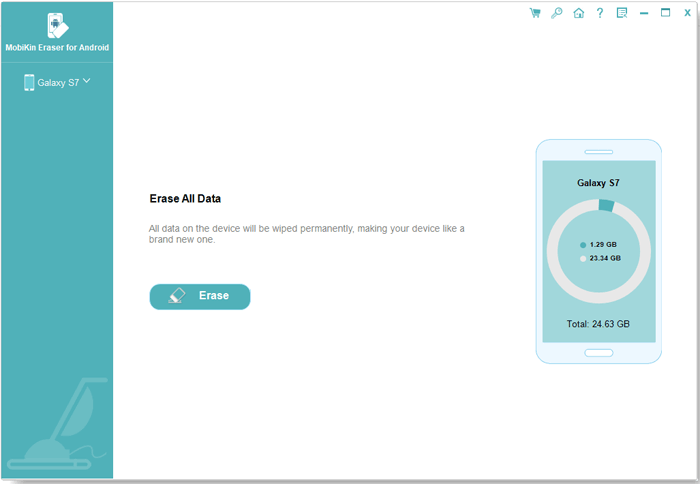
Step 3. Select - Next, choose a security level and confirm by entering "delete". Then, click "Erase" again. You can select "Low Level" for robust data recovery prevention, "Medium Level" for media, and "High Level" for safeguarding your information.
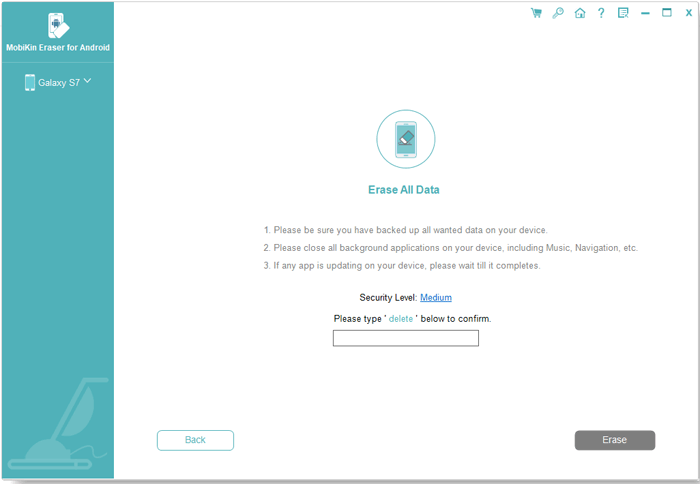
Step 4. Reset - Finally, the utility will start the erasure process based on the chosen security level. For system data and settings, you can factory reset the smartphone by following the prompts and clicking "Continue" to permanently eliminate all data.
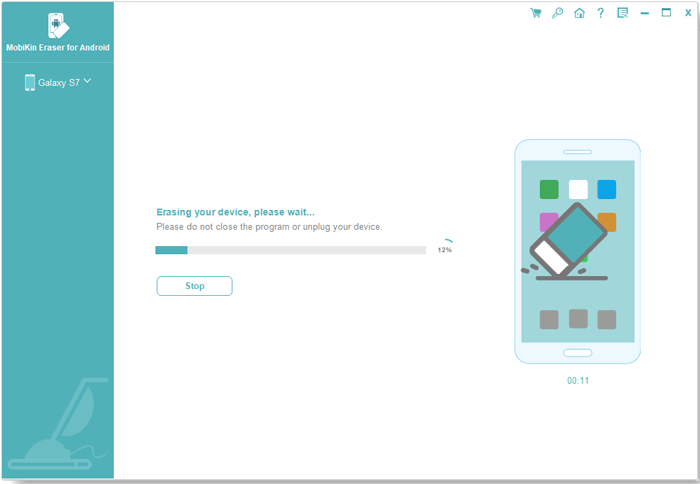
Video Directions: You can also check out the video below to see how this software functions:
People Also Ask about OPPO Hard Reset
Q1: How to bypass Google account verification on OPPO after a hard reset?
Bypassing Google account verification (FRP) on an OPPO device is complex due to security measures. Here are simplified steps:
- Enter the Google account details previously synced to the device.
- Use an OTG cable with a USB drive containing an APK file to bypass FRP. Specific steps vary by device and Android version.
- Contact OPPO support or a reputable repair service for specialized help.
For more information, please get into this page - 6 ways to bypass Google account verification after reset.
Q2: How can you unlock OPPO by answering Google security questions?
- Attempt to input the passcode and select "Forgot Passcode."
- If prompted, choose "Answer the Question" and enter the answer.
- Select "Unlock" and confirm by selecting "YES."
- You can then set a new security pattern to unlock your screen.
Q3: How to soft reset an OPPO phone?
- Turn off your OPPO phone.
- Press and hold the "Power" button until the power options appear on the screen.
- Tap on the "Restart" or "Reboot" option from the menu. This will initiate a soft reset of your OPPO phone.
- Allow the phone to power off completely and then automatically restart.
Concluding Thoughts
Thank you for reading, and we hope you found these methods helpful for maintaining your OPPO device. Next, to get a general idea of this article, let's make a summary of it:
- If your OPPO phone can be turned on and used as normal, you can directly perform a hard reset from the settings.
- For users whose phone screens cannot be accessed, they can try restoring the device to factory settings by using the recovery mode.
- The Google Find My Phone service is available for folks whose phones are not nearby.
- MobiKin Eraser for Android is suitable for people who want to completely delete everything from their device. It improves the efficiency of phone operation while ensuring data security.
- As a final tip, if your phone is physically operating, it is recommended that you seek professional help.
Related Articles:
6 Feasible Options to Recover Deleted Photos from Private Safe on OPPO
How to Transfer Data from OPPO to OPPO? 5 Easy Ways You Should Never Miss
How to Transfer Music to OPPO Phone from PC/Android? 6 Options
3 Tested Ways to Wipe Android Phone Permanently before Selling It [with Hot Tips]
Step-by-step Guide to Enable USB Debugging on OPPO Phones
10 Best Android Phone Repair Software and Apps to Fix Android System Issues


