Tenorshare UltData for Android Review (Features, How-tos, Pros, Cons, Price & More)
Losing files on your Android device can occur because of insufficient storage, deleting data by accident, or when your memory card malfunctions. Tenorshare UltData will give you a higher chance to recover a wide variety of lost or deleted files including WhatsApp documents and media, images, videos and audio. In this article, we will give you a comprehensive Tenorshare UltData for Android review including its features, price, pros and cons and, how to utilize this Android data recovery tool.
- Part 1. What is Tenorshare UltData for Android?
- Part 2. Tenorshare UltData for Android Review: Price
- Part 3: Tenorshare UltData for Android Review: Features
- Part 4: How to Recover Data with Tenorshare UltData for Android
- Part 5: Tenorshare UltData for Android: Pros & Cons
- Part 6: Best Alternative to Tenorshare UltData for Android: MobiKin Doctor for Android
- Part 7. FAQs about Tenorshare UltData for Android
Part 1. What is Tenorshare UltData for Android?
Tenorshare UltData is a data recovery tool for Android devices. The software helps to recover a broad spectrum of deleted or lost data including videos, WhatsApp chats and files, images and so much more. It recovers files from both your SD card or internal storage of your Android device. Tenorshare UltData is beneficial in that it does not require root privileges to perform data recovery. This feature enables the software to be user-friendly even for people who are not as tech-savvy with the Android devices. Additionally, you can recover WhatsApp chats and files even if you don't have a preceding backup option.
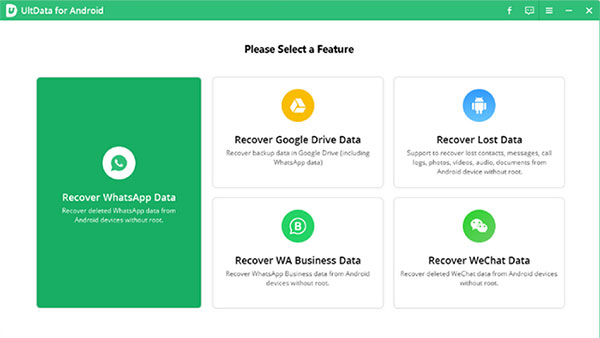
You Might Get to Enjoy:
- How to Recover Data from an Android Phone with a Broken Screen?
- Top 10 Best iPhone Data Recovery Software Reviews
Part 2. Tenorshare UltData for Android Review: Price
Tenorshare Ultdata for Android has some free features. This includes, previewing your files for free in order to correctly monitor your Android device before starting data recovery. It also offers device scanning freely. However, in order to recover your deleted or lost data, you will need to pay a fee.
There are currently five price plans for Tenorshare Ultdata for Android. They vary depending on the Android device that can access the recovery software and also, the valid date for licensing. The price plans are listed below:
- Individual Plans - $49.95/lifetime (1PC, 5 devices); $39.95/year (1PC, 5 devices); $35.95/month (1PC, 5 devices).
- Business Plans - $399/year (1PC, unlimited devices); $65.95 (1PC, 15 devices); $52.95/year (1PC, 10 devices).
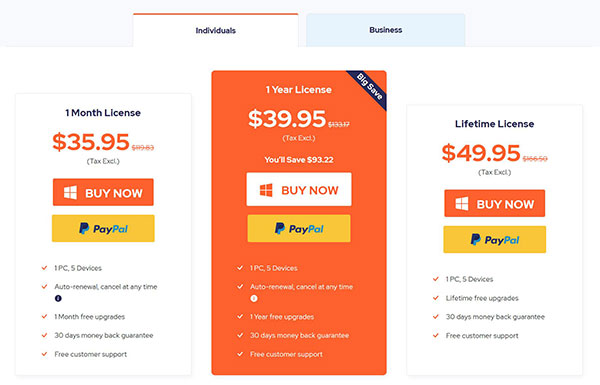
Part 3: Tenorshare UltData for Android Review: Features
What would be a Tenorshare Android Data Recovery review without looking into the features? We will discuss below some of the main features of Tenorshare Ultdata for Android for proper and deductive consideration.
Feature 1. Data Recovery Without Root Priviledges
There are a wide variety of data recovery software for Android devices. Even so, a majority of them would require you to have your device rooted before you can perform data recovery for your deleted or lost data. This is not the case with Tenorshare Ultdata for Android, as it is able to commence the recovery process directly without need of rooting privileges. This is beneficial in one of two ways. First being that one doesn't have to be a guru or wizard in knowing their Android device to perform the recovery process. And also, you can still recover your data including WhatsApp files and messages even if you did not put on backup recovery before the files were lost. (Want to recover Android data without root?)
Feature 2. Data Recovery with High Success Rate
The recovery specs in Tenorshare Ultdata for Android are well optimized to ensure that any user has high probability of success in data recovery for their Android devices. You will be able to testify that by using this software, it really does well in recovering data from lost documents and media files.
Feature 3. Recovering WeChat & WhatsApp Files
Tenorshare Ultdata for Android recovers a wide range of WeChat and WhatsApp files without being bound to the in-app restrictions. You should definitely not panic if you lose your videos, photos, stickers, voice notes, chats and so on, as you can be able to easily restore with this recovery tool. This is great news for those using WeChat and WhatsApp for business or even personal purposes, as all your vital data can be retrieved.
Feature 4. Compatibility with Android Models and Recent Android OS
Many Android users can take advantage of Tenorshare Ultdata for Android due to the fact that it is widely compatible with many Android models and operating systems. This provides ease of use and convenience, given that over 6,000 Android devices can be supported by the software for data recovery. As for Android OS 12, Tenorshare Ultdata for Android operates seamlessly, giving a friendly user interface for Android users desiring fast data recovery.
Feature 5. Sync with Google Drive for Selective Backup Recovery
Tenorshare Ultdata for Android also works together with Google Drive, allowing many Android users to recover their files with one tap by utilizing cloud storage. This gives room for the recovery of even more extensive data including SMS, Google data, WhatsApp files and so much more.
More Highlight Features:
- It has Photo Enhancement Mode to give you the option to enhance your recovered photos before restoring them.
- It also offers File Previewing Mode to verify your data list before commencing the recovery process.
- Guaranteed privacy protection due to the fact that the software operates on a read-only basis.
Further Exploration:
- Best 8 Android Backup Software & Apps to Back up Your Android Data
- Hot Tips to Restore Android Phone from Backup [Informative Tutorial]
Part 4: How to Recover Data with Tenorshare UltData for Android
Below is a step-by-step guide on how to use Tenorshare UltData for Android:
- On your PC, download and install Tenorshare UltData recovery tool.
- Using a USB cable, connect the Android device, that you want to recover data from, to your PC.
- On your Android device, enable USB debugging.
- Choose the desired files that you want to recover and select "Start".
- Be patient for the automatic device scan to complete.
- Using File Previewing Mode, check the data list to see the recoverable files and select the ones that you want to restore.
- To get the option to choose the destination folder for the recovered files to be saved, click "Recover".
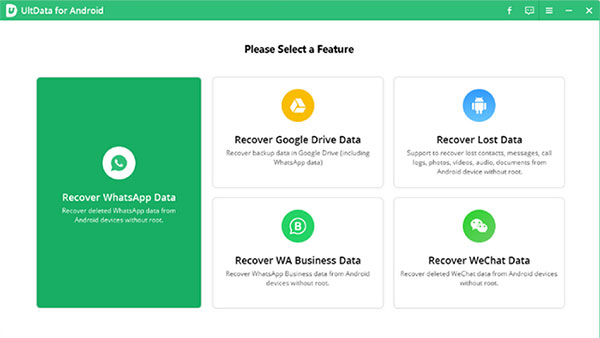
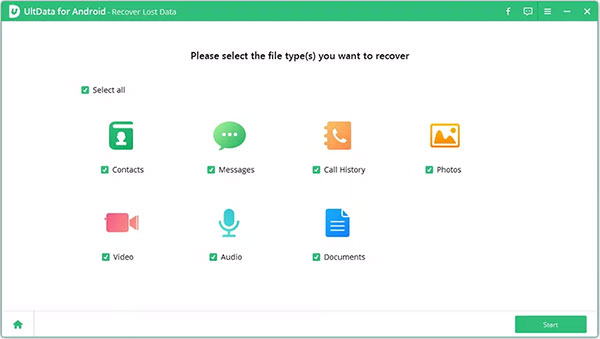
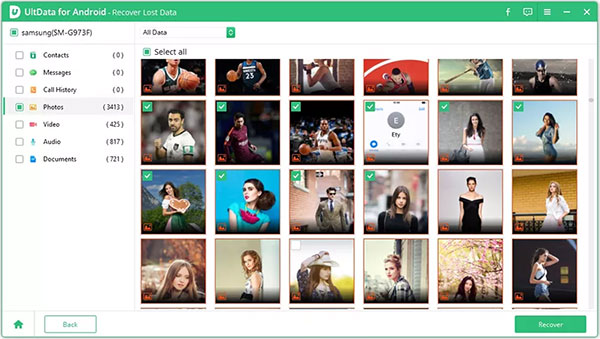
Part 5: Tenorshare UltData for Android: Pros & Cons
To continue with our Tenorshare Android data recovery review, let's look at some of the advantages and disadvantages of using this recovery tool.
Pros
- It performs photo and data recovery without needing root privileges.
- There is no initial backup recovery prerequisite for the recovery tool to operate.
- It is compatible with over 6,000 Android devices and can efficiently restore data in all models.
- It can swiftly scan over 1,000 files in just a matter of seconds.
- It smoothly operates in Android OS 12 for a secure Data Recovery process.
- It works with Google Drive, utilizing Cloud storage for Android users to download backup data in one click.
Cons
- The software requires a premium plan and its packaging prices are a bit steep compared to competitors.
- In the case of large disks, the scanning process can take up to six hours.
- It experiences challenges with recovering some type of files such as voice memos, events, page documents and calendars.
Part 6: Best Alternative to Tenorshare UltData for Android: MobiKin Doctor for Android
If the cons of Tenorshare UltData for Android outweigh the pros, then you can consider using MobiKin Doctor for Android (Win and Mac). We strongly recommend MobiKin Doctor for Android as an alternative for Tenorshare UltData for Android. This is easily the best Android recovery software, having a very high recovery rate for deleted data. It also operates in both Windows and Mac.
Why pick MobiKin Doctor for Android?
- It restores deleted or lost data in both internal storage and SD card.
- It supports a wide variety of data types including, documents, audio, music, photos, videos, text messages, contacts, call records, etc.
- Gives you a detailed data preview before Android data recovery.
- Compatible with a vast number of Android devices namely, Xiaomi, Vivo, OPPO, HTC, Google, LG, Motorola, Sony, Huawei, Samsung.
- Compatible with a wide variety of Macs and PCs.
- It offers a free trial.
- It prioritizes your data privacy.
Follow these steps to recover your data with MobiKin Doctor for Android:
Step1. Open the program on your PC
You should launch the program on your computer after downloading and installing. Using a USB cable, connect the Android device to be restored to your PC. In order to enable the data recovery software to recognize your android device, enable USB debugging.
Step 2. Scan your Android device
The software will give you the options to choose the desired file categories to be recovered from the program's interface. After this, click "Next". Then, allow for the automatic scan of your Android data by the software. In the case that the scanning process is interfered with, then it means that the data to be recovered is in the internal storage of the phone. You will have to root your Android device for the deep scan to commence and the data recovery process to start.

Step 3. Begin Data Recovery for your Android device
After scanning, the data in your Android device will appear on the screen. You then need to preview the device content and select the files that you want to recover. After selecting, click on "Recover". From here, it will only take a few minutes to have all your recovered files on your PC.
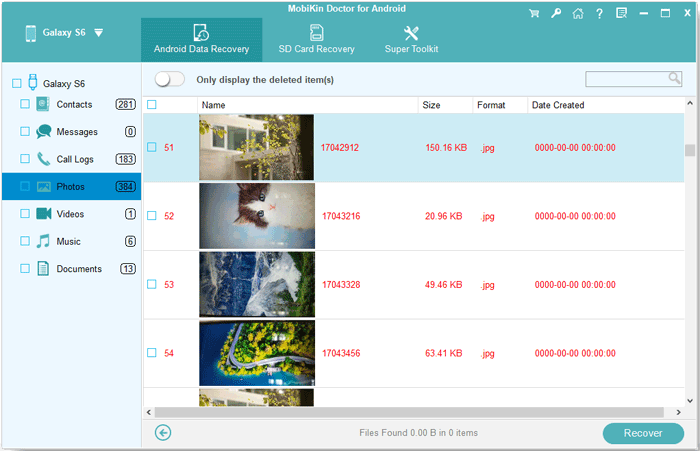
Part 7. FAQs about Tenorshare UltData for Android
As we wind up our Tenorshare Ultdata for Android review, let's answer some of the questions that many people ask about the product.
Q1. Is it safe to use Tenorshare UltData for Android?
Yes, we guarantee you the safety of your device and data while using Tenorshare UltData for Android. The software recovery tool is free of any viruses or malware.
Q2. Can I recover deleted data using Tenorshare UltData for Android?
Yes, Tenorshare UltData for Android is capable of restoring deleted data.
Q3. If my Android device is not rooted, can I still recover data?
Yes, Tenorshare UltData for Android does not require rooting privileges to restore data to your Android device.
Calling It a Wrap
That wraps up our Tenorshare Android Data Recovery review. At this point, you should have sufficient information to judge whether you would want to use this data recovery software. Remember to consider the pros and cons while making your judgments. We have also provided you with an excellent alternative in MobiKin Doctor for Android that is the best Android data recovery tool.
Related Articles:
Top 10 iOS/Android WhatsApp Recovery Apps Help You Restore WhatsApp Data.
[2023] Hot Tips to Recover Deleted TikTok Videos on iPhone/Android/Computer
Find the Top 10 Android File Transfer Alternatives Here [Updated]
Top 10 Android Screen/SIM Unlock Apps You'd Better Know [Free & Paid]
Top 6 Methods to Cast Android to Windows 10 Easily
Best 10 Android Desktop Managers to Manage Your Android Devices on PC/Mac in 2023



