Infinix Hard Reset: How to Hard Reset Infinix Phone Easily? [4 Popular Ways]
Our Infinix devices serve as indispensable companions, capturing our memories and keeping us connected. However, over time, these devices may experience underperformance, glitches, or the need for a fresh start. This is where the significance of an Infinix hard reset comes into play.
A hard reset, also known as a factory data reset, serves as a remedy for various software-related issues that might hinder optimal performance. Well, this guide aims to demystify the intricacies of Infinix hard resets, offering you four ingenious ways to rejuvenate your device.

- Part 1: When Do You Hard Reset Your Infinix Phone
- Part 2: How to Reset Infinix Phone from Settings [Password Required]
- Part 3: How to Hard Reset Infinix Using Buttons via Recovery Mode
- Part 4: How Do I Factory Reset My Infinix Remotely with Find My Device
- Part 5: How to Hard/Factory Reset Infinix via Eraser for Android [Safe & Permanent]
Part 1: When Do You Hard Reset Your Infinix Phone
Several reasons prompt the need to reset the Infinix devices to factory settings and clear all stored data. Here are some common ones:
- You just want to erase all data and settings to further free up space on it.
- Installing malicious applications can lead to device reconfiguration, even after deleting the software.
- Make unintended changes or encounter surprises on your device.
- You are to sell or give away your Infinix phone.
- You're a root user planning to flash a ROM.
While a hard reset can be powerful for certain issues, users should weigh the pros and cons carefully as follows:
The Good:
- Clears clutter and temporary files, optimizing device performance.
- Effectively addresses software glitches and persistent errors.
- Ensures privacy by wiping personal data, which is crucial when selling or giving away the device.
- Prepares the device for installing the latest system updates and app versions.
The Bad:
- Erases all user data and settings, so you're recommended to back up your Android phone before factory reset.
- Requires reconfiguring the device, reinstalling apps, and personalizing settings.
- Irreversible process; users should back up essential data before proceeding.
- It might not fully resolve complex software or hardware problems in some cases.
Part 2: How to Reset Infinix Phone from Settings [Password Required]
For most Infinix phones, users can leverage the factory reset option in "Settings". This method erases all data and settings, requiring knowledge of the phone's password. If the password is unknown and the phone is unlocked, it still prompts for confirmation. To reset an Infinix Note 10S (Pro)/Hot 10T/Smart to factory settings using device options, follow these steps:
- To access the "Settings" option on Infinix, locate the cogwheel icon and tap to open.
- Scroll down to the "System" section, and if available, click on "Advanced" to reveal more options.
- Select "Reset options" and choose "Erase all data (factory reset)".
- A confirmation message will appear; press "Reset phone".
- After a second confirmation, click "Erase Everything".
- If prompted, unlock the screen. And your Infinix phone will restart.
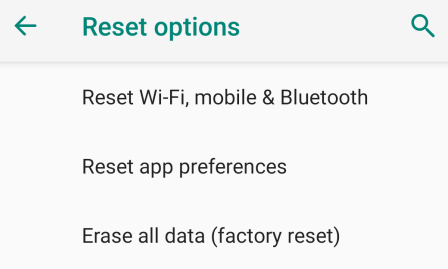
Note: A hard reset is irreversible once initiated. Ensure you are prepared for data loss before proceeding. Further, some alternatives include clearing cache, updating software, etc.
It Might Help You Out:
Part 3: How to Hard Reset Infinix Using Buttons via Recovery Mode
For a hard reset on your locked or disabled Infinix phone, use Recovery Mode instead of navigating through settings. Though less beginner-friendly, this tutorial outlines the hardware keys method for a master reset on the Infinix, ensuring a refreshed device with improved performance.
How do I factory reset my Infinix manually using Recovery Mode?
- Power off the cell phone by holding the "Power" key firmly for a few seconds.
- Next, simultaneously press the "Volume Up + Power" buttons for a couple of seconds.
- Release the "Power" key upon seeing the INFINIX logo.
- If the XOS image with "no command" appears, release the "Volume Up" key.
- Press the "Volume Up + Power" keys to enter "Recovery Mode".
- Navigate to "wipe data/factory reset" via the "Volume" keys and confirm with the "Power" button.
- Select "factory data reset" and confirm with the "Power" key.
- Finally, opt for "reboot system now" through the "Power" button.
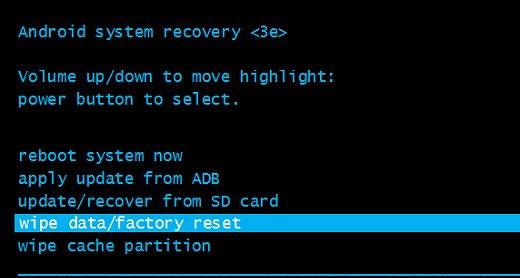
Part 4: How Do I Factory Reset My Infinix Remotely with Find My Device
Google's Find My Device is a crucial service for remotely erasing data, especially for lost or stolen phones. Prior to initiating the process, confirm that Find My Device is activated, and that your Infinix phone is linked to a secure WiFi network. Then, factory reset your phone by following the instructions:
- Grab another phone or use a computer with a web browser.
- Sign in to Google Find My Device using the Google account associated with your device.
- If your Infinix is connected to the Internet, it will be displayed.
- Click on "ERASE" and follow the steps provided on the site.
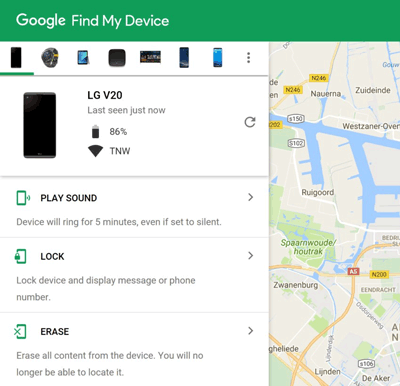
A hard reset typically doesn't remove the Google account associated with your device. You may need to manually delete the account before performing a hard or factory reset for security reasons.
Part 5: How to Hard/Factory Reset Infinix via Eraser for Android [Safe & Permanent]
Looking to perform a comprehensive and irreversible factory reset on your Infinix phone? Look no further! This method involves the complete erasure of all data on your Infinix device, rendering it unrecoverable. It's crucial to ensure you've backed up your data before proceeding. Once prepared, we can utilize MobiKin Eraser for Android as a reliable solution, effortlessly eliminating all data from your Infinix phone with just a few simple clicks, ensuring your privacy.
A brief overview of MobiKin Eraser for Android:
- Hard reset Infinix by permanently erasing data on the phone.
- Wipe out files in any Android device without being recoverable.
- Three erasing levels - Low, Medium, and High - are available.
- Easy to connect, simple clicks, and satisfactory results.
- Well compatible with almost all Android devices, including Infinix Hot 40 Pro, Infinix Hot 20 5G, Infinix Hot 20S, Infinix Note 12, Infinix Note 11 Pro, Infinix Note 11, Infinix Zero Ultra 5G, Infinix Zero X, Infinix Zero 8, Infinix S5 Pro, Infinix Smart 5, Infinix Smart HD 2022, Infinix Smart 5A, etc.
- It doesn't track your privacy.
How to hard reset Infinix with MobiKin Eraser for Android?
Step 1. Install the Android Eraser on your computer
Start by downloading and installing the eraser software on your computer to permanently delete everything from your Infinix phone. Connect your device to the computer via USB, and if prompted, enable USB debugging.
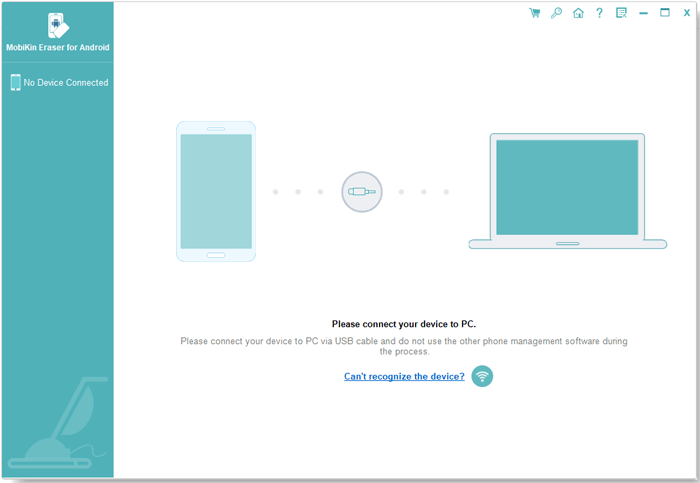
Step 2. Recognize your Android phone
Launch the product and adhere to the on-screen directions to identify your Infinix device. Then, click on "Erase" in the main interface.
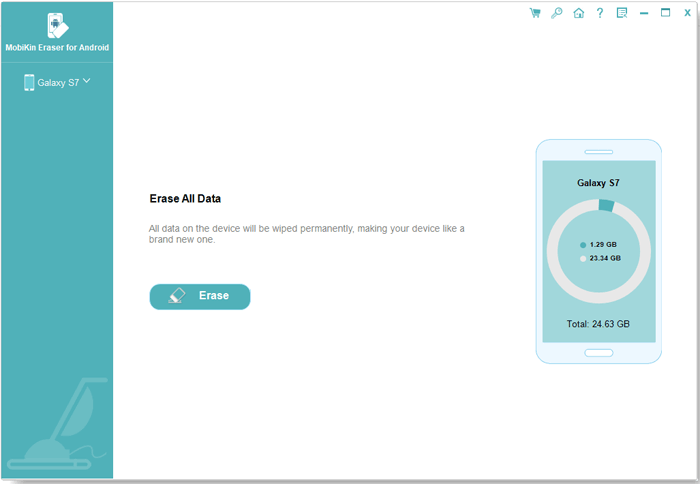
Step 3. Choose a security level
Select a security level and confirm by entering "delete". Click "Erase" again. Opt for "Low Level" for robust data recovery prevention, "Medium Level" for media, and "High Level" for safeguarding sensitive information.
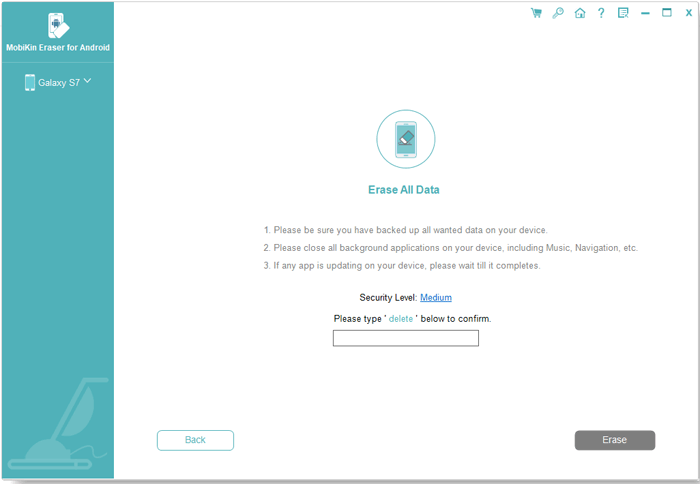
Step 4. Hard/factory reset Infinix thoroughly
The utility will scan and start the erasure process based on the chosen security level. For system data and settings, please factory reset the Infinix phone. Simply follow the prompts, click "Continue", and all data will be permanently eliminated.
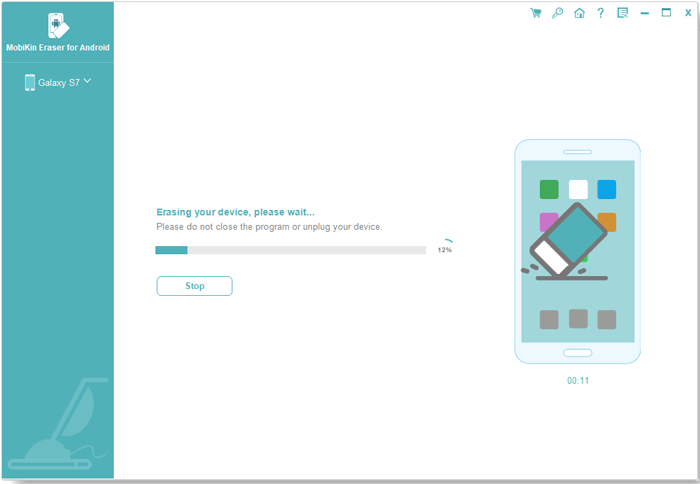
Round Off
This guide is your go-to resource when you find your Infinix phone in need of a performance boost, experiencing software hiccups, or preparing for a fresh start.
Overall, the various methods mentioned above can be applied to various situations. For instance, if you wish to reset Infinix remotely, you can directly do so using Google Find Device. In addition to accessing the settings and putting the phone into recovery mode, you can also utilize MobiKin Eraser for Android if you want to safely and permanently reset your phone that is physically accessible.
Related Articles:
How to Factory Reset iPhone without Passcode in 3 Easy Ways?
How to Recover Data after Factory Reset Android with/without Backup? [Fixed]
[Fixed] How to Unlock Android Phone Password without Factory Reset?
11 Proven Methods to Unbrick Android Devices in Seconds
How to Transfer Data from Android to Android? [7 Most Popular Ways Here]
What to Do if Android Internal Storage is Full? Here Are 5 Solutions!


