How to Fix iTunes or iPhone Error 53?
When you're upgrading or restoring iPhone with iTunes on Windows or Mac computer, you may get a message that shows "The iPhone XXX could not be restored. An unknown error occurred(53).". Obviously, when this error happens to you, you can't continue to upgrade or restore iPhone, and the iTunes also needs to close. And if you wish to upgrade or restore iPhone again, you have to solve the error 53 at first. Then what will you do? How to fix it?
You May be Also Interested in:
It is known to all that most of iPhone errors are usually harmless and can be fixed easily by restarting the device, rebooting computer, updating iTunes or computer OS and so on. But there are also some errors like iPhone error 53 that make things a bit difficult for the users. So, if you have tried to update your iTunes to the latest version, restart the iTunes, and also reboot your computer, but there is no improvement. Then you can take a free trial the below method.
In this article, we could like to recommend a tool called iOS System Recovery software for your reference. With it, you can easily and directly fix all kinds of system issues on your iPhone, iPad or iPod. And it will never harm data on these devices. So you don't need to worry about the data losing issue after the error repairing.
Now, just click the below icon to get this powerful tool and follow the below instructions to begin the whole process.
How to Fix iPhone/iTunes Error 53 Step by Step?
Step 1. Install and Launch the Program on Your Personal PC.
Directly install the iPhone System Recovery on your computer after downloading. Then launch it and choose "More Tools" in the left panel.

Step 2. Connect iPhone to PC and Choose the Repairing Mode
Using a USB cable to link iPhone 7/6S/6/5S/5 to computer, then find and select "iOS System Recovery" mode in the main menu. Then click "Start" button to detect and identify your linked device and follow the instructions to enter the DFU mode.
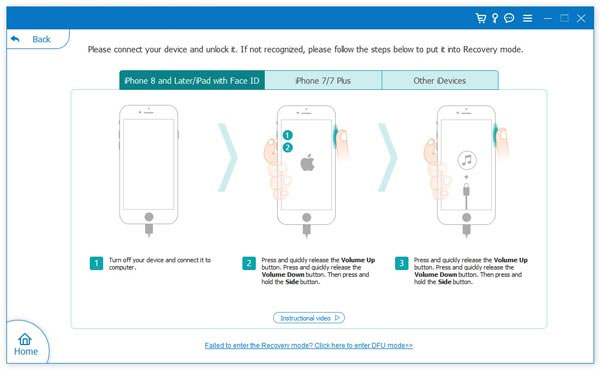
Step 3. Download Firmware and Begin to Repair
When your device is identified, you can click "Download" button to get the required firmware. After that, the program will start repairing the iTunes or iPhone error 53 automatically.
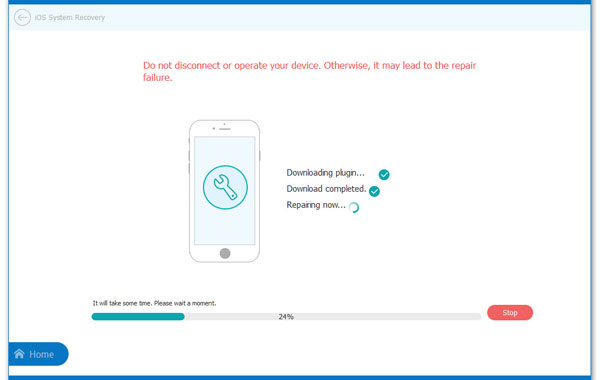
Now, you can restart your iPhone and then continue to upgrade or restore it as you like.
Related Articles:
How to Restore iPad Pro/Air/mini/4/3/2 from Backup [with or without Resetting]



