Phone to Phone Transfer - Sync Android Music to BlackBerry
Nothing can be worse than having no idea of syncing music from your old Android phone to the brand new BlackBerry if you are fond of music so much. A song can be related to a piece of beautiful memories of your life, which makes it important for you to transfer Android songs to the BlackBerry device. Although manufacturers for different smart phones never offer any option to transfer content from one platform to another, there still exists many solutions.
Recommended Tool to Transfer Music:
There is a standalone third party tool that can help you a lot. It is Mobile Phone Data Transfer. After you use this phone to phone transfer program, moving Android Music to BlackBerry won't be a problem any more. This software mainly assists you to sync Android music to BlackBerry.
Besides, music data can be transferred or copied between any two smart phones no matter running the same operating system or not. That means the compatible devices include Windows, Android, iOS, Symbian, BlackBerry smart phones. Moreover, you can switch other data like contacts, SMS, videos, photos, apps and call logs if it is needed. In a word, it is of great use for all users.
Supported Devices:
Android phone - Samsung Galaxy S/Note 5/4/3; Sony Xperia Z3/Z2/Z1; Moto X Pro/X; LG Optimus/G3; Nexus 6/5; HTC One M8/M7, etc.
BlackBerry phone - BlackBerry Z30/Z10/Q20(Classic)/Passport, etc.
Transferable Files: music, videos, photos, contacts, text messages, call logs, apps.
Guide to Transfer Music from Android Phone to BlackBerry
Step 1.Download and Run the Android to BlackBerry Transfer Software
First, download and install the phone to phone transfer software on your computer, and then launch it directly. Connect your Android and BlackBerry phone with your PC via USB cables.

Step 2. Select the Phone to Phone Transfer Feature
You can see multiple modes on the interface. Select the Phone to Phone transfer feature and continue. Then the Android phone and BlackBerry will be shown in the source and destination area randomly. If the Android phone is the source device, you can continue straightly. If not, you can click Flip to correct their positions.
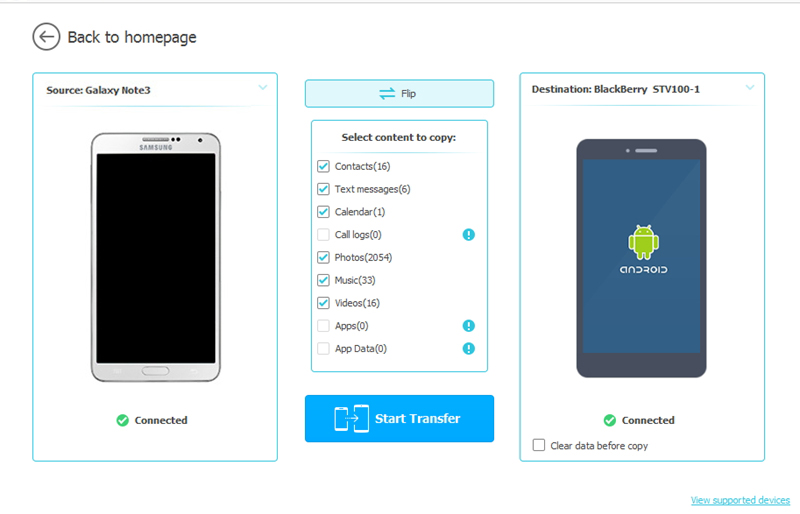
Step 3. Sync Android Music to BlackBerry
Select Music in the middle of the window and click Start Copy to start the music transfer process. After you finish this step, you can copy other data like videos, photos, contacts, messages and apps at will.
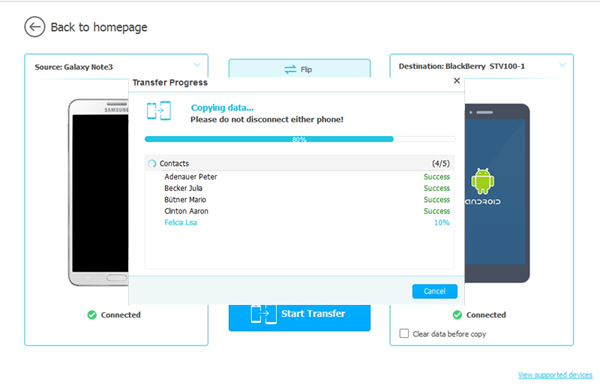
Note: Make sure that the two smart phones are connected with your computer the whole time.
Related Articles:
An Easy Way to Transfer Videos between iPhone and HTC
How to Transfer Music from HTC to iPhone
iPhone Music Transfer: How to Transfer Music from iPhone to iCloud?



