How to Root Android 7.0 Nougat? [Easy Guide]
Android 7.0 Nougat is a new and powerful operating system, which comes with lots of features and refinements. As the latest Android OS on the market, Android Nougat have definitely taken users a good Android experience, but just like all Android OS before, this new system also has lots of right limitations. For example, the new device with Android 7.0 or 7.0 Nougat may comes with various useless stock apps, and you want to remove them but fail to do it, or you wish to find back something from the device, but get an information of lack of permission. Thus, you may wish to root Android 7.0/7.1 Nougat for getting full access to your Android phone or tablet, right? Then, you've been the right place.
Generally speaking, rooting Android is a little bit complex process for lots of people because they are so many Android brands, models and OS versions on the market. So according to these conditions, you may need to find different solutions for the same topic. That's why we think you may also interested in the below articles:
How to root Android device with Android 6.0 Marshmallow?
How to root Samsung devices on all Android OS versions?
Even though you wish to root Android 7.0/7.1 Nougat for getting more right on your device, it is still necessary for you to know all risks of rooting the device. If you don't know it, we don't suggest you to do it immediately. But if you have learned about it and you still don't want to change your decision, then you can choose one of the methods below to root Android Nougat as you like.
1. How to Root Android 7.0/7.1 Nougat with Kingo Root?
2. How to Root Android Nougat with SuperSU?
How Can I Root Android 7.0/7.1 Nougat with Kingo Root?
Generally speaking, Kingo Root is a professional rooting application for Android users to root almost all kinds of Android devices. And it provide users with PC and app version, you can choose one of them according to your own needs. Here, we could like to take the App version as an example. You can follow the below steps to root your Android Nougat easily, but before it, please backup your Android data to avoid data losing.
Step 1. Visit Kingo Root official site on your Android device and directly free download Kingo Root apk file on your Android device. When the downloading process is finished, you can find it in the "Download" file. ( Please ensure your Android device is under the WiFi network)
Step 2. Install the apk file on your device. Here, you may meet some issues during the installation, just follow the instructions on your device to set it.
- Install Blocked: Settings > Security > Unknown sources > Check the box and allow.
- Harmful App: Settings > Security > Verify apps > Uncheck it.
Step 3. Now, this app will detect your device and show you the version of Android OS. You can click the "One Click Root" icon to begin the whole process.
Step 4. You can view the rooting procedure on your phone, and wait for the end. After that, please restart your Android phone and now you can find that you can uninstall any default apps as you like.
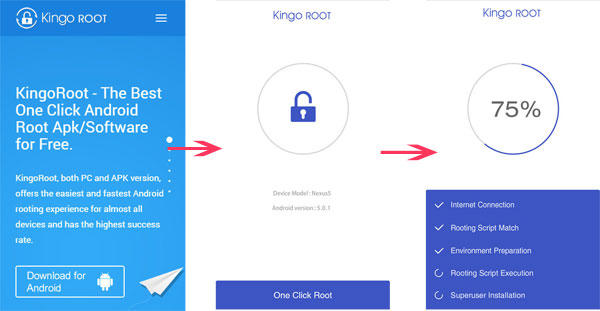
How to Root Android 7.0 Nougat with SuperSU?
This method is a little bit complex than the above one, so we highly recommend you to try this when the first method is useless on your device. Now, you need to do some preparations for rooting Android Nougat.
- Create a backup of all important data on your Android device and save it in other security place.
- Download and install the right drivers of your Android device on the PC, so that your device can be recognized by the computer well.
- Enable USB debugging on the device, and if you don't know how to do it, you can click the link the learn the detailed steps.
- Ensure your the power of your Android device more than 70% of charge.
Now, let's start the rooting steps on your Android.
Step 1. Download SuperSU v2.766 on your PC and make sure you have a custom recovery tool like CWM or TWRP on the computer.
Step 2. Boot your phone into recovery mode and go to the TWRP menu, tap on install.

Step 3. Install the SuperSU file on your computer and ensure the installation process is completed well. Then, you can return to TWRP main menu,.
Step 4. Reboot the whole system by tapping on the restart option on the screen, then your Android 7.0 Nougat device will be rebooted.
Related Articles:
How to Remove Root from Android Devices
How to Check whether Your Device is Rooted or Not
How to Transfer SIM Card Data to Computer? [Easy & Quick Guide]
5 Reliable Ways to Back Up LINE Chat History on iPhone/Android
5 Ways to Transfer Photos/Pictures from Mac to Android Phone [Easy and Quick]

