Fake GPS Go Location Spoofer Review: Deep-going Analysis 2025
When it comes to location spoofing, the Fake GPS Go Location Spoofer app has become a popular choice for Android users looking to deceive apps and games that rely on GPS data. However, before downloading any location spoofing tool, it's crucial to assess its effectiveness, ease of use, and reliability.
This Fake GPS Go Location Spoofer review will provide an in-depth look at the app, including its overview, ability to spoof GPS locations accurately, user experience, and more.
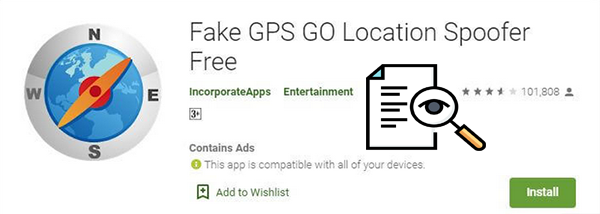
- Section 1: What Is Fake GPS Go Location Spoofer
- Section 2: Key Features of Fake GPS Go Location Spoofer Free
- Section 3: Is Fake GPS Go Location Spoofer Really Free & Safe
- Section 4: How Does Fake GPS Go Location Spoofer Work
- Section 5: Fake GPS Go Location Spoofer: The Good & Bad
- Section 6: Best Alternative to Fake GPS Go Location Spoofer
Section 1: What Is Fake GPS Go Location Spoofer
The Fake GPS Go Location Spoofer is an application that enables users to mimic their GPS location on Android devices, thereby allowing their device to be perceived as being situated in an alternate location. This tool is frequently utilized for purposes such as gaming (notably Pokémon GO), enhancing privacy, and conducting application testing.
NOTE: GPS spoofing for personal or non-fraudulent purposes is typically legal, but it can lead to consequences if misused for dishonest or malicious activities.
Section 2: Key Features of Fake GPS Go Location Spoofer Free
The features below, combined with a simple interface, make Fake GPS Go Location Spoofer a great option for casual users and more advanced needs alike:
|
Functions
|
Minor Details
|
|
Custom Location Setting |
Simulate any GPS location worldwide. |
|
Route Simulation |
Create movement along a set path at adjustable speeds (in advanced versions). |
|
Compatibility |
Works with most location-based apps and games. |
|
Developer Options Integration |
Seamlessly integrates with Android's developer tools for location testing. |
|
Privacy Protection |
Hide your real location to maintain privacy. |
|
Advanced Controls (Premium) |
Features like location masking and multi-location presets for complex scenarios. |
|
Standard Location Spoofing |
Simulate GPS locations easily in the free version. |
You Might Also Like: Is it easy to share GPS location between iPhone and Android devices? Here are the 5 easy options.
Section 3: Is Fake GPS Go Location Spoofer Really Free & Safe
Pricing:
Fake GPS Go Location is generally available as a free app on platforms like the Google Play Store. However, the "free" status often comes with limitations. Its free version may include ads, limited basic features, and require in-app purchases for advanced options like removing ads or unlocking extra features.
Security:
Fake GPS Go Location is safe if downloaded from trusted sources like the Google Play Store. Risks include potential malware from unofficial sites, privacy concerns, and app bans if detected in games. Always check permissions and reviews before installing.
Can Fake GPS Go Location Spoofer be detected? Yes, this app can be detected by apps using mock location checks, GPS accuracy tests, or anti-spoofing tools. To reduce detection, use apps with anti-detection features, enable GPS-only mode, and avoid sudden location jumps.
Section 4: How Does Fake GPS Go Location Spoofer Work
To fake your GPS location with Fake GPS Go Location Spoofer, enable Developer mode on your phone. After downloading the Fake GPS Go Spoofer APK, adhere to the steps to use it with other apps.
- Install the Fake GPS GO Location Spoofer app from Google Play and launch it.
- Turn off GPS and go to "Location Settings."
- Set "Locating method" to GPS only.
- Enable "Developer options" in "Settings".
- Scroll to "Developer options" and select "Mock location app."
- Choose "Fake GPS GO Location Spoofer" from the list.
- Open the app, search for your desired location, and fake your GPS.
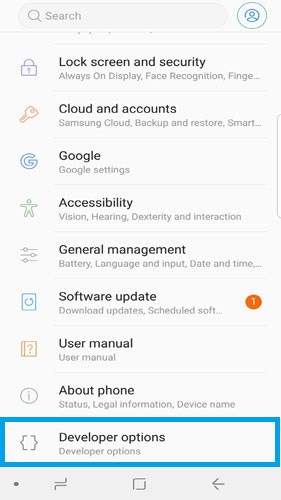
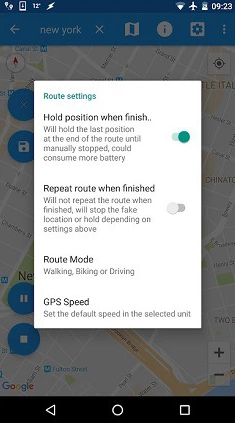
Section 5: Fake GPS Go Location Spoofer: The Good & Bad
Why We Like It?
- Easy to Use: Simple interface for quick location spoofing.
- App Integration: Share spoofed locations on Android smoothly with other apps via the share button.
- One-Click Activation: Easily spoof your location with a simple interface.
- Route Creation: Generate routes between two points for movement simulation.
- Location History: Save and reuse preferred locations.
Why We Don't Like It?
- Limited Features in Free Version: Advanced features require a premium version.
- Detection Risk: Some apps (like Pokémon GO) can detect and block spoofed locations.
- Requires Developer Options: Needs mock locations enabled, which may be complex for beginners.
- Potential Account Bans: Using spoofing tools in some apps can lead to penalties or bans.
- Android-capable Only: It doesn't work for iOS devices.
- Other features: Come with intrusive ads and may cause app crash or battery drain.
My Trial Experience: 1. Easy installation and quick setup with Developer Options and Mock Locations. 2. Spoofed location worked instantly with Google Maps. The free version met my basic needs, including location history. 3. Smooth route creation with speed and direction adjustments. (Advanced features require the premium version.) 4. Apps, like Pokémon GO, flagged my account for spoofing, so I used it cautiously to avoid bans.
Section 6: Best Alternative to Fake GPS Go Location Spoofer
The Fake GPS Go Location Spoofer is exclusively compatible with the Android platform. In addition to concerns regarding its stability and security, the free version is heavily laden with advertisements.
For individuals seeking an enhanced experience in modifying their location, a tool that offers greater stability and compatibility with multiple mobile devices is certainly a more user-friendly alternative. The Virtual Location Tool is capable of surpassing user expectations in these aspects.
Key Characteristics:
- Best substitute for Fake GPS Go Location Spoofer to fake location for phones or apps.
- Easily spoof location on iOS/Android with the lowest risk of detection.
- Eliminate locations that have already been visited.
- Customize, simulate, or develop a variety of routes tailored to your preferences.
- Execute functions across multiple Android and Apple devices (compatible with Android 15 and iOS 18).
- Your privacy will remain protected.
How can you fake GPS location on your mobile phone or apps via the Virtual Location Tool?
Step 1. Install Software - Begin by downloading and installing the virtual location application on your computer. After launching the program, click on "Get Started" from the main menu.

Step 2. Connect Phone - Connect your Android/Apple device to the computer using a USB cable. Wait for the software to recognize your device. In the upper-right corner of the interface, select "Teleport Mode." Enter the desired location in the search field.

Step 3. Fake Location - After the pointer has been adjusted to your selected location on the map, click "Move" to immediately update your location for your phone or geo-based apps.

Ending Words
On the whole, while the Fake GPS Go Location Spoofer app offers a simple and free trial to spoof GPS locations on Android, it may come with some drawbacks, including occasional app crashes, battery drain, and limited functionality with certain apps. In this regard, some may seek a more powerful, stable, and secure solution. Virtual Location Tool stands out as the better choice. So, give this reputable software a free download and try it out now.
Related Articles:
How to Change Location on TikTok in 2025? Best 5 Methods Available
How to Fix Life360 Not Updating Location? 8 Reasons & 12 Solutions



