Best Nexus Data Recovery Software for Windows/Mac
There are so many situations may resulting in data loss on your Nexus devices. For example, your Nexus phone or tablet encounters an accidental crash, then data on your device may lost; Or when your device is mistakenly returned to the factory resetting, then you must wish to get back something important, right? Actually, if you have ever backed up your Nexus files in other security places, then you can easily restore them to your device again. But if you haven't done it before, how to restore lost files on Nexus without backup?
Some people think data lost on Nexus is deleted permanently, but actually you're totally wrong. It is only wiped from your device outwardly, and with some professional data recovery software for Nexus, you still have a chance to get the lost Nexus files back on your Windows or Mac computer. Thus, here we could like to kindly recommend MobiKin Nexus Data Recovery software to help you solve your data losing problem. Now, let's have a brief look on the highlights of the powerful tool as follow:
- Recover data like contacts, messages, photos, videos, or other documents on your Google Nexus with few simple clicks;
- Preview the lost data in the program so that you can locate your target files exactly;
- Not only lost files on Nexus, existing files also can be scanned by the program. So you can extract these files to your computer as backup at your will;
- Compatible with not only Google Nexus, but also other popular devices on the market, including Samsung Galaxy Note, Galaxy S 2/3/4, HTC One, HTC Desire, LG Optimus, etc.
- ...
Here, MobiKin also developed the Mac version to be assistant for Mac users. If you wish to know more about the Mac version, you can click here - MobiKin Nexus Data Recovery for Mac.
You May Also Like:
- Top 5 Powerful Android Data Recovery Apps and Software of 2023
- How to Recover Data from Android Phone with Broken Screen?
How to Recover Lost Files from Google Nexus 5/6/7 on Windows/Mac?
Enable USB debugging on your Nexus and connect the device to computer via its USB cable. Then launch the program, and you'll see an interface like below. Here are two things you need to pay more attention:
- If the data you wish to restore is contacts or text messages, then you're required to ROOT your Nexus at first.
- If the deleted data is stored in the phone's external SD card, then you're not required to Root your device, but you need to turn on USB storage on your device.

The scanning will last for a few while and when it is finished, you can find that Nexus files here have been divided into different folders. And you can select these options to get more detailed information. Preview and mark the files you wish to restore, and hit "Recover" button to save them on your computer.
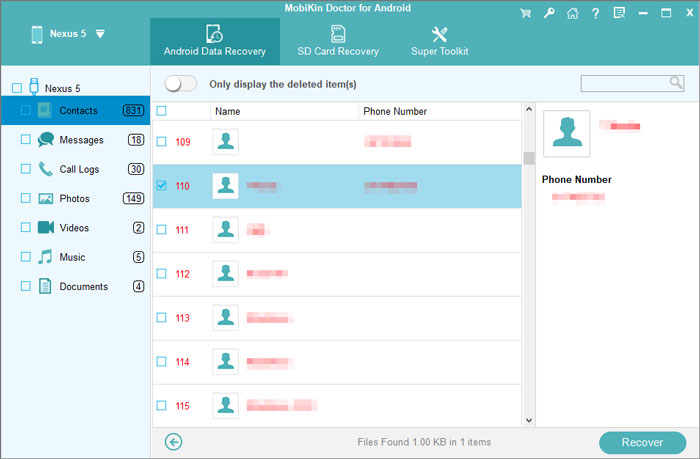
The End
Not only Google Nexus mobile phones, MobiKin Doctor for Android is also compatible with almost all Android devices, and also supports almost all data types. Download this powerful Android recovery software now to help you retrieve lost contacts, text messages, photos, videos, call logs and more.
Related Articles
Ultimate Solution to Recover Deleted Contacts from Android
How to Transfer, Copy Text Messages from Samsung Galaxy to PC/Mac
How to Recover Lost Contacts from Samsung Galaxy
Top 5 Samsung Recovery Tools in 2023
A Tutorial about Recovery Mode on Android
How to Recover Data from Water Damaged Android Phone or Tablet?



