How to Recover Photos from iPhone after Restore?
Sometimes iPhone might go wrong and get disabled, and what you should do to fix it is to restore it and get it back to normal. However, after putting iPhone or iPad into Recovery mode or getting iDevice backup to factory settings, you might lose data that you still want them back, such as photos, contacts and etc.
So, is there any way to recover lost data from iPhone after restore? The answer is Yes. Here this article will take photos as example and show you how to recover photos from iPhone after restore.
What You Need to Recover Pictures from iPhone after Restore:
- Your iPhone and a USB cable
- A Windows or Mac computer
- A professional Photo Recovery tool for iPhone
Here a best and professional Data Recovery tool for iOS - MobiKin Doctor for iOS is recommended for you to easily get the lost photos back from iPhone directly with/without backup. This powerful program enables you to recover lost, formatted or deleted photos directly from iPhone itself or iTunes backup.
Apart from photos, you can also recover all the other contents from iPhone/iPad/iPod, including contacts, messages, call log, music, videos, calendars and etc. no matter how you have lost your files from your device. And no matter what models of iOS device you are holding, you can also use this program to recover the data you want, includingiPhone 14/13/12/11/XS/XRX/8/8 Plus/7 Plus/7/6s/6s Plus/5s/SE, iPad mini, iPod touch and etc.
Below are the free trail in Mac and Windows version for the software, please download the right version on your computer and begin to recover lost photos after restore.
Can't miss:
Different Ways to Backup iPhone X or iPhone 8
iPhone X Data Recovery for Mac: Restore iPhone Lost & Deleted Files
Guide to Selectively Retrieve Lost Photos from iPhone X/8 after Restore
The recommended recovery tool offers two ways to recover photos from iPhone, from either iPhone itself or iTunes backup. If you don't have a iTunes backup, you can choose the first mode named "Recover from iOS Device" to scan your iPhone for lost photos. If you have an iTunes backup, directly select the "Recover from iTunes Backup File" mode to retrieve photos from your device.
Note: If you want to recover data from iPhone directly, please be noted that you are required to jailbreak your iPhone first, or the the program can't detect your iPhone. Please don't worry, the interface of the program will show you how to jailbreak your device, just follow the instructions.
- Here is how to recover images from iPhone after restore on iPhone directly:
Step 1. Select the mode you need.
Firstly, please get a USB cable to connect iPhone and computer. After launching the program, you might select the "Recover from iOS Device" mode if you don't have a backup, then click the "StartScan" button to move.
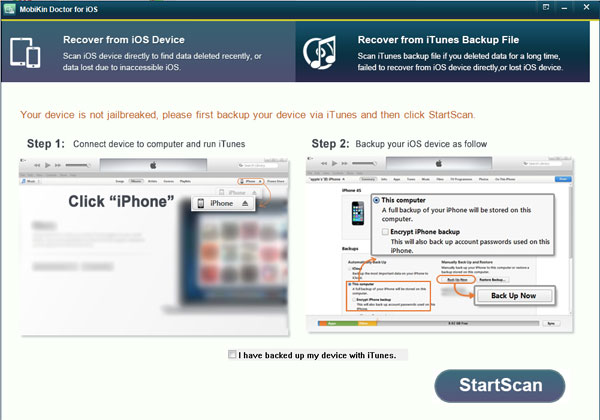
Step 2. Preview and find your lost photos
After that, the program will detect and scan all the files on your iPhone, then display them in categories. You can visit any file folders to preview or recover any data you want, including photos, contacts, messages, music, videos, notes, and etc.

Notice: unregistered users cannot check the whole contents from the program. So if you want to preview all details, you need to register the program at first.
Step 3. Recover deleted photos
Click "Photo Stream" or "Camera Roll" related to photos to preview and tick all the photos that you want to restore, and then hit "Recover" button to get them back and save them on your computer immediately

- How to Restore Photos from iPhone after Restore via iTunes Backup?
Besides, if you have an iTunes backup, you can select the "Recover from iTunes Backup File" mode to recover photos from iPhone after restore.
With this mode, you don't need to connect your iPhone to computer, just launch the program and select the mode to extract the iTunes backup files you want, then select the photos you want for recovery.

Related Articles:
Full Guide on How to Recover Photos from Dead iPhone
How to Restore Backups to iPhone 8 or iPhone 14
How to Backup, Transfer Contacts from iPhone 14 to Computer?



